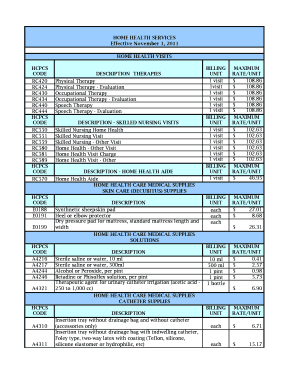
HOME HEALTH SERVICES Effective November 1, HOME Ncdhhs Form


What is the HOME HEALTH SERVICES Effective November 1, HOME Ncdhhs
The HOME HEALTH SERVICES Effective November 1, HOME Ncdhhs refers to a set of healthcare services provided in a patient's home, designed to assist individuals who require medical care or support due to illness, disability, or aging. These services may include skilled nursing care, physical therapy, occupational therapy, and home health aide services. The implementation date signifies the start of new regulations or guidelines that govern how these services are delivered and reimbursed under state programs.
How to use the HOME HEALTH SERVICES Effective November 1, HOME Ncdhhs
Utilizing the HOME HEALTH SERVICES Effective November 1, HOME Ncdhhs involves several steps. First, patients or their caregivers should assess the specific health needs that require home health services. Once the needs are identified, they can contact a licensed home health agency that offers the required services. It is essential to verify that the agency complies with the updated regulations effective from November 1. Patients may also need to provide documentation, such as a physician's order, to initiate services.
Steps to complete the HOME HEALTH SERVICES Effective November 1, HOME Ncdhhs
Completing the process for HOME HEALTH SERVICES involves the following steps:
- Identify the need for home health services based on medical conditions.
- Consult with a healthcare provider to obtain a referral or order for services.
- Research and select a licensed home health agency that meets the new guidelines.
- Gather necessary documentation, including insurance information and medical history.
- Schedule an initial assessment with the chosen agency to discuss care plans.
- Review and sign any required agreements or consent forms.
Eligibility Criteria
Eligibility for HOME HEALTH SERVICES is typically determined by several factors, including the patient's medical condition, the need for skilled nursing care, and the ability to safely remain at home. Generally, patients must be homebound, meaning that leaving home requires considerable effort. Additionally, they must have a physician's recommendation for home health services. Insurance coverage, including Medicare and Medicaid, may also influence eligibility, as specific requirements must be met to qualify for reimbursement.
Key elements of the HOME HEALTH SERVICES Effective November 1, HOME Ncdhhs
The key elements of the HOME HEALTH SERVICES Effective November 1, HOME Ncdhhs include:
- Skilled Nursing Care: Professional nursing services provided to manage medical conditions.
- Therapeutic Services: Physical, occupational, or speech therapy to aid recovery and rehabilitation.
- Home Health Aide Support: Assistance with daily living activities, such as bathing and meal preparation.
- Care Coordination: Collaboration between healthcare providers to ensure comprehensive care.
- Patient Education: Teaching patients and families about managing health conditions at home.
Legal use of the HOME HEALTH SERVICES Effective November 1, HOME Ncdhhs
The legal use of HOME HEALTH SERVICES is governed by federal and state regulations that ensure patient rights and safety. Agencies providing these services must be licensed and comply with the standards set forth by the Ncdhhs. This includes maintaining patient confidentiality, obtaining informed consent, and adhering to quality care practices. Understanding these legal requirements is essential for both providers and patients to ensure compliance and protect rights.
Quick guide on how to complete home health services effective november 1 home ncdhhs
Prepare [SKS] effortlessly on any gadget
Digital document management has gained traction among companies and individuals alike. It serves as an ideal environmentally friendly alternative to traditional printed and signed paperwork, allowing you to locate the necessary form and securely store it online. airSlate SignNow equips you with everything you require to create, modify, and eSign your documents swiftly without delays. Handle [SKS] on any gadget using airSlate SignNow applications for Android or iOS and simplify any document-related task today.
How to modify and eSign [SKS] with ease
- Obtain [SKS] and then click Get Form to commence.
- Utilize the tools we offer to fill out your document.
- Emphasize relevant portions of your documents or obscure sensitive information with tools that airSlate SignNow provides specifically for that purpose.
- Create your eSignature with the Sign tool, which takes mere seconds and holds the same legal validity as a conventional wet ink signature.
- Review all the details and then click on the Done button to save your modifications.
- Select how you wish to send your form, via email, SMS, or an invitation link, or download it to your computer.
Eliminate concerns about lost or disorganized documents, tedious form searches, or errors that necessitate printing new copies. airSlate SignNow meets your document management needs in just a few clicks from any device of your preference. Edit and eSign [SKS] and ensure smooth communication at every stage of your form preparation process with airSlate SignNow.
Create this form in 5 minutes or less
Related searches to HOME HEALTH SERVICES Effective November 1, HOME Ncdhhs
Create this form in 5 minutes!
How to create an eSignature for the home health services effective november 1 home ncdhhs
How to create an electronic signature for a PDF online
How to create an electronic signature for a PDF in Google Chrome
How to create an e-signature for signing PDFs in Gmail
How to create an e-signature right from your smartphone
How to create an e-signature for a PDF on iOS
How to create an e-signature for a PDF on Android
People also ask
-
What are the key features of airSlate SignNow for HOME HEALTH SERVICES Effective November 1, HOME Ncdhhs?
airSlate SignNow offers a range of features tailored for HOME HEALTH SERVICES Effective November 1, HOME Ncdhhs, including secure eSigning, document templates, and real-time tracking. These features streamline the documentation process, ensuring compliance and efficiency in your home health operations.
-
How does airSlate SignNow improve the efficiency of HOME HEALTH SERVICES Effective November 1, HOME Ncdhhs?
By utilizing airSlate SignNow, organizations can signNowly reduce the time spent on paperwork associated with HOME HEALTH SERVICES Effective November 1, HOME Ncdhhs. The platform allows for quick document preparation and signing, enabling healthcare providers to focus more on patient care rather than administrative tasks.
-
What is the pricing structure for airSlate SignNow for HOME HEALTH SERVICES Effective November 1, HOME Ncdhhs?
airSlate SignNow offers flexible pricing plans designed to accommodate various needs for HOME HEALTH SERVICES Effective November 1, HOME Ncdhhs. You can choose from monthly or annual subscriptions, with options that scale based on the number of users and features required.
-
Can airSlate SignNow integrate with other software used in HOME HEALTH SERVICES Effective November 1, HOME Ncdhhs?
Yes, airSlate SignNow seamlessly integrates with various software solutions commonly used in HOME HEALTH SERVICES Effective November 1, HOME Ncdhhs. This includes popular healthcare management systems, allowing for a more cohesive workflow and data management.
-
What benefits does airSlate SignNow provide for compliance in HOME HEALTH SERVICES Effective November 1, HOME Ncdhhs?
airSlate SignNow enhances compliance for HOME HEALTH SERVICES Effective November 1, HOME Ncdhhs by providing secure, legally binding eSignatures and audit trails. This ensures that all documents are properly signed and stored, meeting regulatory requirements and protecting patient information.
-
Is airSlate SignNow user-friendly for staff in HOME HEALTH SERVICES Effective November 1, HOME Ncdhhs?
Absolutely! airSlate SignNow is designed with user experience in mind, making it easy for staff in HOME HEALTH SERVICES Effective November 1, HOME Ncdhhs to navigate and utilize its features. Training resources and customer support are also available to assist users in maximizing the platform's capabilities.
-
How can airSlate SignNow enhance patient experience in HOME HEALTH SERVICES Effective November 1, HOME Ncdhhs?
By streamlining the documentation process, airSlate SignNow allows for quicker turnaround times on necessary paperwork, enhancing the overall patient experience in HOME HEALTH SERVICES Effective November 1, HOME Ncdhhs. Patients can easily sign documents from anywhere, reducing delays and improving satisfaction.
Get more for HOME HEALTH SERVICES Effective November 1, HOME Ncdhhs
Find out other HOME HEALTH SERVICES Effective November 1, HOME Ncdhhs
- eSignature South Carolina Charity Confidentiality Agreement Easy
- Can I eSignature Tennessee Car Dealer Limited Power Of Attorney
- eSignature Utah Car Dealer Cease And Desist Letter Secure
- eSignature Virginia Car Dealer Cease And Desist Letter Online
- eSignature Virginia Car Dealer Lease Termination Letter Easy
- eSignature Alabama Construction NDA Easy
- How To eSignature Wisconsin Car Dealer Quitclaim Deed
- eSignature California Construction Contract Secure
- eSignature Tennessee Business Operations Moving Checklist Easy
- eSignature Georgia Construction Residential Lease Agreement Easy
- eSignature Kentucky Construction Letter Of Intent Free
- eSignature Kentucky Construction Cease And Desist Letter Easy
- eSignature Business Operations Document Washington Now
- How To eSignature Maine Construction Confidentiality Agreement
- eSignature Maine Construction Quitclaim Deed Secure
- eSignature Louisiana Construction Affidavit Of Heirship Simple
- eSignature Minnesota Construction Last Will And Testament Online
- eSignature Minnesota Construction Last Will And Testament Easy
- How Do I eSignature Montana Construction Claim
- eSignature Construction PPT New Jersey Later