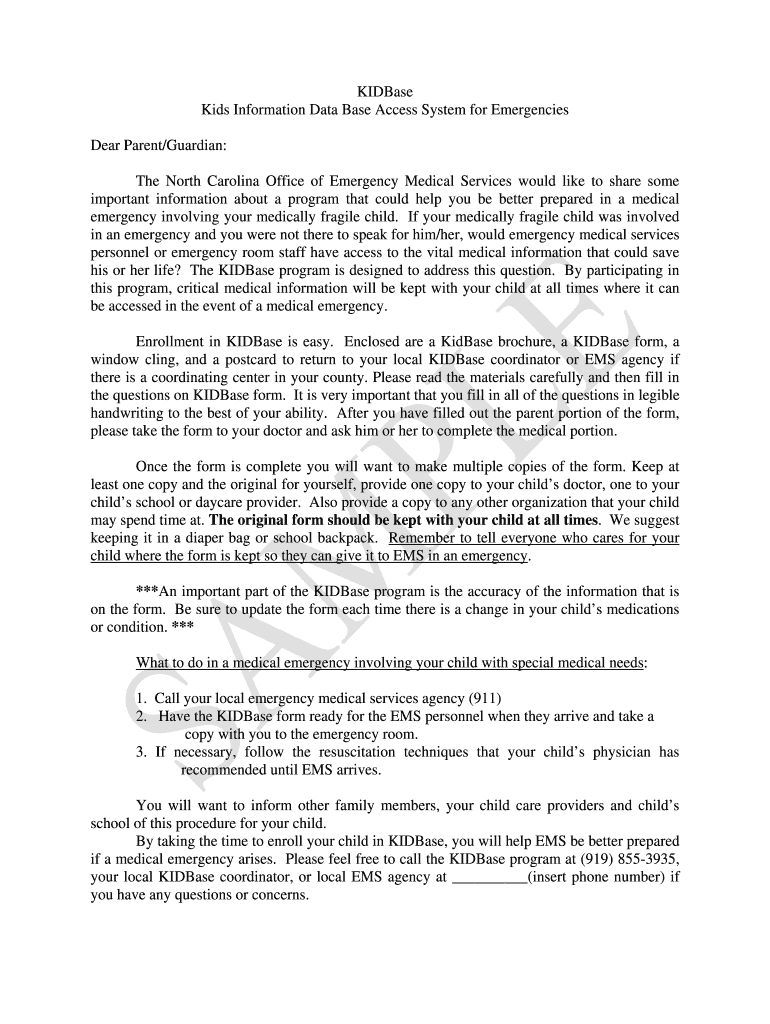
NC DHSR OEMS Sample Parent Letter Ncdhhs Form


What is the NC DHSR OEMS Sample Parent Letter Ncdhhs
The NC DHSR OEMS Sample Parent Letter is a template provided by the North Carolina Division of Health Service Regulation's Office of Emergency Medical Services. This document is designed to assist parents in communicating important information regarding their child's medical needs and emergency contacts. It serves as a formal notification to schools and other organizations about specific health requirements, ensuring that children receive appropriate care during emergencies. The letter is particularly useful for parents of children with chronic illnesses or special medical needs.
How to use the NC DHSR OEMS Sample Parent Letter Ncdhhs
Using the NC DHSR OEMS Sample Parent Letter involves several straightforward steps. First, download the template from the appropriate source. Next, fill in the required information, including your child's name, medical conditions, and emergency contact details. It is essential to provide accurate and comprehensive information to ensure that caregivers understand your child's needs. Once completed, print the letter and share it with relevant parties, such as school staff or childcare providers, to ensure they are aware of your child's medical requirements.
Key elements of the NC DHSR OEMS Sample Parent Letter Ncdhhs
The key elements of the NC DHSR OEMS Sample Parent Letter include essential information that addresses your child's health needs. Important components typically consist of:
- Child's full name: Clearly state your child's name for identification.
- Medical conditions: List any chronic illnesses or health issues that require attention.
- Medications: Include a list of medications your child is currently taking, along with dosages.
- Emergency contacts: Provide names and phone numbers of individuals who can be reached in case of an emergency.
- Special instructions: Detail any specific instructions related to your child's care during emergencies.
Steps to complete the NC DHSR OEMS Sample Parent Letter Ncdhhs
Completing the NC DHSR OEMS Sample Parent Letter requires careful attention to detail. Follow these steps:
- Download the sample letter template from the official source.
- Fill in your child's personal information, including their full name and date of birth.
- Detail any medical conditions, allergies, or special needs your child has.
- List all medications, including dosage and administration times.
- Provide contact information for emergency contacts, including parents and guardians.
- Review the letter for accuracy and completeness.
- Print and distribute the letter to necessary parties, such as schools or caregivers.
Legal use of the NC DHSR OEMS Sample Parent Letter Ncdhhs
The NC DHSR OEMS Sample Parent Letter is intended for legal use in situations where a child's health information needs to be communicated to schools or caregivers. It is important to ensure that the letter complies with applicable privacy laws, such as the Family Educational Rights and Privacy Act (FERPA) and the Health Insurance Portability and Accountability Act (HIPAA). By using this letter, parents can legally authorize the sharing of their child's medical information with designated individuals, ensuring appropriate care and response in emergencies.
Examples of using the NC DHSR OEMS Sample Parent Letter Ncdhhs
Examples of using the NC DHSR OEMS Sample Parent Letter include various scenarios where clear communication of a child's medical needs is crucial. For instance:
- A parent may provide the letter to a school nurse to ensure proper medication administration during school hours.
- The letter can be shared with daycare providers to inform them about a child's allergies and emergency protocols.
- In the case of a medical emergency, the letter can serve as a quick reference for first responders regarding a child's health conditions.
Quick guide on how to complete nc dhsr oems sample parent letter ncdhhs
Effortlessly Prepare [SKS] on Any Device
The management of documents online has gained traction among companies and individuals. It presents an ideal environmentally friendly alternative to conventional printed and signed documents, as it enables you to obtain the correct form and securely keep it online. airSlate SignNow provides you with all the necessary tools to create, modify, and electronically sign your documents swiftly without delays. Manage [SKS] on any platform using the airSlate SignNow Android or iOS applications and enhance any document-centric process today.
The easiest way to modify and electronically sign [SKS] without hassle
- Obtain [SKS] and then click Get Form to begin.
- Utilize the tools we offer to fill out your form.
- Emphasize important parts of your documents or redact sensitive information with tools that airSlate SignNow specifically provides for that purpose.
- Create your signature using the Sign tool, which takes moments and holds the same legal standing as a conventional wet ink signature.
- Review all the details and then click on the Done button to save your edits.
- Select how you wish to send your form, whether by email, text message (SMS), invitation link, or download it to your computer.
Eliminate the worries of lost or misplaced documents, tedious form searches, or errors that necessitate printing new document copies. airSlate SignNow fulfills all your document management needs in just a few clicks from a device of your choice. Modify and electronically sign [SKS] and ensure effective communication at every step of your form preparation with airSlate SignNow.
Create this form in 5 minutes or less
Related searches to NC DHSR OEMS Sample Parent Letter Ncdhhs
Create this form in 5 minutes!
How to create an eSignature for the nc dhsr oems sample parent letter ncdhhs
How to create an electronic signature for a PDF online
How to create an electronic signature for a PDF in Google Chrome
How to create an e-signature for signing PDFs in Gmail
How to create an e-signature right from your smartphone
How to create an e-signature for a PDF on iOS
How to create an e-signature for a PDF on Android
People also ask
-
What is the NC DHSR OEMS Sample Parent Letter Ncdhhs?
The NC DHSR OEMS Sample Parent Letter Ncdhhs is a template designed to assist organizations in communicating essential information to parents regarding emergency medical services. This sample letter ensures that all necessary details are conveyed clearly and effectively, promoting transparency and trust.
-
How can airSlate SignNow help with the NC DHSR OEMS Sample Parent Letter Ncdhhs?
airSlate SignNow provides an efficient platform for creating, sending, and eSigning the NC DHSR OEMS Sample Parent Letter Ncdhhs. With its user-friendly interface, you can easily customize the letter to meet your specific needs and ensure timely communication with parents.
-
Is there a cost associated with using airSlate SignNow for the NC DHSR OEMS Sample Parent Letter Ncdhhs?
Yes, airSlate SignNow offers various pricing plans to accommodate different business needs. Each plan provides access to features that streamline the process of managing documents like the NC DHSR OEMS Sample Parent Letter Ncdhhs, ensuring you get the best value for your investment.
-
What features does airSlate SignNow offer for the NC DHSR OEMS Sample Parent Letter Ncdhhs?
airSlate SignNow includes features such as customizable templates, eSignature capabilities, and document tracking. These tools make it easy to manage the NC DHSR OEMS Sample Parent Letter Ncdhhs efficiently, ensuring that all communications are professional and legally binding.
-
Can I integrate airSlate SignNow with other applications for the NC DHSR OEMS Sample Parent Letter Ncdhhs?
Absolutely! airSlate SignNow offers integrations with various applications, allowing you to streamline your workflow when handling the NC DHSR OEMS Sample Parent Letter Ncdhhs. This ensures that you can manage all your documents seamlessly across different platforms.
-
What are the benefits of using airSlate SignNow for the NC DHSR OEMS Sample Parent Letter Ncdhhs?
Using airSlate SignNow for the NC DHSR OEMS Sample Parent Letter Ncdhhs provides numerous benefits, including increased efficiency, reduced paperwork, and enhanced security. This solution allows you to focus on your core activities while ensuring that important communications are handled professionally.
-
How secure is airSlate SignNow when handling the NC DHSR OEMS Sample Parent Letter Ncdhhs?
airSlate SignNow prioritizes security, employing advanced encryption and compliance measures to protect your documents, including the NC DHSR OEMS Sample Parent Letter Ncdhhs. You can trust that your sensitive information is safe and secure throughout the signing process.
Get more for NC DHSR OEMS Sample Parent Letter Ncdhhs
Find out other NC DHSR OEMS Sample Parent Letter Ncdhhs
- How To eSignature Iowa Doctors Business Letter Template
- Help Me With eSignature Indiana Doctors Notice To Quit
- eSignature Ohio Education Purchase Order Template Easy
- eSignature South Dakota Education Confidentiality Agreement Later
- eSignature South Carolina Education Executive Summary Template Easy
- eSignature Michigan Doctors Living Will Simple
- How Do I eSignature Michigan Doctors LLC Operating Agreement
- How To eSignature Vermont Education Residential Lease Agreement
- eSignature Alabama Finance & Tax Accounting Quitclaim Deed Easy
- eSignature West Virginia Education Quitclaim Deed Fast
- eSignature Washington Education Lease Agreement Form Later
- eSignature Missouri Doctors Residential Lease Agreement Fast
- eSignature Wyoming Education Quitclaim Deed Easy
- eSignature Alaska Government Agreement Fast
- How Can I eSignature Arizona Government POA
- How Do I eSignature Nevada Doctors Lease Agreement Template
- Help Me With eSignature Nevada Doctors Lease Agreement Template
- How Can I eSignature Nevada Doctors Lease Agreement Template
- eSignature Finance & Tax Accounting Presentation Arkansas Secure
- eSignature Arkansas Government Affidavit Of Heirship Online