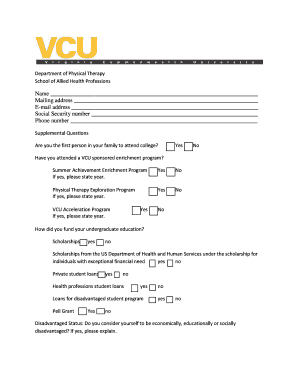
Supplemental Information Form School of Allied Health Professions Sahp Vcu


What is the Supplemental Information Form School Of Allied Health Professions Sahp Vcu
The Supplemental Information Form for the School of Allied Health Professions at Virginia Commonwealth University (VCU) is a crucial document designed to collect additional information from applicants. This form supplements the primary application by providing insights into the applicant's background, experiences, and qualifications that may not be fully captured in the standard application. It is essential for prospective students to complete this form accurately to ensure their applications are reviewed comprehensively.
How to obtain the Supplemental Information Form School Of Allied Health Professions Sahp Vcu
To obtain the Supplemental Information Form for the School of Allied Health Professions at VCU, applicants can visit the official VCU website or contact the admissions office directly. The form is typically available for download in a PDF format, allowing for easy access and printing. It is advisable to check for any updates or specific instructions related to the form to ensure compliance with the latest requirements.
Steps to complete the Supplemental Information Form School Of Allied Health Professions Sahp Vcu
Completing the Supplemental Information Form involves several key steps:
- Download the form from the VCU website or obtain it from the admissions office.
- Read the instructions carefully to understand the information required.
- Gather all necessary documents and details, such as educational history and relevant experiences.
- Fill out the form accurately, ensuring all sections are completed as instructed.
- Review your responses for clarity and accuracy before submission.
- Submit the form according to the specified methods, whether online, by mail, or in-person.
Key elements of the Supplemental Information Form School Of Allied Health Professions Sahp Vcu
The key elements of the Supplemental Information Form include sections that require personal information, educational background, work experience, and any relevant certifications or licenses. Additionally, applicants may be asked to provide essays or personal statements that reflect their motivations for pursuing a career in allied health professions. This information helps the admissions committee assess the applicant's fit for the program and their potential for success.
Legal use of the Supplemental Information Form School Of Allied Health Professions Sahp Vcu
The Supplemental Information Form is used legally as part of the admissions process for the School of Allied Health Professions at VCU. It is important for applicants to provide truthful and accurate information, as any discrepancies or falsehoods may lead to disqualification from the admissions process. The information collected is protected under privacy laws, ensuring that it is used solely for the purpose of evaluating applications.
Eligibility Criteria
Eligibility for submitting the Supplemental Information Form typically aligns with the general admission requirements for the School of Allied Health Professions at VCU. Applicants must meet specific academic qualifications, such as minimum GPA standards, and may need to fulfill prerequisite coursework. Additionally, relevant work or volunteer experience in healthcare settings can enhance an applicant's profile and may be reflected in the supplemental form.
Quick guide on how to complete supplemental information form school of allied health professions sahp vcu
Complete [SKS] effortlessly on any device
Online document management has gained traction among businesses and individuals. It serves as an ideal eco-friendly substitute for traditional printed and signed documents, allowing you to obtain the necessary form and securely store it online. airSlate SignNow equips you with all the tools required to create, modify, and eSign your documents swiftly without delays. Manage [SKS] on any platform using the airSlate SignNow Android or iOS applications and simplify any document-related tasks today.
The easiest way to edit and eSign [SKS] seamlessly
- Locate [SKS] and click Get Form to commence.
- Utilize the tools we provide to complete your document.
- Highlight pertinent sections of your documents or redact sensitive information with tools that airSlate SignNow specifically offers for that purpose.
- Generate your signature using the Sign tool, which takes moments and carries the same legal validity as a conventional wet ink signature.
- Review the information and click on the Done button to save your modifications.
- Select your preferred method for sending your form, whether by email, text message (SMS), or invite link, or download it to your computer.
Forget about lost or mislaid documents, tedious form searches, or errors that necessitate printing new document copies. airSlate SignNow addresses all your document management needs with just a few clicks from any device you choose. Alter and eSign [SKS] while ensuring excellent communication at every stage of the form preparation process with airSlate SignNow.
Create this form in 5 minutes or less
Related searches to Supplemental Information Form School Of Allied Health Professions Sahp Vcu
Create this form in 5 minutes!
How to create an eSignature for the supplemental information form school of allied health professions sahp vcu
How to create an electronic signature for a PDF online
How to create an electronic signature for a PDF in Google Chrome
How to create an e-signature for signing PDFs in Gmail
How to create an e-signature right from your smartphone
How to create an e-signature for a PDF on iOS
How to create an e-signature for a PDF on Android
People also ask
-
What is the Supplemental Information Form School Of Allied Health Professions Sahp Vcu?
The Supplemental Information Form School Of Allied Health Professions Sahp Vcu is a crucial document required for applicants to provide additional information that supports their application. This form helps the admissions committee understand the unique qualifications and experiences of each candidate, ensuring a comprehensive evaluation.
-
How can I access the Supplemental Information Form School Of Allied Health Professions Sahp Vcu?
You can easily access the Supplemental Information Form School Of Allied Health Professions Sahp Vcu through the official VCU website or directly from the admissions portal. Make sure to download the form and follow the instructions provided for completion and submission.
-
What are the benefits of using airSlate SignNow for the Supplemental Information Form School Of Allied Health Professions Sahp Vcu?
Using airSlate SignNow for the Supplemental Information Form School Of Allied Health Professions Sahp Vcu streamlines the signing and submission process. It allows you to eSign documents securely and efficiently, ensuring that your application is processed quickly and accurately.
-
Is there a cost associated with submitting the Supplemental Information Form School Of Allied Health Professions Sahp Vcu?
There is no direct cost for submitting the Supplemental Information Form School Of Allied Health Professions Sahp Vcu itself. However, if you choose to use airSlate SignNow for eSigning, there may be associated fees depending on the plan you select, which offers a cost-effective solution for document management.
-
Can I track the status of my Supplemental Information Form School Of Allied Health Professions Sahp Vcu submission?
Yes, airSlate SignNow provides tracking features that allow you to monitor the status of your Supplemental Information Form School Of Allied Health Professions Sahp Vcu submission. You will receive notifications when your document is viewed and signed, giving you peace of mind throughout the process.
-
What integrations does airSlate SignNow offer for the Supplemental Information Form School Of Allied Health Professions Sahp Vcu?
airSlate SignNow integrates seamlessly with various platforms, including Google Drive, Dropbox, and Microsoft Office. This allows you to easily manage and store your Supplemental Information Form School Of Allied Health Professions Sahp Vcu alongside other important documents in your preferred cloud storage.
-
How secure is the airSlate SignNow platform for submitting the Supplemental Information Form School Of Allied Health Professions Sahp Vcu?
The airSlate SignNow platform prioritizes security, employing advanced encryption and authentication measures to protect your documents. When submitting the Supplemental Information Form School Of Allied Health Professions Sahp Vcu, you can trust that your personal information is safeguarded against unauthorized access.
Get more for Supplemental Information Form School Of Allied Health Professions Sahp Vcu
- Illinois vsd 190 form pdf
- Illinois dui form
- Enhanced skills driving school oral contract and agreement form
- Pdf illinois vehicle title application form printable
- Illinois inspection driving form
- Parking program for persons with disabilities illinois secretary of form
- Illinois form serving senior
- Agreement between parties for use of vehicles by enhanced skills form
Find out other Supplemental Information Form School Of Allied Health Professions Sahp Vcu
- How To Electronic signature Louisiana Education Presentation
- How Can I Electronic signature Massachusetts Government PDF
- How Do I Electronic signature Montana Government Document
- Help Me With Electronic signature Louisiana Finance & Tax Accounting Word
- How To Electronic signature Pennsylvania Government Document
- Can I Electronic signature Texas Government PPT
- How To Electronic signature Utah Government Document
- How To Electronic signature Washington Government PDF
- How Can I Electronic signature New Mexico Finance & Tax Accounting Word
- How Do I Electronic signature New York Education Form
- How To Electronic signature North Carolina Education Form
- How Can I Electronic signature Arizona Healthcare / Medical Form
- How Can I Electronic signature Arizona Healthcare / Medical Presentation
- How To Electronic signature Oklahoma Finance & Tax Accounting PDF
- How Can I Electronic signature Oregon Finance & Tax Accounting PDF
- How To Electronic signature Indiana Healthcare / Medical PDF
- How Do I Electronic signature Maryland Healthcare / Medical Presentation
- How To Electronic signature Tennessee Healthcare / Medical Word
- Can I Electronic signature Hawaii Insurance PDF
- Help Me With Electronic signature Colorado High Tech Form