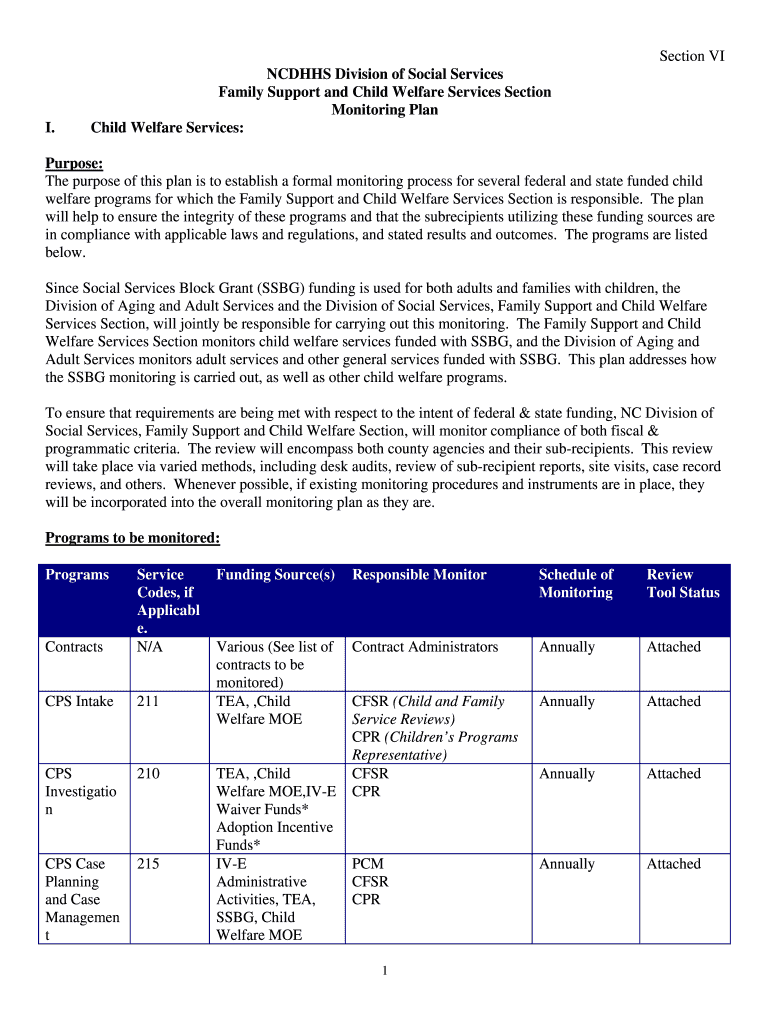
NCDHHS Division of Social Services Ncdhhs Form


Understanding the NCDHHS Division of Social Services
The NCDHHS Division of Social Services is a vital component of the North Carolina Department of Health and Human Services. This division focuses on providing essential social services to residents, ensuring access to programs that support health, safety, and well-being. Services include assistance with food, child care, and financial support for families in need. The division plays a crucial role in addressing social challenges and improving the quality of life for individuals and families across the state.
How to Use the NCDHHS Division of Social Services
Utilizing the NCDHHS Division of Social Services involves understanding the various programs and services available. Residents can access resources through the division's website or local offices. It is important to review eligibility criteria for specific programs, as well as the required documentation for applications. Many services can be initiated online, streamlining the process for users. Additionally, staff at local offices are available to provide assistance and answer questions regarding available services.
Steps to Complete the NCDHHS Division of Social Services Application
Completing an application for services through the NCDHHS Division of Social Services typically involves several key steps:
- Gather necessary documentation, such as identification, proof of income, and residency.
- Visit the NCDHHS website or a local office to access the application form.
- Fill out the application accurately, ensuring all required fields are completed.
- Submit the application online or in person, depending on your preference.
- Follow up with the division to confirm receipt and inquire about the status of your application.
Eligibility Criteria for NCDHHS Services
Eligibility for services provided by the NCDHHS Division of Social Services varies by program. Generally, factors considered include income level, family size, and residency status. For example, programs like food assistance may require applicants to meet specific income thresholds. It is essential to review the eligibility requirements for each program to determine what assistance you may qualify for. The division’s website offers detailed information on these criteria to help residents understand their options.
Required Documents for NCDHHS Applications
When applying for assistance through the NCDHHS Division of Social Services, applicants typically need to provide several key documents:
- Proof of identity, such as a driver's license or state ID.
- Verification of income, including pay stubs or tax returns.
- Proof of residency, such as a utility bill or lease agreement.
- Any additional documentation specific to the program being applied for, such as medical records for health-related services.
Form Submission Methods for NCDHHS Services
Applications for services through the NCDHHS Division of Social Services can be submitted through various methods, ensuring convenience for applicants. These methods include:
- Online submission via the NCDHHS website, which allows for quick processing.
- Mailing completed applications to designated addresses provided by the division.
- In-person submission at local NCDHHS offices, where staff can assist with the process.
Quick guide on how to complete ncdhhs division of social services ncdhhs
Complete [SKS] effortlessly on any device
Digital document management has gained traction among businesses and individuals. It offers an ideal eco-conscious alternative to conventional printed and signed paperwork, as you can obtain the appropriate form and securely store it online. airSlate SignNow equips you with all the resources necessary to create, modify, and eSign your documents swiftly without delays. Manage [SKS] on any platform using airSlate SignNow's Android or iOS applications and enhance any document-focused process today.
How to modify and eSign [SKS] with ease
- Obtain [SKS] and click Get Form to begin.
- Utilize the tools we offer to complete your form.
- Emphasize important sections of your documents or conceal sensitive information with tools that airSlate SignNow provides specifically for that purpose.
- Generate your signature using the Sign tool, which takes mere seconds and holds the same legal validity as a conventional wet ink signature.
- Review the details and click the Done button to save your changes.
- Select your preferred method for delivering your form, whether by email, text message (SMS), invitation link, or download it to your computer.
Eliminate the hassle of lost or misplaced documents, tedious form searches, or mistakes that necessitate printing new document copies. airSlate SignNow addresses all your document management needs in just a few clicks from your chosen device. Alter and eSign [SKS] to ensure exceptional communication at every stage of your form preparation process with airSlate SignNow.
Create this form in 5 minutes or less
Related searches to NCDHHS Division Of Social Services Ncdhhs
Create this form in 5 minutes!
How to create an eSignature for the ncdhhs division of social services ncdhhs
How to create an electronic signature for a PDF online
How to create an electronic signature for a PDF in Google Chrome
How to create an e-signature for signing PDFs in Gmail
How to create an e-signature right from your smartphone
How to create an e-signature for a PDF on iOS
How to create an e-signature for a PDF on Android
People also ask
-
What is the NCDHHS Division Of Social Services Ncdhhs?
The NCDHHS Division Of Social Services Ncdhhs is a state agency that provides essential services to support families and individuals in need. It focuses on various programs, including food assistance, child welfare, and Medicaid. Understanding its functions can help you navigate the services available to you.
-
How can airSlate SignNow assist with NCDHHS Division Of Social Services Ncdhhs documentation?
airSlate SignNow streamlines the process of sending and eSigning documents required by the NCDHHS Division Of Social Services Ncdhhs. Our platform allows for quick and secure document management, ensuring that you can efficiently handle necessary paperwork without delays. This can signNowly enhance your experience with the agency.
-
What are the pricing options for airSlate SignNow?
airSlate SignNow offers flexible pricing plans tailored to meet the needs of various users, including those interacting with the NCDHHS Division Of Social Services Ncdhhs. Our plans are designed to be cost-effective, ensuring that you can access essential eSigning features without breaking the bank. You can choose a plan that best fits your requirements.
-
What features does airSlate SignNow provide for NCDHHS Division Of Social Services Ncdhhs users?
airSlate SignNow includes features such as customizable templates, real-time tracking, and secure cloud storage, all of which are beneficial for users dealing with the NCDHHS Division Of Social Services Ncdhhs. These features enhance efficiency and ensure that your documents are handled securely and professionally.
-
How does airSlate SignNow ensure the security of documents for NCDHHS Division Of Social Services Ncdhhs?
Security is a top priority for airSlate SignNow, especially for sensitive documents related to the NCDHHS Division Of Social Services Ncdhhs. We utilize advanced encryption methods and comply with industry standards to protect your data. This ensures that your documents remain confidential and secure throughout the signing process.
-
Can airSlate SignNow integrate with other tools used by NCDHHS Division Of Social Services Ncdhhs?
Yes, airSlate SignNow offers integrations with various tools and platforms that are commonly used by the NCDHHS Division Of Social Services Ncdhhs. This allows for seamless workflows and enhances productivity by connecting your eSigning processes with other essential applications. You can easily manage your documents across different systems.
-
What are the benefits of using airSlate SignNow for NCDHHS Division Of Social Services Ncdhhs documentation?
Using airSlate SignNow for your NCDHHS Division Of Social Services Ncdhhs documentation provides numerous benefits, including increased efficiency, reduced turnaround times, and improved accuracy. Our platform simplifies the eSigning process, allowing you to focus on what matters most—serving your clients and fulfilling your obligations.
Get more for NCDHHS Division Of Social Services Ncdhhs
Find out other NCDHHS Division Of Social Services Ncdhhs
- How To Sign Iowa Charity LLC Operating Agreement
- Sign Kentucky Charity Quitclaim Deed Myself
- Sign Michigan Charity Rental Application Later
- How To Sign Minnesota Charity Purchase Order Template
- Sign Mississippi Charity Affidavit Of Heirship Now
- Can I Sign Nevada Charity Bill Of Lading
- How Do I Sign Nebraska Charity Limited Power Of Attorney
- Sign New Hampshire Charity Residential Lease Agreement Online
- Sign New Jersey Charity Promissory Note Template Secure
- How Do I Sign North Carolina Charity Lease Agreement Form
- How To Sign Oregon Charity Living Will
- Sign South Dakota Charity Residential Lease Agreement Simple
- Sign Vermont Charity Business Plan Template Later
- Sign Arkansas Construction Executive Summary Template Secure
- How To Sign Arkansas Construction Work Order
- Sign Colorado Construction Rental Lease Agreement Mobile
- Sign Maine Construction Business Letter Template Secure
- Can I Sign Louisiana Construction Letter Of Intent
- How Can I Sign Maryland Construction Business Plan Template
- Can I Sign Maryland Construction Quitclaim Deed