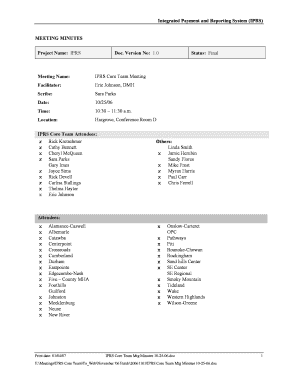
Project Name IPRS Ncdhhs Form


What is the Project Name IPRS Ncdhhs
The Project Name IPRS Ncdhhs refers to a specific initiative managed by the North Carolina Department of Health and Human Services. This project aims to streamline and enhance the process of managing and reporting various health-related data. It focuses on integrating systems to improve service delivery, data accuracy, and accessibility for both providers and recipients of health services.
How to use the Project Name IPRS Ncdhhs
Using the Project Name IPRS Ncdhhs involves accessing the designated platform where users can input and manage health data. Users must create an account to log in securely. Once logged in, individuals can navigate through the user-friendly interface to enter data, generate reports, and review existing records. The system is designed to facilitate easy access to necessary information while ensuring compliance with state regulations.
Steps to complete the Project Name IPRS Ncdhhs
Completing the Project Name IPRS Ncdhhs requires following a series of steps to ensure accurate data entry and compliance. These steps typically include:
- Registering for an account on the IPRS portal.
- Gathering all necessary documentation and information required for data entry.
- Entering data into the system, ensuring all fields are filled out correctly.
- Reviewing the entered data for accuracy before submission.
- Submitting the completed information through the portal.
- Monitoring the status of submissions and making any necessary updates.
Legal use of the Project Name IPRS Ncdhhs
The legal use of the Project Name IPRS Ncdhhs is governed by state and federal regulations regarding health data management. Users must adhere to privacy laws, including the Health Insurance Portability and Accountability Act (HIPAA), which mandates the protection of sensitive patient information. Compliance with these laws is crucial for maintaining the integrity of the data and ensuring the confidentiality of individuals involved.
Required Documents
To effectively use the Project Name IPRS Ncdhhs, users must prepare several key documents. These typically include:
- Identification documents for verification purposes.
- Health records or data relevant to the services being reported.
- Any consent forms required for data sharing.
- Documentation of previous submissions if applicable.
Eligibility Criteria
Eligibility to participate in the Project Name IPRS Ncdhhs is generally determined by the role of the user within the healthcare system. Typically, healthcare providers, administrators, and authorized personnel who manage patient data are eligible to access and utilize the system. Additionally, organizations must comply with state guidelines to ensure they meet the necessary criteria for participation.
Quick guide on how to complete project name iprs ncdhhs
Prepare [SKS] seamlessly on any device
Online document management has become increasingly favored by businesses and individuals alike. It serves as an ideal eco-friendly alternative to conventional printed and signed paperwork, allowing you to locate the appropriate form and securely archive it online. airSlate SignNow equips you with all the tools necessary to create, edit, and eSign your documents swiftly without delays. Manage [SKS] on any device with airSlate SignNow's Android or iOS applications and simplify any document-related process today.
The easiest way to modify and eSign [SKS] effortlessly
- Find [SKS] and click on Get Form to begin.
- Utilize the tools we provide to fill out your document.
- Emphasize pertinent sections of the documents or obscure sensitive information with tools that airSlate SignNow provides specifically for that purpose.
- Create your signature using the Sign tool, which takes moments and holds the same legal validity as a conventional wet ink signature.
- Review all details and click on the Done button to save your changes.
- Choose how you would like to send your form, via email, text message (SMS), or invitation link, or download it to your computer.
Eliminate concerns over lost or mislaid files, tedious form searches, or errors that necessitate printing new document copies. airSlate SignNow meets all your document management needs in a few clicks from any device of your choosing. Modify and eSign [SKS] and ensure outstanding communication at every stage of the form preparation process with airSlate SignNow.
Create this form in 5 minutes or less
Related searches to Project Name IPRS Ncdhhs
Create this form in 5 minutes!
How to create an eSignature for the project name iprs ncdhhs
How to create an electronic signature for a PDF online
How to create an electronic signature for a PDF in Google Chrome
How to create an e-signature for signing PDFs in Gmail
How to create an e-signature right from your smartphone
How to create an e-signature for a PDF on iOS
How to create an e-signature for a PDF on Android
People also ask
-
What is Project Name IPRS Ncdhhs?
Project Name IPRS Ncdhhs is a comprehensive solution designed to streamline document management and electronic signatures for businesses. It allows users to efficiently send, sign, and manage documents, ensuring compliance and security throughout the process.
-
How does Project Name IPRS Ncdhhs improve workflow efficiency?
Project Name IPRS Ncdhhs enhances workflow efficiency by automating the document signing process. With features like templates and bulk sending, businesses can reduce turnaround times and eliminate the need for physical paperwork, leading to faster decision-making.
-
What are the pricing options for Project Name IPRS Ncdhhs?
Project Name IPRS Ncdhhs offers flexible pricing plans tailored to meet the needs of various businesses. Whether you are a small startup or a large enterprise, you can choose a plan that fits your budget while enjoying the full range of features.
-
What features are included in Project Name IPRS Ncdhhs?
Project Name IPRS Ncdhhs includes a variety of features such as customizable templates, real-time tracking, and secure cloud storage. These features are designed to enhance user experience and ensure that document management is both efficient and secure.
-
Can Project Name IPRS Ncdhhs integrate with other software?
Yes, Project Name IPRS Ncdhhs seamlessly integrates with various third-party applications, including CRM and project management tools. This integration allows businesses to streamline their processes and maintain a cohesive workflow across different platforms.
-
What are the benefits of using Project Name IPRS Ncdhhs for my business?
Using Project Name IPRS Ncdhhs provides numerous benefits, including cost savings, improved productivity, and enhanced security. By digitizing the signing process, businesses can reduce operational costs and focus on core activities.
-
Is Project Name IPRS Ncdhhs secure for sensitive documents?
Absolutely, Project Name IPRS Ncdhhs prioritizes security with advanced encryption and compliance with industry standards. This ensures that all sensitive documents are protected throughout the signing process, giving users peace of mind.
Get more for Project Name IPRS Ncdhhs
Find out other Project Name IPRS Ncdhhs
- How To Electronic signature Ohio High Tech Presentation
- How Can I Electronic signature Alabama Legal PDF
- How To Electronic signature Alaska Legal Document
- Help Me With Electronic signature Arkansas Legal PDF
- How Can I Electronic signature Arkansas Legal Document
- How Can I Electronic signature California Legal PDF
- Can I Electronic signature Utah High Tech PDF
- How Do I Electronic signature Connecticut Legal Document
- How To Electronic signature Delaware Legal Document
- How Can I Electronic signature Georgia Legal Word
- How Do I Electronic signature Alaska Life Sciences Word
- How Can I Electronic signature Alabama Life Sciences Document
- How Do I Electronic signature Idaho Legal Form
- Help Me With Electronic signature Arizona Life Sciences PDF
- Can I Electronic signature Colorado Non-Profit Form
- How To Electronic signature Indiana Legal Form
- How To Electronic signature Illinois Non-Profit Document
- Can I Electronic signature Kentucky Legal Document
- Help Me With Electronic signature New Jersey Non-Profit PDF
- Can I Electronic signature New Jersey Non-Profit Document