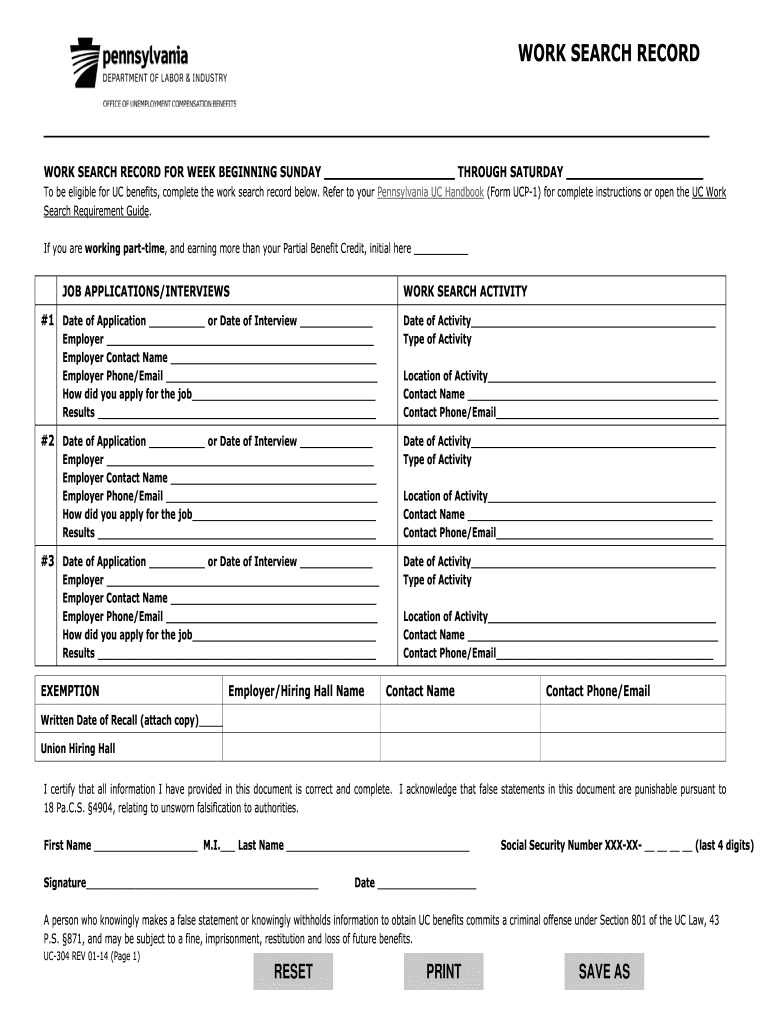
Uc 304 2014-2026


What is the UC 304?
The UC 304 form, also known as the Unemployment Compensation Work Search Record, is a crucial document for individuals receiving unemployment benefits in the United States. This form is used to report the job search activities of claimants, ensuring they meet the eligibility requirements for ongoing unemployment compensation. It serves as a record of the efforts made to find new employment, which is a condition for receiving benefits in many states.
How to Use the UC 304
To effectively use the UC 304 form, individuals must accurately document their job search activities. This includes listing the employers contacted, the dates of contact, and the methods used to apply for jobs. It is essential to fill out the form completely and truthfully, as discrepancies can lead to delays or denial of benefits. Claimants should keep a copy of the completed form for their records and submit it as required by their state’s unemployment office.
Steps to Complete the UC 304
Completing the UC 304 form involves several key steps:
- Gather Information: Collect details about your job search, including employer names, contact dates, and application methods.
- Fill Out the Form: Enter the gathered information into the UC 304 form, ensuring all sections are completed accurately.
- Review: Check the form for any errors or omissions before submission.
- Submit: Send the completed form to your state’s unemployment office by the specified deadline.
Legal Use of the UC 304
The UC 304 form must be used in compliance with state regulations governing unemployment benefits. This includes adhering to the requirements for job search documentation and ensuring that all information provided is truthful and verifiable. Misuse of the form, such as falsifying job search efforts, can lead to penalties, including disqualification from receiving benefits.
Eligibility Criteria
To be eligible for unemployment benefits and to use the UC 304 form, individuals typically must meet certain criteria. This often includes having a minimum amount of work history, being actively seeking employment, and being available to work. Each state may have specific requirements, so it is important for claimants to review their local guidelines to ensure compliance.
Form Submission Methods
The UC 304 form can usually be submitted through various methods depending on state regulations. Common submission methods include:
- Online: Many states offer online portals where claimants can submit their UC 304 forms electronically.
- Mail: Claimants can often print the form and send it via postal mail to their local unemployment office.
- In-Person: Some states allow claimants to submit the form in person at designated unemployment offices.
Quick guide on how to complete uc 304
Complete Uc 304 effortlessly on any device
Managing documents online has become increasingly popular among businesses and individuals. It offers an excellent eco-friendly substitute for conventional printed and signed documents, allowing you to access the necessary form and securely store it online. airSlate SignNow equips you with all the tools required to create, modify, and eSign your documents promptly without any hold-ups. Handle Uc 304 across any platform using airSlate SignNow's Android or iOS applications and simplify your document-related tasks today.
The easiest method to adjust and eSign Uc 304 with ease
- Find Uc 304 and click on Get Form to initiate the process.
- Utilize the tools provided to fill out your form.
- Highlight relevant sections of the documents or obscure sensitive information with tools specifically designed for that purpose by airSlate SignNow.
- Create your eSignature with the Sign feature, which only takes seconds and carries the same legal validity as a conventional wet ink signature.
- Review all information and click on the Done button to save your modifications.
- Select your preferred method to send your form, whether by email, text message (SMS), invite link, or downloading it to your computer.
Say goodbye to lost or misplaced documents, time-consuming form searches, or mistakes that require printing new copies of documents. airSlate SignNow addresses all your document management needs with just a few clicks from your chosen device. Modify and eSign Uc 304 ensuring excellent communication at any stage of the form preparation process using airSlate SignNow.
Create this form in 5 minutes or less
Find and fill out the correct uc 304
Create this form in 5 minutes!
How to create an eSignature for the uc 304
How to generate an eSignature for a PDF document in the online mode
How to generate an eSignature for a PDF document in Chrome
How to generate an eSignature for putting it on PDFs in Gmail
The way to make an eSignature from your mobile device
The best way to create an eSignature for a PDF document on iOS devices
The way to make an eSignature for a PDF file on Android devices
People also ask
-
What is the UC 304 form and how is it used?
The UC 304 form is a state-specific document used for unemployment benefits in various jurisdictions. It allows applicants to report their employment history and claim benefits. Understanding how to correctly fill out the UC 304 form can expedite your unemployment claims process.
-
How can airSlate SignNow help with the UC 304 form?
AirSlate SignNow streamlines the process of completing and submitting the UC 304 form by enabling users to fill out the document electronically. With our user-friendly interface, you can easily sign and send the form, ensuring it signNowes the right authorities quickly. Utilizing airSlate SignNow enhances the efficiency and accuracy of your application.
-
Is there a cost associated with using airSlate SignNow for the UC 304 form?
Yes, airSlate SignNow offers a range of pricing plans tailored to suit different business needs. These plans provide options that include unlimited document signing and template creation, making it cost-effective for frequent users of documents like the UC 304 form. Explore our pricing page for more details.
-
What features does airSlate SignNow offer for managing the UC 304 form?
AirSlate SignNow provides features such as custom templates, workflow automation, and real-time tracking which are essential for managing the UC 304 form efficiently. These tools ensure that your documents are organized and easily accessible whenever needed. Additionally, you can collaborate with team members for a more streamlined process.
-
Can I integrate airSlate SignNow with other applications for the UC 304 form?
Absolutely! AirSlate SignNow supports integration with various applications such as Google Drive, Salesforce, and more. This enables you to directly access and manage the UC 304 form alongside other vital documents, enhancing your workflow and productivity.
-
What are the benefits of using airSlate SignNow for the UC 304 form?
Using airSlate SignNow for the UC 304 form offers several benefits, including faster processing times, reduced paper usage, and improved accuracy in document handling. The platform's electronic signature capability ensures compliance with legal standards, making it a reliable choice for your unemployment claims.
-
How secure is airSlate SignNow when handling the UC 304 form?
AirSlate SignNow prioritizes security with advanced encryption and data protection measures to safeguard your documents, including the UC 304 form. We comply with industry standards and regulations to ensure that your information remains confidential throughout the signing process.
Get more for Uc 304
Find out other Uc 304
- eSign Ohio Legal Moving Checklist Simple
- How To eSign Ohio Non-Profit LLC Operating Agreement
- eSign Oklahoma Non-Profit Cease And Desist Letter Mobile
- eSign Arizona Orthodontists Business Plan Template Simple
- eSign Oklahoma Non-Profit Affidavit Of Heirship Computer
- How Do I eSign Pennsylvania Non-Profit Quitclaim Deed
- eSign Rhode Island Non-Profit Permission Slip Online
- eSign South Carolina Non-Profit Business Plan Template Simple
- How Can I eSign South Dakota Non-Profit LLC Operating Agreement
- eSign Oregon Legal Cease And Desist Letter Free
- eSign Oregon Legal Credit Memo Now
- eSign Oregon Legal Limited Power Of Attorney Now
- eSign Utah Non-Profit LLC Operating Agreement Safe
- eSign Utah Non-Profit Rental Lease Agreement Mobile
- How To eSign Rhode Island Legal Lease Agreement
- How Do I eSign Rhode Island Legal Residential Lease Agreement
- How Can I eSign Wisconsin Non-Profit Stock Certificate
- How Do I eSign Wyoming Non-Profit Quitclaim Deed
- eSign Hawaii Orthodontists Last Will And Testament Fast
- eSign South Dakota Legal Letter Of Intent Free