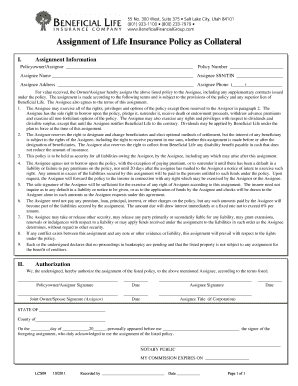
Prudential Life Insurance Assignment Form 2011-2026


What is the Prudential Life Insurance Assignment Form
The Prudential Life Insurance Assignment Form is a legal document that allows the policyholder to assign their life insurance policy to another party, typically a lender or a financial institution. This assignment serves as collateral for a loan or other financial obligation. By completing this form, the policyholder grants the assignee rights to the policy's benefits in the event of the policyholder's death. This form is essential for ensuring that the rights and interests of all parties involved are clearly defined and legally recognized.
How to use the Prudential Life Insurance Assignment Form
Using the Prudential Life Insurance Assignment Form involves several steps. First, the policyholder must obtain the form from Prudential or their insurance agent. Next, the policyholder should fill out the required fields, including details about the policy, the assignee, and the nature of the assignment. It is crucial to ensure that all information is accurate and complete to avoid any legal complications. Once the form is filled out, both the policyholder and the assignee must sign it, and it may need to be notarized depending on state regulations. Finally, submit the completed form to Prudential for processing.
Steps to complete the Prudential Life Insurance Assignment Form
Completing the Prudential Life Insurance Assignment Form requires careful attention to detail. Follow these steps:
- Obtain the form from Prudential or your insurance agent.
- Fill in your personal information, including your name, address, and policy number.
- Provide the assignee's details, including their name and relationship to you.
- Specify the type of assignment and any conditions that apply.
- Sign and date the form, ensuring that all parties involved do the same.
- Consider having the document notarized for added legal protection.
- Submit the completed form to Prudential for official processing.
Key elements of the Prudential Life Insurance Assignment Form
The Prudential Life Insurance Assignment Form contains several key elements that are essential for its validity. These include:
- Policyholder Information: Name, address, and policy number of the individual assigning the policy.
- Assignee Information: Name and contact details of the person or entity receiving the assignment.
- Assignment Details: Clear description of the assignment, including any specific terms or conditions.
- Signatures: Required signatures from both the policyholder and the assignee, indicating mutual agreement.
- Date: The date when the form is completed and signed, which is crucial for legal purposes.
Legal use of the Prudential Life Insurance Assignment Form
The legal use of the Prudential Life Insurance Assignment Form ensures that the assignment of the life insurance policy is recognized by law. It is important to comply with state regulations regarding the assignment process, as these can vary. The form must be accurately completed and submitted to Prudential to be legally binding. Additionally, having the form notarized can provide an extra layer of protection and authenticity. This legal framework helps prevent disputes regarding the rights to the policy's benefits in the future.
Form Submission Methods
Once the Prudential Life Insurance Assignment Form is completed, it can be submitted through various methods. The most common methods include:
- Online Submission: If Prudential offers an online portal, the form can be uploaded directly for processing.
- Mail: The completed form can be mailed to Prudential's designated address, ensuring it is sent via a secure method.
- In-Person: Policyholders may also choose to submit the form in person at a Prudential office or through their insurance agent.
Quick guide on how to complete 300 west suite 375 salt lake city utah 84101
The simplest method to discover and endorse Prudential Life Insurance Assignment Form
On the scale of your entire organization, ineffective procedures pertaining to paper approvals can take up a signNow amount of work hours. Signing documents like Prudential Life Insurance Assignment Form is a standard component of operations in any enterprise, which is why the effectiveness of each agreement’s lifecycle has such a profound impact on the organization’s overall performance. With airSlate SignNow, endorsing your Prudential Life Insurance Assignment Form can be as straightforward and swift as possible. This platform provides the most recent version of virtually any document. Even better, you can sign it immediately without the requirement of downloading external software on your device or printing out hard copies.
How to obtain and endorse your Prudential Life Insurance Assignment Form
- Browse our collection by category or use the search box to find the document you require.
- Examine the document preview by selecting Learn more to ensure it’s the correct one.
- Select Get form to begin editing right away.
- Fill out your document and include any essential information using the toolbar.
- Once finished, click the Sign tool to endorse your Prudential Life Insurance Assignment Form.
- Choose the signature method that is most suitable for you: Draw, Create initials, or upload a picture of your handwritten signature.
- Click Done to complete editing and proceed to document-sharing options as required.
With airSlate SignNow, you possess everything necessary to manage your documents efficiently. You can discover, fill out, modify, and even share your Prudential Life Insurance Assignment Form all in one tab without any difficulty. Enhance your processes with a single, intelligent eSignature solution.
Create this form in 5 minutes or less
Find and fill out the correct 300 west suite 375 salt lake city utah 84101
Create this form in 5 minutes!
How to create an eSignature for the 300 west suite 375 salt lake city utah 84101
How to make an eSignature for the 300 West Suite 375 Salt Lake City Utah 84101 online
How to create an eSignature for the 300 West Suite 375 Salt Lake City Utah 84101 in Chrome
How to create an eSignature for putting it on the 300 West Suite 375 Salt Lake City Utah 84101 in Gmail
How to create an electronic signature for the 300 West Suite 375 Salt Lake City Utah 84101 from your smartphone
How to create an eSignature for the 300 West Suite 375 Salt Lake City Utah 84101 on iOS devices
How to create an electronic signature for the 300 West Suite 375 Salt Lake City Utah 84101 on Android devices
People also ask
-
What is a life insurance assignment form?
A life insurance assignment form is a legal document that allows policyholders to transfer their ownership rights to another party, typically a bank or lender. This assignment can be invaluable when securing loans, as it enables the assignee to collect benefits upon the policyholder's passing. Understanding how to use a life insurance assignment form is essential for effective asset management.
-
How do I complete a life insurance assignment form using airSlate SignNow?
Completing a life insurance assignment form with airSlate SignNow is simple and intuitive. Users can upload their document, fill in the necessary details, and send it for electronic signatures in seconds. Our platform also provides templates to streamline the process, ensuring that your life insurance assignment form meets all legal requirements.
-
Are there any costs associated with using the life insurance assignment form on airSlate SignNow?
airSlate SignNow offers various pricing plans that provide access to our document signing features, including the life insurance assignment form. Users can choose a plan that best fits their needs, with a free trial available for those who want to explore the features before committing. Pricing is competitive, making it a cost-effective solution for managing important documents.
-
What benefits does using airSlate SignNow for a life insurance assignment form offer?
Using airSlate SignNow for your life insurance assignment form allows for enhanced security and compliance. The platform facilitates quick electronic signatures, which reduce processing time and improve efficiency. Additionally, airSlate SignNow provides access to secure cloud storage, ensuring that your important documents are always protected and accessible.
-
Can I integrate airSlate SignNow with other tools for processing life insurance assignment forms?
Yes, airSlate SignNow supports integrations with various third-party applications to enhance your experience with life insurance assignment forms. This includes CRM systems, cloud storage services, and document management platforms. Such integrations streamline workflows, allowing you to manage your documents more effectively.
-
What security features does airSlate SignNow offer for life insurance assignment forms?
airSlate SignNow employs advanced security measures to protect your life insurance assignment form and all other documents. This includes encryption, secure access controls, and compliance with industry standards. Our commitment to security ensures that your sensitive information remains safe throughout the signing process.
-
Is it easy to track the status of my life insurance assignment form in airSlate SignNow?
Absolutely! airSlate SignNow provides real-time tracking for your life insurance assignment form. You can easily monitor who has signed, who is pending, and receive notifications upon completion, allowing you to manage your document workflow effortlessly and stay organized.
Get more for Prudential Life Insurance Assignment Form
Find out other Prudential Life Insurance Assignment Form
- Electronic signature Nevada Software Development Agreement Template Free
- Electronic signature New York Operating Agreement Safe
- How To eSignature Indiana Reseller Agreement
- Electronic signature Delaware Joint Venture Agreement Template Free
- Electronic signature Hawaii Joint Venture Agreement Template Simple
- Electronic signature Idaho Web Hosting Agreement Easy
- Electronic signature Illinois Web Hosting Agreement Secure
- Electronic signature Texas Joint Venture Agreement Template Easy
- How To Electronic signature Maryland Web Hosting Agreement
- Can I Electronic signature Maryland Web Hosting Agreement
- Electronic signature Michigan Web Hosting Agreement Simple
- Electronic signature Missouri Web Hosting Agreement Simple
- Can I eSignature New York Bulk Sale Agreement
- How Do I Electronic signature Tennessee Web Hosting Agreement
- Help Me With Electronic signature Hawaii Debt Settlement Agreement Template
- Electronic signature Oregon Stock Purchase Agreement Template Later
- Electronic signature Mississippi Debt Settlement Agreement Template Later
- Electronic signature Vermont Stock Purchase Agreement Template Safe
- Electronic signature California Stock Transfer Form Template Mobile
- How To Electronic signature Colorado Stock Transfer Form Template