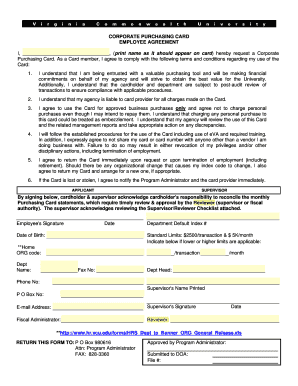
Corporate Purchasing Card Agreement Has Vcu Form


What is the Corporate Purchasing Card Agreement Has Vcu
The Corporate Purchasing Card Agreement Has Vcu is a formal document that outlines the terms and conditions under which a corporate purchasing card can be issued and used by employees of Virginia Commonwealth University (VCU). This agreement is essential for ensuring that all parties understand their responsibilities regarding the use of the purchasing card, which is typically utilized for business-related expenses. It delineates acceptable uses, spending limits, and the process for reporting and reconciling transactions.
Key Elements of the Corporate Purchasing Card Agreement Has Vcu
Several critical components are included in the Corporate Purchasing Card Agreement Has Vcu:
- Cardholder Responsibilities: Cardholders must adhere to university policies and guidelines regarding the use of the card.
- Authorized Purchases: The agreement specifies what types of purchases are permissible, such as office supplies and travel expenses.
- Spending Limits: Defined limits help manage expenditures and ensure compliance with budgetary constraints.
- Reporting Requirements: Cardholders are required to submit regular reports detailing their transactions for review and reconciliation.
- Consequences of Misuse: The agreement outlines penalties for unauthorized use or failure to comply with the established guidelines.
How to Obtain the Corporate Purchasing Card Agreement Has Vcu
To obtain the Corporate Purchasing Card Agreement Has Vcu, employees must typically follow a structured process:
- Eligibility Check: Confirm eligibility based on your department's guidelines.
- Application Submission: Complete the required application form and submit it to the designated department.
- Training Session: Attend any mandatory training sessions that cover the use of the purchasing card and the associated responsibilities.
- Agreement Review: Carefully review the Corporate Purchasing Card Agreement to understand all terms and conditions.
- Card Issuance: Upon approval, the purchasing card will be issued for use in accordance with the agreement.
Steps to Complete the Corporate Purchasing Card Agreement Has Vcu
Completing the Corporate Purchasing Card Agreement Has Vcu involves several key steps to ensure compliance and proper usage:
- Fill Out the Agreement: Provide all necessary information as requested in the agreement form.
- Obtain Necessary Approvals: Secure signatures from relevant supervisors or department heads as required.
- Submit the Agreement: Send the completed agreement to the appropriate administrative office for processing.
- Receive Confirmation: Await confirmation of your application and any additional instructions regarding card usage.
Legal Use of the Corporate Purchasing Card Agreement Has Vcu
Legal use of the Corporate Purchasing Card Agreement Has Vcu is governed by both university policies and applicable federal and state laws. Cardholders must ensure that all transactions are conducted in compliance with these regulations. Misuse of the card can lead to disciplinary action, including potential legal consequences. Understanding the legal framework surrounding the use of the purchasing card is vital for maintaining compliance and protecting both the individual and the university.
Examples of Using the Corporate Purchasing Card Agreement Has Vcu
Practical examples of using the Corporate Purchasing Card Agreement Has Vcu can help clarify acceptable practices:
- Office Supplies: Purchasing necessary supplies for departmental needs, such as paper, pens, and other materials.
- Travel Expenses: Booking travel accommodations for university-related conferences or events.
- Event Catering: Paying for catering services for university-sponsored events or meetings.
- Software Purchases: Acquiring software licenses that are essential for departmental functions.
Quick guide on how to complete corporate purchasing card agreement has vcu
Complete [SKS] effortlessly on any device
Digital document management has gained popularity among businesses and individuals. It offers an ideal eco-friendly substitute for conventional printed and signed documents, allowing you to find the suitable form and securely store it online. airSlate SignNow provides you with all the tools necessary to create, modify, and eSign your documents swiftly without delays. Manage [SKS] on any device using the airSlate SignNow Android or iOS applications and enhance any document-related operation today.
The easiest way to adjust and eSign [SKS] without hassle
- Find [SKS] and click Get Form to begin.
- Utilize the tools we provide to complete your form.
- Highlight important sections of the documents or redact sensitive information with tools that airSlate SignNow provides specifically for that purpose.
- Generate your signature using the Sign tool, which takes moments and carries the same legal validity as a traditional handwritten signature.
- Verify the details and click on the Done button to save your changes.
- Select your preferred method to share your form, whether by email, SMS, or invitation link, or download it to your computer.
Eliminate concerns about lost or misplaced documents, time-consuming form searches, or mistakes that require reprinting new document copies. airSlate SignNow addresses your document management needs in just a few clicks from any device of your choice. Modify and eSign [SKS] and ensure excellent communication at any stage of your form preparation process with airSlate SignNow.
Create this form in 5 minutes or less
Related searches to Corporate Purchasing Card Agreement Has Vcu
Create this form in 5 minutes!
How to create an eSignature for the corporate purchasing card agreement has vcu
How to create an electronic signature for a PDF online
How to create an electronic signature for a PDF in Google Chrome
How to create an e-signature for signing PDFs in Gmail
How to create an e-signature right from your smartphone
How to create an e-signature for a PDF on iOS
How to create an e-signature for a PDF on Android
People also ask
-
What is a Corporate Purchasing Card Agreement Has Vcu?
A Corporate Purchasing Card Agreement Has Vcu is a formal document that outlines the terms and conditions for using a corporate purchasing card within the Virginia Commonwealth University system. This agreement helps streamline purchasing processes and ensures compliance with university policies.
-
How does airSlate SignNow facilitate the Corporate Purchasing Card Agreement Has Vcu?
airSlate SignNow simplifies the process of creating, sending, and eSigning the Corporate Purchasing Card Agreement Has Vcu. With its user-friendly interface, businesses can quickly generate agreements and obtain necessary signatures, reducing the time spent on paperwork.
-
What are the pricing options for using airSlate SignNow for the Corporate Purchasing Card Agreement Has Vcu?
airSlate SignNow offers various pricing plans tailored to meet the needs of different organizations. Depending on the features required for managing the Corporate Purchasing Card Agreement Has Vcu, businesses can choose from basic to advanced plans that fit their budget.
-
What features does airSlate SignNow provide for managing the Corporate Purchasing Card Agreement Has Vcu?
airSlate SignNow includes features such as customizable templates, real-time tracking, and secure cloud storage, all of which enhance the management of the Corporate Purchasing Card Agreement Has Vcu. These tools help ensure that agreements are processed efficiently and securely.
-
What are the benefits of using airSlate SignNow for the Corporate Purchasing Card Agreement Has Vcu?
Using airSlate SignNow for the Corporate Purchasing Card Agreement Has Vcu offers numerous benefits, including increased efficiency, reduced paperwork, and enhanced security. Businesses can streamline their purchasing processes while ensuring compliance with university policies.
-
Can airSlate SignNow integrate with other systems for the Corporate Purchasing Card Agreement Has Vcu?
Yes, airSlate SignNow can integrate with various business systems and applications, making it easier to manage the Corporate Purchasing Card Agreement Has Vcu. This integration helps maintain a seamless workflow and ensures that all relevant data is synchronized across platforms.
-
Is airSlate SignNow secure for handling the Corporate Purchasing Card Agreement Has Vcu?
Absolutely, airSlate SignNow prioritizes security and compliance, making it a safe choice for handling the Corporate Purchasing Card Agreement Has Vcu. The platform employs advanced encryption and security measures to protect sensitive information throughout the signing process.
Get more for Corporate Purchasing Card Agreement Has Vcu
Find out other Corporate Purchasing Card Agreement Has Vcu
- How Can I Electronic signature Texas Car Dealer Document
- How Do I Electronic signature West Virginia Banking Document
- How To Electronic signature Washington Car Dealer Document
- Can I Electronic signature West Virginia Car Dealer Document
- How Do I Electronic signature West Virginia Car Dealer Form
- How Can I Electronic signature Wisconsin Car Dealer PDF
- How Can I Electronic signature Wisconsin Car Dealer Form
- How Do I Electronic signature Montana Business Operations Presentation
- How To Electronic signature Alabama Charity Form
- How To Electronic signature Arkansas Construction Word
- How Do I Electronic signature Arkansas Construction Document
- Can I Electronic signature Delaware Construction PDF
- How Can I Electronic signature Ohio Business Operations Document
- How Do I Electronic signature Iowa Construction Document
- How Can I Electronic signature South Carolina Charity PDF
- How Can I Electronic signature Oklahoma Doctors Document
- How Can I Electronic signature Alabama Finance & Tax Accounting Document
- How To Electronic signature Delaware Government Document
- Help Me With Electronic signature Indiana Education PDF
- How To Electronic signature Connecticut Government Document