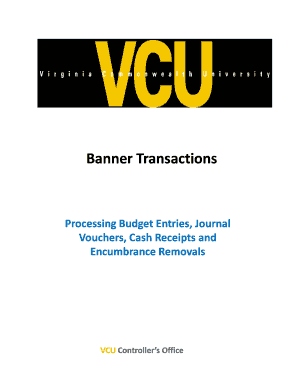
Banner Transactions University Controller's Office Form


What is the Banner Transactions University Controller's Office
The Banner Transactions University Controller's Office is a system used by universities to manage financial transactions effectively. It serves as a comprehensive platform for processing various financial activities, including tuition payments, refunds, and other financial records. This system is essential for ensuring accurate accounting and financial reporting within the university environment. By centralizing these transactions, the office can maintain oversight and streamline processes, ultimately enhancing financial management and accountability.
How to use the Banner Transactions University Controller's Office
Using the Banner Transactions University Controller's Office involves several straightforward steps. First, users must log into the university’s portal with their credentials. Once logged in, navigate to the Banner Transactions section, where you can access various financial services. Users can initiate transactions by selecting the appropriate options, such as making payments or requesting refunds. It is crucial to follow on-screen prompts to ensure all required information is accurately entered. After completing the transaction, users should save or print confirmation for their records.
Steps to complete the Banner Transactions University Controller's Office
Completing a transaction through the Banner Transactions University Controller's Office requires careful attention to detail. Follow these steps for a successful transaction:
- Log into the university portal using your assigned username and password.
- Access the Banner Transactions section from the main menu.
- Select the type of transaction you wish to complete, such as tuition payment or refund request.
- Fill in all required fields with accurate information, including payment amounts and personal details.
- Review the information for accuracy before submitting the transaction.
- Submit the transaction and save the confirmation page for your records.
Required Documents
When using the Banner Transactions University Controller's Office, certain documents may be required to facilitate transactions. Common documents include:
- Student identification number for verification.
- Payment method details, such as credit card information or bank account details.
- Any relevant financial aid or scholarship documentation, if applicable.
Having these documents ready can streamline the transaction process and help avoid delays.
Legal use of the Banner Transactions University Controller's Office
The Banner Transactions University Controller's Office must be used in compliance with university policies and federal regulations. Users should ensure that all transactions are legitimate and accurately reflect their financial activities. Misuse of the system, such as fraudulent transactions or providing false information, can result in disciplinary actions from the university and potential legal consequences. It is important to familiarize oneself with the university’s guidelines regarding financial transactions to ensure compliance.
Examples of using the Banner Transactions University Controller's Office
There are various scenarios in which students and faculty may use the Banner Transactions University Controller's Office. Examples include:
- Paying tuition fees for the upcoming semester.
- Requesting a refund for overpayment or withdrawal from a course.
- Making payments for campus housing or meal plans.
These examples illustrate the system's role in facilitating essential financial interactions within the university.
Quick guide on how to complete banner transactions university controllers office
Effortlessly Prepare [SKS] on Any Device
Digital document management has become increasingly popular among businesses and individuals. It offers an ideal eco-friendly substitute for conventional printed and signed documents, allowing you to locate the necessary form and securely keep it online. airSlate SignNow equips you with all the necessary tools to swiftly create, modify, and eSign your documents without any delays. Administer [SKS] on any device with airSlate SignNow's Android or iOS applications and enhance any document-focused operation today.
Ways to Modify and eSign [SKS] with Ease
- Locate [SKS] and click Get Form to begin.
- Utilize the tools we offer to complete your form.
- Emphasize important sections of your documents or obscure sensitive information with tools specifically designed for that purpose by airSlate SignNow.
- Create your eSignature using the Sign feature, which takes seconds and carries the same legal validity as a traditional wet ink signature.
- Review the details and hit the Done button to save your changes.
- Select your preferred method for sending your form, whether it be via email, text message (SMS), invitation link, or download it to your computer.
Say goodbye to lost or misplaced files, tedious form searching, or errors that necessitate printing additional document copies. airSlate SignNow meets all your document management needs in just a few clicks from any device you choose. Modify and eSign [SKS] and ensure exceptional communication at every step of the form preparation process with airSlate SignNow.
Create this form in 5 minutes or less
Related searches to Banner Transactions University Controller's Office
Create this form in 5 minutes!
How to create an eSignature for the banner transactions university controllers office
How to create an electronic signature for a PDF online
How to create an electronic signature for a PDF in Google Chrome
How to create an e-signature for signing PDFs in Gmail
How to create an e-signature right from your smartphone
How to create an e-signature for a PDF on iOS
How to create an e-signature for a PDF on Android
People also ask
-
What are Banner Transactions at the University Controller's Office?
Banner Transactions at the University Controller's Office refer to the electronic processing of financial transactions using the Banner system. This system streamlines operations, ensuring accuracy and efficiency in managing university finances. By utilizing airSlate SignNow, these transactions can be securely signed and processed, enhancing overall workflow.
-
How does airSlate SignNow integrate with Banner Transactions at the University Controller's Office?
airSlate SignNow seamlessly integrates with Banner Transactions at the University Controller's Office, allowing for easy eSigning and document management. This integration ensures that all financial documents are processed quickly and securely, reducing the time spent on manual paperwork. Users can easily track the status of their transactions within the Banner system.
-
What are the pricing options for using airSlate SignNow with Banner Transactions?
airSlate SignNow offers flexible pricing plans that cater to various needs, including those specifically for managing Banner Transactions at the University Controller's Office. Pricing is based on the number of users and features required, ensuring that institutions can find a cost-effective solution. For detailed pricing information, it's best to contact our sales team.
-
What features does airSlate SignNow offer for Banner Transactions?
airSlate SignNow provides a range of features tailored for Banner Transactions at the University Controller's Office, including customizable templates, automated workflows, and secure eSigning. These features help streamline the transaction process, ensuring compliance and reducing errors. Additionally, users can access real-time tracking and notifications for their documents.
-
What benefits does airSlate SignNow provide for the University Controller's Office?
By using airSlate SignNow for Banner Transactions, the University Controller's Office can signNowly enhance operational efficiency. The platform reduces the time spent on paperwork and minimizes the risk of errors, leading to faster transaction processing. Furthermore, it offers a secure environment for handling sensitive financial documents.
-
Is airSlate SignNow secure for handling Banner Transactions?
Yes, airSlate SignNow is designed with security in mind, making it a reliable choice for handling Banner Transactions at the University Controller's Office. The platform employs advanced encryption and complies with industry standards to protect sensitive information. Users can confidently manage their financial documents without compromising security.
-
Can airSlate SignNow help with compliance for Banner Transactions?
Absolutely! airSlate SignNow assists the University Controller's Office in maintaining compliance for Banner Transactions by providing audit trails and secure document storage. This ensures that all transactions are documented and easily retrievable for compliance audits. The platform also helps enforce best practices in document management.
Get more for Banner Transactions University Controller's Office
Find out other Banner Transactions University Controller's Office
- Sign Colorado Generic lease agreement Safe
- How Can I Sign Vermont Credit agreement
- Sign New York Generic lease agreement Myself
- How Can I Sign Utah House rent agreement format
- Sign Alabama House rental lease agreement Online
- Sign Arkansas House rental lease agreement Free
- Sign Alaska Land lease agreement Computer
- How Do I Sign Texas Land lease agreement
- Sign Vermont Land lease agreement Free
- Sign Texas House rental lease Now
- How Can I Sign Arizona Lease agreement contract
- Help Me With Sign New Hampshire lease agreement
- How To Sign Kentucky Lease agreement form
- Can I Sign Michigan Lease agreement sample
- How Do I Sign Oregon Lease agreement sample
- How Can I Sign Oregon Lease agreement sample
- Can I Sign Oregon Lease agreement sample
- How To Sign West Virginia Lease agreement contract
- How Do I Sign Colorado Lease agreement template
- Sign Iowa Lease agreement template Free