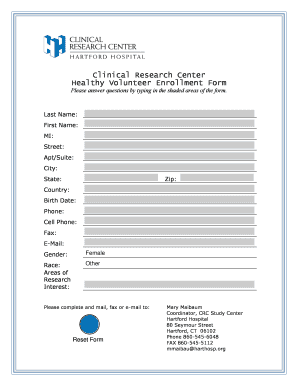
Clinical Research Center Healthy Volunteer Enrollment Form Harthosp


What is the Clinical Research Center Healthy Volunteer Enrollment Form Harthosp
The Clinical Research Center Healthy Volunteer Enrollment Form Harthosp is a specialized document designed for individuals wishing to participate in clinical research studies. This form collects essential information about potential volunteers, ensuring that they meet the eligibility criteria for various research protocols. The data gathered typically includes personal details, medical history, and consent for participation, which are crucial for maintaining the integrity and safety of clinical trials.
How to use the Clinical Research Center Healthy Volunteer Enrollment Form Harthosp
Using the Clinical Research Center Healthy Volunteer Enrollment Form Harthosp involves a straightforward process. First, individuals should obtain the form, which can often be found at designated research centers or through healthcare providers. Once in possession of the form, volunteers should fill out all required fields accurately. It is important to review the information for completeness and accuracy before submission. After completing the form, participants can submit it as directed, either online or in person, depending on the center's requirements.
Steps to complete the Clinical Research Center Healthy Volunteer Enrollment Form Harthosp
Completing the Clinical Research Center Healthy Volunteer Enrollment Form Harthosp involves several key steps:
- Obtain the form from a reliable source.
- Read all instructions carefully to understand the requirements.
- Fill in personal information, including name, contact details, and date of birth.
- Provide medical history and any relevant health information.
- Sign the consent section to authorize participation in research.
- Review the completed form for accuracy and completeness.
- Submit the form as instructed, either electronically or in person.
Key elements of the Clinical Research Center Healthy Volunteer Enrollment Form Harthosp
The Clinical Research Center Healthy Volunteer Enrollment Form Harthosp includes several key elements that are essential for the enrollment process. These elements typically consist of:
- Personal Information: Name, address, contact information, and date of birth.
- Medical History: Details about past and current health conditions, medications, and allergies.
- Consent Statement: A section where volunteers acknowledge their understanding of the study and consent to participate.
- Emergency Contact: Information for a person to be contacted in case of an emergency during the study.
Eligibility Criteria
Eligibility criteria for the Clinical Research Center Healthy Volunteer Enrollment Form Harthosp vary depending on the specific research study. Generally, criteria may include:
- Age requirements, often specifying a minimum and maximum age.
- Health status, including the absence of certain medical conditions.
- Willingness to comply with study protocols and attend follow-up appointments.
Potential volunteers should carefully review these criteria to ensure they qualify before submitting the form.
Form Submission Methods
The Clinical Research Center Healthy Volunteer Enrollment Form Harthosp can typically be submitted through various methods, ensuring flexibility for participants. Common submission methods include:
- Online Submission: Many research centers allow volunteers to fill out and submit the form electronically through a secure portal.
- In-Person Submission: Individuals may also choose to deliver the completed form directly to the research center.
- Mail Submission: Some centers accept forms sent via postal mail, although this method may require additional time for processing.
Quick guide on how to complete clinical research center healthy volunteer enrollment form harthosp
Prepare [SKS] with ease on any device
Digital document management has gained traction among businesses and individuals alike. It serves as an ideal eco-friendly alternative to traditional printed and signed papers, allowing you to access the necessary forms and securely store them online. airSlate SignNow equips you with everything needed to create, edit, and electronically sign your documents swiftly without delays. Manage [SKS] on any platform using airSlate SignNow's Android or iOS applications and enhance your document-related processes today.
How to modify and eSign [SKS] effortlessly
- Find [SKS] and click on Get Form to begin.
- Use the tools we provide to fill out your document.
- Emphasize relevant sections of the documents or obscure sensitive information with the tools that airSlate SignNow offers specifically for these tasks.
- Create your eSignature using the Sign tool, which only takes moments and has the same legal validity as a traditional handwritten signature.
- Review all the information and then click the Done button to save your modifications.
- Select how you wish to send your form, whether through email, SMS, or a shareable link, or download it to your computer.
Eliminate concerns about lost or misplaced documents, tedious form searches, or errors that require reprinting new copies. airSlate SignNow fulfills all your document management needs in just a few clicks from any device of your choice. Alter and eSign [SKS] and guarantee effective communication throughout your form preparation process with airSlate SignNow.
Create this form in 5 minutes or less
Related searches to Clinical Research Center Healthy Volunteer Enrollment Form Harthosp
Create this form in 5 minutes!
How to create an eSignature for the clinical research center healthy volunteer enrollment form harthosp
How to create an electronic signature for a PDF online
How to create an electronic signature for a PDF in Google Chrome
How to create an e-signature for signing PDFs in Gmail
How to create an e-signature right from your smartphone
How to create an e-signature for a PDF on iOS
How to create an e-signature for a PDF on Android
People also ask
-
What is the Clinical Research Center Healthy Volunteer Enrollment Form Harthosp?
The Clinical Research Center Healthy Volunteer Enrollment Form Harthosp is a streamlined document designed to facilitate the enrollment of healthy volunteers in clinical research studies. This form ensures that all necessary information is collected efficiently, making the enrollment process smoother for both participants and researchers.
-
How does the Clinical Research Center Healthy Volunteer Enrollment Form Harthosp improve the enrollment process?
By utilizing the Clinical Research Center Healthy Volunteer Enrollment Form Harthosp, researchers can quickly gather essential data from potential volunteers. This form is designed to minimize errors and reduce processing time, ultimately enhancing the overall efficiency of the enrollment process.
-
Is there a cost associated with using the Clinical Research Center Healthy Volunteer Enrollment Form Harthosp?
The Clinical Research Center Healthy Volunteer Enrollment Form Harthosp is part of the airSlate SignNow platform, which offers various pricing plans. Depending on your organization's needs, you can choose a plan that fits your budget while benefiting from the features that streamline the enrollment process.
-
What features does the Clinical Research Center Healthy Volunteer Enrollment Form Harthosp offer?
The Clinical Research Center Healthy Volunteer Enrollment Form Harthosp includes features such as electronic signatures, customizable templates, and secure data storage. These features ensure that the enrollment process is not only efficient but also compliant with regulatory standards.
-
Can the Clinical Research Center Healthy Volunteer Enrollment Form Harthosp be integrated with other systems?
Yes, the Clinical Research Center Healthy Volunteer Enrollment Form Harthosp can be easily integrated with various CRM and data management systems. This integration allows for seamless data transfer and enhances the overall workflow of clinical research projects.
-
What are the benefits of using the Clinical Research Center Healthy Volunteer Enrollment Form Harthosp?
Using the Clinical Research Center Healthy Volunteer Enrollment Form Harthosp provides numerous benefits, including improved accuracy in data collection, faster processing times, and enhanced participant experience. These advantages contribute to more successful clinical trials and better research outcomes.
-
How secure is the information collected through the Clinical Research Center Healthy Volunteer Enrollment Form Harthosp?
The Clinical Research Center Healthy Volunteer Enrollment Form Harthosp prioritizes data security by employing advanced encryption and compliance with industry standards. This ensures that all personal information collected from volunteers is protected and handled with the utmost care.
Get more for Clinical Research Center Healthy Volunteer Enrollment Form Harthosp
Find out other Clinical Research Center Healthy Volunteer Enrollment Form Harthosp
- How To Integrate Sign in Banking
- How To Use Sign in Banking
- Help Me With Use Sign in Banking
- Can I Use Sign in Banking
- How Do I Install Sign in Banking
- How To Add Sign in Banking
- How Do I Add Sign in Banking
- How Can I Add Sign in Banking
- Can I Add Sign in Banking
- Help Me With Set Up Sign in Government
- How To Integrate eSign in Banking
- How To Use eSign in Banking
- How To Install eSign in Banking
- How To Add eSign in Banking
- How To Set Up eSign in Banking
- How To Save eSign in Banking
- How To Implement eSign in Banking
- How To Set Up eSign in Construction
- How To Integrate eSign in Doctors
- How To Use eSign in Doctors