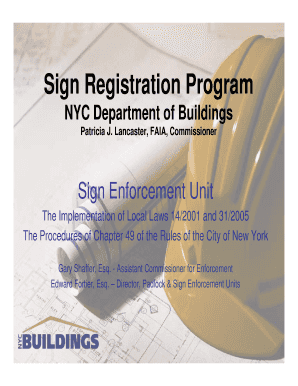
Sign Registration Program NYC Gov Nyc Form


What is the Sign Registration Program NYC gov Nyc
The Sign Registration Program in New York City is an initiative designed to regulate the installation and maintenance of signs throughout the city. This program ensures that all signage complies with local laws and regulations, promoting safety and aesthetic standards. It encompasses various types of signs, including commercial, informational, and traffic-related signage. By registering signs, businesses and property owners can avoid potential penalties and ensure their signs are legally recognized.
How to use the Sign Registration Program NYC gov Nyc
Using the Sign Registration Program involves a straightforward process. First, applicants must gather the necessary documentation, including detailed plans and specifications of the proposed sign. Next, they can submit their registration application either online or in person at designated city offices. Once submitted, the application will be reviewed for compliance with local regulations. Upon approval, applicants will receive confirmation, allowing them to proceed with the installation of their sign.
Steps to complete the Sign Registration Program NYC gov Nyc
Completing the Sign Registration Program requires several key steps:
- Gather required documents, including design plans and location details.
- Fill out the registration application accurately, ensuring all information is complete.
- Submit the application through the designated method, either online or in person.
- Await confirmation of approval from the city authorities.
- Install the sign according to the approved specifications.
Legal use of the Sign Registration Program NYC gov Nyc
The legal use of the Sign Registration Program is crucial for compliance with New York City’s zoning laws and regulations. By registering their signs, businesses and property owners ensure that their signage meets safety standards and aesthetic guidelines. Non-compliance can lead to fines and removal of the sign. Therefore, understanding the legal framework surrounding the program is essential for all applicants.
Required Documents for the Sign Registration Program NYC gov Nyc
Applicants must prepare several documents to successfully register their signs. These typically include:
- Detailed sign design plans, including dimensions and materials.
- Site plans showing the sign's proposed location.
- Proof of ownership or authorization from property owners.
- Any additional permits required for specific types of signage.
Eligibility Criteria for the Sign Registration Program NYC gov Nyc
To be eligible for the Sign Registration Program, applicants must meet specific criteria. Generally, the applicant must be the property owner or have authorization from the owner. Additionally, the proposed sign must comply with New York City’s zoning laws and regulations. Certain types of signs, such as those in historic districts or special zoning areas, may have additional requirements.
Quick guide on how to complete sign registration program nyc gov nyc
Effortlessly Prepare [SKS] on Any Gadget
Web-based document management has gained traction among businesses and individuals. It offers an ideal eco-friendly substitute for traditional printed and signed paperwork, allowing you to obtain the correct format and securely store it online. airSlate SignNow equips you with all the tools necessary to create, edit, and eSign your documents quickly without delays. Handle [SKS] on any gadget using the airSlate SignNow Android or iOS applications and streamline any document-related workflow today.
How to Edit and eSign [SKS] with Ease
- Locate [SKS] and click Get Form to begin.
- Use the tools we offer to complete your document.
- Emphasize important sections of your documents or obscure sensitive information with tools that airSlate SignNow provides specifically for that purpose.
- Generate your eSignature with the Sign tool, which takes seconds and holds the same legal validity as a conventional handwritten signature.
- Review all the details and click the Done button to save your modifications.
- Select your preferred method of sharing your form, via email, text message (SMS), invitation link, or download it to your computer.
Say goodbye to lost or misplaced files, tedious form searches, or mistakes that require printing new document copies. airSlate SignNow meets all your document management needs in just a few clicks from a device of your choice. Edit and eSign [SKS] and ensure excellent communication at every stage of the document preparation process with airSlate SignNow.
Create this form in 5 minutes or less
Related searches to Sign Registration Program NYC gov Nyc
Create this form in 5 minutes!
How to create an eSignature for the sign registration program nyc gov nyc
How to create an electronic signature for a PDF online
How to create an electronic signature for a PDF in Google Chrome
How to create an e-signature for signing PDFs in Gmail
How to create an e-signature right from your smartphone
How to create an e-signature for a PDF on iOS
How to create an e-signature for a PDF on Android
People also ask
-
What is the Sign Registration Program NYC gov Nyc?
The Sign Registration Program NYC gov Nyc is a government initiative designed to streamline the process of registering signs within New York City. This program ensures compliance with local regulations and helps businesses maintain visibility and accessibility. By participating in this program, businesses can avoid potential fines and enhance their advertising efforts.
-
How does airSlate SignNow integrate with the Sign Registration Program NYC gov Nyc?
airSlate SignNow offers seamless integration with the Sign Registration Program NYC gov Nyc, allowing businesses to manage their sign registration documents efficiently. Users can easily eSign and send necessary documents directly through the platform, ensuring compliance with city regulations. This integration simplifies the registration process and saves valuable time for businesses.
-
What are the benefits of using airSlate SignNow for the Sign Registration Program NYC gov Nyc?
Using airSlate SignNow for the Sign Registration Program NYC gov Nyc provides numerous benefits, including enhanced efficiency and reduced paperwork. The platform allows for quick eSigning and document management, which helps businesses stay organized and compliant. Additionally, it offers cost-effective solutions that cater to the needs of various businesses in NYC.
-
Is there a cost associated with the Sign Registration Program NYC gov Nyc?
Yes, there may be fees associated with the Sign Registration Program NYC gov Nyc, depending on the type and size of the sign being registered. However, using airSlate SignNow can help minimize costs by streamlining the document preparation and submission process. This efficiency can lead to savings in both time and money for businesses.
-
What features does airSlate SignNow offer for managing sign registration documents?
airSlate SignNow provides a variety of features for managing sign registration documents, including customizable templates, secure eSigning, and document tracking. These features ensure that businesses can easily create, send, and manage their sign registration paperwork. The user-friendly interface makes it accessible for all users, regardless of technical expertise.
-
Can I use airSlate SignNow on mobile devices for the Sign Registration Program NYC gov Nyc?
Absolutely! airSlate SignNow is fully optimized for mobile devices, allowing users to manage their sign registration documents on the go. This flexibility ensures that businesses can eSign and submit necessary paperwork anytime, anywhere, which is particularly beneficial for busy professionals in NYC. The mobile app maintains all the features available on the desktop version.
-
How does airSlate SignNow ensure the security of my sign registration documents?
airSlate SignNow prioritizes the security of your sign registration documents by employing advanced encryption and security protocols. This ensures that all sensitive information remains confidential and protected from unauthorized access. Additionally, the platform complies with industry standards, providing peace of mind for businesses participating in the Sign Registration Program NYC gov Nyc.
Get more for Sign Registration Program NYC gov Nyc
- Lien waiver 3739 form
- Bcu discharge authority form
- Definition of the six trigonometric functions form
- Bihar service code in hindi pdf form
- Labour card edit online form
- Fiske guide to colleges pdf form
- Deed of agreement template word form
- Contoh proposal kegiatan pameran seni rupa di sekolah pdf form
Find out other Sign Registration Program NYC gov Nyc
- Sign Tennessee Car Insurance Quotation Form Online
- How Can I Sign Tennessee Car Insurance Quotation Form
- Sign North Dakota Business Insurance Quotation Form Online
- Sign West Virginia Car Insurance Quotation Form Online
- Sign Wisconsin Car Insurance Quotation Form Online
- Sign Alabama Life-Insurance Quote Form Free
- Sign California Apply for Lead Pastor Easy
- Sign Rhode Island Certeficate of Insurance Request Free
- Sign Hawaii Life-Insurance Quote Form Fast
- Sign Indiana Life-Insurance Quote Form Free
- Sign Maryland Church Donation Giving Form Later
- Can I Sign New Jersey Life-Insurance Quote Form
- Can I Sign Pennsylvania Church Donation Giving Form
- Sign Oklahoma Life-Insurance Quote Form Later
- Can I Sign Texas Life-Insurance Quote Form
- Sign Texas Life-Insurance Quote Form Fast
- How To Sign Washington Life-Insurance Quote Form
- Can I Sign Wisconsin Life-Insurance Quote Form
- eSign Missouri Work Order Computer
- eSign Hawaii Electrical Services Contract Safe