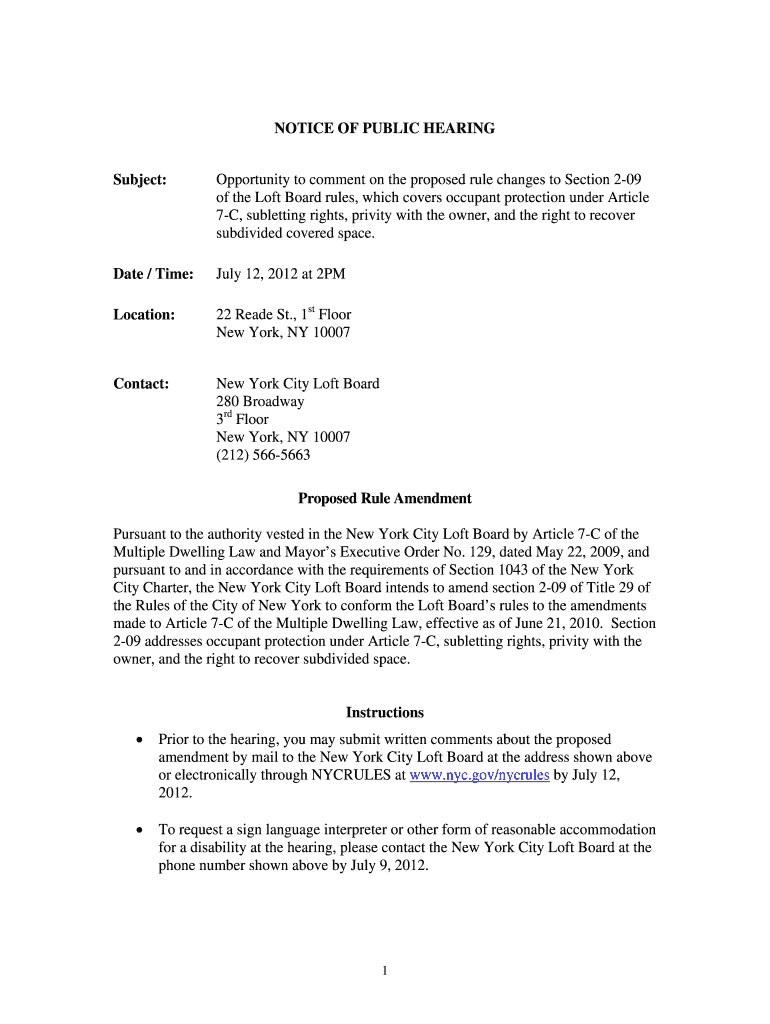
2 09 Subletting July 12, in PDF NYC Gov Nyc Form


What is the 2 09 Subletting July 12, in PDF NYC gov NYC
The 2 09 Subletting form is a legal document used in New York City for tenants who wish to sublet their apartments. This form is essential for ensuring that both the tenant and the landlord are in agreement regarding the subletting arrangement. It outlines the terms of the sublet, including the duration, rent amount, and responsibilities of both parties. The form is provided by the NYC government and is available in PDF format for easy access and completion.
How to obtain the 2 09 Subletting July 12, in PDF NYC gov NYC
To obtain the 2 09 Subletting form, individuals can visit the official NYC government website. The form is available for download in PDF format, allowing users to print and fill it out. It is important to ensure that you have the most recent version of the form to comply with current regulations. Additionally, the website may provide guidance on any required attachments or additional documentation needed when submitting the form.
Steps to complete the 2 09 Subletting July 12, in PDF NYC gov NYC
Completing the 2 09 Subletting form involves several key steps:
- Download the form from the NYC government website.
- Fill in your personal information, including your name, address, and lease details.
- Provide information about the proposed subtenant, including their name and contact information.
- Detail the terms of the sublet, such as the rental amount and duration.
- Review the completed form for accuracy.
- Sign and date the form before submission.
Legal use of the 2 09 Subletting July 12, in PDF NYC gov NYC
The legal use of the 2 09 Subletting form is crucial for protecting the rights of both the tenant and the landlord. By using this form, tenants ensure that their subletting arrangement is documented and compliant with local laws. It is advisable to consult the lease agreement and local housing regulations to confirm that subletting is permitted. Failure to use the form correctly may result in legal disputes or penalties.
Key elements of the 2 09 Subletting July 12, in PDF NYC gov NYC
Key elements of the 2 09 Subletting form include:
- Tenant's name and contact information.
- Landlord's name and contact information.
- Details of the proposed subtenant.
- Duration of the sublease.
- Rental amount and payment terms.
- Signatures of both the tenant and landlord.
Examples of using the 2 09 Subletting July 12, in PDF NYC gov NYC
Examples of using the 2 09 Subletting form can vary widely based on individual circumstances. For instance, a tenant may need to sublet their apartment while on a temporary work assignment or during an extended vacation. In these cases, the form serves to formalize the arrangement and protect all parties involved. Another example includes a tenant who is relocating but wants to maintain their lease for future use, allowing a friend to stay in the apartment during their absence.
Quick guide on how to complete 2 09 subletting july 12 in pdf nyc gov nyc
Complete [SKS] effortlessly on any device
Online document management has become increasingly popular among businesses and individuals. It offers an excellent eco-friendly substitute to conventional printed and signed paperwork, allowing you to obtain the correct form and securely save it online. airSlate SignNow furnishes you with all the tools necessary to create, edit, and eSign your documents promptly without delays. Manage [SKS] on any device using the airSlate SignNow Android or iOS applications and streamline any document-related process today.
The easiest method to modify and eSign [SKS] without a hassle
- Obtain [SKS] and then click Get Form to begin.
- Utilize the tools we offer to fill out your document.
- Highlight important sections of your documents or obscure sensitive information using tools that airSlate SignNow specifically provides for that purpose.
- Create your signature with the Sign tool, which only takes seconds and carries the same legal validity as a traditional wet ink signature.
- Review all the details and then click the Done button to save your edits.
- Choose how you wish to submit your form, via email, text message (SMS), invitation link, or download it to your computer.
Say goodbye to lost or misplaced documents, tedious form hunting, or mistakes that require reprinting new copies. airSlate SignNow meets your document management needs in a few clicks from any device you prefer. Modify and eSign [SKS] and ensure outstanding communication at every stage of your form preparation process with airSlate SignNow.
Create this form in 5 minutes or less
Related searches to 2 09 Subletting July 12, in PDF NYC gov Nyc
Create this form in 5 minutes!
How to create an eSignature for the 2 09 subletting july 12 in pdf nyc gov nyc
How to create an electronic signature for a PDF online
How to create an electronic signature for a PDF in Google Chrome
How to create an e-signature for signing PDFs in Gmail
How to create an e-signature right from your smartphone
How to create an e-signature for a PDF on iOS
How to create an e-signature for a PDF on Android
People also ask
-
What is the process for subletting in NYC using the 2 09 Subletting July 12, in PDF NYC gov Nyc?
The process for subletting in NYC involves obtaining the necessary permissions from your landlord and ensuring compliance with local laws. The 2 09 Subletting July 12, in PDF NYC gov Nyc provides a structured format to help you document this process effectively. By using airSlate SignNow, you can easily fill out, sign, and send this document electronically.
-
How can airSlate SignNow help me with the 2 09 Subletting July 12, in PDF NYC gov Nyc?
airSlate SignNow simplifies the management of your subletting documents, including the 2 09 Subletting July 12, in PDF NYC gov Nyc. Our platform allows you to eSign and share documents securely, ensuring that all parties involved can access and approve the subletting agreement quickly and efficiently.
-
What are the pricing options for using airSlate SignNow for the 2 09 Subletting July 12, in PDF NYC gov Nyc?
airSlate SignNow offers flexible pricing plans that cater to different business needs. Whether you are an individual or a business, you can choose a plan that allows you to manage documents like the 2 09 Subletting July 12, in PDF NYC gov Nyc without breaking the bank. Check our website for the latest pricing details and promotions.
-
Are there any features specifically designed for subletting agreements like the 2 09 Subletting July 12, in PDF NYC gov Nyc?
Yes, airSlate SignNow includes features tailored for subletting agreements, such as customizable templates, automated reminders, and secure eSigning. These features ensure that your 2 09 Subletting July 12, in PDF NYC gov Nyc is processed smoothly and efficiently, reducing the risk of errors and delays.
-
Can I integrate airSlate SignNow with other tools for managing the 2 09 Subletting July 12, in PDF NYC gov Nyc?
Absolutely! airSlate SignNow offers integrations with various tools and platforms, allowing you to streamline your workflow. Whether you need to connect with CRM systems or cloud storage services, you can easily manage your 2 09 Subletting July 12, in PDF NYC gov Nyc alongside your other business processes.
-
What benefits does airSlate SignNow provide for handling the 2 09 Subletting July 12, in PDF NYC gov Nyc?
Using airSlate SignNow for your 2 09 Subletting July 12, in PDF NYC gov Nyc offers numerous benefits, including time savings, enhanced security, and improved collaboration. Our platform ensures that all parties can sign and access documents from anywhere, making the subletting process more efficient and hassle-free.
-
Is it easy to use airSlate SignNow for the 2 09 Subletting July 12, in PDF NYC gov Nyc?
Yes, airSlate SignNow is designed to be user-friendly, making it easy for anyone to manage documents like the 2 09 Subletting July 12, in PDF NYC gov Nyc. With an intuitive interface and step-by-step guidance, you can quickly learn how to create, sign, and send your subletting agreements without any technical expertise.
Get more for 2 09 Subletting July 12, in PDF NYC gov Nyc
Find out other 2 09 Subletting July 12, in PDF NYC gov Nyc
- Sign Minnesota Hold Harmless (Indemnity) Agreement Safe
- Sign Mississippi Hold Harmless (Indemnity) Agreement Now
- Sign Nevada Hold Harmless (Indemnity) Agreement Easy
- Sign South Carolina Letter of Intent Later
- Sign Texas Hold Harmless (Indemnity) Agreement Computer
- Sign Connecticut Quitclaim Deed Free
- Help Me With Sign Delaware Quitclaim Deed
- How To Sign Arkansas Warranty Deed
- How Can I Sign Delaware Warranty Deed
- Sign California Supply Agreement Checklist Online
- How Can I Sign Georgia Warranty Deed
- Sign Maine Supply Agreement Checklist Computer
- Sign North Dakota Quitclaim Deed Free
- Sign Oregon Quitclaim Deed Simple
- Sign West Virginia Quitclaim Deed Free
- How Can I Sign North Dakota Warranty Deed
- How Do I Sign Oklahoma Warranty Deed
- Sign Florida Postnuptial Agreement Template Online
- Sign Colorado Prenuptial Agreement Template Online
- Help Me With Sign Colorado Prenuptial Agreement Template