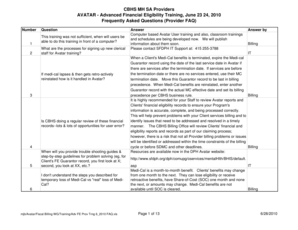
Advanced Financial Eligibility Department of Public Health Sfdph Form


What is the Advanced Financial Eligibility Department Of Public Health Sfdph
The Advanced Financial Eligibility Department Of Public Health Sfdph is a crucial form used to assess an individual's or family's eligibility for various public health programs. This form is particularly relevant for those seeking assistance with healthcare costs, including medical services and public health initiatives. It serves as a comprehensive tool to evaluate financial status, ensuring that resources are allocated to those who need them most. The information collected through this form is vital for determining eligibility for state and federal health programs.
How to use the Advanced Financial Eligibility Department Of Public Health Sfdph
Using the Advanced Financial Eligibility Department Of Public Health Sfdph involves several steps to ensure accurate completion. First, gather all necessary financial documents, such as income statements, tax returns, and proof of expenses. Next, fill out the form with detailed information about your financial situation, including household income and any dependents. It is essential to provide accurate data, as this will directly impact eligibility determinations. Once completed, review the form for any errors before submission to ensure a smooth processing experience.
Steps to complete the Advanced Financial Eligibility Department Of Public Health Sfdph
Completing the Advanced Financial Eligibility Department Of Public Health Sfdph requires careful attention to detail. Follow these steps for successful completion:
- Gather required documents, including income verification and expense records.
- Fill in personal information, such as name, address, and contact details.
- Provide detailed financial information, including all sources of income.
- List any dependents and their respective financial details.
- Review the form for accuracy and completeness.
- Submit the form through the designated method, whether online, by mail, or in person.
Eligibility Criteria
The eligibility criteria for the Advanced Financial Eligibility Department Of Public Health Sfdph vary based on several factors, including income level, family size, and specific health needs. Generally, applicants must demonstrate financial need, which is assessed through the information provided on the form. It is important to check the specific guidelines set forth by the Department of Public Health to understand the thresholds and requirements that apply to your situation. Meeting these criteria is essential for accessing available health services and support.
Required Documents
When completing the Advanced Financial Eligibility Department Of Public Health Sfdph, it is necessary to provide specific documentation to support your application. Required documents typically include:
- Proof of income, such as pay stubs or tax returns.
- Documentation of expenses, including rent, utilities, and medical costs.
- Identification documents, such as a driver's license or social security card.
- Any additional information regarding dependents or special circumstances.
Having these documents ready will facilitate a smoother application process and help ensure that your eligibility is assessed accurately.
Form Submission Methods
The Advanced Financial Eligibility Department Of Public Health Sfdph can be submitted through various methods, depending on the specific instructions provided by the Department of Public Health. Common submission methods include:
- Online submission through the official health department portal.
- Mailing the completed form to the designated address.
- In-person submission at local health department offices.
Choosing the appropriate submission method is important for ensuring timely processing of your application.
Quick guide on how to complete advanced financial eligibility department of public health sfdph
Effortlessly Prepare [SKS] on Any Device
Digital document management has surged in popularity among businesses and individuals alike. It serves as an excellent eco-friendly alternative to traditional printed and signed documents, allowing you to access the necessary forms and securely store them online. airSlate SignNow equips you with all the tools required to create, modify, and electronically sign your documents quickly without any holdups. Manage [SKS] seamlessly on any platform with airSlate SignNow's apps for Android or iOS and streamline any document-related process today.
How to Modify and Electronically Sign [SKS] with Ease
- Locate [SKS] and click Get Form to begin.
- Utilize the tools we offer to complete your document.
- Emphasize important sections of your documents or obscure sensitive information with tools that airSlate SignNow provides specifically for this purpose.
- Create your electronic signature using the Sign tool, which takes mere seconds and holds the same legal validity as a conventional wet ink signature.
- Review all the details and click the Done button to save your updates.
- Select your preferred method for sharing your form, via email, SMS, or invitation link, or download it to your computer.
Eliminate concerns about lost or misplaced files, tedious form navigation, or mistakes that demand printing additional document copies. airSlate SignNow manages all your document handling needs in just a few clicks from any device you choose. Modify and electronically sign [SKS] and ensure exceptional communication throughout the form preparation workflow with airSlate SignNow.
Create this form in 5 minutes or less
Related searches to Advanced Financial Eligibility Department Of Public Health Sfdph
Create this form in 5 minutes!
How to create an eSignature for the advanced financial eligibility department of public health sfdph
How to create an electronic signature for a PDF online
How to create an electronic signature for a PDF in Google Chrome
How to create an e-signature for signing PDFs in Gmail
How to create an e-signature right from your smartphone
How to create an e-signature for a PDF on iOS
How to create an e-signature for a PDF on Android
People also ask
-
What is the Advanced Financial Eligibility Department Of Public Health Sfdph?
The Advanced Financial Eligibility Department Of Public Health Sfdph is a specialized division that focuses on determining financial eligibility for public health programs. It ensures that individuals receive the necessary support based on their financial situation. Understanding this department's role can help you navigate public health services more effectively.
-
How can airSlate SignNow assist with the Advanced Financial Eligibility Department Of Public Health Sfdph?
airSlate SignNow streamlines the document signing process for applications related to the Advanced Financial Eligibility Department Of Public Health Sfdph. With our easy-to-use platform, you can quickly send and eSign necessary documents, ensuring a smooth application process. This efficiency can signNowly reduce the time spent on paperwork.
-
What are the pricing options for using airSlate SignNow for the Advanced Financial Eligibility Department Of Public Health Sfdph?
airSlate SignNow offers flexible pricing plans tailored to meet the needs of users engaging with the Advanced Financial Eligibility Department Of Public Health Sfdph. Our plans are designed to be cost-effective, ensuring that you can access essential features without breaking the bank. You can choose from monthly or annual subscriptions based on your usage.
-
What features does airSlate SignNow provide for the Advanced Financial Eligibility Department Of Public Health Sfdph?
airSlate SignNow includes features such as customizable templates, secure eSigning, and real-time tracking, all of which are beneficial for the Advanced Financial Eligibility Department Of Public Health Sfdph. These tools help ensure that your documents are processed efficiently and securely. Additionally, our platform is user-friendly, making it accessible for all users.
-
What are the benefits of using airSlate SignNow for the Advanced Financial Eligibility Department Of Public Health Sfdph?
Using airSlate SignNow for the Advanced Financial Eligibility Department Of Public Health Sfdph offers numerous benefits, including increased efficiency and reduced turnaround times for document processing. Our platform enhances collaboration among stakeholders, ensuring that everyone involved can access and sign documents easily. This ultimately leads to better service delivery in public health.
-
Can airSlate SignNow integrate with other tools for the Advanced Financial Eligibility Department Of Public Health Sfdph?
Yes, airSlate SignNow can seamlessly integrate with various tools and applications that are commonly used in conjunction with the Advanced Financial Eligibility Department Of Public Health Sfdph. This includes CRM systems, cloud storage solutions, and more. These integrations help streamline workflows and enhance productivity.
-
Is airSlate SignNow secure for handling documents related to the Advanced Financial Eligibility Department Of Public Health Sfdph?
Absolutely, airSlate SignNow prioritizes security, especially when dealing with sensitive documents related to the Advanced Financial Eligibility Department Of Public Health Sfdph. Our platform employs advanced encryption and compliance measures to protect your data. You can trust that your documents are safe and secure throughout the signing process.
Get more for Advanced Financial Eligibility Department Of Public Health Sfdph
- Research training programfrequently asked questions for form
- Eml travel form
- Application for a practising certificate 20162017 law society of form
- Booked service form
- Form notice statutory declaration
- Tolling notice statutory declaration individuals roads and form
- Form 1118 checklist training facility visit check points casa gov
- Printable medical power of attorney for oregon form
Find out other Advanced Financial Eligibility Department Of Public Health Sfdph
- eSign Hawaii Real Estate Agreement Online
- Help Me With eSign Hawaii Real Estate Letter Of Intent
- eSign Florida Real Estate Residential Lease Agreement Simple
- eSign Florida Real Estate Limited Power Of Attorney Online
- eSign Hawaii Sports RFP Safe
- eSign Hawaii Sports Warranty Deed Myself
- eSign Louisiana Real Estate Last Will And Testament Easy
- eSign Louisiana Real Estate Work Order Now
- eSign Maine Real Estate LLC Operating Agreement Simple
- eSign Maine Real Estate Memorandum Of Understanding Mobile
- How To eSign Michigan Real Estate Business Plan Template
- eSign Minnesota Real Estate Living Will Free
- eSign Massachusetts Real Estate Quitclaim Deed Myself
- eSign Missouri Real Estate Affidavit Of Heirship Simple
- eSign New Jersey Real Estate Limited Power Of Attorney Later
- eSign Alabama Police LLC Operating Agreement Fast
- eSign North Dakota Real Estate Business Letter Template Computer
- eSign North Dakota Real Estate Quitclaim Deed Myself
- eSign Maine Sports Quitclaim Deed Easy
- eSign Ohio Real Estate LLC Operating Agreement Now