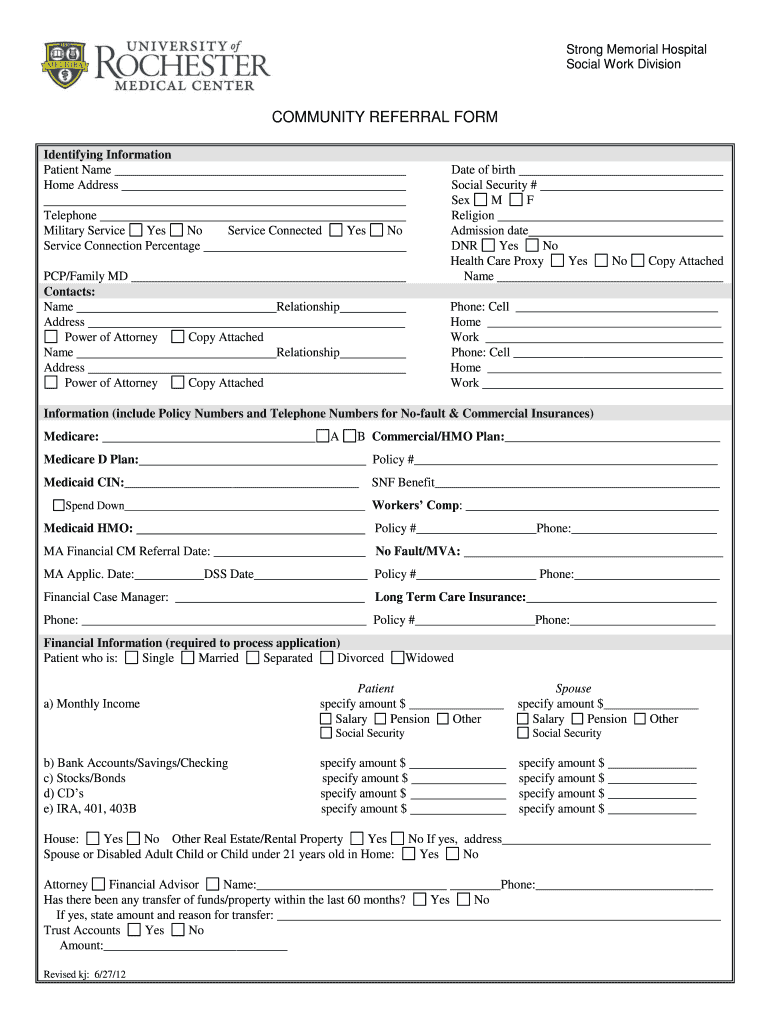
Community Referral Form Urmc Rochester


What is the Community Referral Form Urmc Rochester
The Community Referral Form Urmc Rochester is a document designed to facilitate the referral process for individuals seeking access to various healthcare services within the URMC network. This form serves as a means for healthcare providers, community organizations, and individuals to connect patients with the appropriate resources and services. It is essential for ensuring that patients receive timely and effective care tailored to their specific needs.
How to use the Community Referral Form Urmc Rochester
Using the Community Referral Form Urmc Rochester involves several straightforward steps. First, gather all necessary information about the patient, including personal details and the specific services required. Next, complete the form accurately, ensuring that all fields are filled out completely. Once the form is completed, submit it according to the provided instructions, which may include online submission, mailing, or delivering it in person to the appropriate URMC department.
Steps to complete the Community Referral Form Urmc Rochester
Completing the Community Referral Form Urmc Rochester requires careful attention to detail. Follow these steps:
- Collect patient information, including name, contact details, and insurance information.
- Identify the specific services or programs being requested.
- Fill out the form, ensuring all required fields are completed accurately.
- Review the form for any errors or missing information.
- Submit the form as directed, either online, by mail, or in person.
Key elements of the Community Referral Form Urmc Rochester
The Community Referral Form Urmc Rochester includes several key elements that are crucial for processing referrals effectively. These elements typically include:
- Patient identification information, such as name, date of birth, and contact information.
- Details regarding the referring provider or organization.
- A description of the services being requested.
- Insurance information, if applicable, to facilitate billing and service coverage.
- Consent signatures, if required, to ensure compliance with privacy regulations.
Legal use of the Community Referral Form Urmc Rochester
The Community Referral Form Urmc Rochester must be used in accordance with applicable healthcare regulations and privacy laws. This includes compliance with the Health Insurance Portability and Accountability Act (HIPAA), which governs the protection of patient information. Proper use of the form ensures that patient data is handled securely and that referrals are processed legally and ethically.
Form Submission Methods
There are several methods available for submitting the Community Referral Form Urmc Rochester. These methods may include:
- Online submission through a secure portal provided by URMC.
- Mailing the completed form to the designated URMC department.
- Delivering the form in person to ensure immediate processing.
Quick guide on how to complete community referral form urmc rochester
Complete [SKS] effortlessly on any device
Digital document management has gained popularity among businesses and individuals. It offers an excellent eco-friendly substitute for conventional printed and signed documents, allowing you to obtain the necessary form and safely keep it online. airSlate SignNow supplies you with all the tools required to create, modify, and eSign your documents swiftly without delays. Manage [SKS] on any platform with airSlate SignNow Android or iOS applications and enhance any document-focused procedure today.
The easiest way to modify and eSign [SKS] without any hassle
- Find [SKS] and click Get Form to begin.
- Utilize the tools we provide to complete your form.
- Emphasize pertinent sections of your documents or obscure sensitive information with tools that airSlate SignNow specifically offers for this purpose.
- Generate your eSignature using the Sign tool, which takes mere moments and carries the same legal validity as a conventional wet ink signature.
- Review the details and click on the Done button to save your modifications.
- Choose your preferred method to send your form, whether by email, SMS, invite link, or download it to your computer.
Eliminate concerns about lost or misplaced files, tedious form searches, or mistakes that necessitate printing new document copies. airSlate SignNow takes care of all your document management needs in just a few clicks from any device of your choice. Modify and eSign [SKS] and ensure excellent communication at every stage of your form preparation process with airSlate SignNow.
Create this form in 5 minutes or less
Related searches to Community Referral Form Urmc Rochester
Create this form in 5 minutes!
How to create an eSignature for the community referral form urmc rochester
How to create an electronic signature for a PDF online
How to create an electronic signature for a PDF in Google Chrome
How to create an e-signature for signing PDFs in Gmail
How to create an e-signature right from your smartphone
How to create an e-signature for a PDF on iOS
How to create an e-signature for a PDF on Android
People also ask
-
What is the Community Referral Form Urmc Rochester?
The Community Referral Form Urmc Rochester is a streamlined document designed to facilitate referrals within the URMC community. It allows healthcare providers to efficiently send and receive patient referrals, ensuring better communication and care coordination.
-
How does airSlate SignNow enhance the Community Referral Form Urmc Rochester?
airSlate SignNow enhances the Community Referral Form Urmc Rochester by providing an easy-to-use platform for electronic signatures and document management. This ensures that referrals are processed quickly and securely, improving overall workflow efficiency.
-
What are the pricing options for using the Community Referral Form Urmc Rochester with airSlate SignNow?
airSlate SignNow offers various pricing plans that cater to different business needs, including options for small practices and larger healthcare organizations. By utilizing the Community Referral Form Urmc Rochester, users can benefit from cost-effective solutions that streamline their referral processes.
-
What features are included with the Community Referral Form Urmc Rochester?
The Community Referral Form Urmc Rochester includes features such as customizable templates, electronic signatures, and real-time tracking of document status. These features help ensure that referrals are completed accurately and efficiently.
-
What are the benefits of using the Community Referral Form Urmc Rochester?
Using the Community Referral Form Urmc Rochester can signNowly reduce paperwork and administrative burdens. It allows for faster processing times and improved patient care, as healthcare providers can quickly share important information.
-
Can the Community Referral Form Urmc Rochester be integrated with other systems?
Yes, the Community Referral Form Urmc Rochester can be easily integrated with various healthcare management systems and electronic health records. This integration ensures seamless data flow and enhances the overall efficiency of the referral process.
-
Is the Community Referral Form Urmc Rochester secure?
Absolutely, the Community Referral Form Urmc Rochester is designed with security in mind. airSlate SignNow employs advanced encryption and compliance measures to protect sensitive patient information throughout the referral process.
Get more for Community Referral Form Urmc Rochester
Find out other Community Referral Form Urmc Rochester
- Sign Illinois Business Operations Affidavit Of Heirship Later
- How Do I Sign Kansas Business Operations LLC Operating Agreement
- Sign Kansas Business Operations Emergency Contact Form Easy
- How To Sign Montana Business Operations Warranty Deed
- Sign Nevada Business Operations Emergency Contact Form Simple
- Sign New Hampshire Business Operations Month To Month Lease Later
- Can I Sign New York Business Operations Promissory Note Template
- Sign Oklahoma Business Operations Contract Safe
- Sign Oregon Business Operations LLC Operating Agreement Now
- Sign Utah Business Operations LLC Operating Agreement Computer
- Sign West Virginia Business Operations Rental Lease Agreement Now
- How To Sign Colorado Car Dealer Arbitration Agreement
- Sign Florida Car Dealer Resignation Letter Now
- Sign Georgia Car Dealer Cease And Desist Letter Fast
- Sign Georgia Car Dealer Purchase Order Template Mobile
- Sign Delaware Car Dealer Limited Power Of Attorney Fast
- How To Sign Georgia Car Dealer Lease Agreement Form
- How To Sign Iowa Car Dealer Resignation Letter
- Sign Iowa Car Dealer Contract Safe
- Sign Iowa Car Dealer Limited Power Of Attorney Computer