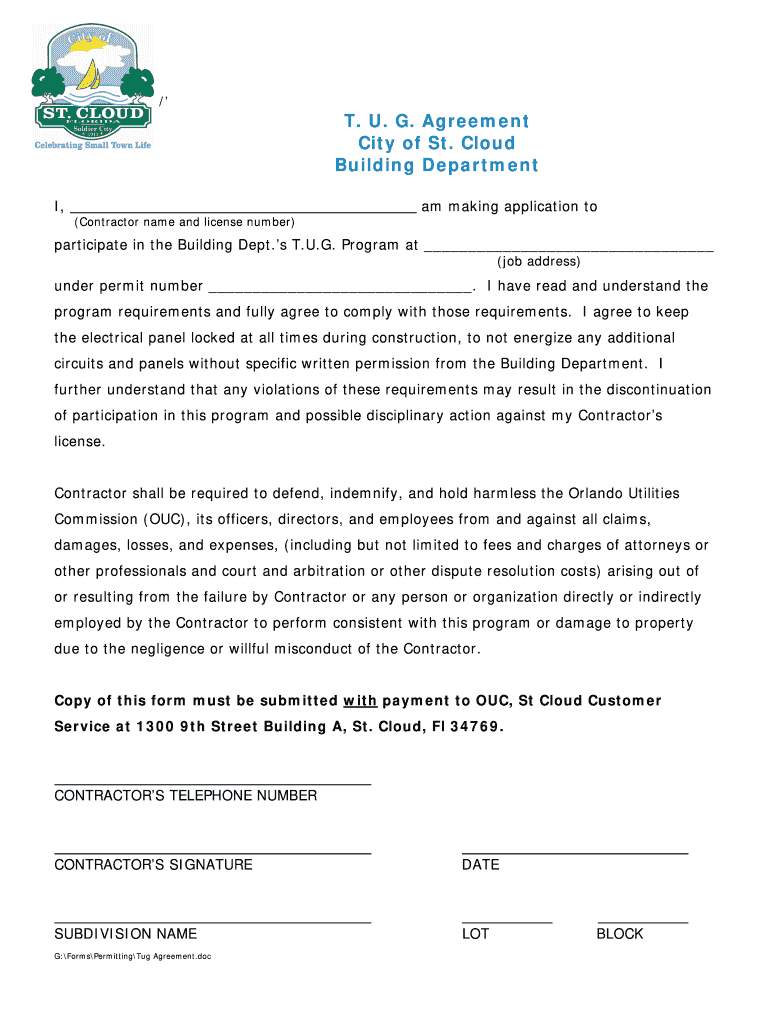
Tug Agreement Form


What is the Tug Agreement
The tug agreement is a legal document that outlines the terms and conditions under which one party grants another party the right to use a specific property or asset. This agreement is commonly utilized in various contexts, including real estate, business transactions, and personal property arrangements. It serves to protect the interests of both parties by clearly defining responsibilities, rights, and obligations. The tug agreement is essential for ensuring that all parties involved have a mutual understanding of the terms, which can help prevent disputes in the future.
How to Use the Tug Agreement
Using the tug agreement involves several steps to ensure that it is completed accurately and legally. First, both parties should review the document to understand its terms. Next, any necessary modifications should be made to reflect the specific arrangement between the parties. Once both parties agree on the terms, they can proceed to sign the agreement. It is advisable to keep a copy of the signed document for future reference. Additionally, utilizing digital tools for eSigning can streamline the process and enhance security.
Steps to Complete the Tug Agreement
Completing the tug agreement requires careful attention to detail. Here are the key steps:
- Review the agreement thoroughly to ensure all terms are clear.
- Fill in any required information, such as names, addresses, and specific terms of use.
- Both parties should sign the agreement, either physically or digitally.
- Ensure that all signatures are dated, as this can be important for legal purposes.
- Make copies of the signed agreement for all parties involved.
Legal Use of the Tug Agreement
The legality of the tug agreement hinges on compliance with applicable laws and regulations. In the United States, eSignatures are generally recognized as valid under the ESIGN Act and UETA, provided certain conditions are met. It is crucial to ensure that the agreement is executed in accordance with these legal frameworks to guarantee its enforceability. Additionally, both parties should be of legal age and have the capacity to enter into a contract for the agreement to be valid.
Key Elements of the Tug Agreement
Several key elements must be included in a tug agreement to ensure its effectiveness:
- Identification of Parties: Clearly state the names and addresses of all parties involved.
- Description of the Property: Provide a detailed description of the property or asset being used.
- Terms of Use: Outline how the property can be used, including any restrictions.
- Duration: Specify the length of time the agreement will be in effect.
- Signatures: Ensure all parties sign the document to validate the agreement.
Examples of Using the Tug Agreement
The tug agreement can be applied in various scenarios. For instance, a landlord may use a tug agreement to grant a tenant the right to occupy a rental property. Similarly, a business may enter into a tug agreement with a supplier to secure the use of certain equipment. These examples illustrate the versatility of the tug agreement in both personal and professional contexts, providing a framework for clear communication and legal protection.
Quick guide on how to complete tug agreement
Complete Tug Agreement effortlessly on any device
Online document management has seen a rise in popularity among organizations and individuals. It offers a perfect eco-friendly substitute for traditional printed and signed documents, as you can easily find the right form and securely store it online. airSlate SignNow provides all the necessary tools to create, modify, and electronically sign your documents quickly without delays. Manage Tug Agreement on any platform with airSlate SignNow Android or iOS applications and streamline any document-related task today.
The easiest way to edit and eSign Tug Agreement without hassle
- Find Tug Agreement and then click Get Form to begin.
- Utilize the tools we offer to complete your form.
- Highlight important sections of the documents or obscure sensitive information with tools that airSlate SignNow provides specifically for that purpose.
- Create your signature using the Sign tool, which takes seconds and holds the same legal standing as a conventional wet ink signature.
- Review all the information and then click on the Done button to preserve your changes.
- Choose your preferred method to send your form, via email, SMS, or invitation link, or download it to your computer.
Forget about lost or misplaced documents, tedious form searches, or errors that necessitate printing new document copies. airSlate SignNow fulfills all your document management needs in just a few clicks from any device you prefer. Edit and eSign Tug Agreement and ensure clear communication at every step of your form preparation process with airSlate SignNow.
Create this form in 5 minutes or less
Create this form in 5 minutes!
How to create an eSignature for the tug agreement
The way to make an eSignature for a PDF document online
The way to make an eSignature for a PDF document in Google Chrome
The way to generate an eSignature for signing PDFs in Gmail
The way to make an electronic signature right from your smart phone
The way to make an eSignature for a PDF document on iOS
The way to make an electronic signature for a PDF on Android OS
People also ask
-
What is the Florida tug form and how can it benefit my business?
The Florida tug form is a specialized document used in the transportation industry to streamline agreements and transactions. Utilizing airSlate SignNow for your Florida tug form ensures that you can securely eSign and manage documents, enhancing efficiency and reducing turnaround time.
-
How much does it cost to use airSlate SignNow for the Florida tug form?
airSlate SignNow offers flexible pricing plans tailored to meet diverse business needs. Our pricing for the Florida tug form is competitive and includes various features that can help streamline your document processes, making it a cost-effective solution.
-
Are there any specific features included for creating a Florida tug form with airSlate SignNow?
Yes, airSlate SignNow provides a range of features for creating the Florida tug form, including customizable templates, advanced security options, and seamless eSigning capabilities. These features ensure that your documents are not only professional but also legally binding.
-
Can I integrate the Florida tug form with other software using airSlate SignNow?
Absolutely! airSlate SignNow supports integration with various software solutions, making it easy to incorporate the Florida tug form into your existing workflow. This integration capability helps to enhance the overall efficiency of your document management processes.
-
How secure is the electronic signing process for the Florida tug form?
The electronic signing process using airSlate SignNow is highly secure and complies with industry standards. Your Florida tug form will be protected by encryption, ensuring that all data remains confidential and secure during the eSigning process.
-
What types of businesses can benefit from using the Florida tug form?
Any business that deals with transportation, logistics, or contract management can benefit from the Florida tug form. By using airSlate SignNow, these businesses can streamline their documentation processes and ensure quick and easy access to important agreements.
-
Can I track the status of my Florida tug form once it's sent for eSigning?
Yes, airSlate SignNow allows you to track the status of your Florida tug form throughout the signing process. You will receive notifications when your document is viewed, signed, or completed, keeping you informed every step of the way.
Get more for Tug Agreement
Find out other Tug Agreement
- How Do I eSignature Arkansas IT Consulting Agreement
- eSignature Arkansas IT Consulting Agreement Safe
- eSignature Delaware IT Consulting Agreement Online
- eSignature New Jersey IT Consulting Agreement Online
- How Can I eSignature Nevada Software Distribution Agreement
- eSignature Hawaii Web Hosting Agreement Online
- How Do I eSignature Hawaii Web Hosting Agreement
- eSignature Massachusetts Web Hosting Agreement Secure
- eSignature Montana Web Hosting Agreement Myself
- eSignature New Jersey Web Hosting Agreement Online
- eSignature New York Web Hosting Agreement Mobile
- eSignature North Carolina Web Hosting Agreement Secure
- How Do I eSignature Utah Web Hosting Agreement
- eSignature Connecticut Joint Venture Agreement Template Myself
- eSignature Georgia Joint Venture Agreement Template Simple
- eSignature Alaska Debt Settlement Agreement Template Safe
- eSignature New Jersey Debt Settlement Agreement Template Simple
- eSignature New Mexico Debt Settlement Agreement Template Free
- eSignature Tennessee Debt Settlement Agreement Template Secure
- eSignature Wisconsin Debt Settlement Agreement Template Safe