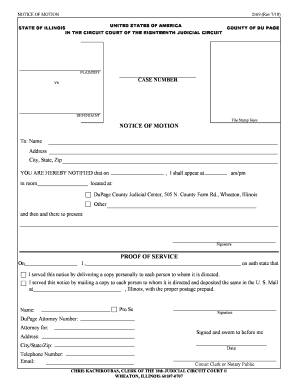
Dupage County Court Forms 2018


Understanding Dupage County Court Forms
Dupage County court forms are essential legal documents required for various proceedings within the county's judicial system. These forms facilitate processes such as divorce, eviction, and other civil matters. Each form is designed to meet specific legal requirements, ensuring that all necessary information is collected accurately. Users must familiarize themselves with the types of forms available and their intended purposes to navigate the legal landscape effectively.
How to Obtain Dupage County Court Forms
Obtaining Dupage County court forms is a straightforward process. Individuals can access these forms through the official Dupage County website, where they are available for download in PDF format. Additionally, forms can be obtained at the Dupage County courthouse. It is advisable to ensure that the most current versions of the forms are used, as outdated forms may not be accepted by the court.
Steps to Complete Dupage County Court Forms
Completing Dupage County court forms requires careful attention to detail. Here are the general steps to follow:
- Read the instructions provided with each form thoroughly.
- Gather all necessary information and documents needed to complete the form.
- Fill out the form legibly, ensuring all required fields are completed.
- Review the completed form for accuracy and completeness.
- Sign and date the form where indicated.
Legal Use of Dupage County Court Forms
Dupage County court forms serve a critical legal function. They are used to initiate legal actions, respond to court notices, and provide necessary information to the court. Proper use of these forms is vital, as failure to comply with legal standards may result in delays or dismissal of cases. Understanding the legal implications of each form helps ensure that users meet their obligations effectively.
Form Submission Methods
There are several methods for submitting Dupage County court forms, including:
- Online Submission: Many forms can be submitted electronically through the Dupage County court's online portal.
- Mail: Completed forms can be mailed to the appropriate court division. It is important to allow sufficient time for delivery.
- In-Person: Forms can also be submitted in person at the courthouse, where staff can assist with the process.
Required Documents for Dupage County Court Forms
When submitting Dupage County court forms, certain documents may be required to accompany the forms. These may include identification, proof of residency, and any relevant case-related documents. It is essential to review the specific requirements for each form to ensure that all necessary documentation is included, as this can affect the processing of the case.
Quick guide on how to complete dupage county court forms
Complete Dupage County Court Forms seamlessly on any gadget
Digital document management has become increasingly favored by businesses and individuals alike. It offers an excellent environmentally friendly option to traditional printed and signed documents, as you can locate the appropriate form and securely keep it online. airSlate SignNow equips you with all the resources necessary to create, modify, and eSign your documents swiftly without interruptions. Manage Dupage County Court Forms on any gadget with airSlate SignNow Android or iOS applications and enhance any document-related operation today.
How to modify and eSign Dupage County Court Forms effortlessly
- Obtain Dupage County Court Forms and click on Get Form to begin.
- Utilize the tools we offer to complete your form.
- Emphasize important sections of your documents or redact sensitive information with tools that airSlate SignNow provides specifically for that purpose.
- Create your signature with the Sign tool, which takes mere seconds and carries the same legal validity as a conventional wet ink signature.
- Review the details and click on the Done button to save your updates.
- Choose how you wish to share your form, via email, text message (SMS), invite link, or download it to your computer.
Eliminate concerns about lost or mislaid files, tedious form hunting, or errors that necessitate reprinting new document copies. airSlate SignNow addresses all your document management requirements in just a few clicks from any device you prefer. Alter and eSign Dupage County Court Forms and ensure outstanding communication at every step of the form preparation journey with airSlate SignNow.
Create this form in 5 minutes or less
Find and fill out the correct dupage county court forms
Create this form in 5 minutes!
How to create an eSignature for the dupage county court forms
How to create an electronic signature for a PDF online
How to create an electronic signature for a PDF in Google Chrome
How to create an e-signature for signing PDFs in Gmail
How to create an e-signature right from your smartphone
How to create an e-signature for a PDF on iOS
How to create an e-signature for a PDF on Android
People also ask
-
What are DuPage County court forms?
DuPage County court forms are official documents required for various legal proceedings in DuPage County, Illinois. These forms can include petitions, motions, and other legal filings necessary for court cases. Understanding how to properly fill out and submit these forms is crucial for ensuring your legal matters are handled correctly.
-
How can airSlate SignNow help with DuPage County court forms?
airSlate SignNow provides a user-friendly platform that allows you to easily fill out, sign, and send DuPage County court forms electronically. This streamlines the process, making it faster and more efficient. With our solution, you can ensure that your documents are completed accurately and submitted on time.
-
Are there any costs associated with using airSlate SignNow for DuPage County court forms?
Yes, airSlate SignNow offers various pricing plans to accommodate different needs, including options for individuals and businesses. Our plans are designed to be cost-effective, providing great value for those needing to manage DuPage County court forms. You can choose a plan that fits your budget and requirements.
-
What features does airSlate SignNow offer for managing DuPage County court forms?
airSlate SignNow includes features such as customizable templates, electronic signatures, and secure document storage, all tailored for handling DuPage County court forms. Additionally, our platform allows for easy collaboration and tracking of document status, ensuring you stay organized throughout the process.
-
Can I integrate airSlate SignNow with other applications for DuPage County court forms?
Absolutely! airSlate SignNow offers integrations with various applications, including cloud storage services and productivity tools. This allows you to seamlessly manage your DuPage County court forms alongside your other business processes, enhancing efficiency and workflow.
-
Is it safe to use airSlate SignNow for DuPage County court forms?
Yes, airSlate SignNow prioritizes security and compliance, ensuring that your DuPage County court forms are protected. Our platform uses advanced encryption and security protocols to safeguard your documents, giving you peace of mind while managing sensitive legal information.
-
How do I get started with airSlate SignNow for DuPage County court forms?
Getting started with airSlate SignNow is simple! You can sign up for an account on our website and explore our features designed for DuPage County court forms. Once registered, you can begin creating, signing, and managing your documents right away.
Get more for Dupage County Court Forms
Find out other Dupage County Court Forms
- eSignature Oklahoma Payroll Deduction Authorization Easy
- How To eSignature Texas Payroll Deduction Authorization
- Can I Electronic signature Connecticut Retainer for Attorney
- How Do I Electronic signature Idaho Assignment of License
- Electronic signature New Jersey Lease Renewal Free
- Electronic signature Texas Lease Renewal Fast
- How Can I Electronic signature Colorado Notice of Intent to Vacate
- eSignature Delaware Employee Compliance Survey Later
- eSignature Kansas Employee Compliance Survey Myself
- Can I Electronic signature Colorado Bill of Sale Immovable Property
- How Can I Electronic signature West Virginia Vacation Rental Short Term Lease Agreement
- How Do I Electronic signature New Hampshire Bill of Sale Immovable Property
- Electronic signature North Dakota Bill of Sale Immovable Property Myself
- Can I Electronic signature Oregon Bill of Sale Immovable Property
- How To Electronic signature West Virginia Bill of Sale Immovable Property
- Electronic signature Delaware Equipment Sales Agreement Fast
- Help Me With Electronic signature Louisiana Assignment of Mortgage
- Can I Electronic signature Minnesota Assignment of Mortgage
- Electronic signature West Virginia Sales Receipt Template Free
- Electronic signature Colorado Sales Invoice Template Computer