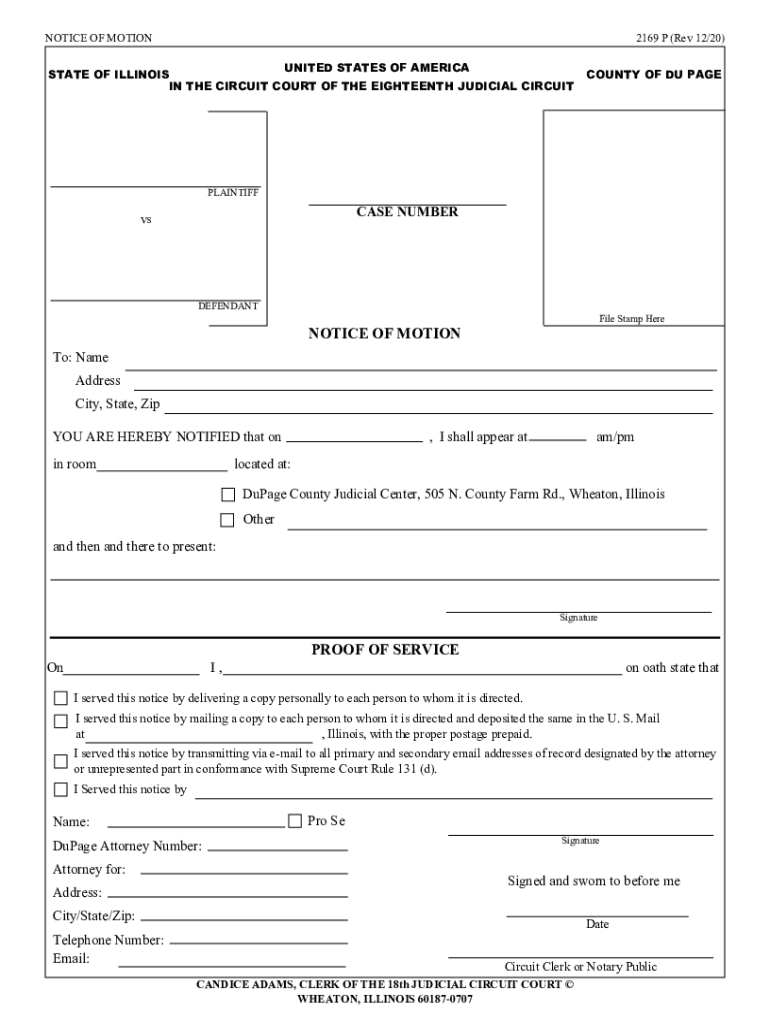
PROOF of SERVICE NOTICE of MOTION 2020-2026


Understanding the Proof of Service Notice of Motion
The Proof of Service Notice of Motion is a crucial legal document used in the Illinois court system. It serves as evidence that a party has formally notified the other party of a motion being filed. This notice ensures that all involved parties are aware of the proceedings and have the opportunity to respond. The document typically includes details such as the names of the parties involved, the court case number, and the specific motion being served.
Steps to Complete the Proof of Service Notice of Motion
Completing the Proof of Service Notice of Motion involves several important steps:
- Identify the correct court and case number associated with your motion.
- Fill out the notice form accurately, including all required information about the parties and the motion.
- Sign the document to affirm its authenticity.
- Serve the notice to the opposing party, ensuring that it is delivered according to the court's rules.
- File the completed Proof of Service with the court, providing a copy of the notice as evidence of service.
Legal Use of the Proof of Service Notice of Motion
The legal use of the Proof of Service Notice of Motion is essential in maintaining the integrity of the judicial process. It ensures that all parties are properly informed about motions that may affect their rights or obligations. Courts require this document to verify that due process has been followed, allowing for fair and equitable proceedings. Failure to provide proper notice can result in delays or dismissals of motions.
Key Elements of the Proof of Service Notice of Motion
When preparing the Proof of Service Notice of Motion, several key elements must be included:
- The names and addresses of both the serving party and the receiving party.
- The court's name and the case number.
- A clear description of the motion being served.
- The date and method of service, such as personal delivery or certified mail.
- The signature of the individual who served the notice.
State-Specific Rules for the Proof of Service Notice of Motion
In Illinois, specific rules govern the use of the Proof of Service Notice of Motion. These rules dictate how and when the notice must be served, as well as the acceptable methods of service. It is essential to refer to the Illinois Supreme Court Rules for detailed guidance on compliance. Adhering to these rules helps ensure that the motion is valid and that the court recognizes the service as proper.
Examples of Using the Proof of Service Notice of Motion
Examples of using the Proof of Service Notice of Motion can vary based on the context of the case. For instance, in a divorce proceeding, one spouse may file a motion for temporary support and must serve the other spouse with the notice. Similarly, in eviction cases, landlords must provide tenants with a notice of motion for eviction. Each situation requires careful attention to detail in completing and serving the notice to comply with legal standards.
Quick guide on how to complete proof of service notice of motion
Complete PROOF OF SERVICE NOTICE OF MOTION effortlessly on any device
Web-based document management has become favored by companies and individuals alike. It offers an ideal eco-friendly substitute for traditional printed and signed documents, as you can obtain the necessary form and securely save it online. airSlate SignNow equips you with all the tools needed to create, edit, and eSign your documents swiftly without delays. Manage PROOF OF SERVICE NOTICE OF MOTION on any device using airSlate SignNow's Android or iOS applications and streamline any document-related task today.
The simplest way to edit and eSign PROOF OF SERVICE NOTICE OF MOTION without hassle
- Locate PROOF OF SERVICE NOTICE OF MOTION and click Get Form to begin.
- Utilize the tools we provide to complete your document.
- Emphasize important sections of your documents or conceal sensitive data with tools that airSlate SignNow offers specifically for that purpose.
- Create your eSignature using the Sign tool, which takes mere seconds and holds the same legal validity as a conventional wet ink signature.
- Review the details and click on the Done button to save your adjustments.
- Choose how you would like to send your form, via email, SMS, or invitation link, or download it to your computer.
Don’t worry about lost or mislaid documents, tedious form searches, or errors that necessitate printing new document copies. airSlate SignNow meets all your document management needs in just a few clicks from any device you prefer. Edit and eSign PROOF OF SERVICE NOTICE OF MOTION to guarantee outstanding communication at every step of your form preparation process with airSlate SignNow.
Create this form in 5 minutes or less
Find and fill out the correct proof of service notice of motion
Create this form in 5 minutes!
How to create an eSignature for the proof of service notice of motion
How to create an electronic signature for a PDF online
How to create an electronic signature for a PDF in Google Chrome
How to create an e-signature for signing PDFs in Gmail
How to create an e-signature right from your smartphone
How to create an e-signature for a PDF on iOS
How to create an e-signature for a PDF on Android
People also ask
-
What is an Illinois county notice motion?
An Illinois county notice motion is a formal request submitted to a court in Illinois, seeking a specific ruling or action. It typically involves notifying other parties about the motion and its purpose. Understanding this process is crucial for anyone involved in legal proceedings in Illinois.
-
How can airSlate SignNow help with Illinois county notice motions?
airSlate SignNow streamlines the process of preparing and sending Illinois county notice motions. With our platform, you can easily create, eSign, and share documents securely. This efficiency helps ensure that your motions are filed correctly and on time.
-
What features does airSlate SignNow offer for managing Illinois county notice motions?
airSlate SignNow offers features such as customizable templates, secure eSigning, and document tracking specifically for Illinois county notice motions. These tools simplify the preparation and submission process, making it easier to manage your legal documents efficiently.
-
Is airSlate SignNow cost-effective for filing Illinois county notice motions?
Yes, airSlate SignNow provides a cost-effective solution for filing Illinois county notice motions. Our pricing plans are designed to accommodate various budgets, ensuring that businesses and individuals can access essential document management tools without breaking the bank.
-
Can I integrate airSlate SignNow with other software for Illinois county notice motions?
Absolutely! airSlate SignNow integrates seamlessly with various software applications, enhancing your workflow for Illinois county notice motions. This integration allows you to connect with tools you already use, making document management even more efficient.
-
What are the benefits of using airSlate SignNow for legal documents like Illinois county notice motions?
Using airSlate SignNow for Illinois county notice motions offers numerous benefits, including increased efficiency, reduced errors, and enhanced security. Our platform ensures that your documents are handled professionally, allowing you to focus on your legal matters without unnecessary stress.
-
How secure is airSlate SignNow for handling Illinois county notice motions?
Security is a top priority at airSlate SignNow. We utilize advanced encryption and security protocols to protect your Illinois county notice motions and other sensitive documents. You can trust that your information is safe while using our platform.
Get more for PROOF OF SERVICE NOTICE OF MOTION
Find out other PROOF OF SERVICE NOTICE OF MOTION
- Help Me With eSign Alabama Healthcare / Medical PDF
- How To eSign Hawaii Government Word
- Can I eSign Hawaii Government Word
- How To eSign Hawaii Government Document
- How To eSign Hawaii Government Document
- How Can I eSign Hawaii Government Document
- Can I eSign Hawaii Government Document
- How Can I eSign Hawaii Government Document
- How To eSign Hawaii Government Document
- How To eSign Hawaii Government Form
- How Can I eSign Hawaii Government Form
- Help Me With eSign Hawaii Healthcare / Medical PDF
- How To eSign Arizona High Tech Document
- How Can I eSign Illinois Healthcare / Medical Presentation
- Can I eSign Hawaii High Tech Document
- How Can I eSign Hawaii High Tech Document
- How Do I eSign Hawaii High Tech Document
- Can I eSign Hawaii High Tech Word
- How Can I eSign Hawaii High Tech Form
- How Do I eSign New Mexico Healthcare / Medical Word