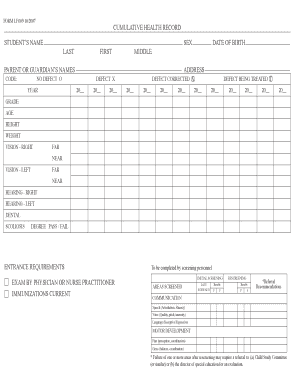
Cumulative Health Record Form


What is the Cumulative Health Record Form
The cumulative health record form is a comprehensive document used to track an individual's health history over time. It consolidates various health-related information, including vaccinations, medical conditions, treatments, and medications. This form is essential for healthcare providers to deliver informed care and for patients to maintain an accurate health history. By having a cumulative record, patients can ensure continuity of care, especially when transitioning between different healthcare providers.
How to Use the Cumulative Health Record Form
Using the cumulative health record form involves several straightforward steps. First, gather all relevant health information, including past medical records, vaccination history, and any ongoing treatments. Next, fill out the form accurately, ensuring that all sections are completed. It's important to keep the information updated regularly, especially after any new medical appointments or changes in health status. Once completed, the form can be shared with healthcare providers as needed to facilitate better care.
Steps to Complete the Cumulative Health Record Form
Completing the cumulative health record form requires careful attention to detail. Follow these steps for accuracy:
- Start with personal information, including full name, date of birth, and contact details.
- Document your medical history, including any chronic conditions, surgeries, and hospitalizations.
- List all medications currently being taken, along with dosages and prescribing doctors.
- Include vaccination records, specifying dates and types of vaccines received.
- Review the form for completeness and accuracy before submitting it to your healthcare provider.
Key Elements of the Cumulative Health Record Form
The cumulative health record form includes several key elements that are vital for comprehensive health tracking. These elements typically encompass:
- Personal Information: Name, date of birth, and contact information.
- Medical History: Details of past illnesses, surgeries, and hospital visits.
- Medications: A list of current and past medications, including dosages.
- Vaccination Records: Documentation of all vaccinations received.
- Allergies: Information on any known allergies to medications or substances.
Legal Use of the Cumulative Health Record Form
The cumulative health record form is legally significant as it serves as an official document for healthcare providers. It can be used to verify a patient's health history and ensure compliance with medical regulations. Patients have the right to request their records and to have them shared among providers as needed. Understanding the legal implications of this form helps protect patient privacy and ensures that health information is handled appropriately according to HIPAA regulations.
Who Issues the Form
The cumulative health record form is typically issued by healthcare organizations, clinics, or hospitals. These institutions provide the form to patients during their visits or as part of their onboarding process. Patients may also find versions of this form available through public health departments or online health resources. It is important to use the most current version of the form to ensure compliance with healthcare standards.
Quick guide on how to complete cumulative health record form
Prepare Cumulative Health Record Form seamlessly on any device
Online document management has become increasingly popular among businesses and individuals. It serves as an ideal eco-friendly alternative to conventional printed and signed documents, as you can access the appropriate form and securely store it online. airSlate SignNow provides all the tools you need to create, modify, and electronically sign your documents swiftly without delays. Manage Cumulative Health Record Form on any platform using airSlate SignNow's Android or iOS applications and streamline any document-related process today.
How to modify and electronically sign Cumulative Health Record Form effortlessly
- Locate Cumulative Health Record Form and then click Get Form to begin.
- Use the tools we offer to fill out your form.
- Emphasize important parts of your documents or redact sensitive information with tools specifically provided by airSlate SignNow for that purpose.
- Create your electronic signature with the Sign tool, which takes seconds and carries the same legal validity as a traditional wet ink signature.
- Review all the information and then click on the Done button to save your changes.
- Choose how you wish to send your form, whether via email, text message (SMS), or an invitation link, or download it to your computer.
Forget about lost or misplaced documents, tedious form searching, or mistakes that necessitate printing new copies. airSlate SignNow fulfills all your document management needs with just a few clicks from any device of your choice. Edit and electronically sign Cumulative Health Record Form and ensure excellent communication throughout the form preparation process with airSlate SignNow.
Create this form in 5 minutes or less
Create this form in 5 minutes!
How to create an eSignature for the cumulative health record form
How to create an electronic signature for a PDF online
How to create an electronic signature for a PDF in Google Chrome
How to create an e-signature for signing PDFs in Gmail
How to create an e-signature right from your smartphone
How to create an e-signature for a PDF on iOS
How to create an e-signature for a PDF on Android
People also ask
-
What is a cumulative health record form?
A cumulative health record form is a comprehensive document that consolidates an individual's health history, including medical treatments, medications, and allergies. This form is essential for healthcare providers to ensure accurate and efficient patient care. Using airSlate SignNow, you can easily create and manage these forms digitally.
-
How can airSlate SignNow help with cumulative health record forms?
airSlate SignNow provides a user-friendly platform to create, send, and eSign cumulative health record forms. With its intuitive interface, you can streamline the process of collecting health information, ensuring that all necessary data is captured accurately and securely. This enhances the efficiency of your healthcare operations.
-
What are the pricing options for using airSlate SignNow for cumulative health record forms?
airSlate SignNow offers flexible pricing plans tailored to meet the needs of various businesses. You can choose from different tiers based on the number of users and features required for managing cumulative health record forms. This cost-effective solution ensures you only pay for what you need.
-
Are there any integrations available for cumulative health record forms?
Yes, airSlate SignNow integrates seamlessly with various applications, allowing you to enhance your workflow for cumulative health record forms. You can connect with popular tools like Google Drive, Salesforce, and more, ensuring that your health records are easily accessible and manageable across platforms.
-
What security measures does airSlate SignNow implement for cumulative health record forms?
Security is a top priority for airSlate SignNow, especially when handling sensitive cumulative health record forms. The platform employs advanced encryption, secure data storage, and compliance with industry standards to protect your information. This ensures that your health records remain confidential and secure.
-
Can I customize my cumulative health record forms using airSlate SignNow?
Absolutely! airSlate SignNow allows you to customize your cumulative health record forms to fit your specific needs. You can add fields, adjust layouts, and incorporate branding elements, ensuring that the forms align with your organization's requirements and enhance the user experience.
-
How does airSlate SignNow improve the efficiency of managing cumulative health record forms?
By using airSlate SignNow, you can signNowly improve the efficiency of managing cumulative health record forms. The platform automates the document workflow, reduces manual errors, and speeds up the eSigning process, allowing healthcare providers to focus more on patient care rather than paperwork.
Get more for Cumulative Health Record Form
- Payment south holland 482768584 form
- Camper information form skokie
- Illinois religious exemption form
- Illinois youth soccer association sanctioned tournament roster form
- Xray release form dental
- Ihsa smac emergency venue specific action plan template ihsa form
- Sealed bid form template
- Transcript request form st anne community high school
Find out other Cumulative Health Record Form
- Electronic signature Doctors PDF Louisiana Now
- How To Electronic signature Massachusetts Doctors Quitclaim Deed
- Electronic signature Minnesota Doctors Last Will And Testament Later
- How To Electronic signature Michigan Doctors LLC Operating Agreement
- How Do I Electronic signature Oregon Construction Business Plan Template
- How Do I Electronic signature Oregon Construction Living Will
- How Can I Electronic signature Oregon Construction LLC Operating Agreement
- How To Electronic signature Oregon Construction Limited Power Of Attorney
- Electronic signature Montana Doctors Last Will And Testament Safe
- Electronic signature New York Doctors Permission Slip Free
- Electronic signature South Dakota Construction Quitclaim Deed Easy
- Electronic signature Texas Construction Claim Safe
- Electronic signature Texas Construction Promissory Note Template Online
- How To Electronic signature Oregon Doctors Stock Certificate
- How To Electronic signature Pennsylvania Doctors Quitclaim Deed
- Electronic signature Utah Construction LLC Operating Agreement Computer
- Electronic signature Doctors Word South Dakota Safe
- Electronic signature South Dakota Doctors Confidentiality Agreement Myself
- How Do I Electronic signature Vermont Doctors NDA
- Electronic signature Utah Doctors Promissory Note Template Secure