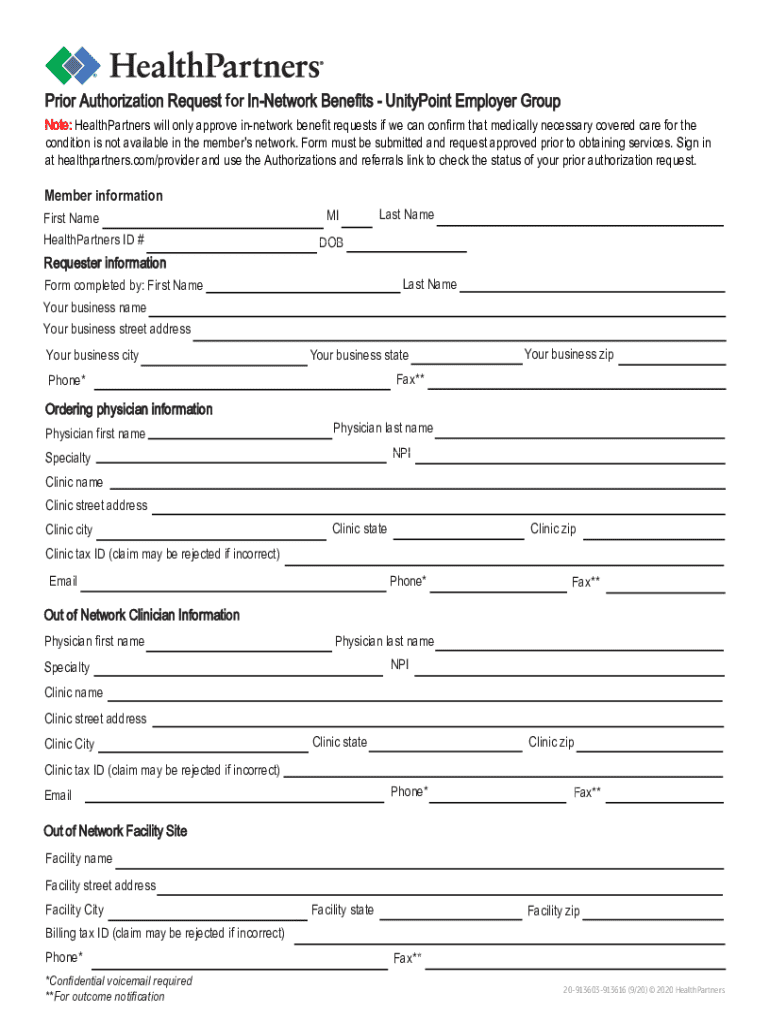
HealthPartners Medical Claim Attachment Cover Form 2023-2026


Understanding the HealthPartners Medical Claim Attachment Cover Form
The HealthPartners Medical Claim Attachment Cover Form is a crucial document used in the healthcare system to facilitate the submission of medical claims. This form ensures that all necessary information accompanies a claim, which can help expedite the review and approval process. It is designed to provide a clear structure for healthcare providers to detail the services rendered, along with any supporting documentation required for a complete claim submission.
How to Complete the HealthPartners Medical Claim Attachment Cover Form
Completing the HealthPartners Medical Claim Attachment Cover Form involves several key steps. First, gather all relevant patient information, including the patient’s name, date of birth, and insurance details. Next, accurately fill in the sections that require details about the services provided, including dates of service and specific codes for procedures performed. It is essential to ensure that all information is clear and legible to avoid delays in processing.
Obtaining the HealthPartners Medical Claim Attachment Cover Form
The HealthPartners Medical Claim Attachment Cover Form can be obtained through various channels. Healthcare providers can download the form directly from the HealthPartners website or request a physical copy through their office. It is advisable to ensure that you are using the most current version of the form, as updates may occur periodically to reflect changes in healthcare regulations or policies.
Submitting the HealthPartners Medical Claim Attachment Cover Form
Once the HealthPartners Medical Claim Attachment Cover Form is completed, it can be submitted through multiple methods. Providers may choose to submit the form electronically via a secure online portal, which is often the fastest option. Alternatively, forms can be mailed to the appropriate address provided by HealthPartners or delivered in person at designated locations. It is important to keep a copy of the completed form for your records.
Key Elements of the HealthPartners Medical Claim Attachment Cover Form
Several key elements must be included in the HealthPartners Medical Claim Attachment Cover Form to ensure its effectiveness. These include the patient’s demographic information, a detailed description of the services provided, and any necessary codes that correspond to the medical procedures. Additionally, the form should include the provider’s information, such as their National Provider Identifier (NPI) number, to facilitate proper identification and processing.
Legal Considerations for the HealthPartners Medical Claim Attachment Cover Form
Using the HealthPartners Medical Claim Attachment Cover Form involves understanding certain legal considerations. Providers must ensure that the information submitted is accurate and complies with all relevant healthcare regulations. Misrepresentation or submission of false information can lead to legal repercussions, including penalties or denial of claims. Therefore, it is crucial to verify all details before submission.
Examples of Using the HealthPartners Medical Claim Attachment Cover Form
Practical examples of using the HealthPartners Medical Claim Attachment Cover Form can provide insight into its application. For instance, a physician submitting a claim for a surgical procedure would include detailed descriptions of the surgery, relevant diagnosis codes, and any additional documentation, such as operative reports. These examples illustrate the importance of thoroughness and accuracy in completing the form to ensure successful claim processing.
Quick guide on how to complete healthpartners medical claim attachment cover form
Organize HealthPartners Medical Claim Attachment Cover Form effortlessly on any gadget
Web-based document management has become increasingly favored by companies and individuals alike. It serves as an ideal eco-friendly alternative to conventional printed and signed documents, allowing you to locate the appropriate form and securely store it online. airSlate SignNow equips you with all the tools necessary to create, edit, and electronically sign your documents swiftly without delays. Manage HealthPartners Medical Claim Attachment Cover Form on any platform with airSlate SignNow Android or iOS applications and enhance any document-centric workflow today.
How to modify and electronically sign HealthPartners Medical Claim Attachment Cover Form with ease
- Obtain HealthPartners Medical Claim Attachment Cover Form and click on Get Form to begin.
- Utilize the tools we offer to fill out your form.
- Emphasize important sections of the documents or redact sensitive data with tools that airSlate SignNow specifically provides for this purpose.
- Create your signature using the Sign feature, which takes mere seconds and holds the same legal validity as a traditional wet ink signature.
- Verify the details and click on the Done button to save your modifications.
- Select your preferred method to send your form, whether by email, SMS, or invitation link, or download it to your computer.
Eliminate concerns about lost or mislaid files, tedious form searches, or mistakes that necessitate the printing of new document copies. airSlate SignNow addresses all your document management needs in just a few clicks from a device of your choosing. Edit and electronically sign HealthPartners Medical Claim Attachment Cover Form and ensure excellent communication at every stage of the form preparation process with airSlate SignNow.
Create this form in 5 minutes or less
Find and fill out the correct healthpartners medical claim attachment cover form
Create this form in 5 minutes!
How to create an eSignature for the healthpartners medical claim attachment cover form
How to create an electronic signature for a PDF online
How to create an electronic signature for a PDF in Google Chrome
How to create an e-signature for signing PDFs in Gmail
How to create an e-signature right from your smartphone
How to create an e-signature for a PDF on iOS
How to create an e-signature for a PDF on Android
People also ask
-
What are the healthpartners prior authorization request benefits?
The healthpartners prior authorization request benefits include streamlined processes for obtaining necessary approvals, reducing delays in patient care. By utilizing airSlate SignNow, healthcare providers can efficiently manage and submit prior authorization requests, ensuring compliance and faster turnaround times.
-
How does airSlate SignNow improve the prior authorization process?
airSlate SignNow enhances the prior authorization process by providing a user-friendly platform for electronic signatures and document management. This leads to quicker submissions and approvals, maximizing the healthpartners prior authorization request benefits for both providers and patients.
-
Are there any costs associated with using airSlate SignNow for prior authorization requests?
Yes, while airSlate SignNow offers a cost-effective solution, pricing may vary based on the features and volume of use. However, the healthpartners prior authorization request benefits often outweigh the costs, as the platform can save time and resources in the long run.
-
What features does airSlate SignNow offer for managing prior authorization requests?
airSlate SignNow provides features such as customizable templates, automated workflows, and secure document storage. These features enhance the healthpartners prior authorization request benefits by ensuring that all necessary information is collected and processed efficiently.
-
Can airSlate SignNow integrate with other healthcare systems?
Yes, airSlate SignNow can integrate with various healthcare systems and electronic health records (EHRs). This integration maximizes the healthpartners prior authorization request benefits by allowing seamless data transfer and reducing manual entry errors.
-
How does airSlate SignNow ensure compliance with healthcare regulations?
airSlate SignNow is designed with compliance in mind, adhering to HIPAA and other healthcare regulations. By using airSlate SignNow for prior authorization requests, you can leverage the healthpartners prior authorization request benefits while maintaining regulatory compliance.
-
What support options are available for users of airSlate SignNow?
airSlate SignNow offers various support options, including live chat, email support, and a comprehensive knowledge base. This ensures that users can fully utilize the healthpartners prior authorization request benefits and resolve any issues quickly.
Get more for HealthPartners Medical Claim Attachment Cover Form
Find out other HealthPartners Medical Claim Attachment Cover Form
- eSign Connecticut Proforma Invoice Template Online
- eSign Florida Proforma Invoice Template Free
- Can I eSign Florida Proforma Invoice Template
- eSign New Jersey Proforma Invoice Template Online
- eSign Wisconsin Proforma Invoice Template Online
- eSign Wyoming Proforma Invoice Template Free
- eSign Wyoming Proforma Invoice Template Simple
- How To eSign Arizona Agreement contract template
- eSign Texas Agreement contract template Fast
- eSign Massachusetts Basic rental agreement or residential lease Now
- How To eSign Delaware Business partnership agreement
- How Do I eSign Massachusetts Business partnership agreement
- Can I eSign Georgia Business purchase agreement
- How Can I eSign Idaho Business purchase agreement
- How To eSign Hawaii Employee confidentiality agreement
- eSign Idaho Generic lease agreement Online
- eSign Pennsylvania Generic lease agreement Free
- eSign Kentucky Home rental agreement Free
- How Can I eSign Iowa House rental lease agreement
- eSign Florida Land lease agreement Fast