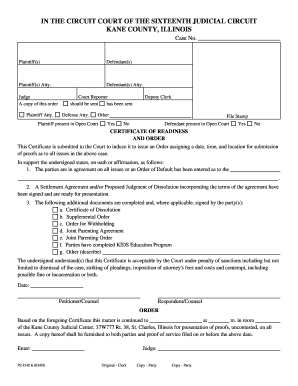
P2 D 016 Certificate of Readiness and Order Form


What is the P2 D 016 Certificate Of Readiness And Order
The P2 D 016 Certificate Of Readiness And Order is a legal document used primarily in the context of court proceedings. It serves as a formal declaration that all necessary preparations have been completed for a case to proceed. This certificate is crucial for ensuring that all parties involved are ready to move forward with the legal process, which may include hearings or trials. It typically includes information about the parties involved, the case number, and any relevant dates.
How to use the P2 D 016 Certificate Of Readiness And Order
To effectively use the P2 D 016 Certificate Of Readiness And Order, a party must fill out the form accurately, ensuring that all required fields are completed. Once filled, the certificate should be submitted to the court handling the case. This document is often accompanied by other filings, such as motions or pleadings, and it is essential to check local court rules for any specific requirements regarding submission methods and timelines.
Steps to complete the P2 D 016 Certificate Of Readiness And Order
Completing the P2 D 016 Certificate Of Readiness And Order involves several key steps:
- Gather all necessary information, including case details and party names.
- Fill out the certificate form, ensuring accuracy in all entries.
- Review the completed form for any errors or omissions.
- Sign the document where required, often by an attorney or party involved.
- Submit the certificate to the appropriate court, adhering to any local guidelines.
Legal use of the P2 D 016 Certificate Of Readiness And Order
The legal use of the P2 D 016 Certificate Of Readiness And Order is fundamental in the judicial process. It confirms that all parties are prepared for the next steps in litigation. Courts may require this certificate to ensure that cases are not delayed unnecessarily. Failure to submit this document may result in postponements or other legal complications.
Key elements of the P2 D 016 Certificate Of Readiness And Order
Key elements of the P2 D 016 Certificate Of Readiness And Order typically include:
- Case title and number
- Names of the parties involved
- Signature of the filing party or attorney
- Date of submission
- Any specific declarations or statements regarding readiness
Who Issues the Form
The P2 D 016 Certificate Of Readiness And Order is generally issued by the court in which the case is filed. However, it must be completed and signed by one of the parties involved in the litigation, often an attorney representing a party. It is important to follow the specific procedures of the court to ensure the form is valid and accepted.
Quick guide on how to complete p2 d 016 certificate of readiness and order
Easily Prepare P2 D 016 Certificate Of Readiness And Order on Any Device
Managing documents online has gained traction with businesses and individuals alike. It serves as an ideal eco-conscious alternative to traditional printed and signed files, allowing you to locate the necessary form and securely save it online. airSlate SignNow equips you with all the tools needed to create, modify, and electronically sign your documents quickly and without issues. Manage P2 D 016 Certificate Of Readiness And Order across any platform using airSlate SignNow's Android or iOS applications and streamline your document-centric tasks today.
The Simplest Way to Modify and eSign P2 D 016 Certificate Of Readiness And Order Effortlessly
- Locate P2 D 016 Certificate Of Readiness And Order and click on Get Form to initiate the process.
- Use the tools we offer to fill out your form.
- Emphasize important sections of the documents or obscure sensitive details using tools specifically designed for that purpose by airSlate SignNow.
- Generate your signature with the Sign tool, which takes mere seconds and carries the same legal validity as a conventional wet ink signature.
- Review the information and click on the Done button to save your modifications.
- Choose your preferred method for delivering your form, whether by email, text message (SMS), or invitation link, or download it to your computer.
Eliminate concerns about lost or misplaced documents, tedious form searches, or errors that necessitate printing new copies. airSlate SignNow meets your document management needs with just a few clicks from any device you select. Edit and eSign P2 D 016 Certificate Of Readiness And Order to ensure excellent communication at any phase of your form preparation process with airSlate SignNow.
Create this form in 5 minutes or less
Create this form in 5 minutes!
How to create an eSignature for the p2 d 016 certificate of readiness and order
How to create an electronic signature for a PDF online
How to create an electronic signature for a PDF in Google Chrome
How to create an e-signature for signing PDFs in Gmail
How to create an e-signature right from your smartphone
How to create an e-signature for a PDF on iOS
How to create an e-signature for a PDF on Android
People also ask
-
What is the P2 D 016 Certificate Of Readiness And Order?
The P2 D 016 Certificate Of Readiness And Order is a crucial document that verifies the readiness of a project or service for execution. It ensures that all necessary preparations have been completed, allowing for a smooth transition into the next phase. Understanding this certificate is essential for compliance and project management.
-
How can airSlate SignNow help with the P2 D 016 Certificate Of Readiness And Order?
airSlate SignNow streamlines the process of creating, sending, and signing the P2 D 016 Certificate Of Readiness And Order. Our platform allows users to easily customize templates and manage document workflows efficiently. This ensures that your documents are processed quickly and securely.
-
What are the pricing options for using airSlate SignNow for the P2 D 016 Certificate Of Readiness And Order?
airSlate SignNow offers flexible pricing plans that cater to different business needs, including options for handling the P2 D 016 Certificate Of Readiness And Order. You can choose from monthly or annual subscriptions, with features that scale according to your usage. This makes it a cost-effective solution for businesses of all sizes.
-
What features does airSlate SignNow provide for managing the P2 D 016 Certificate Of Readiness And Order?
Our platform includes features such as customizable templates, automated workflows, and real-time tracking for the P2 D 016 Certificate Of Readiness And Order. Additionally, users can integrate with various applications to enhance productivity. These features simplify the document management process signNowly.
-
Are there any benefits to using airSlate SignNow for the P2 D 016 Certificate Of Readiness And Order?
Using airSlate SignNow for the P2 D 016 Certificate Of Readiness And Order offers numerous benefits, including increased efficiency and reduced turnaround times. The platform's user-friendly interface ensures that all team members can easily navigate the document signing process. This leads to improved collaboration and faster project completion.
-
Can I integrate airSlate SignNow with other tools for the P2 D 016 Certificate Of Readiness And Order?
Yes, airSlate SignNow supports integration with various third-party applications, making it easy to manage the P2 D 016 Certificate Of Readiness And Order alongside your existing tools. This includes CRM systems, project management software, and cloud storage solutions. Such integrations enhance workflow efficiency and data management.
-
Is airSlate SignNow secure for handling the P2 D 016 Certificate Of Readiness And Order?
Absolutely, airSlate SignNow prioritizes security and compliance when handling the P2 D 016 Certificate Of Readiness And Order. Our platform employs advanced encryption and security protocols to protect your documents. You can trust that your sensitive information is safe and secure throughout the signing process.
Get more for P2 D 016 Certificate Of Readiness And Order
- Schedule b orea form
- Delivery damage waiver form template
- Urban outfitters cancellation form
- Liegenschaftenverzeichnis kanton zrich form
- Tangents to circles worksheet pdf form
- Xxxx ctfoom form
- Cardholder dispute form to the manager hdfc bank c
- Application must be completed in blue or black ink tc 96 182 rev form
Find out other P2 D 016 Certificate Of Readiness And Order
- How To Sign Texas Education Profit And Loss Statement
- Sign Vermont Education Residential Lease Agreement Secure
- How Can I Sign Washington Education NDA
- Sign Wisconsin Education LLC Operating Agreement Computer
- Sign Alaska Finance & Tax Accounting Purchase Order Template Computer
- Sign Alaska Finance & Tax Accounting Lease Termination Letter Free
- Can I Sign California Finance & Tax Accounting Profit And Loss Statement
- Sign Indiana Finance & Tax Accounting Confidentiality Agreement Later
- Sign Iowa Finance & Tax Accounting Last Will And Testament Mobile
- Sign Maine Finance & Tax Accounting Living Will Computer
- Sign Montana Finance & Tax Accounting LLC Operating Agreement Computer
- How Can I Sign Montana Finance & Tax Accounting Residential Lease Agreement
- Sign Montana Finance & Tax Accounting Residential Lease Agreement Safe
- How To Sign Nebraska Finance & Tax Accounting Letter Of Intent
- Help Me With Sign Nebraska Finance & Tax Accounting Letter Of Intent
- Sign Nebraska Finance & Tax Accounting Business Letter Template Online
- Sign Rhode Island Finance & Tax Accounting Cease And Desist Letter Computer
- Sign Vermont Finance & Tax Accounting RFP Later
- Can I Sign Wyoming Finance & Tax Accounting Cease And Desist Letter
- Sign California Government Job Offer Now