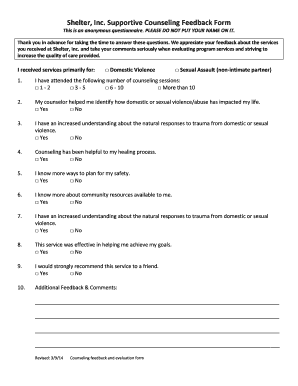
Shelter Inc Supportive Counseling Feedback Form Shelterincalpena


What is the Shelter Inc Supportive Counseling Feedback Form Shelterincalpena
The Shelter Inc Supportive Counseling Feedback Form is a document designed to gather feedback from individuals who have utilized the supportive counseling services provided by Shelter Inc. This form serves as a vital tool for assessing the effectiveness of the counseling sessions and identifying areas for improvement. By collecting insights from clients, Shelter Inc can enhance its services and better meet the needs of the community it serves.
How to use the Shelter Inc Supportive Counseling Feedback Form Shelterincalpena
Using the Shelter Inc Supportive Counseling Feedback Form involves a straightforward process. Clients who have participated in counseling sessions can fill out the form to provide their thoughts and experiences. The form typically includes sections for rating various aspects of the service, such as the counselor's effectiveness, the relevance of the topics discussed, and overall satisfaction. Clients should complete the form honestly to ensure that the feedback is constructive and beneficial for future improvements.
Steps to complete the Shelter Inc Supportive Counseling Feedback Form Shelterincalpena
Completing the Shelter Inc Supportive Counseling Feedback Form is simple and can be done in a few steps:
- Access the form through the designated platform or website.
- Fill in your personal information, such as name and contact details, if required.
- Rate your experience in the provided sections, focusing on aspects like counselor support and session effectiveness.
- Provide any additional comments or suggestions in the open-ended sections.
- Review your responses to ensure accuracy and clarity.
- Submit the form as directed, either digitally or by printing and mailing it.
Key elements of the Shelter Inc Supportive Counseling Feedback Form Shelterincalpena
The Shelter Inc Supportive Counseling Feedback Form includes several key elements that facilitate effective feedback collection. These elements typically consist of:
- Client Information: Basic details about the client, such as name and contact information, may be requested.
- Rating Scale: A numerical scale for clients to rate their experience in various categories.
- Open-Ended Questions: Sections that allow clients to provide detailed comments or suggestions.
- Confidentiality Assurance: A statement ensuring that all feedback will be kept confidential and used solely for service improvement.
Legal use of the Shelter Inc Supportive Counseling Feedback Form Shelterincalpena
The Shelter Inc Supportive Counseling Feedback Form is used in compliance with relevant privacy and confidentiality laws, ensuring that client feedback is handled appropriately. It is crucial for Shelter Inc to maintain the confidentiality of the information provided in the form, adhering to regulations such as the Health Insurance Portability and Accountability Act (HIPAA). This legal framework protects clients' personal health information and supports the ethical collection of feedback.
How to obtain the Shelter Inc Supportive Counseling Feedback Form Shelterincalpena
Clients can obtain the Shelter Inc Supportive Counseling Feedback Form through various means. The form may be available for download on the Shelter Inc website or provided directly by counselors during or after sessions. Additionally, clients can request a physical copy of the form if they prefer to complete it offline. Ensuring easy access to the form is essential for encouraging client participation and gathering valuable feedback.
Quick guide on how to complete shelter inc supportive counseling feedback form shelterincalpena
Effortlessly Prepare Shelter Inc Supportive Counseling Feedback Form Shelterincalpena on Any Device
Digital document management has become increasingly favored by businesses and individuals alike. It serves as an ideal environmentally friendly alternative to traditional printed and signed documents, allowing you to easily find the appropriate form and securely store it online. airSlate SignNow provides you with all the tools necessary to create, modify, and electronically sign your documents swiftly without any holdups. Manage Shelter Inc Supportive Counseling Feedback Form Shelterincalpena across any platform using airSlate SignNow's Android or iOS applications and streamline your document-related tasks today.
The Easiest Way to Modify and Electronically Sign Shelter Inc Supportive Counseling Feedback Form Shelterincalpena
- Find Shelter Inc Supportive Counseling Feedback Form Shelterincalpena and click Get Form to begin.
- Utilize the tools we offer to complete your document.
- Select important sections of your documents or redact sensitive information with the tools provided by airSlate SignNow specifically for this purpose.
- Generate your electronic signature using the Sign tool, which takes just seconds and holds the same legal validity as a conventional wet ink signature.
- Review all the details and click on the Done button to save your modifications.
- Decide how you wish to send your form, via email, text message (SMS), invite link, or download it to your computer.
No more concerns about lost or misplaced files, tedious document searches, or errors that require the printing of new copies. airSlate SignNow caters to your document management needs in just a few clicks from any device of your choice. Edit and electronically sign Shelter Inc Supportive Counseling Feedback Form Shelterincalpena to ensure effective communication at every stage of your form preparation process with airSlate SignNow.
Create this form in 5 minutes or less
Create this form in 5 minutes!
How to create an eSignature for the shelter inc supportive counseling feedback form shelterincalpena
How to create an electronic signature for a PDF online
How to create an electronic signature for a PDF in Google Chrome
How to create an e-signature for signing PDFs in Gmail
How to create an e-signature right from your smartphone
How to create an e-signature for a PDF on iOS
How to create an e-signature for a PDF on Android
People also ask
-
What is the Shelter Inc Supportive Counseling Feedback Form Shelterincalpena?
The Shelter Inc Supportive Counseling Feedback Form Shelterincalpena is a specialized document designed to gather feedback from clients receiving supportive counseling services. This form helps organizations assess the effectiveness of their counseling programs and improve service delivery based on client insights.
-
How can I access the Shelter Inc Supportive Counseling Feedback Form Shelterincalpena?
You can easily access the Shelter Inc Supportive Counseling Feedback Form Shelterincalpena through the airSlate SignNow platform. Simply sign up for an account, and you will be able to create, customize, and distribute the feedback form to your clients.
-
Is there a cost associated with using the Shelter Inc Supportive Counseling Feedback Form Shelterincalpena?
Using the Shelter Inc Supportive Counseling Feedback Form Shelterincalpena through airSlate SignNow is part of our cost-effective solution. Pricing varies based on the features you choose, but we offer flexible plans to suit different organizational needs.
-
What features does the Shelter Inc Supportive Counseling Feedback Form Shelterincalpena offer?
The Shelter Inc Supportive Counseling Feedback Form Shelterincalpena includes features such as customizable fields, electronic signatures, and real-time analytics. These features enhance the feedback collection process, making it easier for organizations to gather and analyze client responses.
-
How does the Shelter Inc Supportive Counseling Feedback Form Shelterincalpena benefit my organization?
Implementing the Shelter Inc Supportive Counseling Feedback Form Shelterincalpena can signNowly improve your organization's ability to gather client feedback. This feedback is crucial for enhancing service quality, ensuring client satisfaction, and making informed decisions about program improvements.
-
Can the Shelter Inc Supportive Counseling Feedback Form Shelterincalpena be integrated with other tools?
Yes, the Shelter Inc Supportive Counseling Feedback Form Shelterincalpena can be integrated with various tools and platforms. airSlate SignNow supports integrations with popular applications, allowing you to streamline your workflow and enhance data management.
-
How secure is the Shelter Inc Supportive Counseling Feedback Form Shelterincalpena?
The Shelter Inc Supportive Counseling Feedback Form Shelterincalpena is designed with security in mind. airSlate SignNow employs advanced encryption and security protocols to ensure that all client data collected through the feedback form is protected and confidential.
Get more for Shelter Inc Supportive Counseling Feedback Form Shelterincalpena
Find out other Shelter Inc Supportive Counseling Feedback Form Shelterincalpena
- Electronic signature Kentucky Standard rental application Fast
- Electronic signature Arkansas Real estate document Online
- Electronic signature Oklahoma Real estate document Mobile
- Electronic signature Louisiana Real estate forms Secure
- Electronic signature Louisiana Real estate investment proposal template Fast
- Electronic signature Maine Real estate investment proposal template Myself
- eSignature Alabama Pet Addendum to Lease Agreement Simple
- eSignature Louisiana Pet Addendum to Lease Agreement Safe
- eSignature Minnesota Pet Addendum to Lease Agreement Fast
- Electronic signature South Carolina Real estate proposal template Fast
- Electronic signature Rhode Island Real estate investment proposal template Computer
- How To Electronic signature Virginia Real estate investment proposal template
- How To Electronic signature Tennessee Franchise Contract
- Help Me With Electronic signature California Consulting Agreement Template
- How To Electronic signature Kentucky Investment Contract
- Electronic signature Tennessee Consulting Agreement Template Fast
- How To Electronic signature California General Power of Attorney Template
- eSignature Alaska Bill of Sale Immovable Property Online
- Can I Electronic signature Delaware General Power of Attorney Template
- Can I Electronic signature Michigan General Power of Attorney Template