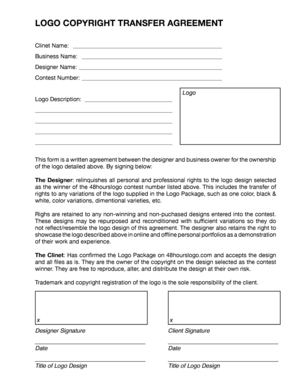
Transfer of Copyright Form


Understanding the Transfer of Copyright
The transfer of copyright is a legal process that allows the original creator of a work to assign their rights to another party. This can include various types of creative works, such as logos, artwork, and written content. When a copyright is transferred, the new owner gains the exclusive rights to use, reproduce, and distribute the work. It's essential to formalize this transfer through a logo copyright form to ensure that all parties are legally protected and that the terms of the transfer are clear.
Steps to Complete the Transfer of Copyright
Completing the transfer of copyright involves several key steps to ensure that the process is legally binding. First, both parties should agree on the terms of the transfer, including any compensation. Next, the original copyright holder should fill out the logo copyright form, detailing the specific rights being transferred. Both parties must then sign the form, ideally in the presence of a witness or notary to add an extra layer of legal validity. Finally, it is advisable to keep copies of the signed form for future reference.
Key Elements of the Transfer of Copyright
When filling out a logo copyright form, certain key elements must be included to make the transfer legally effective. These elements typically consist of:
- The names and contact information of both the original copyright holder and the new owner.
- A clear description of the work being transferred, including any relevant details such as the creation date.
- The specific rights being transferred, which may include reproduction, distribution, and public display rights.
- The effective date of the transfer and any conditions or limitations that apply.
Legal Use of the Transfer of Copyright
To ensure that the transfer of copyright is legally recognized, it is crucial to comply with U.S. copyright laws. The logo copyright form must be filled out accurately and signed by both parties. Additionally, the transfer should be documented in writing, as oral agreements may not hold up in court. Understanding the legal implications of the transfer can help prevent disputes in the future and ensures that both parties are aware of their rights and responsibilities.
Examples of Using the Transfer of Copyright
The transfer of copyright can be applied in various scenarios. For instance, a graphic designer may use a logo copyright form to transfer ownership of a logo to a business client. Similarly, an artist may transfer the rights to their artwork to a gallery for exhibition purposes. Each example highlights the importance of formalizing the transfer to protect the rights of both the creator and the new owner.
Required Documents for the Transfer of Copyright
To complete the transfer of copyright, certain documents are typically required. These may include:
- The completed logo copyright form, signed by both parties.
- Any previous agreements related to the work, if applicable.
- Proof of the original creator's copyright, such as registration documents, if available.
Having these documents prepared can streamline the process and help ensure that the transfer is recognized legally.
Quick guide on how to complete transfer of copyright
Complete Transfer Of Copyright effortlessly on any device
Online document management has gained popularity among businesses and individuals. It offers a perfect environmentally friendly alternative to conventional printed and signed documents, as you can easily locate the right form and securely keep it online. airSlate SignNow provides you with all the resources necessary to create, modify, and eSign your documents quickly without delays. Handle Transfer Of Copyright on any device with airSlate SignNow's Android or iOS applications and enhance any document-based process today.
The easiest way to change and eSign Transfer Of Copyright without any hassle
- Obtain Transfer Of Copyright and click Get Form to begin.
- Utilize the tools we offer to complete your document.
- Emphasize important sections of the documents or redact sensitive information with tools specifically provided by airSlate SignNow for such purposes.
- Generate your signature using the Sign tool, which takes mere seconds and carries the same legal value as a conventional wet ink signature.
- Review the information and click the Done button to save your modifications.
- Choose your preferred way to send your form, via email, SMS, or an invitation link, or download it to your computer.
Forget about lost or misplaced documents, tedious form searches, or mistakes that necessitate printing new document copies. airSlate SignNow meets all your document management needs in just a few clicks from any device you prefer. Edit and eSign Transfer Of Copyright and ensure effective communication at every step of the form preparation process with airSlate SignNow.
Create this form in 5 minutes or less
Create this form in 5 minutes!
How to create an eSignature for the transfer of copyright
How to make an electronic signature for your PDF document online
How to make an electronic signature for your PDF document in Google Chrome
The best way to make an electronic signature for signing PDFs in Gmail
The way to create an eSignature from your smart phone
The best way to generate an electronic signature for a PDF document on iOS
The way to create an eSignature for a PDF file on Android OS
People also ask
-
What is a logo copyright form?
A logo copyright form is a legal document used to declare ownership of a logo design, ensuring that the creator holds the exclusive rights to the logo. By using our airSlate SignNow platform, businesses can easily create and sign a logo copyright form, securing their branding assets effectively and efficiently.
-
How does airSlate SignNow help with creating a logo copyright form?
airSlate SignNow provides customizable templates that allow you to create a professional logo copyright form tailored to your needs. Our user-friendly interface ensures that you can draft, edit, and finalize the document with ease, streamlining the entire process for businesses and designers.
-
What features does the airSlate SignNow logo copyright form include?
The logo copyright form created with airSlate SignNow includes features such as electronic signatures, real-time document tracking, and secure cloud storage. These features not only simplify signing but also enhance the security and organization of your important legal documents.
-
Is there a cost associated with using the airSlate SignNow logo copyright form?
Yes, airSlate SignNow offers various pricing plans to suit different business sizes and needs. When using our platform to generate a logo copyright form, you can choose a plan that fits your budget while benefiting from our efficient document management solutions.
-
Can I integrate airSlate SignNow with other applications for my logo copyright form?
Absolutely! airSlate SignNow seamlessly integrates with various applications, including Google Drive, Salesforce, and Dropbox. This means you can easily access and share your logo copyright form across different platforms, enhancing your workflow and productivity.
-
What are the benefits of using airSlate SignNow for a logo copyright form?
Using airSlate SignNow for your logo copyright form provides numerous benefits, such as increased efficiency, reduced paper usage, and enhanced security of your intellectual property. Our platform simplifies the signing process, allowing you to focus on your creative work without worrying about logistics.
-
How secure is my logo copyright form when using airSlate SignNow?
airSlate SignNow takes security very seriously, utilizing encryption and secure cloud storage to protect your logo copyright form and all sensitive information. Our platform complies with industry standards to ensure that your documents are safe from unauthorized access.
Get more for Transfer Of Copyright
Find out other Transfer Of Copyright
- How Do I eSign Idaho Car Dealer Lease Termination Letter
- eSign Indiana Car Dealer Separation Agreement Simple
- eSign Iowa Car Dealer Agreement Free
- eSign Iowa Car Dealer Limited Power Of Attorney Free
- eSign Iowa Car Dealer Limited Power Of Attorney Fast
- eSign Iowa Car Dealer Limited Power Of Attorney Safe
- How Can I eSign Iowa Car Dealer Limited Power Of Attorney
- How To eSign Illinois Business Operations Stock Certificate
- Can I eSign Louisiana Car Dealer Quitclaim Deed
- eSign Michigan Car Dealer Operating Agreement Mobile
- Can I eSign Mississippi Car Dealer Resignation Letter
- eSign Missouri Car Dealer Lease Termination Letter Fast
- Help Me With eSign Kentucky Business Operations Quitclaim Deed
- eSign Nevada Car Dealer Warranty Deed Myself
- How To eSign New Hampshire Car Dealer Purchase Order Template
- eSign New Jersey Car Dealer Arbitration Agreement Myself
- eSign North Carolina Car Dealer Arbitration Agreement Now
- eSign Ohio Car Dealer Business Plan Template Online
- eSign Ohio Car Dealer Bill Of Lading Free
- How To eSign North Dakota Car Dealer Residential Lease Agreement