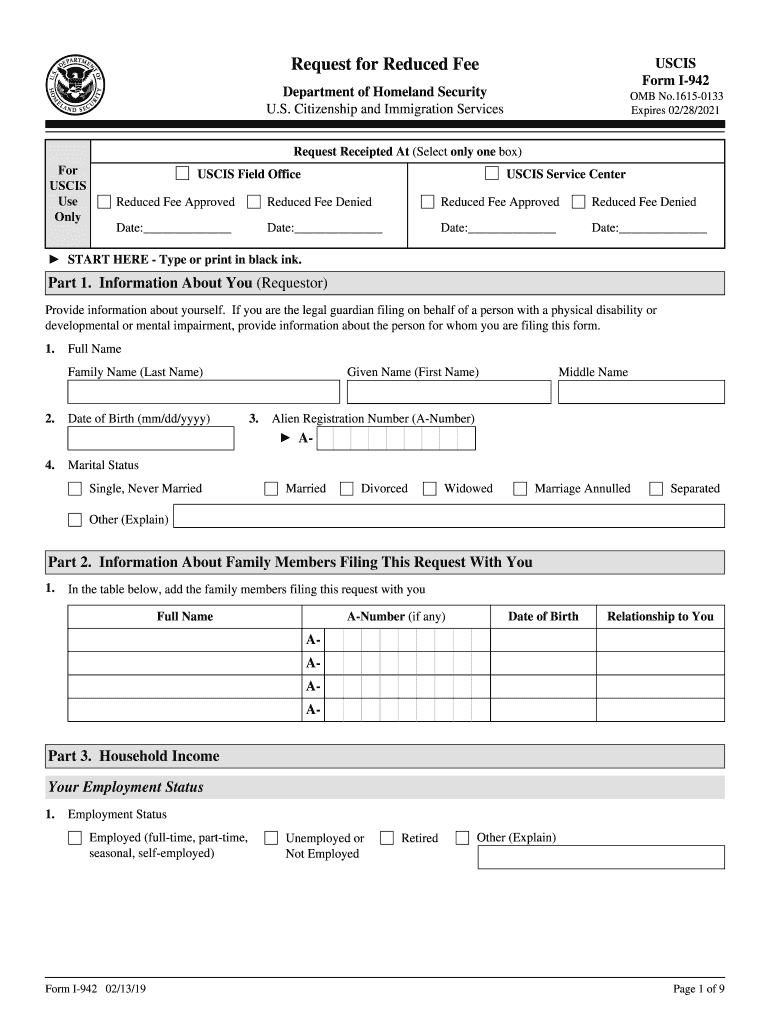
Form I 942 2023


What is the Form I-942
The Form I-942, officially known as the Application for Reduced Fee for Naturalization, is a crucial document for lawful permanent residents seeking to apply for U.S. citizenship at a reduced fee. This form is specifically designed for individuals who meet certain income criteria, allowing them to benefit from a lower application fee. Understanding the purpose and significance of the Form I-942 is essential for applicants aiming to navigate the naturalization process effectively.
How to Use the Form I-942
Using the Form I-942 involves a clear set of steps to ensure proper completion and submission. Applicants must first determine their eligibility based on income and family size. Once eligibility is confirmed, the form should be filled out accurately, providing all required information. It is important to include supporting documentation that verifies income and any other necessary details. After completing the form, applicants can submit it alongside their naturalization application, Form N-400, to the appropriate U.S. Citizenship and Immigration Services (USCIS) office.
Steps to Complete the Form I-942
Completing the Form I-942 requires careful attention to detail. Here are the key steps:
- Gather necessary documents, including proof of income and family size.
- Download the Form I-942 from the USCIS website or obtain a physical copy.
- Fill out the form, ensuring all sections are completed accurately.
- Attach required documentation to support your application.
- Review the completed form for any errors or omissions.
- Submit the form with your Form N-400 and any applicable fees to USCIS.
Eligibility Criteria
To qualify for the reduced fee under Form I-942, applicants must meet specific eligibility criteria. These criteria typically include:
- Being a lawful permanent resident of the United States.
- Meeting the income guidelines set by USCIS, which are usually based on the federal poverty level.
- Submitting the form concurrently with the Form N-400 application for naturalization.
Applicants should carefully review the eligibility requirements to ensure they qualify before submitting the form.
Required Documents
When submitting the Form I-942, it is essential to include certain supporting documents to validate your application. Required documents may include:
- Proof of income, such as recent pay stubs or tax returns.
- Documentation of family size, which can include birth certificates or other legal documents.
- A copy of the Form N-400, as the I-942 must be submitted together with this application.
Providing complete and accurate documentation will help facilitate a smoother review process by USCIS.
Form Submission Methods
The Form I-942 can be submitted through various methods, depending on the applicant's preference and circumstances. The primary submission methods include:
- Online submission via the USCIS website, if eligible.
- Mailing the completed form and supporting documents to the designated USCIS address.
- In-person submission at a local USCIS office during an appointment.
Each method has its own guidelines, so applicants should choose the one that best fits their situation and ensure they follow the associated instructions.
Quick guide on how to complete form i 942
Complete Form I 942 effortlessly on any device
Web-based document management has become favored by organizations and individuals alike. It offers an ideal eco-friendly alternative to conventional printed and signed paperwork, allowing you to locate the appropriate form and securely store it online. airSlate SignNow provides all the necessary tools to create, modify, and electronically sign your documents swiftly without any obstacles. Manage Form I 942 on any platform using airSlate SignNow's Android or iOS applications and enhance any document-focused procedure today.
The easiest way to modify and electronically sign Form I 942 without hassle
- Locate Form I 942 and then click Get Form to begin.
- Utilize the tools provided to complete your form.
- Emphasize key sections of the documents or redact sensitive information with tools specifically offered by airSlate SignNow for that purpose.
- Create your electronic signature using the Sign tool, which takes mere seconds and holds the same legal validity as a traditional handwritten signature.
- Review all the information and then click on the Done button to save your modifications.
- Choose how you wish to send your form, whether by email, SMS, or invite link, or download it to your computer.
Eliminate concerns about lost or misplaced documents, tedious form searching, or errors that necessitate printing new document copies. airSlate SignNow meets your document management needs in just a few clicks from any device you prefer. Modify and electronically sign Form I 942 and ensure excellent communication at every stage of your form preparation process with airSlate SignNow.
Create this form in 5 minutes or less
Find and fill out the correct form i 942
Create this form in 5 minutes!
How to create an eSignature for the form i 942
How to create an electronic signature for a PDF online
How to create an electronic signature for a PDF in Google Chrome
How to create an e-signature for signing PDFs in Gmail
How to create an e-signature right from your smartphone
How to create an e-signature for a PDF on iOS
How to create an e-signature for a PDF on Android
People also ask
-
What is Form I 942 and how can airSlate SignNow help?
Form I 942 is a document used for specific immigration processes. airSlate SignNow simplifies the completion and submission of Form I 942 by providing an intuitive platform for eSigning and document management, ensuring that your forms are filled out accurately and submitted on time.
-
How much does it cost to use airSlate SignNow for Form I 942?
airSlate SignNow offers competitive pricing plans that cater to various business needs. You can choose a plan that fits your budget while ensuring you have all the necessary features to manage Form I 942 efficiently.
-
What features does airSlate SignNow offer for managing Form I 942?
airSlate SignNow provides features such as customizable templates, secure eSigning, and real-time tracking for Form I 942. These tools help streamline the process, making it easier to manage and submit your documents.
-
Can I integrate airSlate SignNow with other applications for Form I 942?
Yes, airSlate SignNow offers seamless integrations with various applications, enhancing your workflow for Form I 942. You can connect it with CRM systems, cloud storage, and other tools to ensure a smooth document management experience.
-
What are the benefits of using airSlate SignNow for Form I 942?
Using airSlate SignNow for Form I 942 provides numerous benefits, including increased efficiency, reduced errors, and enhanced security. The platform ensures that your documents are handled professionally and securely, giving you peace of mind.
-
Is airSlate SignNow compliant with regulations for Form I 942?
Yes, airSlate SignNow is designed to comply with relevant regulations and standards for handling documents like Form I 942. This compliance ensures that your data is protected and that your submissions meet legal requirements.
-
How can I get support for using airSlate SignNow with Form I 942?
airSlate SignNow offers comprehensive customer support to assist you with any questions regarding Form I 942. You can access resources such as tutorials, FAQs, and direct support from our team to ensure you have the help you need.
Get more for Form I 942
Find out other Form I 942
- How To eSignature Rhode Island Standard residential lease agreement
- eSignature Mississippi Commercial real estate contract Fast
- eSignature Arizona Contract of employment Online
- eSignature Texas Contract of employment Online
- eSignature Florida Email Contracts Free
- eSignature Hawaii Managed services contract template Online
- How Can I eSignature Colorado Real estate purchase contract template
- How To eSignature Mississippi Real estate purchase contract template
- eSignature California Renter's contract Safe
- eSignature Florida Renter's contract Myself
- eSignature Florida Renter's contract Free
- eSignature Florida Renter's contract Fast
- eSignature Vermont Real estate sales contract template Later
- Can I eSignature Texas New hire forms
- How Can I eSignature California New hire packet
- How To eSignature South Carolina Real estate document
- eSignature Florida Real estate investment proposal template Free
- How To eSignature Utah Real estate forms
- How Do I eSignature Washington Real estate investment proposal template
- Can I eSignature Kentucky Performance Contract