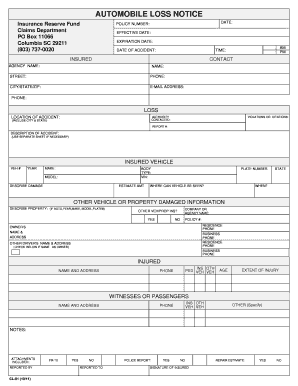
Automobile Loss Notice South Carolina Insurance Reserve Fund Irf Sc Form


What is the Automobile Loss Notice South Carolina Insurance Reserve Fund Irf Sc
The Automobile Loss Notice is a specific form used in South Carolina to report incidents related to automobile losses. This form is essential for policyholders seeking to notify the South Carolina Insurance Reserve Fund of any claims or losses incurred. The purpose of the notice is to facilitate the processing of claims and ensure that all relevant information is documented accurately. It serves as an official record that can be used for insurance purposes and legal compliance.
How to use the Automobile Loss Notice South Carolina Insurance Reserve Fund Irf Sc
Using the Automobile Loss Notice involves several key steps. First, gather all necessary information about the incident, including details about the vehicle, the nature of the loss, and any involved parties. Once you have the required information, complete the form accurately, ensuring that all fields are filled out as required. After completing the form, submit it to the appropriate office within the South Carolina Insurance Reserve Fund to initiate the claims process.
Steps to complete the Automobile Loss Notice South Carolina Insurance Reserve Fund Irf Sc
Completing the Automobile Loss Notice requires careful attention to detail. Follow these steps:
- Collect information about the incident, including date, time, and location.
- Provide details about the vehicle, such as make, model, and VIN.
- Document the nature of the loss, including any damages or injuries.
- Fill out the form clearly and legibly, ensuring all required sections are completed.
- Review the form for accuracy before submission.
- Submit the completed form to the South Carolina Insurance Reserve Fund.
Key elements of the Automobile Loss Notice South Carolina Insurance Reserve Fund Irf Sc
Several key elements must be included in the Automobile Loss Notice to ensure it is processed correctly. These elements include:
- Policyholder's name and contact information.
- Details of the vehicle involved in the loss.
- Comprehensive description of the incident.
- Any witnesses or other parties involved in the incident.
- Documentation of any police reports or additional evidence.
Legal use of the Automobile Loss Notice South Carolina Insurance Reserve Fund Irf Sc
The Automobile Loss Notice is a legally recognized document in South Carolina. It is used to formally report automobile incidents to the Insurance Reserve Fund, which may be required for legal and insurance purposes. Proper completion and submission of this form can help protect the rights of the policyholder and ensure compliance with state regulations.
State-specific rules for the Automobile Loss Notice South Carolina Insurance Reserve Fund Irf Sc
In South Carolina, specific rules govern the use of the Automobile Loss Notice. These rules include deadlines for submission, requirements for documentation, and the necessity of providing accurate information. It is crucial for policyholders to familiarize themselves with these regulations to avoid potential penalties or complications in the claims process.
Quick guide on how to complete automobile loss notice south carolina insurance reserve fund irf sc
Complete Automobile Loss Notice South Carolina Insurance Reserve Fund Irf Sc effortlessly on any device
Digital document management has become increasingly favored by businesses and individuals alike. It offers an ideal eco-friendly alternative to conventional printed and signed documents, allowing you to find the appropriate form and securely store it online. airSlate SignNow equips you with all the tools necessary to generate, modify, and electronically sign your documents swiftly without delays. Manage Automobile Loss Notice South Carolina Insurance Reserve Fund Irf Sc on any platform using airSlate SignNow's Android or iOS applications and enhance any document-related process today.
How to alter and electronically sign Automobile Loss Notice South Carolina Insurance Reserve Fund Irf Sc with ease
- Obtain Automobile Loss Notice South Carolina Insurance Reserve Fund Irf Sc and then click Get Form to begin.
- Utilize the tools we provide to fill out your document.
- Highlight signNow sections of your documents or conceal sensitive information using tools specifically offered by airSlate SignNow for that purpose.
- Create your signature using the Sign feature, which takes just seconds and carries the same legal validity as a traditional handwritten signature.
- Review the information and then click on the Done button to save your changes.
- Decide how you would like to share your form, via email, text message (SMS), invite link, or download it to your computer.
Eliminate the worry of lost or misplaced documents, tedious form searching, or mistakes that require printing new document copies. airSlate SignNow addresses your document management needs in just a few clicks from any device of your choice. Modify and electronically sign Automobile Loss Notice South Carolina Insurance Reserve Fund Irf Sc and guarantee clear communication at every step of the form preparation process with airSlate SignNow.
Create this form in 5 minutes or less
Create this form in 5 minutes!
How to create an eSignature for the automobile loss notice south carolina insurance reserve fund irf sc
How to create an electronic signature for a PDF online
How to create an electronic signature for a PDF in Google Chrome
How to create an e-signature for signing PDFs in Gmail
How to create an e-signature right from your smartphone
How to create an e-signature for a PDF on iOS
How to create an e-signature for a PDF on Android
People also ask
-
What is the Automobile Loss Notice South Carolina Insurance Reserve Fund Irf Sc?
The Automobile Loss Notice South Carolina Insurance Reserve Fund Irf Sc is a document used to report vehicle accidents or losses to the South Carolina Insurance Reserve Fund. This notice helps streamline the claims process and ensures that all necessary information is documented for insurance purposes.
-
How can airSlate SignNow help with the Automobile Loss Notice South Carolina Insurance Reserve Fund Irf Sc?
airSlate SignNow provides an efficient platform for creating, sending, and eSigning the Automobile Loss Notice South Carolina Insurance Reserve Fund Irf Sc. With our user-friendly interface, you can easily fill out the notice and send it directly to the relevant parties, ensuring a smooth claims process.
-
What are the pricing options for using airSlate SignNow for the Automobile Loss Notice South Carolina Insurance Reserve Fund Irf Sc?
airSlate SignNow offers flexible pricing plans that cater to businesses of all sizes. Our cost-effective solutions allow you to manage your documents, including the Automobile Loss Notice South Carolina Insurance Reserve Fund Irf Sc, without breaking the bank. You can choose a plan that fits your needs and budget.
-
Are there any features specifically designed for the Automobile Loss Notice South Carolina Insurance Reserve Fund Irf Sc?
Yes, airSlate SignNow includes features tailored for the Automobile Loss Notice South Carolina Insurance Reserve Fund Irf Sc, such as customizable templates, automated workflows, and real-time tracking. These features enhance the efficiency of your document management and ensure compliance with insurance requirements.
-
Can I integrate airSlate SignNow with other tools for managing the Automobile Loss Notice South Carolina Insurance Reserve Fund Irf Sc?
Absolutely! airSlate SignNow offers seamless integrations with various applications, allowing you to manage the Automobile Loss Notice South Carolina Insurance Reserve Fund Irf Sc alongside your existing tools. This integration capability enhances your workflow and improves overall productivity.
-
What benefits does airSlate SignNow provide for handling the Automobile Loss Notice South Carolina Insurance Reserve Fund Irf Sc?
Using airSlate SignNow for the Automobile Loss Notice South Carolina Insurance Reserve Fund Irf Sc provides numerous benefits, including faster processing times, reduced paperwork, and enhanced security. Our platform ensures that your documents are safely stored and easily accessible whenever needed.
-
Is airSlate SignNow user-friendly for completing the Automobile Loss Notice South Carolina Insurance Reserve Fund Irf Sc?
Yes, airSlate SignNow is designed with user-friendliness in mind. Completing the Automobile Loss Notice South Carolina Insurance Reserve Fund Irf Sc is straightforward, even for those with minimal technical skills. Our intuitive interface guides you through the process, making it easy to get your documents signed and submitted.
Get more for Automobile Loss Notice South Carolina Insurance Reserve Fund Irf Sc
- Form 4121 home and community based servicestexas
- New patient packet andrew gottesman md form
- Form 2031 g designation of authorized individuals
- Medicine associates p a form
- Texas medicaidenrollment application facilities v form
- Form 5507 nar request for waiver of nurse aide training
- Waco center for youth application 609006956 form
- Annuitant beneficiary designation form
Find out other Automobile Loss Notice South Carolina Insurance Reserve Fund Irf Sc
- How Do I eSign Arkansas Charity LLC Operating Agreement
- eSign Colorado Charity LLC Operating Agreement Fast
- eSign Connecticut Charity Living Will Later
- How Can I Sign West Virginia Courts Quitclaim Deed
- Sign Courts Form Wisconsin Easy
- Sign Wyoming Courts LLC Operating Agreement Online
- How To Sign Wyoming Courts Quitclaim Deed
- eSign Vermont Business Operations Executive Summary Template Mobile
- eSign Vermont Business Operations Executive Summary Template Now
- eSign Virginia Business Operations Affidavit Of Heirship Mobile
- eSign Nebraska Charity LLC Operating Agreement Secure
- How Do I eSign Nevada Charity Lease Termination Letter
- eSign New Jersey Charity Resignation Letter Now
- eSign Alaska Construction Business Plan Template Mobile
- eSign Charity PPT North Carolina Now
- eSign New Mexico Charity Lease Agreement Form Secure
- eSign Charity PPT North Carolina Free
- eSign North Dakota Charity Rental Lease Agreement Now
- eSign Arkansas Construction Permission Slip Easy
- eSign Rhode Island Charity Rental Lease Agreement Secure