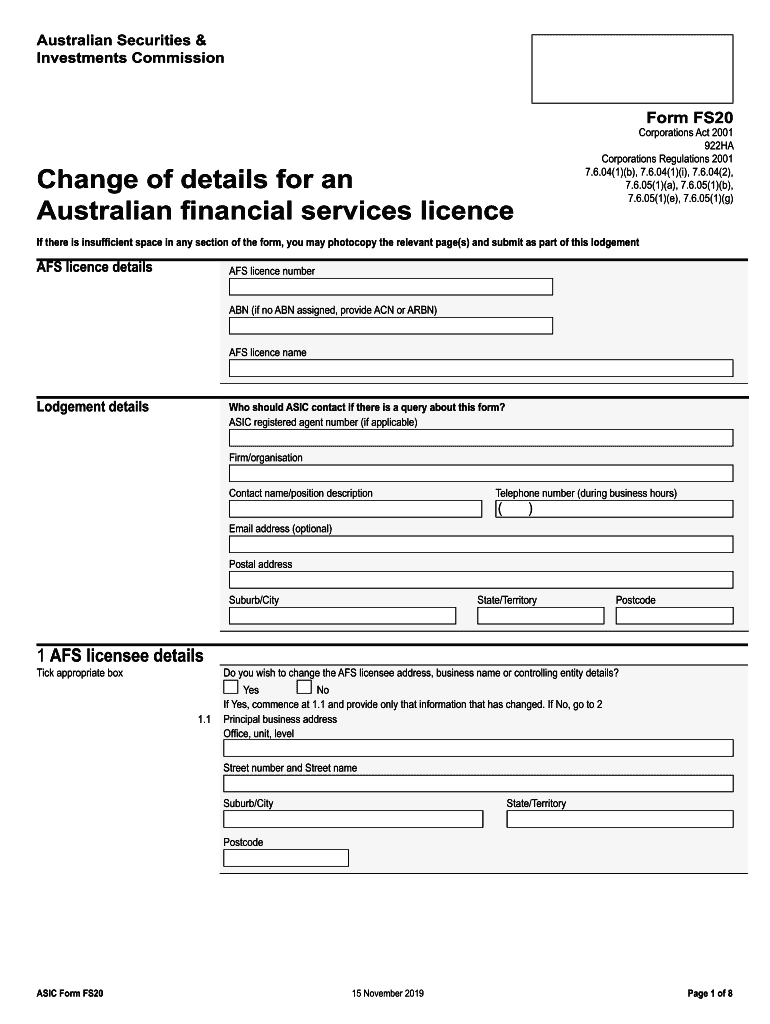
Change of Details for an Australian Financial Services ASIC 2019-2026


Understanding the fs20 form
The fs20 form, officially known as the Change of Details for an Australian Financial Services (AFS) Licensee, is a crucial document for individuals and businesses operating within the financial sector in Australia. This form is used to notify the Australian Securities and Investments Commission (ASIC) of any changes to the details of a financial services licensee. Common changes that necessitate the submission of this form include alterations to business addresses, contact information, or the structure of the licensee. Understanding the purpose and requirements of the fs20 form is essential for maintaining compliance with regulatory obligations.
Steps to complete the fs20 form
Completing the fs20 form involves several key steps to ensure accuracy and compliance. First, gather all necessary information regarding the changes you need to report. This may include your current license details, the specific changes being made, and supporting documentation if required. Next, access the fs20 form through the ASIC website or other authorized platforms. Fill out the form carefully, ensuring that all fields are completed accurately. After reviewing your entries for correctness, submit the form online or via mail, depending on your preference and the guidelines provided by ASIC. It is advisable to keep a copy of the submitted form for your records.
Legal use of the fs20 form
The legal validity of the fs20 form hinges on compliance with ASIC regulations. When filled out correctly and submitted in accordance with the guidelines, the fs20 form serves as an official notification to ASIC regarding changes to a financial services licensee's details. It is important to ensure that the information provided is truthful and accurate, as any discrepancies could lead to penalties or complications in maintaining your license. Additionally, the form must be submitted within the stipulated timeframes to avoid non-compliance issues.
Key elements of the fs20 form
Several key elements must be included when completing the fs20 form. These elements typically encompass the licensee's name, license number, and the specific details being changed. It is also essential to provide accurate contact information and any relevant supporting documents that justify the changes. Ensuring that all required fields are filled out completely is vital for the form's acceptance by ASIC. Missing or incorrect information can result in delays or rejections, impacting your compliance status.
Form submission methods
The fs20 form can be submitted through multiple methods, providing flexibility for licensees. The primary submission method is online through the ASIC portal, which allows for quick processing and confirmation of receipt. Alternatively, the form can be submitted via mail, although this method may result in longer processing times. It is important to choose the submission method that best suits your needs while considering the urgency of the changes being reported.
Penalties for non-compliance
Failure to submit the fs20 form in a timely manner or providing inaccurate information can lead to significant penalties. ASIC may impose fines or other sanctions on licensees who do not comply with the reporting requirements. Additionally, non-compliance can jeopardize the status of the financial services license, potentially leading to suspension or revocation. Therefore, it is critical for licensees to understand their responsibilities regarding the fs20 form and to ensure that all changes are reported accurately and promptly.
Quick guide on how to complete change of details for an australian financial services asic
Effortlessly Prepare Change Of Details For An Australian Financial Services ASIC on Any Device
Managing documents online has gained traction among businesses and individuals alike. It presents an ideal eco-friendly alternative to traditional printed and signed documents, allowing you to access the necessary forms and securely store them online. airSlate SignNow equips you with all the tools required to create, modify, and electronically sign your documents quickly without delays. Handle Change Of Details For An Australian Financial Services ASIC on any device using airSlate SignNow's Android or iOS applications and simplify any document-centric process today.
Easily Edit and Electronically Sign Change Of Details For An Australian Financial Services ASIC
- Locate Change Of Details For An Australian Financial Services ASIC and click on Get Form to begin.
- Utilize the tools we provide to fill out your form.
- Emphasize relevant sections of the documents or obscure sensitive data with tools that airSlate SignNow offers specifically for this purpose.
- Generate your signature using the Sign tool, which takes seconds and carries the same legal validity as a conventional wet ink signature.
- Review the information and click on the Done button to save your modifications.
- Select your preferred method to send your form, whether via email, text message (SMS), invitation link, or download it to your computer.
Put an end to lost or misplaced files, tedious form searches, or mistakes that require printing new document copies. airSlate SignNow accommodates all your document management needs in just a few clicks from any device of your choice. Modify and electronically sign Change Of Details For An Australian Financial Services ASIC to ensure effective communication at every stage of the form preparation process with airSlate SignNow.
Create this form in 5 minutes or less
Find and fill out the correct change of details for an australian financial services asic
Create this form in 5 minutes!
How to create an eSignature for the change of details for an australian financial services asic
The way to create an electronic signature for your PDF document online
The way to create an electronic signature for your PDF document in Google Chrome
How to make an electronic signature for signing PDFs in Gmail
The way to make an electronic signature right from your smart phone
The best way to create an electronic signature for a PDF document on iOS
The way to make an electronic signature for a PDF on Android OS
People also ask
-
What is an FS20 form and how is it used?
The FS20 form is a crucial document used for various business applications, especially in the realm of electronic signatures. With airSlate SignNow, you can seamlessly fill out and eSign your FS20 form, ensuring quick processing and compliance.
-
How can I electronically sign an FS20 form using airSlate SignNow?
To electronically sign an FS20 form with airSlate SignNow, simply upload your document, add the necessary fields for signatures, and send it to the intended recipient. Our platform facilitates easy signing through any device, ensuring a hassle-free experience.
-
What are the pricing options for using airSlate SignNow with FS20 forms?
airSlate SignNow offers competitive pricing plans tailored to your business needs, including options for unlimited access to FS20 form signing and management. You can choose monthly or annual plans, each designed to provide excellent value for small to large enterprises.
-
What features does airSlate SignNow offer for managing FS20 forms?
Our platform provides robust features for managing FS20 forms, including customizable templates, audit trails, and automated workflows. These features ensure that your documents are handled efficiently and securely, enhancing your overall document management process.
-
Can I integrate airSlate SignNow with other applications for FS20 forms?
Yes, airSlate SignNow offers integration capabilities with various business applications, such as CRM systems and project management tools. This ensures that you can streamline your workflows when dealing with FS20 forms and maintain consistency across different platforms.
-
What are the benefits of using airSlate SignNow for FS20 forms?
Using airSlate SignNow for FS20 forms provides numerous benefits, including increased efficiency, reduced paper usage, and enhanced document security. By automating the signing process, your business can save time and resources while ensuring compliance.
-
Is it safe to use airSlate SignNow for my FS20 forms?
Absolutely! airSlate SignNow prioritizes the security of your documents and FS20 forms. Our platform utilizes advanced encryption and security measures to protect your data, giving you peace of mind when handling sensitive information.
Get more for Change Of Details For An Australian Financial Services ASIC
Find out other Change Of Details For An Australian Financial Services ASIC
- eSign New York Government Emergency Contact Form Online
- eSign North Carolina Government Notice To Quit Now
- eSign Oregon Government Business Plan Template Easy
- How Do I eSign Oklahoma Government Separation Agreement
- How Do I eSign Tennessee Healthcare / Medical Living Will
- eSign West Virginia Healthcare / Medical Forbearance Agreement Online
- eSign Alabama Insurance LLC Operating Agreement Easy
- How Can I eSign Alabama Insurance LLC Operating Agreement
- eSign Virginia Government POA Simple
- eSign Hawaii Lawers Rental Application Fast
- eSign Hawaii Lawers Cease And Desist Letter Later
- How To eSign Hawaii Lawers Cease And Desist Letter
- How Can I eSign Hawaii Lawers Cease And Desist Letter
- eSign Hawaii Lawers Cease And Desist Letter Free
- eSign Maine Lawers Resignation Letter Easy
- eSign Louisiana Lawers Last Will And Testament Mobile
- eSign Louisiana Lawers Limited Power Of Attorney Online
- eSign Delaware Insurance Work Order Later
- eSign Delaware Insurance Credit Memo Mobile
- eSign Insurance PPT Georgia Computer