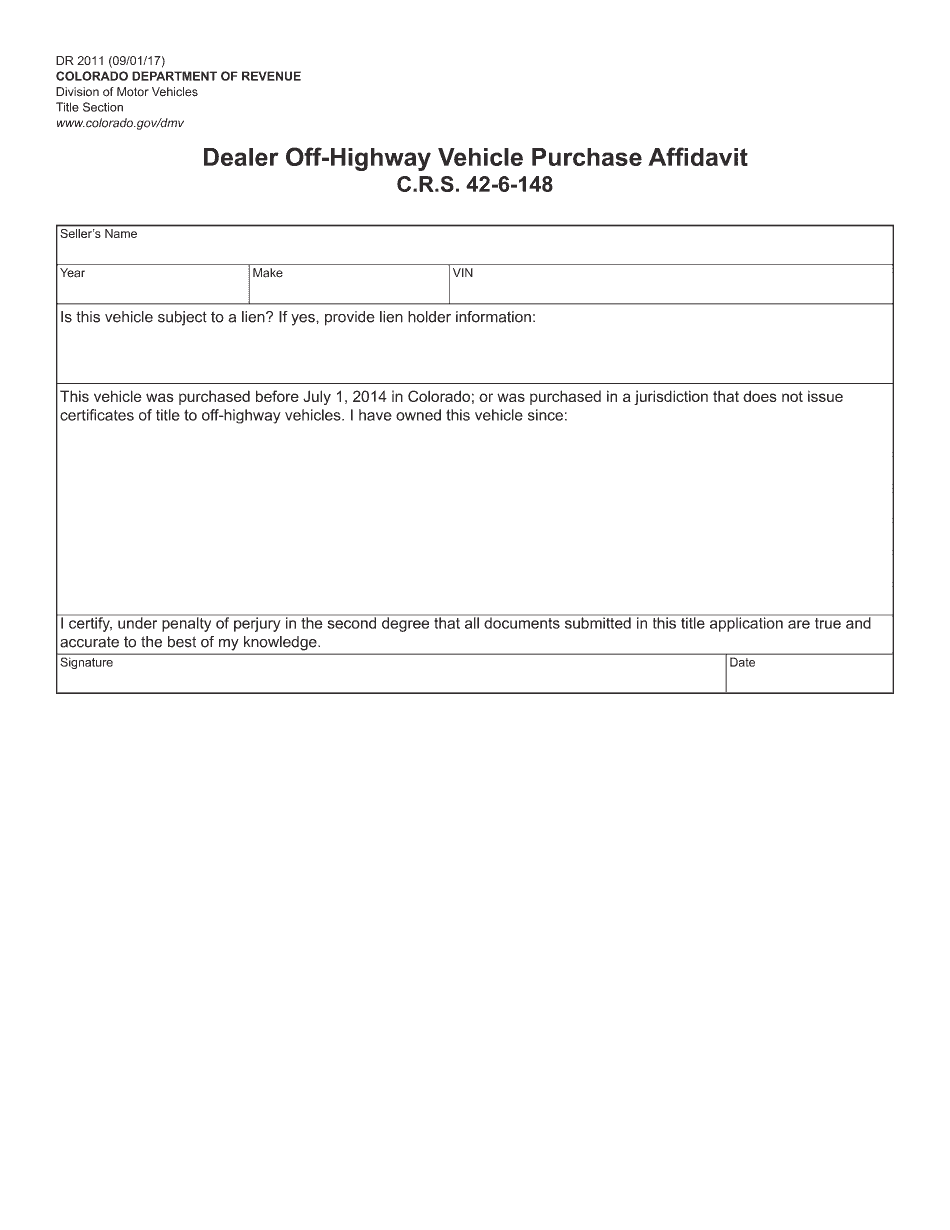
Dealer off Highway Vehicle Purchase Affidavit 2017-2026


What is the Dealer Off Highway Vehicle Purchase Affidavit
The Dealer Off Highway Vehicle Purchase Affidavit is a legal document used in the United States to certify the purchase of off-highway vehicles from a dealer. This affidavit serves as proof of ownership and is often required for vehicle registration and titling. It includes essential details such as the buyer's and seller's information, vehicle identification number (VIN), and the sale price. This form is particularly relevant for individuals purchasing vehicles that are not intended for use on public highways, ensuring compliance with state regulations.
How to use the Dealer Off Highway Vehicle Purchase Affidavit
Using the Dealer Off Highway Vehicle Purchase Affidavit involves several steps to ensure accuracy and compliance. First, obtain the form from a reliable source, such as a state government website or a licensed dealer. Fill out the necessary information, including details about the vehicle and both parties involved in the transaction. Once completed, both the buyer and seller should sign the affidavit. This document may need to be submitted to the appropriate state agency for vehicle registration or titling. Keep a copy for personal records as proof of purchase.
Steps to complete the Dealer Off Highway Vehicle Purchase Affidavit
Completing the Dealer Off Highway Vehicle Purchase Affidavit requires careful attention to detail. Follow these steps:
- Obtain the affidavit form from a trusted source.
- Fill in the buyer's and seller's full names and addresses.
- Provide the vehicle identification number (VIN) and description of the vehicle.
- State the purchase price and date of the transaction.
- Both parties should sign and date the affidavit.
- Submit the completed form to the relevant state agency, if required.
Legal use of the Dealer Off Highway Vehicle Purchase Affidavit
The legal use of the Dealer Off Highway Vehicle Purchase Affidavit is crucial for establishing ownership and facilitating the registration process. This affidavit acts as a binding agreement between the buyer and seller, affirming that the transaction has taken place. It is important to ensure that all information is accurate and complete to avoid potential legal issues. Additionally, retaining a copy of the signed affidavit can serve as protection in case of disputes regarding ownership or transaction details.
State-specific rules for the Dealer Off Highway Vehicle Purchase Affidavit
Each state in the U.S. may have specific rules and requirements regarding the Dealer Off Highway Vehicle Purchase Affidavit. These can include variations in the form itself, additional documentation needed, or specific submission protocols. It is essential for buyers and sellers to familiarize themselves with their state's regulations to ensure compliance. Checking with the local Department of Motor Vehicles (DMV) or equivalent agency can provide clarity on state-specific requirements.
Required Documents
When completing the Dealer Off Highway Vehicle Purchase Affidavit, certain documents may be required to support the transaction. Commonly needed documents include:
- A valid driver's license or state-issued ID of both the buyer and seller.
- The original bill of sale or purchase agreement.
- Proof of vehicle ownership, such as the previous title or registration.
- Any additional state-specific forms that may be required for off-highway vehicles.
Form Submission Methods (Online / Mail / In-Person)
The submission methods for the Dealer Off Highway Vehicle Purchase Affidavit can vary by state. Generally, the form can be submitted in several ways:
- Online through the state’s DMV or vehicle registration website.
- By mail, sending the completed affidavit to the appropriate state agency.
- In-person at a local DMV office or vehicle registration office.
Quick guide on how to complete dealer off highway vehicle purchase affidavit
Effortlessly Prepare Dealer Off Highway Vehicle Purchase Affidavit on Any Device
Managing documents online has become increasingly popular among businesses and individuals. It offers a great eco-friendly substitute for traditional printed and signed paperwork, allowing you to find the correct form and securely save it on the internet. airSlate SignNow provides you all the necessary tools to generate, modify, and electronically sign your documents promptly without delays. Manage Dealer Off Highway Vehicle Purchase Affidavit on any device using the airSlate SignNow apps for Android or iOS and streamline any document-based process today.
How to Edit and Electronically Sign Dealer Off Highway Vehicle Purchase Affidavit with Ease
- Find Dealer Off Highway Vehicle Purchase Affidavit and click Get Form to begin.
- Utilize the tools we provide to fill out your form.
- Mark important sections of the documents or obscure sensitive information using tools specifically provided by airSlate SignNow for that purpose.
- Generate your electronic signature with the Sign tool, which takes just seconds and holds the same legal validity as a traditional wet ink signature.
- Review all the details and click on the Done button to save your modifications.
- Select your preferred method to send your form, whether by email, SMS, invitation link, or download it to your computer.
Say goodbye to lost or misplaced files, tedious form searching, and mistakes that require reprinting new document copies. airSlate SignNow fulfills all your document management needs in just a few clicks from any device of your choice. Modify and electronically sign Dealer Off Highway Vehicle Purchase Affidavit and ensure effective communication at every stage of the form preparation process with airSlate SignNow.
Create this form in 5 minutes or less
Find and fill out the correct dealer off highway vehicle purchase affidavit
Create this form in 5 minutes!
How to create an eSignature for the dealer off highway vehicle purchase affidavit
The way to create an electronic signature for a PDF document online
The way to create an electronic signature for a PDF document in Google Chrome
How to generate an eSignature for signing PDFs in Gmail
The way to make an eSignature from your smart phone
The best way to create an eSignature for a PDF document on iOS
The way to make an eSignature for a PDF file on Android OS
People also ask
-
What is a vehicle purchase affidavit PDF?
A vehicle purchase affidavit PDF is a legal document that serves as proof of the purchase of a vehicle. It typically outlines details such as the buyer's and seller's information, the vehicle's identification number, and the purchase price. With airSlate SignNow, you can easily access the vehicle purchase affidavit PDF download for your needs.
-
How do I download a vehicle purchase affidavit PDF?
To download a vehicle purchase affidavit PDF, simply visit our landing page and follow the prompts to create your document. After filling in the required information, you will have the option to download the affidavit directly in PDF format. The process is quick, ensuring you have your vehicle purchase affidavit PDF download in no time.
-
What are the benefits of using airSlate SignNow for vehicle purchase affidavits?
Using airSlate SignNow for your vehicle purchase affidavits ensures a streamlined and efficient process. Our platform allows for easy eSigning and sharing of documents, saving you time and effort. With features like templates and compliance tracking, you'll appreciate how simple obtaining your vehicle purchase affidavit PDF download can be.
-
Is there a cost associated with downloading a vehicle purchase affidavit PDF?
Yes, there may be a cost associated with subscribing to airSlate SignNow to access premium features. However, we offer competitive pricing that ensures you get excellent value for creating and managing your vehicle purchase affidavits without breaking the bank. Once subscribed, the vehicle purchase affidavit PDF download can be made easily.
-
Can I customize the vehicle purchase affidavit PDF on airSlate SignNow?
Absolutely! airSlate SignNow allows you to customize your vehicle purchase affidavit PDF according to your needs. You can add or modify fields, include your logo, and ensure all necessary details are captured. This means your vehicle purchase affidavit PDF download will always reflect your specific requirements.
-
How does airSlate SignNow ensure the security of my vehicle purchase affidavit PDF?
Security is a top priority for airSlate SignNow. We use advanced encryption methods to ensure that your vehicle purchase affidavit PDF and other sensitive documents are protected from unauthorized access. You can trust our platform to keep your information safe while you prepare your vehicle purchase affidavit PDF download.
-
Can I integrate airSlate SignNow with other applications for vehicle purchase affidavits?
Yes, airSlate SignNow seamlessly integrates with various applications to enhance your document management process. By integrating with CRM software and cloud storage solutions, you can streamline workflows, making it easy to retrieve your vehicle purchase affidavit PDF download whenever needed.
Get more for Dealer Off Highway Vehicle Purchase Affidavit
- Assignment of partnership interest to a corporation with consent of remaining partners form
- Letter thank you 497333223 form
- Sample letter law form
- Corporation assets form
- Sample of condolences letter form
- Sample letter client 497333227 form
- Family partnership between parents and child for the purpose of farming form
- Oral agreement form
Find out other Dealer Off Highway Vehicle Purchase Affidavit
- Sign Tennessee Joint Venture Agreement Template Free
- How Can I Sign South Dakota Budget Proposal Template
- Can I Sign West Virginia Budget Proposal Template
- Sign Alaska Debt Settlement Agreement Template Free
- Help Me With Sign Alaska Debt Settlement Agreement Template
- How Do I Sign Colorado Debt Settlement Agreement Template
- Can I Sign Connecticut Stock Purchase Agreement Template
- How Can I Sign North Dakota Share Transfer Agreement Template
- Sign Oklahoma Debt Settlement Agreement Template Online
- Can I Sign Oklahoma Debt Settlement Agreement Template
- Sign Pennsylvania Share Transfer Agreement Template Now
- Sign Nevada Stock Purchase Agreement Template Later
- Sign Arkansas Indemnity Agreement Template Easy
- Sign Oklahoma Stock Purchase Agreement Template Simple
- Sign South Carolina Stock Purchase Agreement Template Fast
- Sign California Stock Transfer Form Template Online
- How Do I Sign California Stock Transfer Form Template
- How Can I Sign North Carolina Indemnity Agreement Template
- How Do I Sign Delaware Stock Transfer Form Template
- Help Me With Sign Texas Stock Purchase Agreement Template