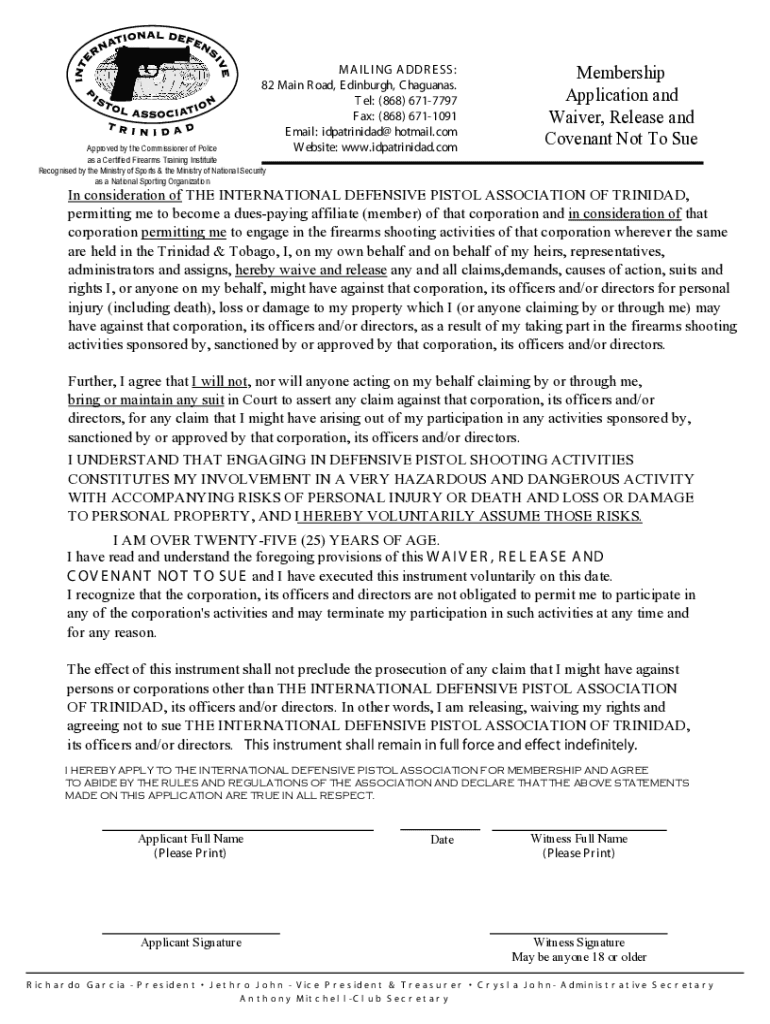
MAILING ADDRESS Membership 82 Main Road, 2016-2026


Eligibility Criteria for Firearm License Application
To apply for a firearm license, applicants must meet specific eligibility criteria set forth by state and federal laws. Generally, applicants must be at least eighteen years old, a resident of the state in which they are applying, and legally allowed to possess a firearm. Individuals with felony convictions, certain misdemeanor offenses, or restraining orders may be disqualified. It is essential to review local regulations as they can vary significantly by state.
Required Documents for Application
When completing the firearm license application form, applicants typically need to provide several documents. These may include:
- Proof of identity (e.g., driver's license, passport)
- Proof of residency (e.g., utility bill, lease agreement)
- Background check authorization
- Completed application form
- Payment for any applicable fees
Gathering these documents in advance can streamline the application process.
Application Process & Approval Time
The application process for a firearm license involves several steps. First, applicants must complete the firearm license application form accurately. After submission, the application is reviewed by the relevant authorities, which may include local law enforcement. The approval time can vary, typically ranging from a few weeks to several months, depending on the state and the volume of applications being processed.
Form Submission Methods
Applicants can submit the firearm license application form through various methods, depending on state regulations. Common submission methods include:
- Online submission via the state’s official website
- Mailing the completed application to the appropriate agency
- In-person submission at designated offices
It is advisable to check the specific requirements for your state to ensure compliance.
Legal Use of Firearm License
A firearm license permits individuals to legally possess and carry firearms in accordance with state laws. The license may have restrictions, such as the types of firearms allowed or where they can be carried. Understanding these legal parameters is crucial to ensure responsible firearm ownership and compliance with the law.
State-Specific Rules
Each state has unique laws governing firearm licenses, including application requirements, waiting periods, and renewal processes. Applicants should familiarize themselves with their state's specific regulations to avoid delays or complications. Resources such as state law enforcement websites can provide valuable information on these rules.
Quick guide on how to complete mailing address membership 82 main road
Complete MAILING ADDRESS Membership 82 Main Road, effortlessly on any device
Online document management has become increasingly favored by businesses and individuals alike. It offers an ideal eco-friendly substitute for traditional printed and signed documents, allowing you to locate the necessary form and securely store it online. airSlate SignNow supplies you with all the resources you need to create, edit, and electronically sign your files quickly without delays. Manage MAILING ADDRESS Membership 82 Main Road, on any platform using airSlate SignNow’s Android or iOS applications and enhance any document-centric process today.
The easiest method to edit and electronically sign MAILING ADDRESS Membership 82 Main Road, effortlessly
- Find MAILING ADDRESS Membership 82 Main Road, and select Get Form to commence.
- Utilize the tools we provide to complete your form.
- Select pertinent sections of the documents or hide sensitive information with tools specifically designed for that purpose by airSlate SignNow.
- Create your electronic signature with the Sign tool, which requires just seconds and carries the same legal validity as a conventional wet ink signature.
- Verify all the details and click the Done button to save your changes.
- Choose how you wish to send your form, via email, text message (SMS), or invite link, or download it to your computer.
Eliminate worries about lost or misplaced documents, tedious form searching, or mistakes that necessitate printing new document copies. airSlate SignNow addresses all your document management needs in just a few clicks from your preferred device. Edit and electronically sign MAILING ADDRESS Membership 82 Main Road, and guarantee excellent communication at every stage of your form preparation process with airSlate SignNow.
Create this form in 5 minutes or less
Find and fill out the correct mailing address membership 82 main road
Create this form in 5 minutes!
How to create an eSignature for the mailing address membership 82 main road
How to create an electronic signature for a PDF online
How to create an electronic signature for a PDF in Google Chrome
How to create an e-signature for signing PDFs in Gmail
How to create an e-signature right from your smartphone
How to create an e-signature for a PDF on iOS
How to create an e-signature for a PDF on Android
People also ask
-
What is a firearm license application form?
A firearm license application form is a document required by individuals seeking to obtain a license to own or carry a firearm. This form typically includes personal information, background checks, and other necessary details to ensure compliance with local laws. Using airSlate SignNow, you can easily fill out and eSign your firearm license application form securely and efficiently.
-
How can airSlate SignNow help with my firearm license application form?
airSlate SignNow streamlines the process of completing your firearm license application form by allowing you to fill it out online and eSign it from any device. Our platform ensures that your documents are securely stored and easily accessible. This saves you time and reduces the hassle of paperwork.
-
Is there a cost associated with using airSlate SignNow for my firearm license application form?
Yes, airSlate SignNow offers various pricing plans to suit different needs, including a free trial for new users. The cost-effective solution allows you to manage your firearm license application form and other documents without breaking the bank. Check our pricing page for detailed information on plans and features.
-
What features does airSlate SignNow offer for firearm license application forms?
airSlate SignNow provides features such as customizable templates, secure eSigning, and document tracking for your firearm license application form. These tools enhance your workflow and ensure that your application is completed accurately and promptly. Additionally, you can collaborate with others in real-time.
-
Can I integrate airSlate SignNow with other applications for my firearm license application form?
Absolutely! airSlate SignNow offers integrations with various applications, including Google Drive, Dropbox, and CRM systems. This allows you to manage your firearm license application form alongside other important documents and data, enhancing your overall productivity and efficiency.
-
What are the benefits of using airSlate SignNow for my firearm license application form?
Using airSlate SignNow for your firearm license application form provides numerous benefits, including increased efficiency, reduced paperwork, and enhanced security. You can complete your application from anywhere, ensuring that you never miss a deadline. Our platform also helps you maintain compliance with legal requirements.
-
How secure is my firearm license application form with airSlate SignNow?
Security is a top priority at airSlate SignNow. Your firearm license application form is protected with advanced encryption and secure cloud storage. We comply with industry standards to ensure that your sensitive information remains confidential and safe from unauthorized access.
Get more for MAILING ADDRESS Membership 82 Main Road,
Find out other MAILING ADDRESS Membership 82 Main Road,
- eSign Connecticut Hold Harmless (Indemnity) Agreement Mobile
- eSign Hawaii Hold Harmless (Indemnity) Agreement Mobile
- Help Me With eSign Hawaii Hold Harmless (Indemnity) Agreement
- How To eSign Louisiana Hold Harmless (Indemnity) Agreement
- eSign Nevada Hold Harmless (Indemnity) Agreement Easy
- eSign Utah Hold Harmless (Indemnity) Agreement Myself
- eSign Wyoming Toll Manufacturing Agreement Later
- eSign Texas Photo Licensing Agreement Online
- How To eSign Connecticut Quitclaim Deed
- How To eSign Florida Quitclaim Deed
- Can I eSign Kentucky Quitclaim Deed
- eSign Maine Quitclaim Deed Free
- How Do I eSign New York Quitclaim Deed
- eSign New Hampshire Warranty Deed Fast
- eSign Hawaii Postnuptial Agreement Template Later
- eSign Kentucky Postnuptial Agreement Template Online
- eSign Maryland Postnuptial Agreement Template Mobile
- How Can I eSign Pennsylvania Postnuptial Agreement Template
- eSign Hawaii Prenuptial Agreement Template Secure
- eSign Michigan Prenuptial Agreement Template Simple