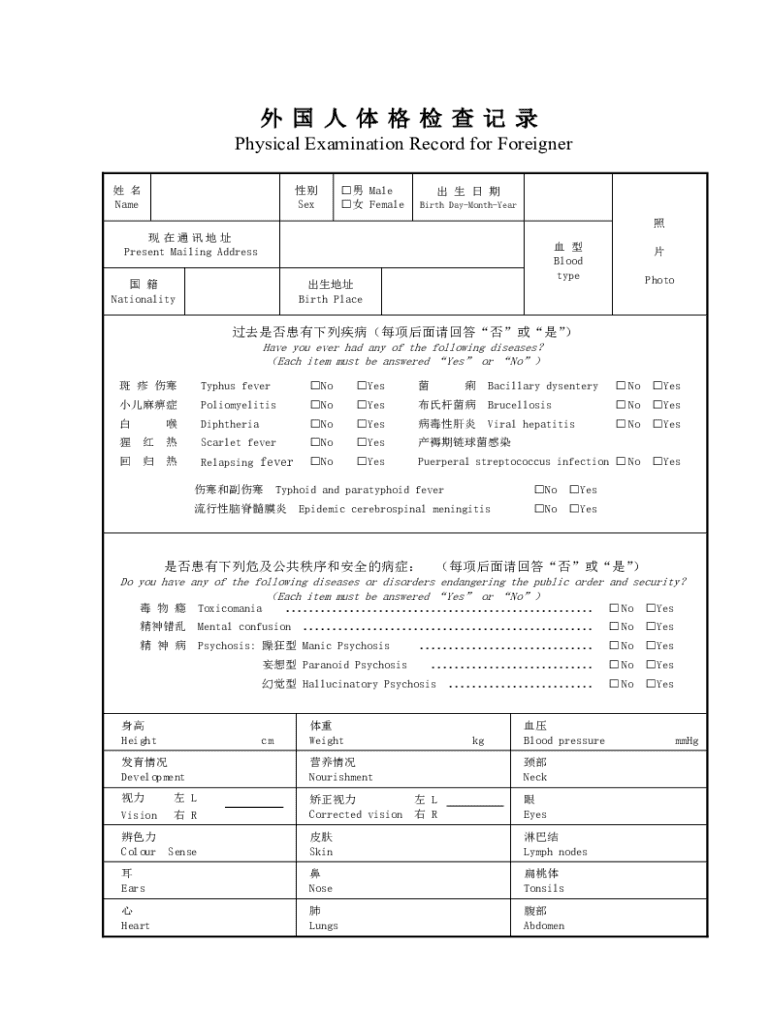
Physical Examination Record for Foreigner Name Sex 2019-2026


What is the Physical Examination Record for Foreigners?
The Physical Examination Record for Foreigners is a crucial document required for individuals applying for a visa to China. This record serves as proof that the applicant has undergone a comprehensive medical examination, which includes various health assessments. The examination typically covers aspects such as general health, infectious diseases, and specific tests mandated by Chinese authorities. It is essential for ensuring that foreign nationals meet health standards before entering the country.
How to Obtain the Physical Examination Record for Foreigners
To obtain the Physical Examination Record for Foreigners, applicants must first schedule an appointment with an authorized medical institution designated by the Chinese embassy or consulate. It is important to bring necessary identification documents, such as a passport and visa application. During the appointment, a series of medical tests will be conducted, and upon completion, the medical institution will issue the official record. This document must be completed accurately and in a timely manner to avoid delays in the visa application process.
Steps to Complete the Physical Examination Record for Foreigners
Completing the Physical Examination Record involves several key steps:
- Schedule an appointment with an authorized medical facility.
- Gather required documents, including your passport and visa application.
- Attend the medical examination, which may include blood tests, chest X-rays, and physical assessments.
- Receive the completed Physical Examination Record from the medical institution.
- Submit the record along with your visa application to the Chinese embassy or consulate.
Key Elements of the Physical Examination Record for Foreigners
The Physical Examination Record for Foreigners includes several key elements that must be accurately documented:
- Personal information: Name, sex, nationality, and date of birth.
- Medical history: Any pre-existing conditions or significant health issues.
- Results of the medical examination: Findings from tests and assessments.
- Signature and stamp of the examining physician: This validates the authenticity of the record.
Legal Use of the Physical Examination Record for Foreigners
The Physical Examination Record is legally required for visa applications to China. It serves as a formal declaration of the applicant's health status and is used by immigration authorities to assess eligibility for entry into the country. Failure to provide a valid record may result in visa denial or delays in processing. Therefore, it is critical to ensure that all information is accurate and that the document is obtained from an authorized medical source.
Examples of Using the Physical Examination Record for Foreigners
There are various scenarios in which the Physical Examination Record for Foreigners is utilized:
- Applying for a work visa: Employers may require this record to ensure the health of foreign employees.
- Studying abroad: Educational institutions may request this document as part of the admission process for international students.
- Family reunification: Family members seeking to join relatives in China may need to present this record during their visa application.
Quick guide on how to complete physical examination record for foreigner name sex
Prepare Physical Examination Record For Foreigner Name Sex seamlessly on any device
Digital document management has gained traction among businesses and individuals. It offers an ideal eco-friendly substitute for traditional printed and signed documents, allowing you to access the right form and safely store it online. airSlate SignNow equips you with all the necessary tools to create, edit, and eSign your documents efficiently without delays. Manage Physical Examination Record For Foreigner Name Sex on any device with airSlate SignNow's Android or iOS applications and enhance any document-centric workflow today.
How to modify and eSign Physical Examination Record For Foreigner Name Sex with ease
- Obtain Physical Examination Record For Foreigner Name Sex and click Get Form to begin.
- Utilize the tools we provide to complete your document.
- Emphasize important parts of the documents or obscure sensitive information using tools specifically provided by airSlate SignNow.
- Generate your eSignature with the Sign tool, which takes seconds and holds the same legal validity as a conventional wet ink signature.
- Verify the details and click the Done button to save your changes.
- Choose how you would like to send your form, via email, SMS, invitation link, or download it to your computer.
Forget about lost or misfiled documents, tedious form navigation, or mistakes that require printing new document copies. airSlate SignNow fulfills your document management needs in just a few clicks from any device you prefer. Modify and eSign Physical Examination Record For Foreigner Name Sex and ensure effective communication at every step of your form preparation process with airSlate SignNow.
Create this form in 5 minutes or less
Find and fill out the correct physical examination record for foreigner name sex
Create this form in 5 minutes!
How to create an eSignature for the physical examination record for foreigner name sex
How to create an electronic signature for a PDF online
How to create an electronic signature for a PDF in Google Chrome
How to create an e-signature for signing PDFs in Gmail
How to create an e-signature right from your smartphone
How to create an e-signature for a PDF on iOS
How to create an e-signature for a PDF on Android
People also ask
-
What is a China examination record for foreigners?
A China examination record for foreigners is an official document that verifies the health and medical examination results of non-Chinese individuals. This record is often required for visa applications, work permits, and residency in China. Utilizing airSlate SignNow can streamline the process of obtaining and signing these documents.
-
How can airSlate SignNow help with the China examination record for foreigners?
airSlate SignNow provides a user-friendly platform to electronically sign and manage your China examination record for foreigners. This solution simplifies the document workflow, ensuring that you can quickly send, receive, and store your examination records securely. With its cost-effective features, it enhances efficiency for both individuals and businesses.
-
What are the pricing options for using airSlate SignNow?
airSlate SignNow offers various pricing plans to cater to different needs, including options for individuals and businesses. The plans are designed to be cost-effective, ensuring that you can manage your China examination record for foreigners without breaking the bank. You can choose a plan that best fits your document signing and management requirements.
-
Are there any integrations available with airSlate SignNow?
Yes, airSlate SignNow integrates seamlessly with various applications and platforms, enhancing your ability to manage documents like the China examination record for foreigners. These integrations allow you to connect with tools you already use, streamlining your workflow and improving productivity. Check the integrations page for a full list of compatible applications.
-
What features does airSlate SignNow offer for document management?
airSlate SignNow offers a range of features including electronic signatures, document templates, and secure cloud storage. These features are particularly beneficial for managing important documents like the China examination record for foreigners. The platform is designed to simplify the signing process while ensuring compliance and security.
-
How secure is the airSlate SignNow platform?
The airSlate SignNow platform prioritizes security, employing advanced encryption and authentication measures to protect your documents, including the China examination record for foreigners. Your data is stored securely in the cloud, ensuring that only authorized users have access. This commitment to security helps you manage sensitive information with confidence.
-
Can I access my documents from anywhere using airSlate SignNow?
Yes, airSlate SignNow is a cloud-based solution, allowing you to access your documents, including the China examination record for foreigners, from anywhere with an internet connection. This flexibility is ideal for busy professionals who need to manage their documents on the go. The platform is accessible on various devices, including smartphones and tablets.
Get more for Physical Examination Record For Foreigner Name Sex
- Please note that each form
- Do not use grayed out fields form
- Refund claims must be filed on or before may31 2021 for fuel used during calendar year 2020 form
- Unrelated business tax ctgov form
- Start up farmer see instructions form
- Operations bureaupenalty waiver form
- Do not mail to department of revenue services drs form
- Form ct 706709 ext instructions section 1 gift tax
Find out other Physical Examination Record For Foreigner Name Sex
- How To Sign Nevada Life Sciences LLC Operating Agreement
- Sign Montana Non-Profit Warranty Deed Mobile
- Sign Nebraska Non-Profit Residential Lease Agreement Easy
- Sign Nevada Non-Profit LLC Operating Agreement Free
- Sign Non-Profit Document New Mexico Mobile
- Sign Alaska Orthodontists Business Plan Template Free
- Sign North Carolina Life Sciences Purchase Order Template Computer
- Sign Ohio Non-Profit LLC Operating Agreement Secure
- Can I Sign Ohio Non-Profit LLC Operating Agreement
- Sign South Dakota Non-Profit Business Plan Template Myself
- Sign Rhode Island Non-Profit Residential Lease Agreement Computer
- Sign South Carolina Non-Profit Promissory Note Template Mobile
- Sign South Carolina Non-Profit Lease Agreement Template Online
- Sign Oregon Life Sciences LLC Operating Agreement Online
- Sign Texas Non-Profit LLC Operating Agreement Online
- Can I Sign Colorado Orthodontists Month To Month Lease
- How Do I Sign Utah Non-Profit Warranty Deed
- Help Me With Sign Colorado Orthodontists Purchase Order Template
- Sign Virginia Non-Profit Living Will Fast
- How To Sign Virginia Non-Profit Lease Agreement Template