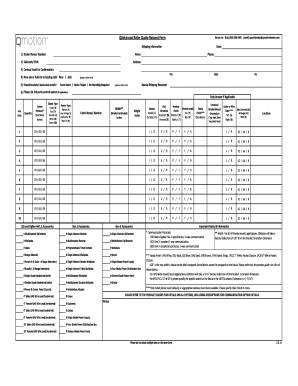
QAdvanced Roller Quote Request Form QMotion


What is the QAdvanced Roller Quote Request Form QMotion
The QAdvanced Roller Quote Request Form QMotion is a specialized document designed for individuals and businesses seeking quotes for QMotion's advanced roller shade products. This form facilitates the collection of essential information needed to provide accurate pricing and product options tailored to specific needs. By using this form, users can ensure that they receive detailed and customized quotes that reflect their preferences and requirements.
How to use the QAdvanced Roller Quote Request Form QMotion
To effectively use the QAdvanced Roller Quote Request Form QMotion, follow these steps:
- Access the form through the designated platform or website.
- Fill in the required fields with accurate information, including dimensions, fabric choices, and any specific features desired.
- Review the information provided to ensure completeness and accuracy.
- Submit the form electronically or print it for manual submission, depending on your preference.
Steps to complete the QAdvanced Roller Quote Request Form QMotion
Completing the QAdvanced Roller Quote Request Form QMotion involves several straightforward steps:
- Begin by entering your contact information, including your name, phone number, and email address.
- Specify the type of roller shades you are interested in, along with any specific styles or colors.
- Provide measurements for the installation area to ensure precise fitting.
- Include any additional notes or requests that may assist in generating a tailored quote.
- Submit the form to receive your quote promptly.
Key elements of the QAdvanced Roller Quote Request Form QMotion
The QAdvanced Roller Quote Request Form QMotion includes several key elements that are essential for obtaining an accurate quote:
- Contact Information: Essential for follow-up and communication.
- Product Specifications: Details regarding the type and style of roller shades required.
- Measurements: Accurate dimensions to ensure proper fitting.
- Special Requests: Any unique preferences or requirements that may affect the quote.
Legal use of the QAdvanced Roller Quote Request Form QMotion
The QAdvanced Roller Quote Request Form QMotion is intended for lawful use in obtaining product quotes. Users should ensure that all information provided is accurate and truthful. Misrepresentation or fraudulent information may lead to complications in the quoting process and potential legal ramifications. It is advisable to consult relevant legal guidelines or company policies when using the form to ensure compliance with all applicable regulations.
Examples of using the QAdvanced Roller Quote Request Form QMotion
Here are a few scenarios illustrating the use of the QAdvanced Roller Quote Request Form QMotion:
- A homeowner looking to install new roller shades in their living room can use the form to specify their desired fabric and color.
- A contractor may fill out the form on behalf of a client, providing detailed measurements and product preferences for a commercial project.
- An interior designer can utilize the form to gather quotes for multiple clients, streamlining the process of selecting roller shades for various spaces.
Quick guide on how to complete qadvanced roller quote request form qmotion
Prepare QAdvanced Roller Quote Request Form QMotion effortlessly on any device
Online document management has gained popularity among businesses and individuals alike. It offers an ideal environmentally friendly substitute for conventional printed and signed papers, allowing you to locate the appropriate form and securely store it online. airSlate SignNow equips you with the necessary tools to create, edit, and electronically sign your documents quickly without interruptions. Manage QAdvanced Roller Quote Request Form QMotion on any device using airSlate SignNow's Android or iOS applications and enhance any document-related process today.
How to edit and electronically sign QAdvanced Roller Quote Request Form QMotion with ease
- Obtain QAdvanced Roller Quote Request Form QMotion and click on Get Form to begin.
- Make use of the tools we provide to complete your document.
- Highlight important sections of your documents or redact sensitive information with tools that airSlate SignNow provides specifically for that purpose.
- Generate your signature using the Sign tool, which takes seconds and possesses the same legal validity as a traditional wet ink signature.
- Review the information and click on the Done button to save your changes.
- Choose how you wish to send your form, via email, SMS, or invite link, or download it to your computer.
Say goodbye to lost or misplaced files, tedious form navigation, and mistakes that require printing new document copies. airSlate SignNow meets your document management needs in just a few clicks on any device of your preference. Edit and electronically sign QAdvanced Roller Quote Request Form QMotion and ensure excellent communication at every stage of your form preparation process with airSlate SignNow.
Create this form in 5 minutes or less
Create this form in 5 minutes!
How to create an eSignature for the qadvanced roller quote request form qmotion
How to create an electronic signature for a PDF online
How to create an electronic signature for a PDF in Google Chrome
How to create an e-signature for signing PDFs in Gmail
How to create an e-signature right from your smartphone
How to create an e-signature for a PDF on iOS
How to create an e-signature for a PDF on Android
People also ask
-
What is the QAdvanced Roller Quote Request Form QMotion?
The QAdvanced Roller Quote Request Form QMotion is a streamlined tool designed to help customers easily request quotes for QMotion products. This form simplifies the process, ensuring that all necessary information is collected efficiently. By using this form, you can receive accurate pricing and product details tailored to your needs.
-
How can I access the QAdvanced Roller Quote Request Form QMotion?
You can access the QAdvanced Roller Quote Request Form QMotion directly on our website. Simply navigate to the product section, and you will find the form available for download or online submission. This ensures that you can quickly initiate your quote request without any hassle.
-
What information do I need to provide in the QAdvanced Roller Quote Request Form QMotion?
To complete the QAdvanced Roller Quote Request Form QMotion, you will need to provide details such as your contact information, project specifications, and any specific requirements for the QMotion products. This information helps us tailor the quote to your exact needs, ensuring a smooth process.
-
Is there a cost associated with using the QAdvanced Roller Quote Request Form QMotion?
No, there is no cost associated with using the QAdvanced Roller Quote Request Form QMotion. This service is provided free of charge to help you obtain the information you need for your project. Our goal is to make the quoting process as accessible and straightforward as possible.
-
What are the benefits of using the QAdvanced Roller Quote Request Form QMotion?
Using the QAdvanced Roller Quote Request Form QMotion offers several benefits, including a quick and easy way to obtain pricing information. It also ensures that you receive personalized quotes based on your specific requirements, saving you time and effort in the decision-making process.
-
Can I integrate the QAdvanced Roller Quote Request Form QMotion with other tools?
Yes, the QAdvanced Roller Quote Request Form QMotion can be integrated with various tools and platforms to enhance your workflow. This integration allows for seamless data transfer and management, making it easier to track your quote requests and follow up on them efficiently.
-
How long does it take to receive a quote after submitting the QAdvanced Roller Quote Request Form QMotion?
Typically, you can expect to receive a quote within 24 to 48 hours after submitting the QAdvanced Roller Quote Request Form QMotion. Our team works diligently to process requests quickly, ensuring that you have the information you need to move forward with your project.
Get more for QAdvanced Roller Quote Request Form QMotion
- Memorandum for setting for hearing laadpt019 rev041015dotx 2012 michigan fiduciary income tax return form
- Peremptory challenge form california
- Sacramento county probation personal history statement form
- Osaac certificate california 2008 form
- Stipulation early organizational meeting los angeles superior form
- Wg002 2016 form
- Abstract of judgment michigan forms ej 001
- Instructor qualification pds 17 3 form oasas fill and
Find out other QAdvanced Roller Quote Request Form QMotion
- eSignature West Virginia Education Quitclaim Deed Fast
- eSignature Washington Education Lease Agreement Form Later
- eSignature Missouri Doctors Residential Lease Agreement Fast
- eSignature Wyoming Education Quitclaim Deed Easy
- eSignature Alaska Government Agreement Fast
- How Can I eSignature Arizona Government POA
- How Do I eSignature Nevada Doctors Lease Agreement Template
- Help Me With eSignature Nevada Doctors Lease Agreement Template
- How Can I eSignature Nevada Doctors Lease Agreement Template
- eSignature Finance & Tax Accounting Presentation Arkansas Secure
- eSignature Arkansas Government Affidavit Of Heirship Online
- eSignature New Jersey Doctors Permission Slip Mobile
- eSignature Colorado Government Residential Lease Agreement Free
- Help Me With eSignature Colorado Government Medical History
- eSignature New Mexico Doctors Lease Termination Letter Fast
- eSignature New Mexico Doctors Business Associate Agreement Later
- eSignature North Carolina Doctors Executive Summary Template Free
- eSignature North Dakota Doctors Bill Of Lading Online
- eSignature Delaware Finance & Tax Accounting Job Description Template Fast
- How To eSignature Kentucky Government Warranty Deed