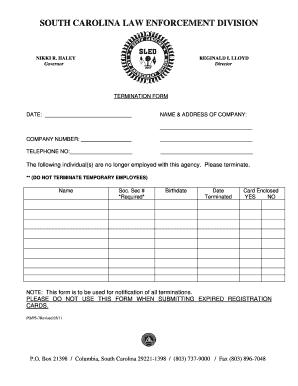
Termination Form South Carolina Law Enforcement Division Sled Sc


What is the Termination Form South Carolina Law Enforcement Division Sled Sc
The Termination Form for the South Carolina Law Enforcement Division (SLED) is a critical document used to officially terminate the employment of law enforcement personnel in South Carolina. This form serves as a formal notification to SLED regarding the end of an employee's service, ensuring that all necessary administrative processes are followed. It is essential for maintaining accurate records and facilitating the transition of responsibilities.
How to use the Termination Form South Carolina Law Enforcement Division Sled Sc
Using the Termination Form involves several straightforward steps. First, ensure that you have the most current version of the form, which can typically be obtained from the SLED website or through official channels. Next, complete the form by providing all required information, including the employee's details, the reason for termination, and the effective date. After filling out the form, submit it to the appropriate department within SLED to ensure proper processing.
Steps to complete the Termination Form South Carolina Law Enforcement Division Sled Sc
Completing the Termination Form requires careful attention to detail. Follow these steps:
- Obtain the latest version of the Termination Form from SLED.
- Fill in the employee's full name, position, and identification number.
- Specify the reason for termination, such as resignation, retirement, or dismissal.
- Indicate the effective date of termination.
- Provide the signature of the authorized personnel initiating the termination.
- Submit the completed form to SLED for processing.
Key elements of the Termination Form South Carolina Law Enforcement Division Sled Sc
The Termination Form includes several key elements that must be accurately filled out. These elements typically consist of the employee's personal information, including their name and position, the reason for termination, and the effective date. Additionally, it may require signatures from both the employee and the supervisor, as well as any relevant documentation supporting the termination decision.
State-specific rules for the Termination Form South Carolina Law Enforcement Division Sled Sc
In South Carolina, specific rules govern the use of the Termination Form. These rules ensure compliance with state laws regarding employment practices within law enforcement agencies. It is important to adhere to these regulations, which may include timelines for submission and documentation requirements. Familiarizing yourself with these state-specific rules can help prevent delays and ensure a smooth termination process.
Legal use of the Termination Form South Carolina Law Enforcement Division Sled Sc
The legal use of the Termination Form is crucial for both the employer and the employee. Proper completion and submission of the form protect the rights of all parties involved and ensure compliance with state employment laws. Failure to use the form correctly may result in legal complications, including disputes over employment status and potential liabilities for the agency.
Quick guide on how to complete termination form south carolina law enforcement division sled sc
Handle Termination Form South Carolina Law Enforcement Division Sled Sc seamlessly on any gadget
Digital document administration has become increasingly favored by businesses and individuals alike. It offers a suitable environmentally friendly alternative to traditional printed and signed forms, allowing you to access the necessary document and securely save it online. airSlate SignNow equips you with all the features required to create, edit, and electronically sign your papers promptly without any hold-ups. Manage Termination Form South Carolina Law Enforcement Division Sled Sc on any device using airSlate SignNow's Android or iOS applications and simplify any document-related tasks today.
The easiest method to edit and eSign Termination Form South Carolina Law Enforcement Division Sled Sc without hassle
- Locate Termination Form South Carolina Law Enforcement Division Sled Sc and then select Get Form to begin.
- Employ the tools we offer to finalize your document.
- Emphasize important parts of the documents or obscure sensitive details using the tools that airSlate SignNow provides specifically for that purpose.
- Create your signature with the Sign tool, which takes mere seconds and carries the same legal validity as a conventional wet signature.
- Review the details and then press the Done button to secure your changes.
- Select how you wish to share your document, via email, text message (SMS), invitation link, or download it to your computer.
Eliminate concerns about lost or mislaid documents, time-consuming form hunting, or mistakes that necessitate producing new copies. airSlate SignNow fulfills your document management needs with just a few clicks from any device you prefer. Edit and eSign Termination Form South Carolina Law Enforcement Division Sled Sc and ensure outstanding communication throughout your form preparation process with airSlate SignNow.
Create this form in 5 minutes or less
Create this form in 5 minutes!
How to create an eSignature for the termination form south carolina law enforcement division sled sc
How to create an electronic signature for a PDF online
How to create an electronic signature for a PDF in Google Chrome
How to create an e-signature for signing PDFs in Gmail
How to create an e-signature right from your smartphone
How to create an e-signature for a PDF on iOS
How to create an e-signature for a PDF on Android
People also ask
-
What is the Termination Form South Carolina Law Enforcement Division Sled Sc?
The Termination Form South Carolina Law Enforcement Division Sled Sc is a legal document required for the termination of employment within law enforcement agencies in South Carolina. This form ensures that all necessary information is documented and submitted to the appropriate authorities, facilitating a smooth transition.
-
How can airSlate SignNow help with the Termination Form South Carolina Law Enforcement Division Sled Sc?
airSlate SignNow provides an efficient platform for creating, sending, and eSigning the Termination Form South Carolina Law Enforcement Division Sled Sc. With its user-friendly interface, you can easily customize the form and ensure that all required signatures are collected promptly.
-
Is there a cost associated with using airSlate SignNow for the Termination Form South Carolina Law Enforcement Division Sled Sc?
Yes, airSlate SignNow offers various pricing plans to accommodate different business needs. Each plan provides access to features that streamline the process of managing the Termination Form South Carolina Law Enforcement Division Sled Sc, making it a cost-effective solution for organizations.
-
What features does airSlate SignNow offer for the Termination Form South Carolina Law Enforcement Division Sled Sc?
airSlate SignNow includes features such as customizable templates, secure eSigning, and real-time tracking for the Termination Form South Carolina Law Enforcement Division Sled Sc. These features enhance the efficiency of document management and ensure compliance with legal requirements.
-
Can I integrate airSlate SignNow with other software for the Termination Form South Carolina Law Enforcement Division Sled Sc?
Absolutely! airSlate SignNow offers integrations with various software applications, allowing you to streamline your workflow when handling the Termination Form South Carolina Law Enforcement Division Sled Sc. This ensures that your document management process is seamless and efficient.
-
What are the benefits of using airSlate SignNow for the Termination Form South Carolina Law Enforcement Division Sled Sc?
Using airSlate SignNow for the Termination Form South Carolina Law Enforcement Division Sled Sc provides numerous benefits, including reduced processing time, enhanced security, and improved compliance. This solution allows organizations to manage their documents more effectively and focus on their core operations.
-
How secure is airSlate SignNow when handling the Termination Form South Carolina Law Enforcement Division Sled Sc?
airSlate SignNow prioritizes security by employing advanced encryption and compliance measures to protect your documents, including the Termination Form South Carolina Law Enforcement Division Sled Sc. You can trust that your sensitive information is safe and secure throughout the signing process.
Get more for Termination Form South Carolina Law Enforcement Division Sled Sc
- Rowan academic integrity form
- Office of the bursar ferpa consent form teachers college
- California residency questionnaire saddleback college form
- Saddleback college residency questionnaire form
- Medical clearance ppd scranton form
- College of alameda intersegmental general education form
- Release waiver of liability assumption of risk siue form
- Counseling formsventura college
Find out other Termination Form South Carolina Law Enforcement Division Sled Sc
- Electronic signature New York Bookkeeping Contract Myself
- Electronic signature South Carolina Bookkeeping Contract Computer
- Electronic signature South Carolina Bookkeeping Contract Myself
- Electronic signature South Carolina Bookkeeping Contract Easy
- How To Electronic signature South Carolina Bookkeeping Contract
- How Do I eSignature Arkansas Medical Records Release
- How Do I eSignature Iowa Medical Records Release
- Electronic signature Texas Internship Contract Safe
- Electronic signature North Carolina Day Care Contract Later
- Electronic signature Tennessee Medical Power of Attorney Template Simple
- Electronic signature California Medical Services Proposal Mobile
- How To Electronic signature West Virginia Pharmacy Services Agreement
- How Can I eSignature Kentucky Co-Branding Agreement
- How Can I Electronic signature Alabama Declaration of Trust Template
- How Do I Electronic signature Illinois Declaration of Trust Template
- Electronic signature Maryland Declaration of Trust Template Later
- How Can I Electronic signature Oklahoma Declaration of Trust Template
- Electronic signature Nevada Shareholder Agreement Template Easy
- Electronic signature Texas Shareholder Agreement Template Free
- Electronic signature Mississippi Redemption Agreement Online