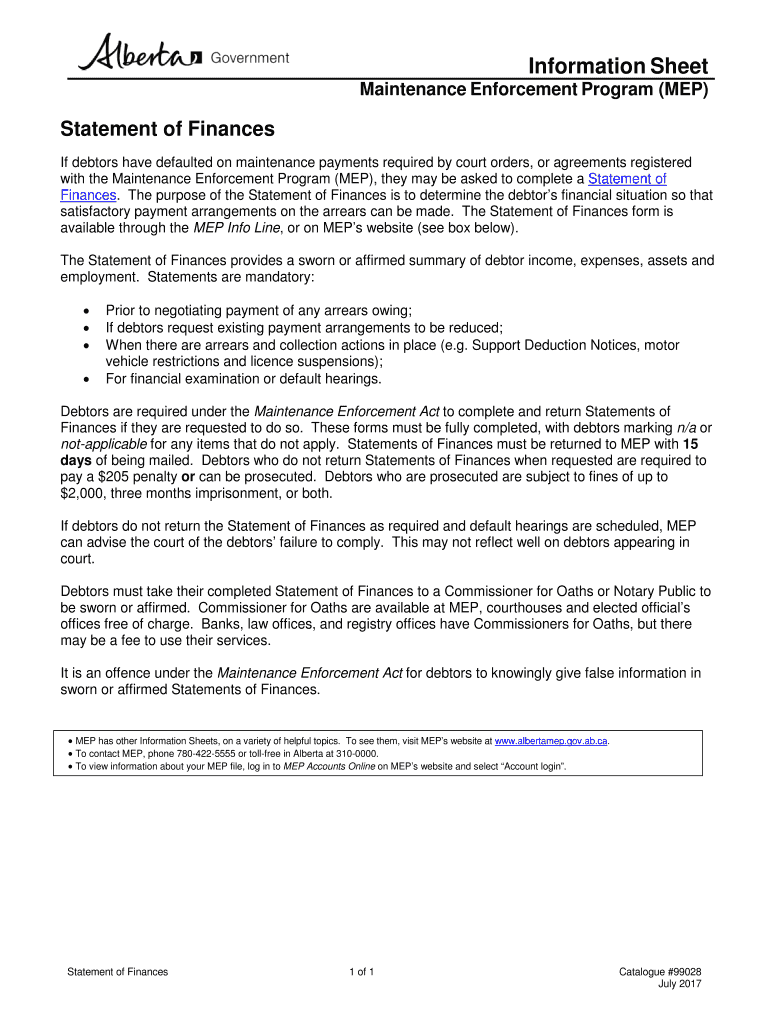
Statement of Finances Information Sheet Statement of Finances Information Sheet 2017


What is the Statement of Finances Information Sheet?
The Statement of Finances Information Sheet is a crucial document used to assess an individual's or entity's financial status. It typically includes detailed information about income, expenses, assets, and liabilities, providing a comprehensive overview of financial health. This document is often required in various contexts, such as loan applications, financial aid assessments, or legal proceedings, to ensure transparency and accuracy in financial reporting.
How to Use the Statement of Finances Information Sheet
Using the Statement of Finances Information Sheet involves gathering relevant financial information and accurately filling out the required sections. Users should ensure that all figures are current and reflect their true financial situation. Once completed, the form can be submitted as part of an application process, or it may be required for compliance with specific regulations. It is essential to keep a copy for personal records and future reference.
Steps to Complete the Statement of Finances Information Sheet
Completing the Statement of Finances Information Sheet involves several key steps:
- Gather all necessary financial documents, including income statements, tax returns, and bank statements.
- Carefully fill out each section of the form, ensuring accuracy in reporting income, expenses, assets, and liabilities.
- Review the completed form for any errors or omissions.
- Sign and date the document, ensuring compliance with any specific signature requirements.
- Submit the form through the appropriate channels, whether online, by mail, or in person.
Legal Use of the Statement of Finances Information Sheet
The legal use of the Statement of Finances Information Sheet is significant, as it serves as a formal declaration of financial status. For it to be legally binding, the document must be completed accurately and submitted in compliance with relevant regulations. Electronic signatures, when executed through a compliant platform, can enhance the document's validity. It is essential to understand the specific legal requirements in your jurisdiction to ensure proper use.
Key Elements of the Statement of Finances Information Sheet
Key elements of the Statement of Finances Information Sheet include:
- Personal Information: Name, address, and contact details of the individual or entity.
- Income Details: Sources of income, including salary, dividends, and other earnings.
- Expense Breakdown: Monthly or annual expenses, such as housing, utilities, and loans.
- Assets: List of assets, including real estate, vehicles, and savings accounts.
- Liabilities: Outstanding debts and obligations, such as credit card balances and loans.
Required Documents
To complete the Statement of Finances Information Sheet accurately, several supporting documents may be required. These typically include:
- Recent pay stubs or income statements.
- Tax returns for the previous year.
- Bank statements for the last few months.
- Documentation of any additional income sources.
- Records of outstanding debts and liabilities.
Quick guide on how to complete statement of finances information sheet statement of finances information sheet
Complete Statement Of Finances Information Sheet Statement Of Finances Information Sheet effortlessly on any device
Online document management has become increasingly popular among businesses and individuals. It offers an excellent eco-friendly alternative to traditional printed and signed documents, allowing you to find the right form and securely store it online. airSlate SignNow provides all the necessary tools to create, modify, and eSign your documents quickly without delays. Manage Statement Of Finances Information Sheet Statement Of Finances Information Sheet on any device using airSlate SignNow's Android or iOS applications and streamline your document-related processes today.
The easiest way to modify and eSign Statement Of Finances Information Sheet Statement Of Finances Information Sheet with ease
- Find Statement Of Finances Information Sheet Statement Of Finances Information Sheet and click Get Form to begin.
- Use the available tools to fill out your document.
- Highlight important sections of your documents or obscure sensitive information with tools that airSlate SignNow offers specifically for this purpose.
- Create your eSignature using the Sign feature, which takes seconds and holds the same legal validity as a conventional ink signature.
- Review the information and click on the Done button to save your changes.
- Choose how you want to send your form, via email, SMS, or invite link, or download it to your computer.
Say goodbye to lost or misplaced files, tedious form searching, or errors that require printing out new copies of documents. airSlate SignNow meets all your document management needs in just a few clicks from any device you choose. Modify and eSign Statement Of Finances Information Sheet Statement Of Finances Information Sheet while ensuring excellent communication at every stage of your form preparation process with airSlate SignNow.
Create this form in 5 minutes or less
Find and fill out the correct statement of finances information sheet statement of finances information sheet
Create this form in 5 minutes!
How to create an eSignature for the statement of finances information sheet statement of finances information sheet
How to generate an eSignature for a PDF file online
How to generate an eSignature for a PDF file in Google Chrome
How to create an electronic signature for signing PDFs in Gmail
How to make an eSignature right from your mobile device
The best way to create an eSignature for a PDF file on iOS
How to make an eSignature for a PDF on Android devices
People also ask
-
What is the Statement Of Finances Information Sheet Statement Of Finances Information Sheet?
The Statement Of Finances Information Sheet Statement Of Finances Information Sheet is a crucial document designed to provide a comprehensive overview of an individual's or business's financial status. This sheet contains essential financial details that are often required for loan applications, grant requests, and various official purposes. airSlate SignNow makes it easy to create, sign, and send this document securely.
-
How can the Statement Of Finances Information Sheet Statement Of Finances Information Sheet benefit my business?
Utilizing the Statement Of Finances Information Sheet Statement Of Finances Information Sheet can greatly streamline your financial processes. It helps ensure accurate financial reporting and facilitates quicker approvals for loans or grants. Additionally, airSlate SignNow enhances your efficiency by allowing you to collect electronic signatures seamlessly.
-
What features does airSlate SignNow offer for the Statement Of Finances Information Sheet Statement Of Finances Information Sheet?
airSlate SignNow includes a variety of features for the Statement Of Finances Information Sheet Statement Of Finances Information Sheet such as customizable templates, the ability to add fields for essential information, and easy electronic signing. Furthermore, the platform allows for document tracking and secure sharing, ensuring that your information remains confidential and organized.
-
Is there a pricing plan for using the Statement Of Finances Information Sheet Statement Of Finances Information Sheet on airSlate SignNow?
Yes, airSlate SignNow offers competitive pricing plans that cater to different business needs for utilizing the Statement Of Finances Information Sheet Statement Of Finances Information Sheet. You can choose from various subscription models that provide access to all features necessary for document management and e-signatures. This makes it a cost-effective solution for businesses of all sizes.
-
Are there integrations available for the Statement Of Finances Information Sheet Statement Of Finances Information Sheet?
Absolutely! airSlate SignNow supports a wide range of integrations that enhance the functionality of the Statement Of Finances Information Sheet Statement Of Finances Information Sheet. You can easily integrate it with CRM systems, cloud storage services, and other productivity tools to streamline your financial document workflows.
-
How secure is the Statement Of Finances Information Sheet Statement Of Finances Information Sheet with airSlate SignNow?
Security is a top priority with airSlate SignNow. The platform employs high-level encryption to protect the Statement Of Finances Information Sheet Statement Of Finances Information Sheet and any sensitive information contained within. Additionally, it adheres to industry standards to ensure compliance and safeguard your data at all times.
-
Can I customize the Statement Of Finances Information Sheet Statement Of Finances Information Sheet?
Yes, airSlate SignNow offers extensive customization options for the Statement Of Finances Information Sheet Statement Of Finances Information Sheet. You can modify templates to suit your specific needs by adding or removing fields, branding elements, and other relevant details. This flexibility ensures that your document meets your unique financial reporting requirements.
Get more for Statement Of Finances Information Sheet Statement Of Finances Information Sheet
Find out other Statement Of Finances Information Sheet Statement Of Finances Information Sheet
- How Can I Electronic signature Wyoming Life Sciences Word
- How To Electronic signature Utah Legal PDF
- How Do I Electronic signature Arkansas Real Estate Word
- How Do I Electronic signature Colorado Real Estate Document
- Help Me With Electronic signature Wisconsin Legal Presentation
- Can I Electronic signature Hawaii Real Estate PPT
- How Can I Electronic signature Illinois Real Estate Document
- How Do I Electronic signature Indiana Real Estate Presentation
- How Can I Electronic signature Ohio Plumbing PPT
- Can I Electronic signature Texas Plumbing Document
- How To Electronic signature Michigan Real Estate Form
- How To Electronic signature Arizona Police PDF
- Help Me With Electronic signature New Hampshire Real Estate PDF
- Can I Electronic signature New Hampshire Real Estate Form
- Can I Electronic signature New Mexico Real Estate Form
- How Can I Electronic signature Ohio Real Estate Document
- How To Electronic signature Hawaii Sports Presentation
- How To Electronic signature Massachusetts Police Form
- Can I Electronic signature South Carolina Real Estate Document
- Help Me With Electronic signature Montana Police Word