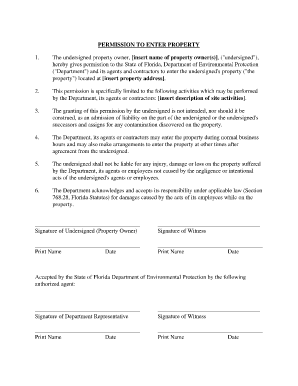
Permission to Enter Form


What is the Permission to Enter
The Permission to Enter is a formal document that grants individuals or entities the legal authority to access a specific property or area. This permission is often required in various contexts, including real estate, construction, and legal proceedings. It serves to protect the rights of property owners while allowing necessary access for inspections, repairs, or other activities. Understanding the nuances of this document is crucial for both parties involved to ensure compliance with local laws and regulations.
How to Use the Permission to Enter
Using the Permission to Enter involves several key steps. First, the property owner must clearly outline the terms of access, including the purpose, duration, and any specific conditions that must be met. Once the document is drafted, both parties should review it to ensure mutual understanding and agreement. After signing, the permission should be kept on file for reference, especially if disputes arise regarding access. Proper use of this document can help facilitate smoother interactions and prevent misunderstandings.
Steps to Complete the Permission to Enter
Completing the Permission to Enter involves a systematic approach:
- Identify the parties involved, including the property owner and the individual or entity seeking access.
- Clearly define the purpose of the entry, such as inspections, repairs, or maintenance.
- Specify the dates and times when access is permitted.
- Include any conditions or restrictions that apply during the entry.
- Ensure both parties sign the document to validate the agreement.
Following these steps helps ensure that all necessary information is included and that both parties are protected legally.
Legal Use of the Permission to Enter
The legal use of the Permission to Enter is governed by property laws that vary by state. Typically, this document must be executed with the consent of the property owner and should comply with local regulations. It is essential to ensure that the permission does not violate any existing lease agreements or local ordinances. Understanding the legal framework surrounding this document can help prevent potential disputes and ensure that all actions taken under this permission are lawful.
Key Elements of the Permission to Enter
Several key elements must be included in the Permission to Enter to make it effective:
- Identification of Parties: Names and contact information of the property owner and the person or entity granted permission.
- Purpose of Entry: A clear statement outlining why access is needed.
- Timeframe: Specific dates and times when entry is allowed.
- Conditions: Any restrictions or requirements that must be adhered to during the entry.
- Signatures: Signatures of both parties to confirm agreement.
Including these elements helps ensure clarity and legality in the permission granted.
State-Specific Rules for the Permission to Enter
Each state in the U.S. may have specific rules governing the use of the Permission to Enter. These rules can dictate how the document must be formatted, the information required, and the rights of both the property owner and the individual seeking access. It is important to consult local laws or legal counsel to ensure compliance with state-specific regulations, as failing to do so could lead to legal challenges or disputes.
Quick guide on how to complete permission to enter
Effortlessly complete Permission To Enter on any device
Managing documents online has become increasingly popular among businesses and individuals. It offers an ideal eco-friendly substitute for traditional printed and signed papers, allowing you to access the correct forms and securely store them online. airSlate SignNow provides all the tools necessary to create, edit, and eSign your documents quickly and without delays. Handle Permission To Enter on any platform with airSlate SignNow's Android or iOS applications and enhance any document-related task today.
The easiest way to modify and eSign Permission To Enter without hassle
- Find Permission To Enter and click on Get Form to initiate.
- Utilize the tools we offer to complete your form.
- Emphasize important sections of the documents or redact sensitive information with the tools specifically provided by airSlate SignNow.
- Create your eSignature using the Sign tool, which takes mere seconds and carries the same legal validity as a traditional wet ink signature.
- Review all the details and then click the Done button to save your changes.
- Select your preferred delivery method for your form: via email, text message (SMS), invitation link, or download it to your computer.
Eliminate the worries of lost or misfiled documents, cumbersome form navigation, or errors that necessitate printing new document copies. airSlate SignNow meets your document management needs in just a few clicks from any device of your choice. Modify and eSign Permission To Enter and ensure excellent communication at every stage of the form preparation process with airSlate SignNow.
Create this form in 5 minutes or less
Create this form in 5 minutes!
How to create an eSignature for the permission to enter
How to create an electronic signature for a PDF online
How to create an electronic signature for a PDF in Google Chrome
How to create an e-signature for signing PDFs in Gmail
How to create an e-signature right from your smartphone
How to create an e-signature for a PDF on iOS
How to create an e-signature for a PDF on Android
People also ask
-
What is the process for granting permission to enter a document in airSlate SignNow?
In airSlate SignNow, granting permission to enter a document is straightforward. You can easily set permissions for each signer, ensuring they have the necessary access to fill out or sign the document. This feature enhances security and control over your documents.
-
How does airSlate SignNow handle permission to enter for multiple signers?
airSlate SignNow allows you to manage permission to enter for multiple signers seamlessly. You can specify different roles and permissions for each participant, ensuring that everyone has the appropriate access to complete their tasks. This flexibility is essential for collaborative workflows.
-
Is there a cost associated with managing permission to enter in airSlate SignNow?
airSlate SignNow offers a cost-effective solution for managing permission to enter documents. Pricing plans are designed to fit various business needs, and you can choose a plan that includes advanced features for document permissions. This ensures you get the best value for your investment.
-
What features does airSlate SignNow offer related to permission to enter?
airSlate SignNow provides robust features for managing permission to enter, including customizable signing workflows and role-based access controls. These features allow you to tailor the document signing experience to your specific needs, enhancing both security and efficiency.
-
Can I integrate airSlate SignNow with other applications to manage permission to enter?
Yes, airSlate SignNow offers integrations with various applications, allowing you to manage permission to enter documents across different platforms. This capability streamlines your workflow and ensures that all your tools work together seamlessly, enhancing productivity.
-
What are the benefits of using airSlate SignNow for permission to enter documents?
Using airSlate SignNow for permission to enter documents provides numerous benefits, including enhanced security, improved compliance, and streamlined workflows. By controlling who can access and edit documents, you can reduce the risk of errors and ensure that your processes run smoothly.
-
How can I ensure compliance when granting permission to enter in airSlate SignNow?
To ensure compliance when granting permission to enter in airSlate SignNow, utilize the platform's audit trails and reporting features. These tools help you track document access and modifications, providing transparency and accountability in your document management processes.
Get more for Permission To Enter
Find out other Permission To Enter
- How To Sign Delaware Orthodontists PPT
- How Can I Sign Massachusetts Plumbing Document
- How To Sign New Hampshire Plumbing PPT
- Can I Sign New Mexico Plumbing PDF
- How To Sign New Mexico Plumbing Document
- How To Sign New Mexico Plumbing Form
- Can I Sign New Mexico Plumbing Presentation
- How To Sign Wyoming Plumbing Form
- Help Me With Sign Idaho Real Estate PDF
- Help Me With Sign Idaho Real Estate PDF
- Can I Sign Idaho Real Estate PDF
- How To Sign Idaho Real Estate PDF
- How Do I Sign Hawaii Sports Presentation
- How Do I Sign Kentucky Sports Presentation
- Can I Sign North Carolina Orthodontists Presentation
- How Do I Sign Rhode Island Real Estate Form
- Can I Sign Vermont Real Estate Document
- How To Sign Wyoming Orthodontists Document
- Help Me With Sign Alabama Courts Form
- Help Me With Sign Virginia Police PPT