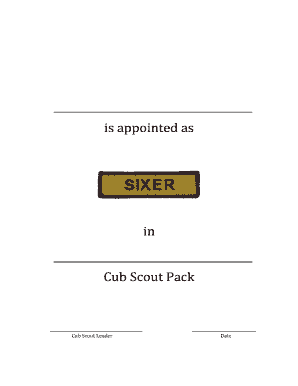
Cub Scouts Sixer Certificate Template Form


What is the Cub Scouts Sixer Certificate Template
The Cub Scouts Sixer Certificate Template is a formal document used within the Cub Scouts program to recognize the achievements of a Sixer, a leader among a group of Cub Scouts. This certificate serves as a symbol of leadership and accomplishment, celebrating the responsibilities and skills a Sixer develops while guiding their peers. It is an important part of the Cub Scouts' tradition, helping to foster a sense of pride and motivation among young scouts.
How to use the Cub Scouts Sixer Certificate Template
Using the Cub Scouts Sixer Certificate Template involves several straightforward steps. First, download the template from a reliable source. Next, fill in the necessary details, such as the name of the Sixer, the date of the award, and any specific achievements to highlight. After completing the form, print it out on quality paper to ensure a professional appearance. Finally, present the certificate during a ceremony or meeting, making the occasion special for the recipient.
Steps to complete the Cub Scouts Sixer Certificate Template
Completing the Cub Scouts Sixer Certificate Template requires attention to detail. Follow these steps for a successful completion:
- Download the template from a trusted source.
- Open the document in a word processor or PDF editor.
- Enter the name of the Sixer in the designated area.
- Include the date of the award and any relevant achievements.
- Review the document for accuracy and clarity.
- Print the certificate on high-quality paper.
- Sign the certificate to add a personal touch.
Key elements of the Cub Scouts Sixer Certificate Template
The Cub Scouts Sixer Certificate Template includes several key elements that enhance its significance. These elements typically consist of:
- The title "Sixer Certificate" prominently displayed at the top.
- Space for the recipient's name, ensuring personalization.
- The date of the award, marking the occasion.
- A brief description of the achievements or responsibilities of the Sixer.
- Signature lines for leaders or officials to validate the award.
Examples of using the Cub Scouts Sixer Certificate Template
There are various scenarios in which the Cub Scouts Sixer Certificate Template can be effectively utilized. For instance, it can be presented during pack meetings to acknowledge a Sixer's contributions to group activities. Additionally, it may be used during special events, such as camping trips or community service projects, to recognize leadership and teamwork. These examples highlight the importance of celebrating achievements within the Cub Scouts community.
Legal use of the Cub Scouts Sixer Certificate Template
The Cub Scouts Sixer Certificate Template is intended for non-commercial use within the scouting program. It should be used solely for the purpose of recognizing achievements among scouts. Ensuring that the certificate is used in accordance with the guidelines set forth by the Boy Scouts of America helps maintain the integrity of the award and the values of the organization.
Quick guide on how to complete cub scouts sixer certificate template
Effortlessly Prepare Cub Scouts Sixer Certificate Template on Any Device
Digital document management has gained traction among businesses and individuals alike. It serves as an excellent eco-friendly alternative to conventional printed and signed paperwork, allowing you to access the correct template and securely save it online. airSlate SignNow supplies all the tools you need to create, edit, and eSign your documents promptly without delays. Manage Cub Scouts Sixer Certificate Template on any device with airSlate SignNow's Android or iOS applications and enhance any document-centered task today.
How to Modify and eSign Cub Scouts Sixer Certificate Template with Ease
- Obtain Cub Scouts Sixer Certificate Template and click Get Form to begin.
- Utilize the tools we provide to fill out your form.
- Emphasize important sections of the documents or obscure sensitive details using tools that airSlate SignNow provides specifically for this purpose.
- Generate your signature with the Sign feature, which takes seconds and holds the same legal validity as a conventional wet ink signature.
- Review all the information, then click on the Done button to save your changes.
- Choose your preferred method to deliver your form, whether by email, SMS, invite link, or download it to your computer.
Forget about mislaid or lost files, tedious form searching, or mistakes that require printing new copies of documents. airSlate SignNow addresses your document management needs in just a few clicks from any device you prefer. Modify and eSign Cub Scouts Sixer Certificate Template and ensure exceptional communication at any point in your form preparation journey with airSlate SignNow.
Create this form in 5 minutes or less
Create this form in 5 minutes!
How to create an eSignature for the cub scouts sixer certificate template
How to create an electronic signature for a PDF online
How to create an electronic signature for a PDF in Google Chrome
How to create an e-signature for signing PDFs in Gmail
How to create an e-signature right from your smartphone
How to create an e-signature for a PDF on iOS
How to create an e-signature for a PDF on Android
People also ask
-
What is a Cub Scouts Sixer Certificate Template?
The Cub Scouts Sixer Certificate Template is a customizable document designed to recognize and celebrate the achievements of Cub Scouts who have earned the Sixer position. This template allows leaders to personalize the certificate with the scout's name, date, and other details, making it a meaningful keepsake.
-
How can I customize the Cub Scouts Sixer Certificate Template?
You can easily customize the Cub Scouts Sixer Certificate Template using airSlate SignNow's user-friendly interface. Simply upload your logo, add text, and adjust the design elements to fit your needs. This flexibility ensures that each certificate reflects your pack's unique identity.
-
Is the Cub Scouts Sixer Certificate Template available for free?
While the Cub Scouts Sixer Certificate Template is not free, airSlate SignNow offers competitive pricing that provides great value for the features included. You can choose from various subscription plans that suit your budget and needs, ensuring you get the best solution for your scouting activities.
-
What are the benefits of using the Cub Scouts Sixer Certificate Template?
Using the Cub Scouts Sixer Certificate Template streamlines the process of recognizing scout achievements, saving you time and effort. It enhances the overall experience for scouts and their families by providing a professional-looking certificate that they can cherish. Additionally, it fosters a sense of accomplishment and pride among the scouts.
-
Can I integrate the Cub Scouts Sixer Certificate Template with other tools?
Yes, airSlate SignNow allows for seamless integration with various tools and platforms, making it easy to manage your Cub Scouts Sixer Certificate Template alongside other documents. This integration capability enhances your workflow and ensures that all your scouting documentation is organized and accessible.
-
How do I share the Cub Scouts Sixer Certificate Template with others?
You can easily share the Cub Scouts Sixer Certificate Template with others through airSlate SignNow's sharing options. Once the certificate is customized, you can send it directly via email or generate a shareable link, allowing leaders and parents to access and print the certificate conveniently.
-
Is it easy to print the Cub Scouts Sixer Certificate Template?
Absolutely! The Cub Scouts Sixer Certificate Template is designed for easy printing. Once you have customized the certificate, you can download it in various formats suitable for printing, ensuring that you can produce high-quality copies for your scouts without any hassle.
Get more for Cub Scouts Sixer Certificate Template
- 20 by of county state of form
- Residential month to month lease form
- Arizona renunciation and disclaimer of property us legal forms
- Bill text ab 2521 landlord and tenant personal property remaining form
- Professional services agreement for delawaregov form
- Northwestern band of the shoshone nation housing authority form
- K 8 tuition payment agreement form
- Renewal application for facility oil discharge contingency plan form
Find out other Cub Scouts Sixer Certificate Template
- Sign Vermont Construction Rental Lease Agreement Safe
- Sign Utah Construction Cease And Desist Letter Computer
- Help Me With Sign Utah Construction Cease And Desist Letter
- Sign Wisconsin Construction Purchase Order Template Simple
- Sign Arkansas Doctors LLC Operating Agreement Free
- Sign California Doctors Lease Termination Letter Online
- Sign Iowa Doctors LLC Operating Agreement Online
- Sign Illinois Doctors Affidavit Of Heirship Secure
- Sign Maryland Doctors Quitclaim Deed Later
- How Can I Sign Maryland Doctors Quitclaim Deed
- Can I Sign Missouri Doctors Last Will And Testament
- Sign New Mexico Doctors Living Will Free
- Sign New York Doctors Executive Summary Template Mobile
- Sign New York Doctors Residential Lease Agreement Safe
- Sign New York Doctors Executive Summary Template Fast
- How Can I Sign New York Doctors Residential Lease Agreement
- Sign New York Doctors Purchase Order Template Online
- Can I Sign Oklahoma Doctors LLC Operating Agreement
- Sign South Dakota Doctors LLC Operating Agreement Safe
- Sign Texas Doctors Moving Checklist Now