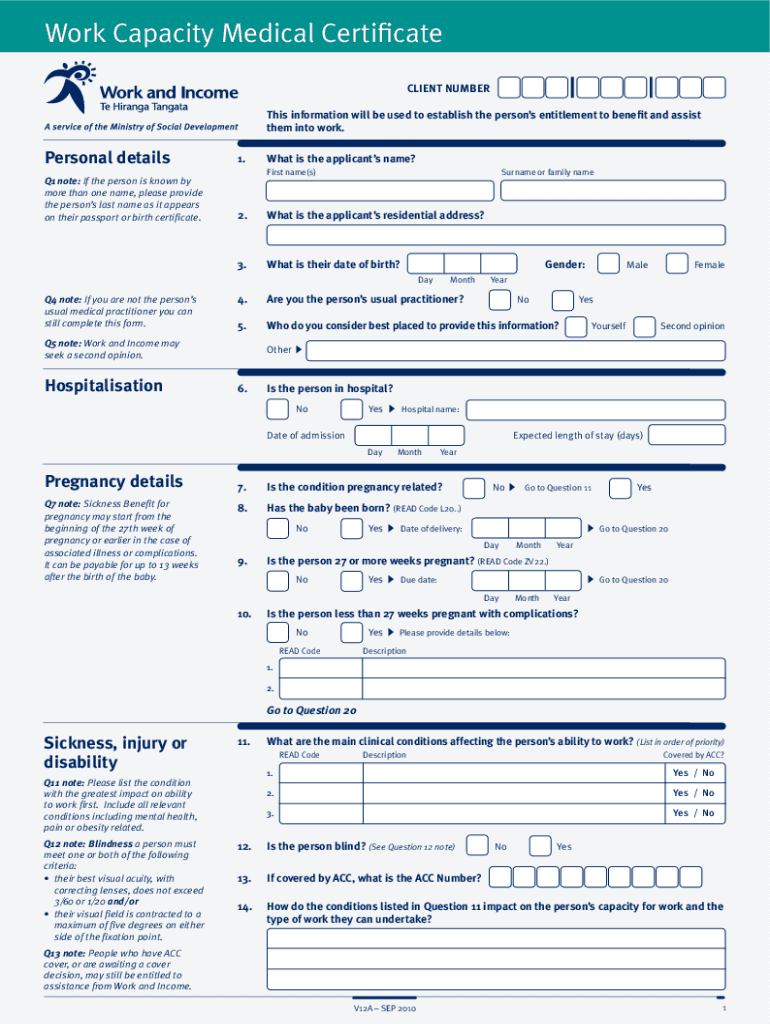
Work Capacity Medical Certificate V12a 2010-2026


What is the Work Capacity Medical Certificate V12a
The Work Capacity Medical Certificate V12a is a formal document used to evaluate an individual's ability to work due to health conditions. It is often required by employers or governmental agencies to assess eligibility for various benefits, including disability support. This certificate is completed by a qualified medical professional who provides an assessment based on the individual's medical history, current health status, and capacity to perform work-related tasks.
How to Obtain the Work Capacity Medical Certificate V12a
To obtain the Work Capacity Medical Certificate V12a, individuals typically need to schedule an appointment with a licensed healthcare provider. During the consultation, the provider will conduct a thorough examination and review the individual's medical history. After the assessment, the provider will fill out the certificate, detailing the individual's work capacity. It's important to ensure that the healthcare provider is familiar with the requirements for the certificate to avoid delays.
Steps to Complete the Work Capacity Medical Certificate V12a
Completing the Work Capacity Medical Certificate V12a involves several key steps:
- Schedule an appointment with a qualified healthcare provider.
- Provide necessary medical history and relevant information to the provider.
- Undergo a medical examination to assess your work capacity.
- Have the provider complete the certificate, ensuring all required sections are filled out accurately.
- Review the completed certificate for any errors or omissions before submission.
Legal Use of the Work Capacity Medical Certificate V12a
The Work Capacity Medical Certificate V12a is legally binding when properly completed and signed by a qualified medical professional. It serves as a critical document for individuals seeking benefits or accommodations related to their health conditions. Understanding the legal implications of this certificate is essential, as it may be used in various contexts, including employment disputes or disability claims.
Key Elements of the Work Capacity Medical Certificate V12a
Several key elements must be included in the Work Capacity Medical Certificate V12a for it to be valid:
- Patient Information: Full name, date of birth, and contact details.
- Medical Provider Information: Name, qualifications, and contact details of the healthcare provider.
- Assessment Details: A thorough evaluation of the patient's medical condition and work capacity.
- Recommendations: Any suggested accommodations or limitations related to work.
- Signature and Date: The provider's signature, along with the date of completion.
Examples of Using the Work Capacity Medical Certificate V12a
The Work Capacity Medical Certificate V12a can be utilized in various scenarios, including:
- Applying for disability benefits through government programs.
- Requesting workplace accommodations from employers.
- Providing documentation for insurance claims related to health issues.
- Supporting legal claims regarding employment disputes or wrongful termination.
Quick guide on how to complete work capacity medical certificate v12a
Complete Work Capacity Medical Certificate V12a effortlessly on any device
Managing documents online has gained traction among businesses and individuals alike. It offers an ideal eco-friendly substitute for conventional printed and signed paperwork, allowing you to find the correct form and securely store it online. airSlate SignNow provides all the tools necessary to create, edit, and electronically sign your documents quickly without delays. Handle Work Capacity Medical Certificate V12a on any device using airSlate SignNow's Android or iOS applications and streamline any document-related procedure today.
How to modify and electronically sign Work Capacity Medical Certificate V12a with ease
- Find Work Capacity Medical Certificate V12a and click Get Form to begin.
- Use the tools we provide to fill out your form.
- Select relevant sections of your documents or conceal sensitive information with tools that airSlate SignNow offers specifically for that purpose.
- Create your electronic signature using the Sign feature, which takes moments and holds the same legal validity as a traditional handwritten signature.
- Review the information and click the Done button to save your changes.
- Select your preferred method to send your form, whether by email, SMS, or shareable link, or download it to your computer.
Say goodbye to lost or misplaced documents, tedious form searches, or errors that require printing new copies. airSlate SignNow meets your document management needs in just a few clicks from any device of your choosing. Modify and electronically sign Work Capacity Medical Certificate V12a and ensure seamless communication throughout your form preparation process with airSlate SignNow.
Create this form in 5 minutes or less
Create this form in 5 minutes!
How to create an eSignature for the work capacity medical certificate v12a
The best way to create an electronic signature for your PDF document online
The best way to create an electronic signature for your PDF document in Google Chrome
How to make an electronic signature for signing PDFs in Gmail
The best way to generate an electronic signature right from your smart phone
The way to create an electronic signature for a PDF document on iOS
The best way to generate an electronic signature for a PDF on Android OS
People also ask
-
What is a work capacity medical certificate?
A work capacity medical certificate is a document issued by a medical professional, stating the individual’s ability to work based on their health condition. This certificate outlines any restrictions or accommodations needed for employment. It's often required by employers or insurance companies to assess an employee's fitness for duty.
-
How can airSlate SignNow help with work capacity medical certificates?
airSlate SignNow provides an intuitive platform for securely sending and eSigning work capacity medical certificates. With easy customization and templates, you can streamline the process of obtaining signatures from healthcare professionals. This makes it faster and more efficient to handle these important documents.
-
What are the pricing options for using airSlate SignNow for work capacity medical certificates?
airSlate SignNow offers a variety of pricing plans that are cost-effective and designed for businesses of all sizes. Depending on your needs, you can choose a plan that allows you to manage multiple work capacity medical certificates at a competitive rate. For more detailed pricing information, please visit our website.
-
Are there any specific features for managing work capacity medical certificates?
Yes, airSlate SignNow includes features that facilitate the efficient management of work capacity medical certificates. You can use templates for quick document generation, set reminders for signing, and track the status of your documents in real-time. These features simplify the workflow and ensure compliance.
-
What are the benefits of using airSlate SignNow for work capacity medical certificates?
Using airSlate SignNow for work capacity medical certificates enhances the speed and reliability of document management. You can minimize paperwork and reduce the time spent on authorizations, ensuring that employees can return to work swiftly. The electronic nature of this process also reduces the risk of lost or misplaced documents.
-
Does airSlate SignNow integrate with other applications for work capacity medical certificates?
Absolutely! airSlate SignNow integrates seamlessly with various applications like Google Drive, Salesforce, and Microsoft Office. This allows you to manage your work capacity medical certificates alongside your other business processes, improving overall efficiency and organization.
-
How secure is the information shared through airSlate SignNow for work capacity medical certificates?
Security is a top priority at airSlate SignNow. We utilize advanced encryption technologies and comply with industry-standard security protocols to protect all information shared, including work capacity medical certificates. You can trust that sensitive health information will remain confidential.
Get more for Work Capacity Medical Certificate V12a
- Irrevocable trust form
- Tennessee mutual wills package with last wills and testaments for married couple with adult children form
- Pennsylvania mutual wills package with last wills and testaments for married couple with minor children form
- Assignment mortgage form
- Appointment letter form
- Motions form
- Probate proceedings form
- Demand letter lien form
Find out other Work Capacity Medical Certificate V12a
- eSign North Dakota Doctors Affidavit Of Heirship Now
- eSign Oklahoma Doctors Arbitration Agreement Online
- eSign Oklahoma Doctors Forbearance Agreement Online
- eSign Oregon Doctors LLC Operating Agreement Mobile
- eSign Hawaii Education Claim Myself
- eSign Hawaii Education Claim Simple
- eSign Hawaii Education Contract Simple
- eSign Hawaii Education NDA Later
- How To eSign Hawaii Education NDA
- How Do I eSign Hawaii Education NDA
- eSign Hawaii Education Arbitration Agreement Fast
- eSign Minnesota Construction Purchase Order Template Safe
- Can I eSign South Dakota Doctors Contract
- eSign Mississippi Construction Rental Application Mobile
- How To eSign Missouri Construction Contract
- eSign Missouri Construction Rental Lease Agreement Easy
- How To eSign Washington Doctors Confidentiality Agreement
- Help Me With eSign Kansas Education LLC Operating Agreement
- Help Me With eSign West Virginia Doctors Lease Agreement Template
- eSign Wyoming Doctors Living Will Mobile