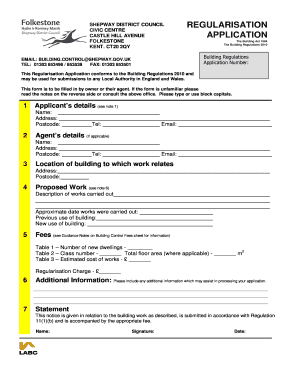
Building Control Regularisation Application Guidance Notes Thanet Form


Understanding the Council Regularisation Application
The council regularisation application is a formal request submitted to local authorities to seek approval for building work that may not have been completed in accordance with existing regulations. This process is essential for ensuring compliance with local building codes and safety standards. It typically involves submitting detailed information about the construction, including plans, specifications, and any relevant documentation that demonstrates the work meets the necessary criteria.
Steps to Complete the Regularisation Application Building Form
Completing the regularisation application building form involves several key steps:
- Gather all necessary documents, including architectural plans and any previous approvals.
- Fill out the application form accurately, ensuring all sections are completed.
- Provide detailed descriptions of the work carried out, including any deviations from the original plans.
- Submit the application along with the required fee to the appropriate council department.
It is crucial to double-check all information for accuracy to avoid delays in processing.
Required Documents for the Application
When submitting a council regularisation application, certain documents are typically required to support your request. These may include:
- Architectural drawings or plans of the completed work.
- Photographs of the construction site and completed work.
- Any previous correspondence with the council regarding the building work.
- Proof of ownership or authorization to carry out the work.
Ensuring that all required documents are included can expedite the review process.
Form Submission Methods
The council regularisation application can usually be submitted through various methods, depending on the local authority's regulations. Common submission methods include:
- Online submission through the council's official website.
- Mailing the completed form and documents to the designated council office.
- In-person submission at the local council office.
It is advisable to check the specific submission guidelines for your local council to ensure compliance.
Application Process and Approval Time
The application process for a council regularisation application involves several stages. After submission, the council will review the application to ensure all requirements are met. This process may include:
- A site inspection to assess the completed work.
- Review of submitted documents and plans.
- Communication with the applicant for any additional information if needed.
The approval time can vary, but applicants should expect a response within a few weeks to several months, depending on the complexity of the application and the council's workload.
Legal Use of the Regularisation Application
Submitting a council regularisation application is a legal requirement for ensuring that building work complies with local regulations. Failure to submit this application can lead to penalties, including fines or orders to rectify the work. It is important to understand that this process helps protect property owners and the community by ensuring safety and adherence to building standards.
Quick guide on how to complete building control regularisation application guidance notes thanet form
Complete Building Control Regularisation Application Guidance Notes Thanet Form effortlessly on any device
Online document management has become increasingly popular among businesses and individuals. It offers an ideal eco-friendly substitute for traditional printed and signed documents, as you can access the correct form and securely store it online. airSlate SignNow provides you with all the necessary tools to create, modify, and eSign your documents swiftly without delays. Manage Building Control Regularisation Application Guidance Notes Thanet Form on any device with airSlate SignNow Android or iOS applications and enhance any document-based procedure today.
The easiest way to modify and eSign Building Control Regularisation Application Guidance Notes Thanet Form with ease
- Find Building Control Regularisation Application Guidance Notes Thanet Form and click on Get Form to begin.
- Utilize the tools we offer to fill out your form.
- Select pertinent sections of your documents or redact confidential information with tools that airSlate SignNow provides specifically for that purpose.
- Create your signature using the Sign tool, which takes moments and has the same legal standing as a conventional wet ink signature.
- Review the details and click on the Done button to apply your changes.
- Choose how you wish to send your form, via email, text message (SMS), or invite link, or download it to your computer.
Forget about lost or misplaced files, tedious form hunting, or mistakes that necessitate printing new document copies. airSlate SignNow caters to your document management needs in just a few clicks from a device of your choice. Modify and eSign Building Control Regularisation Application Guidance Notes Thanet Form and ensure outstanding communication at every stage of the form preparation process with airSlate SignNow.
Create this form in 5 minutes or less
Create this form in 5 minutes!
How to create an eSignature for the building control regularisation application guidance notes thanet form
How to create an electronic signature for a PDF online
How to create an electronic signature for a PDF in Google Chrome
How to create an e-signature for signing PDFs in Gmail
How to create an e-signature right from your smartphone
How to create an e-signature for a PDF on iOS
How to create an e-signature for a PDF on Android
People also ask
-
What is a council regularisation application?
A council regularisation application is a formal request submitted to local authorities to legalize building works that may not have been approved initially. This process ensures compliance with local regulations and can help avoid potential fines or legal issues. Understanding how to navigate this application is crucial for property owners.
-
How can airSlate SignNow assist with my council regularisation application?
airSlate SignNow streamlines the process of preparing and submitting your council regularisation application by providing easy-to-use eSigning features. You can quickly gather signatures from relevant parties, ensuring that your application is complete and submitted on time. This efficiency can signNowly reduce delays in the approval process.
-
What are the costs associated with using airSlate SignNow for my council regularisation application?
airSlate SignNow offers a cost-effective solution for managing your council regularisation application. Pricing plans are designed to fit various business needs, allowing you to choose a plan that suits your budget. With competitive pricing, you can save time and money while ensuring your documents are handled efficiently.
-
Are there any specific features of airSlate SignNow that benefit council regularisation applications?
Yes, airSlate SignNow includes features such as customizable templates, automated workflows, and secure cloud storage, all of which enhance the council regularisation application process. These tools help you manage your documents more effectively and ensure that all necessary information is included. Additionally, the platform's user-friendly interface makes it easy for anyone to use.
-
Can I integrate airSlate SignNow with other tools for my council regularisation application?
Absolutely! airSlate SignNow offers integrations with various applications, including CRM systems and project management tools. This allows you to streamline your workflow and keep all relevant information in one place, making the council regularisation application process even more efficient.
-
What are the benefits of using airSlate SignNow for my council regularisation application?
Using airSlate SignNow for your council regularisation application provides numerous benefits, including faster processing times and improved document accuracy. The platform's eSigning capabilities ensure that all parties can sign documents quickly, reducing the time it takes to finalize your application. Additionally, the secure storage of documents helps protect sensitive information.
-
Is airSlate SignNow suitable for both individuals and businesses handling council regularisation applications?
Yes, airSlate SignNow is designed to cater to both individuals and businesses managing council regularisation applications. Whether you're a homeowner or a contractor, the platform's features can be tailored to meet your specific needs. This versatility makes it an ideal choice for anyone involved in the application process.
Get more for Building Control Regularisation Application Guidance Notes Thanet Form
- Sc1120 t sc1120 t sc department of revenue form
- Pwh wa form
- Florida sales and use tax florida dept of revenue form
- Instructions for corporate incomefranchise tax return for form
- Iowas persons with disabilities parking law motor vehicle form
- Form 1957 bill of sale or even trade bill of sale
- Application for an illinois person with a disability identification card form
- Acting for itself and as agent for and on behalf of pub and city gas pte ltd as trustee for the supply of utilities and as form
Find out other Building Control Regularisation Application Guidance Notes Thanet Form
- Sign New York Affidavit of No Lien Online
- How To Sign Delaware Trademark License Agreement
- How To Sign Nevada Retainer for Attorney
- How To Sign Georgia Assignment of License
- Sign Arizona Assignment of Lien Simple
- How To Sign Kentucky Assignment of Lien
- How To Sign Arkansas Lease Renewal
- Sign Georgia Forbearance Agreement Now
- Sign Arkansas Lease Termination Letter Mobile
- Sign Oregon Lease Termination Letter Easy
- How To Sign Missouri Lease Renewal
- Sign Colorado Notice of Intent to Vacate Online
- How Can I Sign Florida Notice of Intent to Vacate
- How Do I Sign Michigan Notice of Intent to Vacate
- Sign Arizona Pet Addendum to Lease Agreement Later
- How To Sign Pennsylvania Notice to Quit
- Sign Connecticut Pet Addendum to Lease Agreement Now
- Sign Florida Pet Addendum to Lease Agreement Simple
- Can I Sign Hawaii Pet Addendum to Lease Agreement
- Sign Louisiana Pet Addendum to Lease Agreement Free