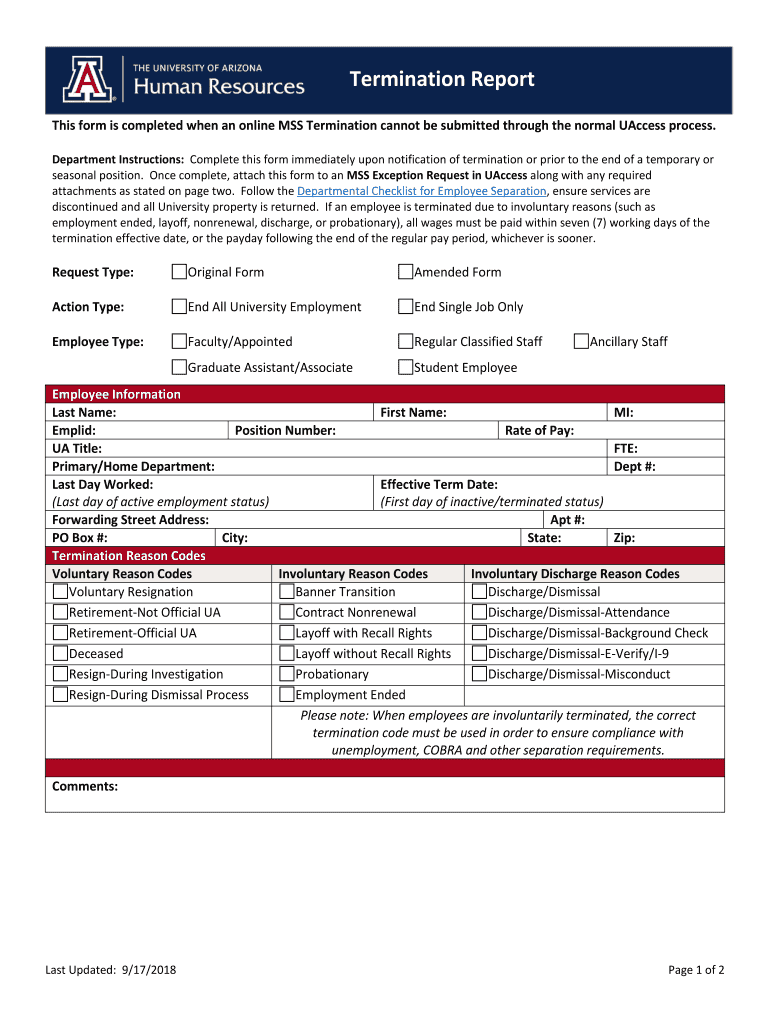
of Termination Report 2018-2026


What is the termination report?
A termination report is a formal document that outlines the details surrounding the end of an employee's tenure with an organization. It serves as a record of the reasons for termination, the employee's performance, and any relevant incidents that led to the decision. This report is crucial for maintaining accurate employment records and ensuring compliance with company policies and legal requirements.
Key elements of the termination report
To create a comprehensive termination report, certain key elements must be included:
- Employee Information: Name, position, and identification number.
- Termination Date: The official date when the termination takes effect.
- Reason for Termination: A clear explanation of why the employee is being terminated, whether it is voluntary or involuntary.
- Performance Issues: Any documented performance problems or incidents that contributed to the termination.
- Exit Interview Notes: Insights gathered from discussions with the employee during their exit interview.
- Final Pay Details: Information regarding the final paycheck and any outstanding benefits.
Steps to complete the termination report
Filling out a termination report involves several important steps to ensure accuracy and compliance:
- Gather necessary employee information, including their employment history and performance records.
- Document the reason for termination clearly and concisely.
- Include any relevant performance issues or incidents leading to the decision.
- Conduct an exit interview to collect feedback from the employee.
- Compile all information into the termination report template, ensuring all sections are filled out completely.
- Review the report for accuracy and compliance with company policies.
- Obtain necessary signatures, if required, and store the report securely in the employee's file.
Legal use of the termination report
Termination reports play a vital role in protecting both the employer and employee legally. They provide a documented account of the termination process, which can be crucial in case of disputes or legal challenges. To ensure legal validity, the report should adhere to applicable employment laws and regulations, including anti-discrimination laws and any specific state requirements. Proper documentation can help defend against wrongful termination claims and ensure compliance with labor laws.
How to use the termination report
The termination report is utilized in various ways within an organization:
- Record Keeping: It serves as an official record of the termination for HR purposes.
- Compliance: Ensures adherence to legal requirements and company policies.
- Performance Analysis: Helps identify patterns in employee turnover and areas for improvement in management practices.
- Reference for Future Hiring: Provides insights into past employment decisions for future reference.
Examples of using the termination report
Termination reports can be applied in various scenarios, such as:
- Documenting the end of a temporary contract for seasonal employees.
- Recording voluntary resignations and the reasons behind them.
- Detailing involuntary terminations due to misconduct or performance issues.
- Providing a summary for exit interviews that can inform future hiring practices.
Quick guide on how to complete of termination report
Finalize Of Termination Report effortlessly on any device
Digital document management has gained traction among companies and individuals. It serves as an ideal eco-friendly alternative to conventional printed and signed documents, allowing you to obtain the appropriate form and securely store it online. airSlate SignNow equips you with all the necessary tools to create, edit, and electronically sign your documents swiftly without any holdups. Manage Of Termination Report on any device using airSlate SignNow's apps for Android or iOS and enhance any document-oriented workflow today.
The simplest approach to modify and eSign Of Termination Report with ease
- Obtain Of Termination Report and click on Get Form to begin.
- Utilize the tools we offer to complete your document.
- Mark important sections of your documents or obscure sensitive data with the tools that airSlate SignNow provides specifically for that purpose.
- Create your eSignature using the Sign feature, which takes mere seconds and holds the same legal validity as a traditional handwritten signature.
- Review the information carefully and click the Done button to save your changes.
- Select your preferred method for sharing your form, whether by email, SMS, or invitation link, or download it to your computer.
Eliminate the hassle of lost or misplaced files, tedious form searches, or errors that require reprinting new document copies. airSlate SignNow meets all your document management needs with just a few clicks from any device you prefer. Modify and eSign Of Termination Report to ensure smooth communication throughout the document preparation process with airSlate SignNow.
Create this form in 5 minutes or less
Create this form in 5 minutes!
How to create an eSignature for the of termination report
The best way to make an electronic signature for a PDF document online
The best way to make an electronic signature for a PDF document in Google Chrome
The best way to generate an eSignature for signing PDFs in Gmail
The way to create an electronic signature straight from your smart phone
How to generate an eSignature for a PDF document on iOS
The way to create an electronic signature for a PDF document on Android OS
People also ask
-
What is a termination report template?
A termination report template is a structured document designed to record the details of an employee's termination. It typically includes information such as the reasons for termination, the employee's performance, and any required exit procedures. Using a termination report template helps ensure that all necessary details are documented clearly and consistently.
-
How can I create a termination report template using airSlate SignNow?
Creating a termination report template with airSlate SignNow is simple and efficient. You can customize existing templates or create a new one from scratch by adding necessary fields and signatures. This allows your business to maintain compliance and streamline the termination process.
-
Are there any costs associated with using airSlate SignNow for termination report templates?
airSlate SignNow offers a variety of pricing plans, making it a cost-effective solution for businesses of all sizes. With features specifically designed for creating and managing termination report templates, users can choose a plan that aligns with their needs and budget. Detailed pricing is available on the website.
-
What features does airSlate SignNow offer for termination report templates?
airSlate SignNow provides several features that enhance the creation of termination report templates, including customizable fields, eSignature capabilities, and document tracking. This helps optimize the termination process, ensuring accuracy and timeliness while allowing for secure and easy sharing of documents.
-
Can I integrate airSlate SignNow with other business tools for termination reporting?
Yes, airSlate SignNow supports various integrations with popular business tools, allowing you to streamline your workflow when creating termination report templates. These integrations enhance collaboration and data management, making it easier to share and process necessary documents seamlessly.
-
What are the benefits of using a termination report template?
Using a termination report template offers numerous benefits, including ensuring consistent documentation, minimizing legal risks, and promoting transparency in the termination process. Additionally, airSlate SignNow's templates can help save time and improve communication between HR and employees.
-
Is the termination report template customizable?
Absolutely! airSlate SignNow allows users to customize termination report templates according to their specific business needs. You can modify layouts, adjust fields, and add branding elements to align with your company’s policies and procedures.
Get more for Of Termination Report
- Control number ri p086 pkg form
- Forms rhode island department of accounts and control
- Forms ampamp documents rhode island contractors registration
- Control number ri p091a pkg form
- Control number rh p092 pkg form
- Of county rhode form
- City state zip principal have made form
- Whose address is city rhode form
Find out other Of Termination Report
- eSign Maine Doctors Promissory Note Template Easy
- eSign Kentucky Construction Claim Online
- How Can I eSign Maine Construction Quitclaim Deed
- eSign Colorado Education Promissory Note Template Easy
- eSign North Dakota Doctors Affidavit Of Heirship Now
- eSign Oklahoma Doctors Arbitration Agreement Online
- eSign Oklahoma Doctors Forbearance Agreement Online
- eSign Oregon Doctors LLC Operating Agreement Mobile
- eSign Hawaii Education Claim Myself
- eSign Hawaii Education Claim Simple
- eSign Hawaii Education Contract Simple
- eSign Hawaii Education NDA Later
- How To eSign Hawaii Education NDA
- How Do I eSign Hawaii Education NDA
- eSign Hawaii Education Arbitration Agreement Fast
- eSign Minnesota Construction Purchase Order Template Safe
- Can I eSign South Dakota Doctors Contract
- eSign Mississippi Construction Rental Application Mobile
- How To eSign Missouri Construction Contract
- eSign Missouri Construction Rental Lease Agreement Easy