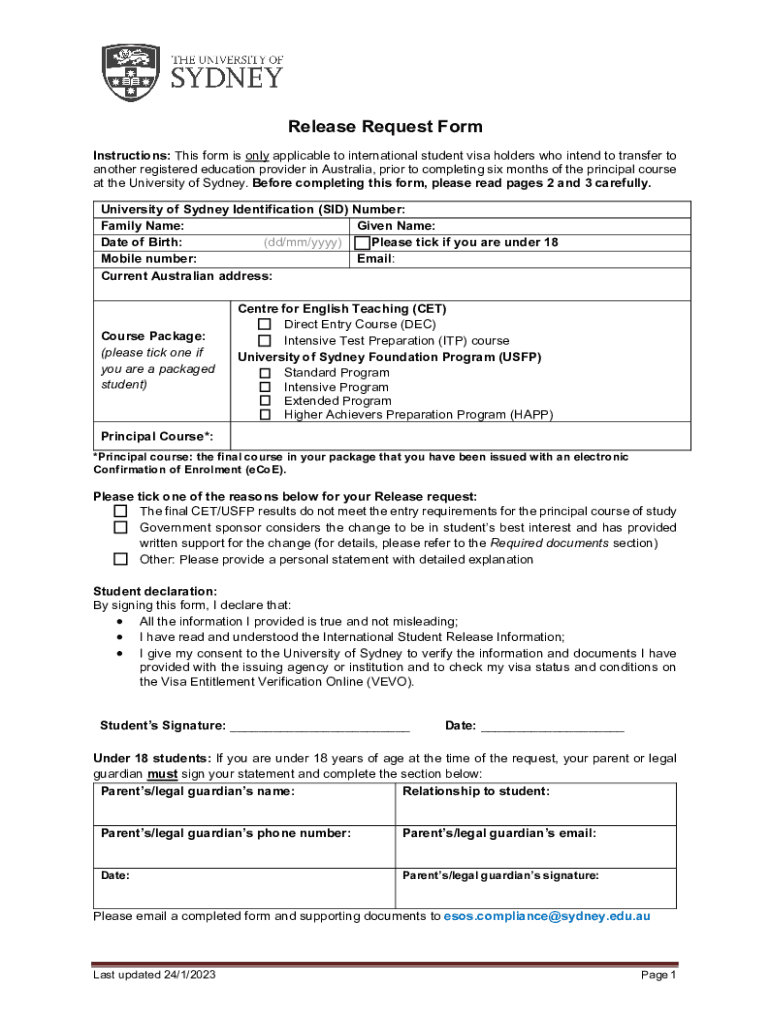
Release Request for International Students Form


What is the Release Request For International Students
The Release Request For International Students is a formal document that allows international students to request the release of their immigration records from one educational institution to another. This process is essential for students who wish to transfer between schools while maintaining their visa status. The form ensures that the student's information is accurately conveyed and that the release complies with U.S. immigration regulations.
How to use the Release Request For International Students
To use the Release Request For International Students, students must first complete the form with accurate personal details, including their current institution, the desired institution, and relevant immigration information. After filling out the form, students should submit it to their current school's designated official, typically within the international student office. This official will review the request and, if approved, process the release of the student’s records to the new institution.
Steps to complete the Release Request For International Students
Completing the Release Request For International Students involves several key steps:
- Gather necessary personal information, including your student ID and current visa status.
- Fill out the form accurately, ensuring all details are correct.
- Submit the form to the appropriate official at your current institution.
- Follow up with the official to confirm that the request has been processed.
- Ensure that the new institution has received your records before the transfer date.
Legal use of the Release Request For International Students
The Release Request For International Students must be used in compliance with U.S. immigration laws. It is crucial for students to understand that submitting this form does not guarantee approval of their transfer. The release must be justified, and students should maintain their legal status throughout the process. Institutions are required to adhere to federal guidelines when processing these requests.
Required Documents
When submitting the Release Request For International Students, students may need to provide additional documentation. Commonly required documents include:
- A copy of the current student’s visa.
- Proof of enrollment at the current institution.
- Acceptance letter from the new institution.
These documents help verify the student's eligibility for transfer and ensure a smooth transition between schools.
Form Submission Methods
The Release Request For International Students can typically be submitted through various methods, including:
- Online submission via the institution's student portal.
- Mailing a physical copy to the international student office.
- In-person delivery to the designated official.
Students should confirm with their current institution for preferred submission methods and any specific requirements.
Quick guide on how to complete release request for international students
Complete Release Request For International Students effortlessly on any gadget
Managing documents online has become increasingly favored by businesses and individuals alike. It offers an excellent eco-friendly alternative to conventional printed and signed paperwork, allowing you to access the right form and securely save it online. airSlate SignNow provides you with all the tools necessary to create, edit, and eSign your documents rapidly without delays. Handle Release Request For International Students on any device using airSlate SignNow's Android or iOS applications and streamline any document-related process today.
The easiest way to modify and eSign Release Request For International Students without hassle
- Find Release Request For International Students and click Get Form to begin.
- Utilize the tools we provide to complete your form.
- Highlight important sections of the documents or redact sensitive information with tools that airSlate SignNow offers specifically for that purpose.
- Create your signature using the Sign tool, which takes mere seconds and has the same legal validity as a traditional ink signature.
- Review all the details and click on the Done button to save your modifications.
- Select how you wish to send your form, whether by email, SMS, or invite link, or download it to your computer.
Forget about lost or misplaced files, tedious form navigation, or mistakes that require printing new document copies. airSlate SignNow meets your needs in document management in just a few clicks from any device you prefer. Edit and eSign Release Request For International Students and ensure outstanding communication throughout the form preparation process with airSlate SignNow.
Create this form in 5 minutes or less
Create this form in 5 minutes!
How to create an eSignature for the release request for international students
How to create an electronic signature for a PDF online
How to create an electronic signature for a PDF in Google Chrome
How to create an e-signature for signing PDFs in Gmail
How to create an e-signature right from your smartphone
How to create an e-signature for a PDF on iOS
How to create an e-signature for a PDF on Android
People also ask
-
What is a Release Request For International Students?
A Release Request For International Students is a formal document that allows students studying abroad to request the release of their academic records or other important documents. This process ensures that students can manage their educational credentials effectively while pursuing opportunities in different countries.
-
How does airSlate SignNow facilitate the Release Request For International Students?
airSlate SignNow streamlines the Release Request For International Students by providing an easy-to-use platform for sending and eSigning documents. Our solution simplifies the process, allowing students to complete their requests quickly and securely, ensuring timely access to their important documents.
-
What are the pricing options for using airSlate SignNow for Release Requests?
airSlate SignNow offers flexible pricing plans tailored to meet the needs of international students and educational institutions. Our cost-effective solution ensures that you can manage your Release Request For International Students without breaking the bank, with various subscription options available.
-
Are there any features specifically designed for Release Requests For International Students?
Yes, airSlate SignNow includes features specifically designed to assist with Release Requests For International Students, such as customizable templates, secure eSigning, and document tracking. These features enhance the user experience and ensure that students can manage their requests efficiently.
-
What benefits does airSlate SignNow provide for international students?
Using airSlate SignNow for your Release Request For International Students offers numerous benefits, including increased efficiency, reduced paperwork, and enhanced security. Our platform allows students to focus on their studies while we handle the document management process seamlessly.
-
Can airSlate SignNow integrate with other tools for managing Release Requests?
Absolutely! airSlate SignNow can integrate with various tools and platforms commonly used by educational institutions and international students. This integration capability enhances the management of Release Requests For International Students, making the process even more efficient.
-
Is airSlate SignNow secure for handling sensitive Release Requests?
Yes, airSlate SignNow prioritizes security and compliance, ensuring that all Release Requests For International Students are handled with the utmost care. Our platform employs advanced encryption and security protocols to protect sensitive information throughout the document signing process.
Get more for Release Request For International Students
- Appendix a 1 model open end or finance vehicle lease disclosures federalreserve form
- Declaration of domicile for multi parish charter school application isl edu form
- Peter harrison lawyer in signal mountain tn form
- Ive been paying taxes on upkept and justia ask a lawyer form
- Fillable online application to file commercial claims fax email form
- Application to file small claims for court use onl form
- Form i 485 application to register permanent residence or adjust status
- Anoka icmc data sheet 6 10 10 mncourts gov form
Find out other Release Request For International Students
- Can I Sign Missouri Doctors Last Will And Testament
- Sign New Mexico Doctors Living Will Free
- Sign New York Doctors Executive Summary Template Mobile
- Sign New York Doctors Residential Lease Agreement Safe
- Sign New York Doctors Executive Summary Template Fast
- How Can I Sign New York Doctors Residential Lease Agreement
- Sign New York Doctors Purchase Order Template Online
- Can I Sign Oklahoma Doctors LLC Operating Agreement
- Sign South Dakota Doctors LLC Operating Agreement Safe
- Sign Texas Doctors Moving Checklist Now
- Sign Texas Doctors Residential Lease Agreement Fast
- Sign Texas Doctors Emergency Contact Form Free
- Sign Utah Doctors Lease Agreement Form Mobile
- Sign Virginia Doctors Contract Safe
- Sign West Virginia Doctors Rental Lease Agreement Free
- Sign Alabama Education Quitclaim Deed Online
- Sign Georgia Education Business Plan Template Now
- Sign Louisiana Education Business Plan Template Mobile
- Sign Kansas Education Rental Lease Agreement Easy
- Sign Maine Education Residential Lease Agreement Later