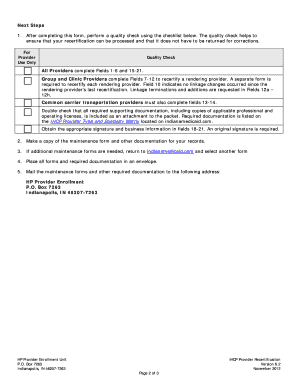
Ihcp Provider Recertification Form 2012


What is the Ihcp Provider Recertification Form
The Ihcp Provider Recertification Form is a crucial document used by healthcare providers in the United States to maintain their eligibility for participation in the Indiana Health Coverage Programs (IHCP). This form ensures that providers continue to meet the necessary standards and requirements established by the IHCP. The recertification process typically occurs every three years, allowing providers to confirm their compliance with state regulations and program guidelines.
Steps to complete the Ihcp Provider Recertification Form
Completing the Ihcp Provider Recertification Form involves several key steps to ensure accuracy and compliance. First, gather all necessary information, including provider identification numbers, service locations, and any relevant documentation. Next, carefully fill out each section of the form, ensuring that all details are accurate and up to date. After completing the form, review it thoroughly to catch any errors or omissions. Finally, submit the form according to the specified methods, whether online, by mail, or in person.
Legal use of the Ihcp Provider Recertification Form
The Ihcp Provider Recertification Form is legally binding when completed and submitted in accordance with applicable regulations. To ensure its validity, providers must adhere to the guidelines set forth by the IHCP and relevant state laws. This includes providing accurate information and maintaining compliance with healthcare regulations. Failure to properly complete or submit the form may result in penalties, including loss of provider status within the IHCP.
How to obtain the Ihcp Provider Recertification Form
Providers can obtain the Ihcp Provider Recertification Form through the official Indiana Health Coverage Programs website. The form is typically available in a downloadable format, allowing providers to print and complete it at their convenience. Additionally, providers may contact the IHCP customer service for assistance in acquiring the form or for any questions regarding the recertification process.
Form Submission Methods
The Ihcp Provider Recertification Form can be submitted through various methods to accommodate different preferences. Providers may choose to submit the form online via the IHCP portal, which offers a streamlined process for digital submissions. Alternatively, the form can be mailed to the designated IHCP office or delivered in person. It is essential to follow the submission guidelines to ensure timely processing and avoid any delays in recertification.
Required Documents
When completing the Ihcp Provider Recertification Form, several documents may be required to support the application. These documents can include proof of professional licensure, tax identification numbers, and any relevant certifications or accreditations. Providers should review the specific requirements outlined by the IHCP to ensure that all necessary documentation is included with the submission.
Quick guide on how to complete ihcp provider recertification form
Complete Ihcp Provider Recertification Form effortlessly on any device
Online document management has become widely preferred by businesses and individuals alike. It offers an ideal eco-friendly substitute to traditional printed and signed documents, allowing you to obtain the appropriate form and securely store it online. airSlate SignNow provides you with all the resources necessary to create, update, and eSign your documents quickly without any delays. Manage Ihcp Provider Recertification Form on any device with airSlate SignNow Android or iOS applications and simplify any document-related task today.
How to update and eSign Ihcp Provider Recertification Form with ease
- Find Ihcp Provider Recertification Form and click on Get Form to begin.
- Utilize the tools we provide to fill out your form.
- Emphasize relevant sections of the documents or redact sensitive information using the tools that airSlate SignNow provides for that specific purpose.
- Create your eSignature with the Sign tool, which only takes a few seconds and carries the same legal validity as a conventional wet ink signature.
- Review all the information and click on the Done button to save your adjustments.
- Choose how you prefer to send your form, whether by email, text message (SMS), or invitation link, or download it to your computer.
Eliminate concerns about lost or misplaced documents, tedious form searching, or errors that require reprinting new document copies. airSlate SignNow meets your needs in document management with just a few clicks from your chosen device. Update and eSign Ihcp Provider Recertification Form while ensuring excellent communication at any stage of the form preparation process with airSlate SignNow.
Create this form in 5 minutes or less
Find and fill out the correct ihcp provider recertification form
Create this form in 5 minutes!
How to create an eSignature for the ihcp provider recertification form
The best way to make an eSignature for your PDF file online
The best way to make an eSignature for your PDF file in Google Chrome
The way to make an eSignature for signing PDFs in Gmail
The best way to generate an electronic signature from your mobile device
How to make an electronic signature for a PDF file on iOS
The best way to generate an electronic signature for a PDF file on Android devices
People also ask
-
What is the Ihcp Provider Recertification Form?
The Ihcp Provider Recertification Form is a document that healthcare providers must complete to maintain their participation in the Indiana Health Coverage Programs. This form ensures that providers continue to meet the necessary requirements to serve Medicaid patients. By using airSlate SignNow, you can easily complete and eSign your Ihcp Provider Recertification Form securely and efficiently.
-
How can I complete the Ihcp Provider Recertification Form using airSlate SignNow?
To complete the Ihcp Provider Recertification Form using airSlate SignNow, simply upload your form to our platform, fill in the necessary details, and eSign it with your secure digital signature. Our user-friendly interface streamlines the process, allowing you to manage and submit your documentation quickly. With airSlate SignNow, you can focus on providing care rather than paperwork.
-
What are the pricing options for airSlate SignNow?
airSlate SignNow offers various pricing tiers to suit businesses of all sizes, including a free trial to help you get started. Plans range from basic to advanced features, ensuring you have the tools necessary to handle your Ihcp Provider Recertification Form and other documents efficiently. Contact our sales team for specific pricing related to your needs.
-
Are there any benefits to using airSlate SignNow for the Ihcp Provider Recertification Form?
Yes, using airSlate SignNow for the Ihcp Provider Recertification Form provides numerous benefits, including reduced paperwork, faster processing times, and secure document management. By digitizing your forms, you enhance compliance and can easily track the status of your submissions, leading to improved efficiency in your operational workflow.
-
Can airSlate SignNow integrate with other software tools I use?
Absolutely! airSlate SignNow offers various integrations with popular software tools that healthcare providers often use, such as CRM systems, cloud storage, and project management applications. This compatibility allows you to streamline your workflow further and ensures that your Ihcp Provider Recertification Form and other documents fit seamlessly into your existing systems.
-
How secure is my information when using airSlate SignNow?
The security of your information is a top priority at airSlate SignNow. We employ industry-standard encryption and security protocols to ensure that your Ihcp Provider Recertification Form and all other documents are safe from unauthorized access. Additionally, our platform has built-in compliance features to help protect sensitive personal and health information.
-
What support options are available if I have questions about the Ihcp Provider Recertification Form?
airSlate SignNow provides robust customer support options, including live chat, email support, and comprehensive documentation. If you have questions related to the Ihcp Provider Recertification Form or need assistance using our platform, our support team is available to help guide you through the process. We are committed to ensuring a smooth experience for all users.
Get more for Ihcp Provider Recertification Form
- What documents can i use to verify my income maryland health form
- Applications new york state department of state ny state form
- Los angeles county schools employment authorization for retirant form
- Peak assessor script and scoring guide form
- Peak transformation data sheet pdf
- Virginia homestead exemption form
- 646 500 6271 fax form
- Armed forces tax guide form
Find out other Ihcp Provider Recertification Form
- How Do I Sign Florida Investment Contract
- Sign Colorado General Power of Attorney Template Simple
- How Do I Sign Florida General Power of Attorney Template
- Sign South Dakota Sponsorship Proposal Template Safe
- Sign West Virginia Sponsorship Proposal Template Free
- Sign Tennessee Investment Contract Safe
- Sign Maryland Consulting Agreement Template Fast
- Sign California Distributor Agreement Template Myself
- How Do I Sign Louisiana Startup Business Plan Template
- Can I Sign Nevada Startup Business Plan Template
- Sign Rhode Island Startup Business Plan Template Now
- How Can I Sign Connecticut Business Letter Template
- Sign Georgia Business Letter Template Easy
- Sign Massachusetts Business Letter Template Fast
- Can I Sign Virginia Business Letter Template
- Can I Sign Ohio Startup Costs Budget Worksheet
- How Do I Sign Maryland 12 Month Sales Forecast
- How Do I Sign Maine Profit and Loss Statement
- How To Sign Wisconsin Operational Budget Template
- Sign North Carolina Profit and Loss Statement Computer