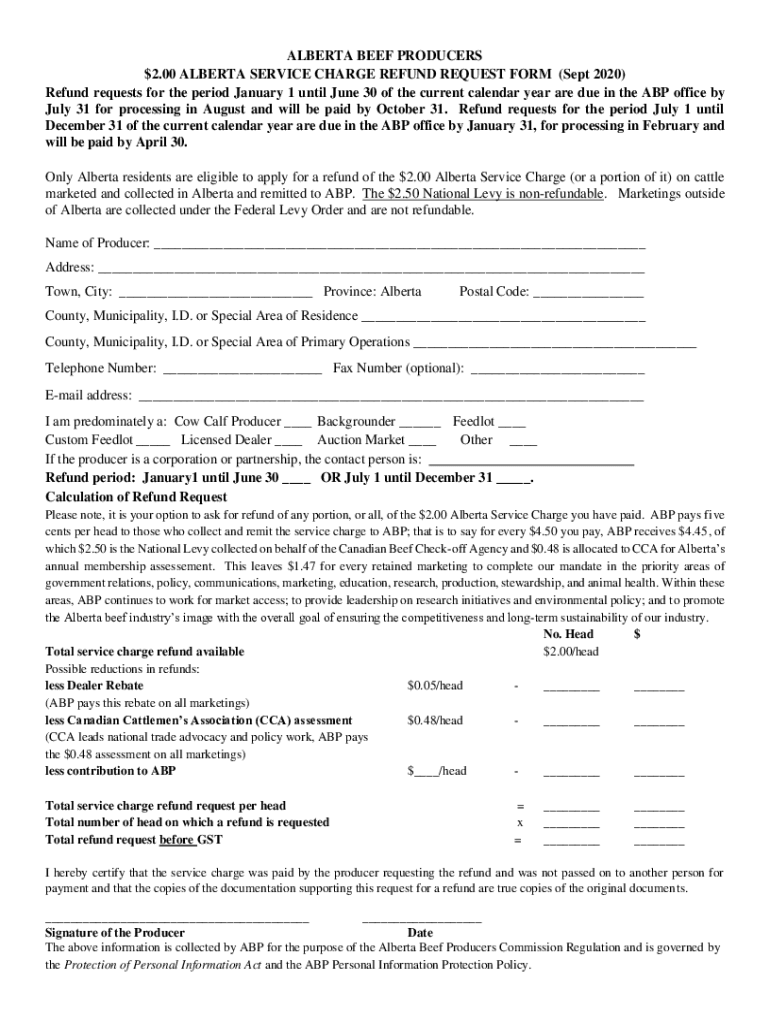
ABP Service Charge Information and Refund Request


Understanding the ABP Service Charge Information and Refund Request
The ABP Service Charge Information and Refund Request is a specialized form used to manage service charge inquiries and refund requests related to specific services. This form is essential for individuals or businesses seeking clarity on service charges incurred and for requesting refunds when applicable. It outlines the necessary information required to process these requests efficiently.
Steps to Complete the ABP Service Charge Information and Refund Request
Completing the ABP Service Charge Information and Refund Request involves several clear steps:
- Gather all relevant documentation, including receipts and service charge statements.
- Fill out the form with accurate personal or business information.
- Clearly specify the reason for the refund request.
- Attach any supporting documents that validate your claim.
- Review the completed form for accuracy before submission.
Required Documents for the ABP Service Charge Information and Refund Request
To successfully submit the ABP Service Charge Information and Refund Request, certain documents are necessary:
- Proof of service charge payments, such as receipts or invoices.
- A copy of the completed refund request form.
- Any correspondence related to the service charges in question.
Form Submission Methods for the ABP Service Charge Information and Refund Request
The ABP Service Charge Information and Refund Request can be submitted through various methods, ensuring convenience for all users:
- Online submission via a designated portal.
- Mailing the completed form to the appropriate address.
- In-person submission at specified locations, if available.
Eligibility Criteria for the ABP Service Charge Information and Refund Request
Eligibility for submitting the ABP Service Charge Information and Refund Request typically includes:
- Individuals or businesses that have incurred service charges.
- Those who have valid reasons for requesting a refund.
- Compliance with any state-specific regulations that may apply.
Key Elements of the ABP Service Charge Information and Refund Request
Understanding the key elements of the ABP Service Charge Information and Refund Request is crucial for successful completion:
- Personal or business identification details.
- Specific service charge information, including dates and amounts.
- Clear explanation of the refund request.
- Signature of the requester to validate the submission.
Quick guide on how to complete abp service charge information and refund request
Effortlessly Prepare ABP Service Charge Information And Refund Request on Any Device
Digital document management has become increasingly popular among organizations and individuals. It offers an ideal eco-friendly substitute for conventional printed and signed documents, allowing you to access the necessary form and securely store it online. airSlate SignNow equips you with all the resources required to create, edit, and electronically sign your documents promptly and without delays. Manage ABP Service Charge Information And Refund Request on any device using the airSlate SignNow Android or iOS applications and simplify any document-related task today.
How to Edit and Electronically Sign ABP Service Charge Information And Refund Request with Ease
- Find ABP Service Charge Information And Refund Request and click Get Form to begin.
- Use the tools we provide to fill out your form.
- Select pertinent sections of your documents or obscure sensitive information with tools specifically designed for that purpose by airSlate SignNow.
- Create your signature using the Sign tool, which takes only seconds and carries the same legal validity as a traditional handwritten signature.
- Review the information and click the Done button to save your modifications.
- Choose how you'd like to send your form, whether by email, text message (SMS), invitation link, or download it to your computer.
Eliminate the stress of lost or misplaced files, tedious form searches, and errors that require printing new document copies. airSlate SignNow meets your document management needs in just a few clicks from any device you prefer. Edit and electronically sign ABP Service Charge Information And Refund Request and ensure excellent communication at every stage of the form preparation process with airSlate SignNow.
Create this form in 5 minutes or less
Create this form in 5 minutes!
How to create an eSignature for the abp service charge information and refund request
How to create an electronic signature for a PDF online
How to create an electronic signature for a PDF in Google Chrome
How to create an e-signature for signing PDFs in Gmail
How to create an e-signature right from your smartphone
How to create an e-signature for a PDF on iOS
How to create an e-signature for a PDF on Android
People also ask
-
What is the ABP Service Charge Information And Refund Request process?
The ABP Service Charge Information And Refund Request process is designed to provide clarity on any service charges associated with your account. Customers can easily submit a refund request through our platform, ensuring a straightforward experience. We recommend reviewing the service charge details in your account settings for a better understanding.
-
How can I find my ABP Service Charge Information?
To find your ABP Service Charge Information, log into your airSlate SignNow account and navigate to the billing section. Here, you will find a detailed breakdown of all service charges applied to your account. This information is crucial for managing your expenses effectively.
-
What are the benefits of using airSlate SignNow for ABP Service Charge Information?
Using airSlate SignNow for ABP Service Charge Information allows you to manage your documents and billing seamlessly. Our platform provides transparency regarding service charges, helping you make informed decisions. Additionally, our user-friendly interface simplifies the process of tracking and requesting refunds.
-
Are there any fees associated with the ABP Service Charge Information And Refund Request?
There are no additional fees for accessing your ABP Service Charge Information or submitting a refund request. Our goal is to provide a cost-effective solution for businesses, ensuring that you can manage your finances without unexpected charges. Always check your account for the most accurate information.
-
Can I integrate airSlate SignNow with other tools for managing ABP Service Charge Information?
Yes, airSlate SignNow offers integrations with various tools that can help you manage your ABP Service Charge Information more effectively. By connecting with accounting software or CRM systems, you can streamline your billing processes. This integration enhances your overall experience and efficiency.
-
How do I submit an ABP Service Charge Refund Request?
To submit an ABP Service Charge Refund Request, log into your airSlate SignNow account and navigate to the refund request section. Fill out the necessary details regarding your request and submit it for review. Our team will process your request promptly and keep you updated on its status.
-
What should I do if my ABP Service Charge Information seems incorrect?
If you believe your ABP Service Charge Information is incorrect, please contact our customer support team immediately. We are here to assist you in resolving any discrepancies and ensuring that your billing information is accurate. Providing us with specific details will help expedite the review process.
Get more for ABP Service Charge Information And Refund Request
- Sales from a missouri business location form
- Access or release medical form
- Excise tax forms and publicationsinternal revenue service irsgov
- User instruction manual full body harness form
- Orx5510 form physicianfaxindd
- Certification of health care provider dfeh form
- 50 135 2017 form
- Highlands county economic development ad valorem tax exemption 432431923 form
Find out other ABP Service Charge Information And Refund Request
- eSignature Alaska Debt Settlement Agreement Template Safe
- eSignature New Jersey Debt Settlement Agreement Template Simple
- eSignature New Mexico Debt Settlement Agreement Template Free
- eSignature Tennessee Debt Settlement Agreement Template Secure
- eSignature Wisconsin Debt Settlement Agreement Template Safe
- Can I eSignature Missouri Share Transfer Agreement Template
- eSignature Michigan Stock Purchase Agreement Template Computer
- eSignature California Indemnity Agreement Template Online
- eSignature New Mexico Promissory Note Template Now
- eSignature Pennsylvania Promissory Note Template Later
- Help Me With eSignature North Carolina Bookkeeping Contract
- eSignature Georgia Gym Membership Agreement Mobile
- eSignature Michigan Internship Contract Computer
- Can I eSignature Nebraska Student Data Sheet
- How To eSignature Michigan Application for University
- eSignature North Carolina Weekly Class Evaluation Now
- eSignature Colorado Medical Power of Attorney Template Fast
- Help Me With eSignature Florida Medical Power of Attorney Template
- eSignature Iowa Medical Power of Attorney Template Safe
- eSignature Nevada Medical Power of Attorney Template Secure