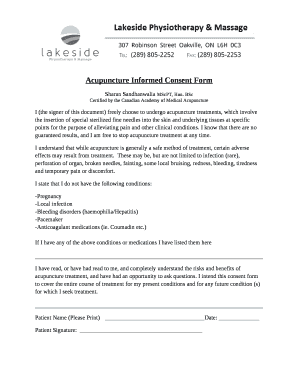
Acupuncture Consent Form Template


Understanding the Acupuncture Consent Form Template
The acupuncture consent form template is a crucial document that outlines the rights and responsibilities of both the practitioner and the patient. It serves to inform patients about the nature of acupuncture, potential risks, and benefits involved in the treatment. This form ensures that patients provide informed consent before undergoing any acupuncture procedures, thereby protecting both parties legally and ethically.
How to Use the Acupuncture Consent Form Template
Using the acupuncture consent form template involves several straightforward steps. First, practitioners should customize the template to include their practice name, address, and contact information. Next, it is important to clearly explain the treatment process, including any techniques that will be used. Practitioners should also include a section for patients to acknowledge understanding of the risks and benefits associated with acupuncture. Finally, both the practitioner and patient should sign and date the form to confirm consent.
Key Elements of the Acupuncture Consent Form Template
Several key elements should be included in the acupuncture consent form template to ensure it is comprehensive. These elements typically include:
- Patient Information: Full name, contact details, and medical history.
- Description of Treatment: An overview of the acupuncture techniques to be used.
- Risks and Benefits: A clear explanation of potential risks and expected benefits.
- Consent Statement: A declaration that the patient understands and agrees to the treatment.
- Signature Section: Space for both the practitioner and patient to sign and date the form.
Steps to Complete the Acupuncture Consent Form Template
Completing the acupuncture consent form template is a systematic process. Here are the steps to follow:
- Download the acupuncture consent form template from a trusted source.
- Fill in the patient’s personal information, including name and contact details.
- Clearly outline the treatment plan and methods that will be used.
- Detail the risks and benefits associated with the treatment.
- Provide a space for the patient to ask questions and receive answers.
- Have the patient read and sign the form, indicating their consent.
- Store the signed form securely in the patient’s records.
Legal Use of the Acupuncture Consent Form Template
The legal use of the acupuncture consent form template is essential for compliance with healthcare regulations. In the United States, practitioners are required to obtain informed consent before performing any medical procedure, including acupuncture. This document serves as a legal safeguard that can protect practitioners against liability claims. It is advisable for practitioners to consult with legal professionals to ensure that their consent form meets all state-specific requirements.
State-Specific Rules for the Acupuncture Consent Form Template
Each state in the U.S. may have its own regulations regarding the use of acupuncture consent forms. Practitioners should familiarize themselves with their state's laws to ensure compliance. Some states may require additional disclosures or specific language to be included in the consent form. It is important to stay updated on any changes in legislation that may affect the use of consent forms in acupuncture practice.
Quick guide on how to complete acupuncture consent form template
Accomplish Acupuncture Consent Form Template effortlessly on any gadget
Web-based document organization has gained signNow traction among companies and individuals alike. It serves as an ideal environmentally-friendly substitute for traditional printed and signed files, allowing you to locate the necessary form and securely store it online. airSlate SignNow provides you with all the tools required to create, modify, and electronically sign your documents swiftly without delays. Manage Acupuncture Consent Form Template on any gadget using airSlate SignNow Android or iOS applications and simplify any document-related task today.
The easiest way to modify and electronically sign Acupuncture Consent Form Template with ease
- Locate Acupuncture Consent Form Template and click on Get Form to begin.
- Utilize the tools we offer to finalize your document.
- Emphasize important sections of your files or conceal sensitive information with tools that airSlate SignNow specially provides for that purpose.
- Create your signature using the Sign tool, which takes mere seconds and carries the same legal validity as a conventional wet ink signature.
- Review the details and click on the Done button to save your modifications.
- Select your preferred method for sending your form, whether by email, text message (SMS), invitation link, or download it to your computer.
Put aside concerns about lost or misfiled documents, tedious form searching, or mistakes that require new hard copies. airSlate SignNow caters to your document management needs in just a few clicks from any device of your selection. Modify and electronically sign Acupuncture Consent Form Template and ensure excellent communication at any point of your form preparation journey with airSlate SignNow.
Create this form in 5 minutes or less
Create this form in 5 minutes!
How to create an eSignature for the acupuncture consent form template
How to create an electronic signature for a PDF online
How to create an electronic signature for a PDF in Google Chrome
How to create an e-signature for signing PDFs in Gmail
How to create an e-signature right from your smartphone
How to create an e-signature for a PDF on iOS
How to create an e-signature for a PDF on Android
People also ask
-
What is an acupuncture consent form template?
An acupuncture consent form template is a pre-designed document that allows practitioners to obtain informed consent from patients before providing acupuncture treatment. This template ensures that patients understand the procedure, its benefits, and any potential risks involved. Using an acupuncture consent form template can streamline your practice and enhance patient trust.
-
How can I customize the acupuncture consent form template?
You can easily customize the acupuncture consent form template using airSlate SignNow's user-friendly interface. Simply edit the text, add your practice's logo, and include any specific terms or conditions relevant to your services. This flexibility allows you to create a personalized document that meets your unique needs.
-
Is the acupuncture consent form template legally binding?
Yes, the acupuncture consent form template created with airSlate SignNow is legally binding once it is signed by both the practitioner and the patient. The electronic signature feature ensures that the consent is valid and enforceable, providing peace of mind for both parties involved in the treatment process.
-
What are the benefits of using an acupuncture consent form template?
Using an acupuncture consent form template helps ensure compliance with legal requirements and protects your practice from liability. It also saves time by eliminating the need to create documents from scratch. Additionally, it enhances professionalism and builds trust with your patients by clearly outlining the treatment process.
-
Can I integrate the acupuncture consent form template with other software?
Yes, airSlate SignNow allows seamless integration with various software applications, making it easy to incorporate the acupuncture consent form template into your existing workflow. Whether you use practice management software or customer relationship management tools, you can streamline your document management process effortlessly.
-
What is the pricing for using the acupuncture consent form template?
airSlate SignNow offers competitive pricing plans that include access to the acupuncture consent form template. You can choose from various subscription options based on your business needs, ensuring you get the best value for your investment. Check our website for the latest pricing details and any available promotions.
-
How does the eSigning process work for the acupuncture consent form template?
The eSigning process for the acupuncture consent form template is straightforward with airSlate SignNow. Once the document is prepared, you can send it to your patients via email or a secure link. Patients can review and sign the document electronically, making the process quick and efficient for both parties.
Get more for Acupuncture Consent Form Template
- Petition to sell or form
- Authorization for payoff vermont dmv vermontgov form
- Form i 918 supplement a petition for qualifying family
- Wdiir form revised pmd 03 02 18 ks bk ap vcdoc
- Re 552 california department of real estate state of california form
- Articles of amendment print form clear form arizona
- Any adult person may use this form to petition the court to appoint a voluntary conservator of the
- Regent soccer club form
Find out other Acupuncture Consent Form Template
- Electronic signature Montana Doctors Last Will And Testament Safe
- Electronic signature New York Doctors Permission Slip Free
- Electronic signature South Dakota Construction Quitclaim Deed Easy
- Electronic signature Texas Construction Claim Safe
- Electronic signature Texas Construction Promissory Note Template Online
- How To Electronic signature Oregon Doctors Stock Certificate
- How To Electronic signature Pennsylvania Doctors Quitclaim Deed
- Electronic signature Utah Construction LLC Operating Agreement Computer
- Electronic signature Doctors Word South Dakota Safe
- Electronic signature South Dakota Doctors Confidentiality Agreement Myself
- How Do I Electronic signature Vermont Doctors NDA
- Electronic signature Utah Doctors Promissory Note Template Secure
- Electronic signature West Virginia Doctors Bill Of Lading Online
- Electronic signature West Virginia Construction Quitclaim Deed Computer
- Electronic signature Construction PDF Wisconsin Myself
- How Do I Electronic signature Wyoming Doctors Rental Lease Agreement
- Help Me With Electronic signature Wyoming Doctors Rental Lease Agreement
- How Do I Electronic signature Colorado Education RFP
- Electronic signature Colorado Education Lease Agreement Form Online
- How To Electronic signature Colorado Education Business Associate Agreement