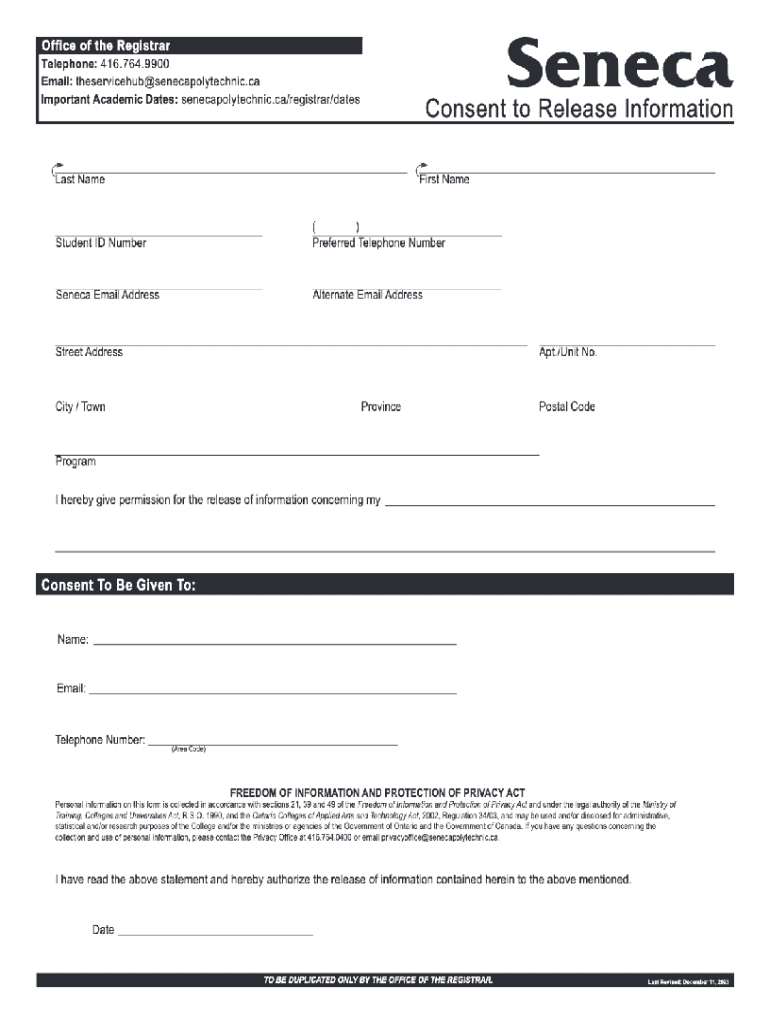
Seneca Consent Release Ination 2023-2026 Form


Understanding the Seneca Consent Release Information
The Seneca Consent Release Information is a form used primarily in educational and healthcare settings to obtain permission from individuals regarding the sharing of their personal information. This form is crucial for ensuring that institutions comply with privacy laws while facilitating communication and information exchange. It typically includes details about what information will be shared, with whom, and for what purposes.
Steps to Complete the Seneca Consent Release Information
Completing the Seneca Consent Release Information involves several straightforward steps:
- Begin by filling out your personal details, including your name, address, and contact information.
- Clearly indicate the specific information you consent to be released, such as academic records or health information.
- Specify the recipients of this information, which may include educational institutions, healthcare providers, or other relevant parties.
- Provide the purpose for which the information will be used, ensuring it aligns with legal requirements.
- Sign and date the form to validate your consent.
Legal Use of the Seneca Consent Release Information
The Seneca Consent Release Information is governed by various privacy laws, including the Family Educational Rights and Privacy Act (FERPA) and the Health Insurance Portability and Accountability Act (HIPAA). These regulations dictate how personal information can be shared and ensure that individuals have control over their data. Understanding these laws is essential for both the individual providing consent and the entities receiving the information.
Eligibility Criteria for the Seneca Consent Release Information
To use the Seneca Consent Release Information, individuals typically must be of legal age or have parental consent if they are minors. It is important to ensure that all parties involved understand their rights and responsibilities under the consent form. Additionally, the information being released must be relevant to the purpose stated in the form.
Required Documents for Submission
When submitting the Seneca Consent Release Information, individuals may need to provide additional documentation to support their request. This may include:
- A government-issued identification to verify identity.
- Any previous consent forms or documentation related to the information being released.
- Evidence of eligibility, such as proof of enrollment in an educational institution or a healthcare provider's referral.
Examples of Using the Seneca Consent Release Information
There are various scenarios in which the Seneca Consent Release Information may be utilized. For instance:
- A student may use the form to allow their school to share academic records with a prospective college.
- A patient may consent to share their medical history with a new healthcare provider.
- A parent may complete the form to grant permission for a school to share their child's information with a tutoring service.
Quick guide on how to complete seneca consent release information
Effortlessly Prepare seneca consent release information on Any Device
The management of documents online has become increasingly favored by both companies and individuals. It offers a remarkable eco-friendly substitute for traditional printed and signed documents, as you can easily access the necessary form and securely store it online. airSlate SignNow provides all the tools you need to swiftly create, modify, and eSign your documents without delays. Manage seneca consent release information on any device using airSlate SignNow's Android or iOS applications and enhance any document-related process today.
How to Modify and eSign seneca consent release information with Ease
- Find seneca consent release information and click on Get Form to begin.
- Utilize the tools we provide to fill out your form.
- Select pertinent sections of the documents or obscure confidential information using the tools that airSlate SignNow offers specifically for this purpose.
- Create your signature with the Sign tool, which takes only seconds and holds the same legal validity as a conventional wet ink signature.
- Verify the details and then click on the Done button to save your modifications.
- Decide how you want to share your form, whether by email, SMS, or a shareable link, or download it to your computer.
Eliminate concerns about lost or disorganized files, tedious form navigation, or mistakes that necessitate the printing of new document copies. airSlate SignNow meets all your document management needs in just a few clicks from your chosen device. Edit and eSign seneca consent release information and guarantee outstanding communication at every step of your form preparation journey with airSlate SignNow.
Create this form in 5 minutes or less
Find and fill out the correct seneca consent release information
Related searches to seneca consent release information
Create this form in 5 minutes!
How to create an eSignature for the seneca consent release information
How to create an electronic signature for a PDF online
How to create an electronic signature for a PDF in Google Chrome
How to create an e-signature for signing PDFs in Gmail
How to create an e-signature right from your smartphone
How to create an e-signature for a PDF on iOS
How to create an e-signature for a PDF on Android
People also ask seneca consent release information
-
What is seneca consent release information?
Seneca consent release information refers to the documentation required for obtaining consent from individuals before sharing their personal data. This is crucial for compliance with privacy regulations and ensures that businesses respect the rights of individuals. Using airSlate SignNow, you can easily manage and eSign these consent forms.
-
How does airSlate SignNow handle seneca consent release information?
airSlate SignNow provides a secure platform for managing seneca consent release information. Our solution allows you to create, send, and eSign consent forms efficiently, ensuring that all necessary information is captured and stored securely. This streamlines the process and enhances compliance.
-
What are the pricing options for using airSlate SignNow for seneca consent release information?
airSlate SignNow offers flexible pricing plans that cater to different business needs. Whether you are a small business or a large enterprise, you can find a plan that suits your budget while effectively managing seneca consent release information. Visit our pricing page for detailed information on each plan.
-
Can I integrate airSlate SignNow with other tools for managing seneca consent release information?
Yes, airSlate SignNow offers integrations with various third-party applications, making it easier to manage seneca consent release information alongside your existing workflows. This includes CRM systems, document management tools, and more, ensuring a seamless experience for your team.
-
What features does airSlate SignNow offer for handling seneca consent release information?
airSlate SignNow includes features such as customizable templates, automated workflows, and secure eSigning capabilities specifically designed for managing seneca consent release information. These features enhance efficiency and ensure that your consent processes are compliant and user-friendly.
-
How can airSlate SignNow benefit my business in managing seneca consent release information?
By using airSlate SignNow, your business can streamline the process of obtaining and managing seneca consent release information. This not only saves time but also reduces the risk of errors and non-compliance. Our platform enhances collaboration and ensures that all stakeholders are informed and engaged.
-
Is airSlate SignNow secure for handling seneca consent release information?
Absolutely! airSlate SignNow prioritizes security and compliance, ensuring that all seneca consent release information is protected. We utilize advanced encryption and security protocols to safeguard your data, giving you peace of mind while managing sensitive information.
Get more for seneca consent release information
Find out other seneca consent release information
- Help Me With Sign Massachusetts Life Sciences Presentation
- How To Sign Georgia Non-Profit Presentation
- Can I Sign Nevada Life Sciences PPT
- Help Me With Sign New Hampshire Non-Profit Presentation
- How To Sign Alaska Orthodontists Presentation
- Can I Sign South Dakota Non-Profit Word
- Can I Sign South Dakota Non-Profit Form
- How To Sign Delaware Orthodontists PPT
- How Can I Sign Massachusetts Plumbing Document
- How To Sign New Hampshire Plumbing PPT
- Can I Sign New Mexico Plumbing PDF
- How To Sign New Mexico Plumbing Document
- How To Sign New Mexico Plumbing Form
- Can I Sign New Mexico Plumbing Presentation
- How To Sign Wyoming Plumbing Form
- Help Me With Sign Idaho Real Estate PDF
- Help Me With Sign Idaho Real Estate PDF
- Can I Sign Idaho Real Estate PDF
- How To Sign Idaho Real Estate PDF
- How Do I Sign Hawaii Sports Presentation