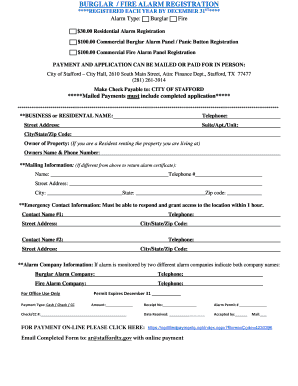
City of Stafford Alarm Permit 2018-2026


What is the City of Stafford Alarm Permit
The City of Stafford Alarm Permit is a legal document required for residents and businesses that wish to operate alarm systems within the city limits. This permit is essential for ensuring that alarm systems are registered and monitored correctly, helping to reduce false alarms and improve response times from local law enforcement. By obtaining this permit, individuals and businesses can demonstrate compliance with local regulations and contribute to community safety.
How to Obtain the City of Stafford Alarm Permit
To obtain the City of Stafford Alarm Permit, individuals must follow a straightforward application process. The first step involves completing the alarm permit application form, which can typically be found on the Stafford city government website or through the Stafford Police Department. Applicants will need to provide personal information, including their name, address, and contact details, as well as information about the alarm system being installed. After submitting the application, there may be a nominal fee associated with the permit, which varies based on the type of alarm system.
Steps to Complete the City of Stafford Alarm Permit
Completing the City of Stafford Alarm Permit involves several key steps:
- Gather necessary information, including personal and alarm system details.
- Fill out the alarm permit application form accurately.
- Submit the completed form along with any required fees to the Stafford Police Department.
- Await confirmation of permit approval, which may include a review process by local authorities.
Once approved, the permit will be issued, allowing the alarm system to be legally operational within the city.
Legal Use of the City of Stafford Alarm Permit
The legal use of the City of Stafford Alarm Permit ensures that all alarm systems comply with local laws and regulations. This permit is crucial for minimizing false alarms, which can burden emergency services. By adhering to the guidelines set forth in the permit, users can avoid potential fines and penalties associated with non-compliance. Additionally, having a valid permit may enhance the response time of law enforcement to alarm activations, thereby improving overall safety.
Required Documents for the City of Stafford Alarm Permit
When applying for the City of Stafford Alarm Permit, applicants must provide specific documents to support their application. These typically include:
- A completed alarm permit application form.
- Proof of residency or business ownership within Stafford.
- Details about the alarm system, including the type and installation information.
- Payment for any applicable fees.
Having these documents ready can streamline the application process and facilitate quicker approval.
Penalties for Non-Compliance with the City of Stafford Alarm Permit
Failure to obtain the City of Stafford Alarm Permit or to comply with its regulations can result in penalties. These may include fines for operating an unregistered alarm system, as well as potential legal action for repeated false alarms. The city aims to promote responsible alarm use, and non-compliance can lead to increased scrutiny from local authorities. It is essential for residents and businesses to ensure their alarm systems are registered and maintained according to city guidelines.
Quick guide on how to complete stafford police department alarm permit 2018 2019 form
Easily Prepare City Of Stafford Alarm Permit on Any Device
Digital document management has become favored by both businesses and individuals. It offers an ideal eco-friendly substitute for traditional printed and signed documents, as you can acquire the appropriate form and securely store it online. airSlate SignNow provides all the necessary tools to create, edit, and electronically sign your documents rapidly without delays. Manage City Of Stafford Alarm Permit on any platform using airSlate SignNow's Android or iOS applications and simplify your document-related processes today.
Steps to Modify and Electronically Sign City Of Stafford Alarm Permit with Ease
- Obtain City Of Stafford Alarm Permit and click Get Form to initiate the process.
- Make use of the tools we offer to complete your form.
- Emphasize important sections of your documents or obscure confidential information with tools specifically designed for that purpose by airSlate SignNow.
- Create your signature using the Sign tool, which takes just moments and holds the same legal validity as a conventional ink signature.
- Review all the details and click the Done button to preserve your changes.
- Select your preferred method to send your form, whether by email, text message (SMS), invite link, or download it to your computer.
Eliminate concerns about lost or misfiled documents, tedious form navigation, or mistakes that require printing additional document copies. airSlate SignNow fulfills your document management requirements in just a few clicks from any chosen device. Edit and electronically sign City Of Stafford Alarm Permit and ensure smooth communication throughout your form preparation process with airSlate SignNow.
Create this form in 5 minutes or less
Find and fill out the correct stafford police department alarm permit 2018 2019 form
FAQs
-
Which ITR form should an NRI fill out for AY 2018–2019 to claim the TDS deducted by banks only?
ITR form required to be submitted depends upon nature of income. As a NRI shall generally have income from other sources like interest, rental income therefore s/he should file ITR 2.
-
How will a student fill the JEE Main application form in 2018 if he has to give the improvement exam in 2019 in 2 subjects?
Now in the application form of JEE Main 2019, there will be an option to fill whether or not you are appearing in the improvement exam. This will be as follows:Whether appearing for improvement Examination of class 12th - select Yes or NO.If, yes, Roll Number of improvement Examination (if allotted) - if you have the roll number of improvement exam, enter it.Thus, you will be able to fill in the application form[1].Footnotes[1] How To Fill JEE Main 2019 Application Form - Step By Step Instructions | AglaSem
-
How many forms are filled out in the JEE Main 2019 to date?
You should wait till last date to get these type of statistics .NTA will release how much application is received by them.
-
How should I fill out the preference form for the IBPS PO 2018 to get a posting in an urban city?
When you get selected as bank officer of psb you will have to serve across the country. Banks exist not just in urban areas but also in semi urban and rural areas also. Imagine every employee in a bank got posting in urban areas as their wish as a result bank have to shut down all rural and semi urban branches as there is no people to serve. People in other areas deprived of banking service. This makes no sense. Being an officer you will be posted across the country and transferred every three years. You have little say of your wish. Every three year urban posting followed by three years rural and vice versa. If you want your career to grow choose Canara bank followed by union bank . These banks have better growth potentials and better promotion scope
Create this form in 5 minutes!
How to create an eSignature for the stafford police department alarm permit 2018 2019 form
How to make an eSignature for the Stafford Police Department Alarm Permit 2018 2019 Form online
How to make an electronic signature for the Stafford Police Department Alarm Permit 2018 2019 Form in Google Chrome
How to create an electronic signature for putting it on the Stafford Police Department Alarm Permit 2018 2019 Form in Gmail
How to make an electronic signature for the Stafford Police Department Alarm Permit 2018 2019 Form right from your mobile device
How to create an eSignature for the Stafford Police Department Alarm Permit 2018 2019 Form on iOS
How to create an eSignature for the Stafford Police Department Alarm Permit 2018 2019 Form on Android OS
People also ask
-
What types of city of Stafford permits can I sign using airSlate SignNow?
With airSlate SignNow, you can easily eSign a variety of documents related to city of Stafford permits, including building permits, zoning applications, and various licenses. Our platform streamlines the signing process, ensuring you can manage your permits efficiently without any hassle.
-
How much does airSlate SignNow cost for managing city of Stafford permits?
AirSlate SignNow offers competitive pricing plans that are designed to fit different budgets and business needs. By selecting a plan suited for your organization, you can simplify managing your city of Stafford permits at a cost-effective rate without compromising on functionality.
-
Is airSlate SignNow compatible with other software for city of Stafford permits?
Yes, airSlate SignNow integrates seamlessly with a range of popular software tools such as Google Drive, Dropbox, and Salesforce, making it easy to manage your city of Stafford permits directly from your existing workflow. This integration streamlines document management and enhances collaboration.
-
What features does airSlate SignNow offer for city of Stafford permits?
AirSlate SignNow provides multiple features tailored for managing city of Stafford permits, such as automatic reminders, advanced templates, and customizable workflows. These features ensure that you can efficiently handle your permissions and approvals with minimal effort.
-
How can airSlate SignNow improve the process of obtaining city of Stafford permits?
By leveraging airSlate SignNow, you can greatly improve the efficiency of obtaining city of Stafford permits. Our intuitive eSigning process, coupled with document tracking capabilities, minimizes delays and enhances communication between parties, ensuring a smoother permit approval experience.
-
Can I use airSlate SignNow to track the status of my city of Stafford permits?
Absolutely! AirSlate SignNow allows you to track the status of your city of Stafford permits in real-time. You'll receive notifications as your documents are viewed and signed, providing you with complete visibility and peace of mind throughout the process.
-
Is it easy to set up airSlate SignNow for managing city of Stafford permits?
Setting up airSlate SignNow to manage city of Stafford permits is quick and straightforward. With an intuitive user interface, you can start uploading documents and creating templates in no time, even if you're not tech-savvy.
Get more for City Of Stafford Alarm Permit
Find out other City Of Stafford Alarm Permit
- eSignature Nebraska Finance & Tax Accounting Business Letter Template Online
- Help Me With eSignature Indiana Healthcare / Medical Notice To Quit
- eSignature New Jersey Healthcare / Medical Credit Memo Myself
- eSignature North Dakota Healthcare / Medical Medical History Simple
- Help Me With eSignature Arkansas High Tech Arbitration Agreement
- eSignature Ohio Healthcare / Medical Operating Agreement Simple
- eSignature Oregon Healthcare / Medical Limited Power Of Attorney Computer
- eSignature Pennsylvania Healthcare / Medical Warranty Deed Computer
- eSignature Texas Healthcare / Medical Bill Of Lading Simple
- eSignature Virginia Healthcare / Medical Living Will Computer
- eSignature West Virginia Healthcare / Medical Claim Free
- How To eSignature Kansas High Tech Business Plan Template
- eSignature Kansas High Tech Lease Agreement Template Online
- eSignature Alabama Insurance Forbearance Agreement Safe
- How Can I eSignature Arkansas Insurance LLC Operating Agreement
- Help Me With eSignature Michigan High Tech Emergency Contact Form
- eSignature Louisiana Insurance Rental Application Later
- eSignature Maryland Insurance Contract Safe
- eSignature Massachusetts Insurance Lease Termination Letter Free
- eSignature Nebraska High Tech Rental Application Now