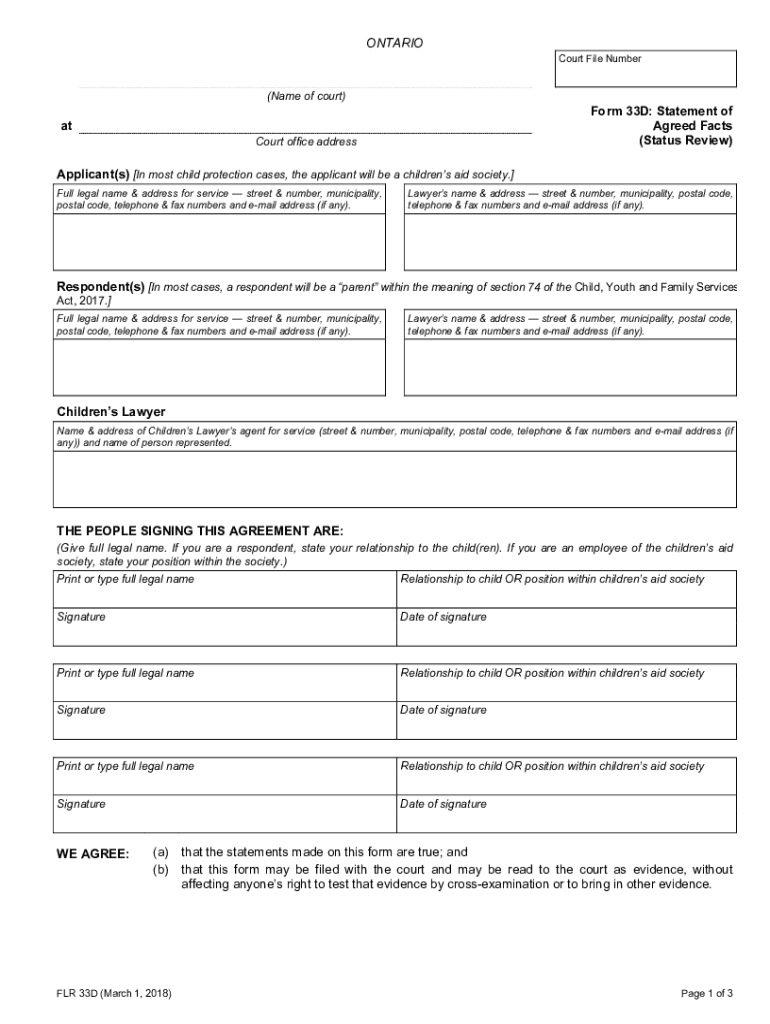
Court File Number Form 33D Statement of Agreed Facts


What is the Court File Number Form 33D Statement Of Agreed Facts
The Court File Number Form 33D Statement Of Agreed Facts is a legal document used in court proceedings to outline the facts that both parties agree upon. This form is essential in simplifying the litigation process by establishing a common understanding of the facts, which can help expedite the resolution of disputes. It is typically filed in civil cases where parties wish to clarify the issues at hand and focus on the matters that require judicial determination.
How to use the Court File Number Form 33D Statement Of Agreed Facts
Steps to complete the Court File Number Form 33D Statement Of Agreed Facts
Completing the Court File Number Form 33D Statement Of Agreed Facts involves several key steps:
- Gather all relevant facts related to the case.
- Discuss and agree upon which facts are undisputed with the other party.
- Fill out the form accurately, ensuring clarity and precision in the language used.
- Review the completed form for any errors or omissions.
- Both parties should sign the document to indicate their agreement.
- File the completed form with the appropriate court.
Key elements of the Court File Number Form 33D Statement Of Agreed Facts
The key elements of the Court File Number Form 33D Statement Of Agreed Facts include:
- The title of the document and the court file number.
- A list of facts that both parties agree upon.
- Signatures of both parties or their legal representatives.
- The date of agreement and filing.
These elements ensure that the document is legally binding and clearly outlines the agreed facts for the court's consideration.
Legal use of the Court File Number Form 33D Statement Of Agreed Facts
The legal use of the Court File Number Form 33D Statement Of Agreed Facts is to provide a clear and concise record of the facts that both parties acknowledge as true. This document can be used in court to streamline proceedings, as it eliminates the need to prove facts that are already agreed upon. It is important to note that the form must be filled out accurately, as any discrepancies could lead to complications in the legal process.
Who Issues the Form
The Court File Number Form 33D Statement Of Agreed Facts is typically issued by the court where the case is being heard. It may also be available through legal counsel or court clerks who can provide guidance on how to properly complete and file the form. It is essential to ensure that the correct version of the form is used, as requirements may vary by jurisdiction.
Quick guide on how to complete court file number form 33d statement of agreed facts
Complete Court File Number Form 33D Statement Of Agreed Facts effortlessly on any device
Online document management has become increasingly favored by businesses and individuals alike. It offers an ideal eco-friendly alternative to traditional printed and signed paperwork, allowing you to access the necessary form and securely keep it online. airSlate SignNow equips you with all the features required to create, modify, and electronically sign your documents quickly without interruptions. Manage Court File Number Form 33D Statement Of Agreed Facts on any device with the airSlate SignNow Android or iOS applications and simplify any document-related task today.
How to modify and eSign Court File Number Form 33D Statement Of Agreed Facts with ease
- Obtain Court File Number Form 33D Statement Of Agreed Facts and click on Get Form to begin.
- Utilize the tools we provide to complete your document.
- Emphasize essential sections of the documents or obscure sensitive information with features that airSlate SignNow specifically offers for this purpose.
- Generate your signature using the Sign tool, which takes mere seconds and carries the same legal validity as a conventional handwritten signature.
- Review all the information and click on the Done button to save your modifications.
- Select your delivery method for the form—by email, SMS, or invite link, or download it to your PC.
Say goodbye to lost or misplaced documents, tedious form searches, or errors requiring the printing of new document copies. airSlate SignNow manages all your document administration needs in just a few clicks from any device you prefer. Modify and eSign Court File Number Form 33D Statement Of Agreed Facts and ensure exceptional communication at every step of your form preparation process with airSlate SignNow.
Create this form in 5 minutes or less
Create this form in 5 minutes!
How to create an eSignature for the court file number form 33d statement of agreed facts
How to create an electronic signature for a PDF online
How to create an electronic signature for a PDF in Google Chrome
How to create an e-signature for signing PDFs in Gmail
How to create an e-signature right from your smartphone
How to create an e-signature for a PDF on iOS
How to create an e-signature for a PDF on Android
People also ask
-
What is the Court File Number Form 33D Statement Of Agreed Facts?
The Court File Number Form 33D Statement Of Agreed Facts is a legal document used in court proceedings to outline agreed facts between parties. This form helps streamline the legal process by clarifying points of agreement, reducing the need for lengthy disputes. Utilizing airSlate SignNow, you can easily create and eSign this document, ensuring compliance and efficiency.
-
How can airSlate SignNow help with the Court File Number Form 33D Statement Of Agreed Facts?
airSlate SignNow provides a user-friendly platform to create, send, and eSign the Court File Number Form 33D Statement Of Agreed Facts. Our solution simplifies the document management process, allowing you to collaborate with multiple parties seamlessly. With our secure eSigning features, you can ensure that your agreements are legally binding and easily accessible.
-
Is there a cost associated with using airSlate SignNow for the Court File Number Form 33D Statement Of Agreed Facts?
Yes, airSlate SignNow offers various pricing plans to suit different business needs. Our plans are designed to be cost-effective, providing excellent value for the features offered, including the ability to manage the Court File Number Form 33D Statement Of Agreed Facts. You can choose a plan that fits your budget while still accessing all necessary functionalities.
-
What features does airSlate SignNow offer for managing legal documents like the Court File Number Form 33D Statement Of Agreed Facts?
airSlate SignNow includes features such as customizable templates, secure eSigning, and real-time tracking for documents like the Court File Number Form 33D Statement Of Agreed Facts. Additionally, our platform allows for easy collaboration among multiple users, ensuring that all parties can contribute to the document efficiently. These features enhance productivity and streamline the legal process.
-
Can I integrate airSlate SignNow with other software for the Court File Number Form 33D Statement Of Agreed Facts?
Absolutely! airSlate SignNow offers integrations with various software applications, allowing you to manage the Court File Number Form 33D Statement Of Agreed Facts alongside your existing tools. This integration capability enhances workflow efficiency and ensures that all your documents are synchronized across platforms. You can easily connect with CRM systems, cloud storage, and more.
-
What are the benefits of using airSlate SignNow for the Court File Number Form 33D Statement Of Agreed Facts?
Using airSlate SignNow for the Court File Number Form 33D Statement Of Agreed Facts provides numerous benefits, including increased efficiency, reduced turnaround time, and enhanced security. Our platform ensures that your documents are stored securely and are easily accessible whenever needed. Additionally, the eSigning feature allows for quick approvals, facilitating faster legal processes.
-
Is airSlate SignNow compliant with legal standards for the Court File Number Form 33D Statement Of Agreed Facts?
Yes, airSlate SignNow is designed to comply with legal standards for electronic signatures and document management, including the Court File Number Form 33D Statement Of Agreed Facts. Our platform adheres to regulations such as the ESIGN Act and UETA, ensuring that your electronically signed documents are legally binding. You can trust that your legal documents are handled with the utmost compliance.
Get more for Court File Number Form 33D Statement Of Agreed Facts
- Precollege summer institute incident report form
- Electronic fillable vanderbilt form
- Doctors visit claim form
- Network health admission surgery notification form
- Precertification aetna sample fill online printable form
- Meritain form
- Feeding disorders clinic unicorn childrenamp39s foundation clinics nova form
- Change request tracker imagestemplatenet form
Find out other Court File Number Form 33D Statement Of Agreed Facts
- How To Sign Arkansas Doctors Document
- How Do I Sign Florida Doctors Word
- Can I Sign Florida Doctors Word
- How Can I Sign Illinois Doctors PPT
- How To Sign Texas Doctors PDF
- Help Me With Sign Arizona Education PDF
- How To Sign Georgia Education Form
- How To Sign Iowa Education PDF
- Help Me With Sign Michigan Education Document
- How Can I Sign Michigan Education Document
- How Do I Sign South Carolina Education Form
- Can I Sign South Carolina Education Presentation
- How Do I Sign Texas Education Form
- How Do I Sign Utah Education Presentation
- How Can I Sign New York Finance & Tax Accounting Document
- How Can I Sign Ohio Finance & Tax Accounting Word
- Can I Sign Oklahoma Finance & Tax Accounting PPT
- How To Sign Ohio Government Form
- Help Me With Sign Washington Government Presentation
- How To Sign Maine Healthcare / Medical PPT