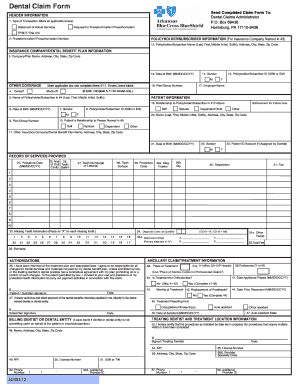
42027 Dental Claim 829 Arkansas Blue Cross and Blue Shield Form


What is the 42027 Dental Claim 829 Arkansas Blue Cross And Blue Shield
The 42027 Dental Claim 829 is a specific form used by dental providers to submit claims for reimbursement to Arkansas Blue Cross and Blue Shield. This form is essential for dental professionals seeking to receive payment for services rendered to patients who are covered under this insurance plan. It captures detailed information about the patient, the services provided, and the associated costs, ensuring that claims are processed accurately and efficiently.
Steps to complete the 42027 Dental Claim 829 Arkansas Blue Cross And Blue Shield
Completing the 42027 Dental Claim 829 involves several key steps to ensure accuracy and compliance:
- Gather necessary patient information, including their insurance details and treatment history.
- Document all services performed, including procedure codes and descriptions.
- Calculate the total charges for the services rendered.
- Fill out the claim form, ensuring all fields are completed accurately.
- Review the form for any errors or omissions before submission.
How to obtain the 42027 Dental Claim 829 Arkansas Blue Cross And Blue Shield
The 42027 Dental Claim 829 form can be obtained directly from Arkansas Blue Cross and Blue Shield's website or through their provider services department. Dental offices may also have access to the form through their practice management software, which often includes templates for common insurance claims. It's important to ensure that you are using the most current version of the form to avoid processing delays.
Required Documents for the 42027 Dental Claim 829 Arkansas Blue Cross And Blue Shield
When submitting the 42027 Dental Claim 829, several documents may be required to support the claim:
- Patient's insurance card for verification of coverage.
- Detailed treatment notes outlining the services provided.
- Any pre-authorization documents if required by the insurance plan.
Form Submission Methods for the 42027 Dental Claim 829 Arkansas Blue Cross And Blue Shield
The 42027 Dental Claim 829 can be submitted through various methods, depending on the preferences of the dental provider and the requirements of Arkansas Blue Cross and Blue Shield:
- Online submission through the insurance provider's portal, which may expedite processing times.
- Mailing the completed form to the designated claims address provided by the insurance company.
- In-person submission at local Arkansas Blue Cross and Blue Shield offices, if applicable.
Key elements of the 42027 Dental Claim 829 Arkansas Blue Cross And Blue Shield
Key elements of the 42027 Dental Claim 829 include:
- Patient identification information, including name, date of birth, and insurance policy number.
- Provider details, such as name, address, and National Provider Identifier (NPI) number.
- Itemized list of services provided, including procedure codes and associated costs.
- Signature of the provider certifying that the information is accurate and complete.
Quick guide on how to complete 42027 dental claim 829 arkansas blue cross and blue shield
Easily Prepare 42027 Dental Claim 829 Arkansas Blue Cross And Blue Shield on Any Device
Managing documents online has gained popularity among businesses and individuals. It offers a sustainable alternative to traditional printed and signed documents, allowing you to obtain the necessary form and securely store it on the internet. airSlate SignNow equips you with all the necessary tools to create, edit, and electronically sign your documents quickly and without delays. Handle 42027 Dental Claim 829 Arkansas Blue Cross And Blue Shield across any platform with airSlate SignNow apps available for Android or iOS and streamline your document processes today.
Edit and eSign 42027 Dental Claim 829 Arkansas Blue Cross And Blue Shield Effortlessly
- Obtain 42027 Dental Claim 829 Arkansas Blue Cross And Blue Shield and click on Get Form to begin.
- Make use of the tools we provide to finalize your document.
- Highlight pertinent sections of the documents or redact sensitive information using tools specifically designed for that purpose by airSlate SignNow.
- Generate your electronic signature with the Sign tool, which takes just seconds and holds the same legal validity as a conventional wet ink signature.
- Review the information and click on the Done button to save your modifications.
- Select your preferred method for sharing your form, whether by email, SMS, invite link, or download it to your computer.
No more worrying about lost or misplaced files, tedious form hunting, or errors that necessitate reprinting documents. airSlate SignNow meets your document management requirements in just a few clicks from any device you choose. Edit and eSign 42027 Dental Claim 829 Arkansas Blue Cross And Blue Shield and ensure excellent communication throughout the form preparation process with airSlate SignNow.
Create this form in 5 minutes or less
Create this form in 5 minutes!
How to create an eSignature for the 42027 dental claim 829 arkansas blue cross and blue shield
How to create an electronic signature for a PDF online
How to create an electronic signature for a PDF in Google Chrome
How to create an e-signature for signing PDFs in Gmail
How to create an e-signature right from your smartphone
How to create an e-signature for a PDF on iOS
How to create an e-signature for a PDF on Android
People also ask
-
What is the 42027 Dental Claim 829 Arkansas Blue Cross And Blue Shield?
The 42027 Dental Claim 829 Arkansas Blue Cross And Blue Shield is a specific form used for submitting dental claims to Arkansas Blue Cross and Blue Shield. This form ensures that dental services provided are properly documented and reimbursed. Understanding this claim form is essential for dental practices to streamline their billing processes.
-
How can airSlate SignNow help with the 42027 Dental Claim 829 Arkansas Blue Cross And Blue Shield?
airSlate SignNow simplifies the process of completing and submitting the 42027 Dental Claim 829 Arkansas Blue Cross And Blue Shield. With our eSigning capabilities, you can easily fill out the form, obtain necessary signatures, and send it directly to the insurance provider. This reduces paperwork and speeds up the claims process.
-
What are the pricing options for using airSlate SignNow for dental claims?
airSlate SignNow offers various pricing plans to accommodate different business needs, including options for handling the 42027 Dental Claim 829 Arkansas Blue Cross And Blue Shield. Our plans are designed to be cost-effective, ensuring that dental practices can manage their claims efficiently without breaking the bank. You can choose a plan that fits your volume of claims and budget.
-
What features does airSlate SignNow offer for managing dental claims?
airSlate SignNow provides features such as customizable templates, secure eSigning, and document tracking, which are essential for managing the 42027 Dental Claim 829 Arkansas Blue Cross And Blue Shield. These features help ensure that your claims are completed accurately and submitted on time, enhancing your practice's efficiency.
-
Are there any integrations available with airSlate SignNow for dental practices?
Yes, airSlate SignNow integrates seamlessly with various dental practice management software, making it easier to manage the 42027 Dental Claim 829 Arkansas Blue Cross And Blue Shield. These integrations allow for automatic data transfer, reducing manual entry errors and saving time for dental professionals.
-
What are the benefits of using airSlate SignNow for dental claims?
Using airSlate SignNow for the 42027 Dental Claim 829 Arkansas Blue Cross And Blue Shield offers numerous benefits, including increased efficiency, reduced paperwork, and faster reimbursement times. Our platform ensures that your claims are processed smoothly, allowing you to focus more on patient care rather than administrative tasks.
-
Is airSlate SignNow secure for handling sensitive dental claims?
Absolutely! airSlate SignNow prioritizes security, ensuring that all documents, including the 42027 Dental Claim 829 Arkansas Blue Cross And Blue Shield, are protected with advanced encryption and compliance with industry standards. You can trust that your sensitive information is safe while using our platform.
Get more for 42027 Dental Claim 829 Arkansas Blue Cross And Blue Shield
Find out other 42027 Dental Claim 829 Arkansas Blue Cross And Blue Shield
- Can I eSignature Tennessee Police Form
- How Can I eSignature Vermont Police Presentation
- How Do I eSignature Pennsylvania Real Estate Document
- How Do I eSignature Texas Real Estate Document
- How Can I eSignature Colorado Courts PDF
- Can I eSignature Louisiana Courts Document
- How To Electronic signature Arkansas Banking Document
- How Do I Electronic signature California Banking Form
- How Do I eSignature Michigan Courts Document
- Can I eSignature Missouri Courts Document
- How Can I Electronic signature Delaware Banking PDF
- Can I Electronic signature Hawaii Banking Document
- Can I eSignature North Carolina Courts Presentation
- Can I eSignature Oklahoma Courts Word
- How To Electronic signature Alabama Business Operations Form
- Help Me With Electronic signature Alabama Car Dealer Presentation
- How Can I Electronic signature California Car Dealer PDF
- How Can I Electronic signature California Car Dealer Document
- How Can I Electronic signature Colorado Car Dealer Form
- How To Electronic signature Florida Car Dealer Word