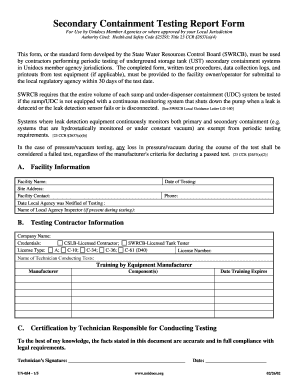
Secondary Containment Testing Report Form Unidocs Unidocs 2002


Understanding the Secondary Containment Testing Report Form Unidocs
The Secondary Containment Testing Report Form Unidocs is a vital document used to ensure compliance with environmental regulations regarding hazardous materials. This form is essential for facilities that store or handle such materials, as it documents the testing of secondary containment systems designed to prevent leaks and spills. By maintaining accurate records, businesses can demonstrate their commitment to safety and environmental protection.
Steps to Complete the Secondary Containment Testing Report Form Unidocs
Completing the Secondary Containment Testing Report Form Unidocs involves several key steps to ensure accuracy and compliance. First, gather all necessary information regarding the containment systems being tested, including their location and specifications. Next, conduct the required tests as per regulatory guidelines, documenting the results thoroughly. Finally, ensure that all signatures are obtained from authorized personnel to validate the report. This meticulous approach not only fulfills legal obligations but also enhances safety protocols.
Legal Use of the Secondary Containment Testing Report Form Unidocs
The legal validity of the Secondary Containment Testing Report Form Unidocs is rooted in compliance with federal and state regulations. To ensure that the form is legally binding, it must be completed accurately and signed by the appropriate parties. Utilizing a reliable electronic signature platform can further enhance the form's legality by providing a digital certificate and maintaining compliance with eSignature laws such as ESIGN and UETA. This ensures that the document is recognized in legal contexts, should it be needed for audits or inspections.
Key Elements of the Secondary Containment Testing Report Form Unidocs
Several key elements must be included in the Secondary Containment Testing Report Form Unidocs to ensure its completeness and compliance. These elements typically include:
- Facility Information: Name, address, and contact details of the facility.
- Containment System Details: Specifications and location of the secondary containment systems.
- Test Results: Comprehensive documentation of the testing procedures and outcomes.
- Signatures: Required signatures from responsible personnel to validate the report.
- Date of Testing: The date when the testing was conducted to maintain accurate records.
How to Use the Secondary Containment Testing Report Form Unidocs
Using the Secondary Containment Testing Report Form Unidocs effectively requires understanding its purpose and the information it captures. Begin by filling out the form with accurate data related to the containment systems. After conducting the necessary tests, input the results directly into the form. Once completed, ensure that the document is signed by the appropriate individuals. Utilizing digital tools can streamline this process, making it easier to fill out, sign, and store the form securely.
State-Specific Rules for the Secondary Containment Testing Report Form Unidocs
It is crucial to be aware of state-specific regulations that may affect the completion and submission of the Secondary Containment Testing Report Form Unidocs. Different states may have varying requirements regarding the frequency of testing, documentation standards, and submission protocols. Familiarizing yourself with these regulations ensures compliance and helps avoid potential penalties. Checking with local environmental agencies can provide clarity on any specific rules that must be followed.
Quick guide on how to complete secondary containment testing report form unidocs unidocs
Complete Secondary Containment Testing Report Form Unidocs Unidocs effortlessly on any device
Digital document management has gained traction among businesses and individuals. It offers a perfect environmentally friendly substitute to traditional printed and signed documents, as you can obtain the required form and safely store it online. airSlate SignNow equips you with all the tools necessary to create, edit, and eSign your documents swiftly without hold-ups. Manage Secondary Containment Testing Report Form Unidocs Unidocs on any platform using airSlate SignNow Android or iOS applications and enhance any document-related process today.
The simplest way to modify and eSign Secondary Containment Testing Report Form Unidocs Unidocs with ease
- Find Secondary Containment Testing Report Form Unidocs Unidocs and then click Get Form to begin.
- Utilize the tools we provide to complete your form.
- Emphasize relevant sections of the documents or obscure sensitive details with tools that airSlate SignNow offers specifically for that reason.
- Create your eSignature using the Sign tool, which takes moments and holds the same legal validity as a traditional handwritten signature.
- Review all the information and then click on the Done button to save your changes.
- Decide how you wish to deliver your form, whether by email, SMS, invitation link, or download it to your computer.
Forget about lost or misplaced files, tedious form searches, or errors that necessitate printing new document copies. airSlate SignNow addresses your document management needs in just a few clicks from any device of your choice. Edit and eSign Secondary Containment Testing Report Form Unidocs Unidocs and ensure excellent communication at any stage of your form preparation process with airSlate SignNow.
Create this form in 5 minutes or less
Find and fill out the correct secondary containment testing report form unidocs unidocs
Create this form in 5 minutes!
How to create an eSignature for the secondary containment testing report form unidocs unidocs
The best way to make an electronic signature for a PDF online
The best way to make an electronic signature for a PDF in Google Chrome
The best way to create an eSignature for signing PDFs in Gmail
The best way to create an electronic signature from your smartphone
How to generate an eSignature for a PDF on iOS
The best way to create an electronic signature for a PDF file on Android
People also ask
-
What is the Secondary Containment Testing Report Form Unidocs Unidocs?
The Secondary Containment Testing Report Form Unidocs Unidocs is a specialized document designed to ensure compliance with environmental regulations regarding secondary containment. This form simplifies the documentation process for businesses needing to report on testing and inspections of containment systems and offers a structured approach to maintaining records.
-
How does airSlate SignNow enhance the use of the Secondary Containment Testing Report Form Unidocs Unidocs?
With airSlate SignNow, you can effortlessly create, edit, and share the Secondary Containment Testing Report Form Unidocs Unidocs. The platform allows for easy eSigning, improving the efficiency of your documentation process and ensuring that all submissions are secure and legally binding.
-
What are the pricing options for using the Secondary Containment Testing Report Form Unidocs Unidocs with airSlate SignNow?
airSlate SignNow offers flexible pricing plans that accommodate businesses of all sizes. You can start with a free trial to explore the features related to the Secondary Containment Testing Report Form Unidocs Unidocs and then choose a plan that best fits your organization's needs and budget.
-
Is the Secondary Containment Testing Report Form Unidocs Unidocs customizable?
Yes, the Secondary Containment Testing Report Form Unidocs Unidocs is fully customizable within the airSlate SignNow platform. You can tailor the form to meet specific compliance requirements, add company branding, and modify fields to suit your reporting processes.
-
What are the benefits of using the Secondary Containment Testing Report Form Unidocs Unidocs?
Using the Secondary Containment Testing Report Form Unidocs Unidocs streamlines your compliance reporting process, saves time, and reduces the risk of errors. With airSlate SignNow, you benefit from enhanced security and easy access to vital documents anytime, increasing your operational efficiency.
-
Does airSlate SignNow integrate with other software for the Secondary Containment Testing Report Form Unidocs Unidocs?
Yes, airSlate SignNow offers integration with various software solutions, making it easy to incorporate the Secondary Containment Testing Report Form Unidocs Unidocs into your existing workflows. This feature allows for seamless data transfer and enhances overall productivity across platforms.
-
How do I ensure compliance using the Secondary Containment Testing Report Form Unidocs Unidocs?
To ensure compliance with the Secondary Containment Testing Report Form Unidocs Unidocs, utilize airSlate SignNow's robust features to keep your form up-to-date with the latest regulations. Regularly review and update your documentation practices to align with your compliance requirements, and leverage eSignatures for legitimacy.
Get more for Secondary Containment Testing Report Form Unidocs Unidocs
Find out other Secondary Containment Testing Report Form Unidocs Unidocs
- eSign New Jersey Real Estate Limited Power Of Attorney Later
- eSign Alabama Police LLC Operating Agreement Fast
- eSign North Dakota Real Estate Business Letter Template Computer
- eSign North Dakota Real Estate Quitclaim Deed Myself
- eSign Maine Sports Quitclaim Deed Easy
- eSign Ohio Real Estate LLC Operating Agreement Now
- eSign Ohio Real Estate Promissory Note Template Online
- How To eSign Ohio Real Estate Residential Lease Agreement
- Help Me With eSign Arkansas Police Cease And Desist Letter
- How Can I eSign Rhode Island Real Estate Rental Lease Agreement
- How Do I eSign California Police Living Will
- Can I eSign South Dakota Real Estate Quitclaim Deed
- How To eSign Tennessee Real Estate Business Associate Agreement
- eSign Michigan Sports Cease And Desist Letter Free
- How To eSign Wisconsin Real Estate Contract
- How To eSign West Virginia Real Estate Quitclaim Deed
- eSign Hawaii Police Permission Slip Online
- eSign New Hampshire Sports IOU Safe
- eSign Delaware Courts Operating Agreement Easy
- eSign Georgia Courts Bill Of Lading Online