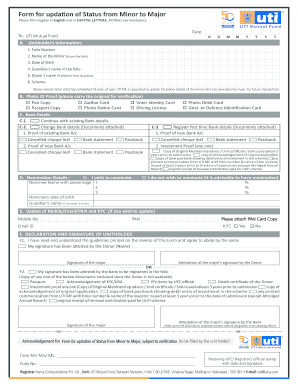
Form for Updation Big 2015-2026


Understanding the Minor UTI Form
The minor UTI form is essential for updating the status of a minor's mutual fund account to a major account. This process is necessary when the minor reaches the age of majority, allowing them to take control of their investments. Understanding the purpose of this form is crucial for ensuring that the transition is smooth and compliant with regulations.
Steps to Complete the Minor UTI Form
Filling out the minor UTI form involves several key steps:
- Gather necessary documents, including proof of age and identity for the minor.
- Complete the form with accurate details, ensuring all sections are filled out correctly.
- Obtain signatures from the guardian or parent, as required.
- Submit the form along with any required documents to the appropriate UTI office.
Following these steps will help avoid delays in processing the form.
Required Documents for the Minor UTI Form
When submitting the minor UTI form, specific documents are required to verify the identity and age of the minor. These typically include:
- A copy of the minor's birth certificate or another official document proving age.
- Proof of identity for the guardian or parent, such as a driver's license or passport.
- Any existing account statements or documents related to the minor's mutual fund account.
Ensuring that all required documents are included will facilitate a smoother processing experience.
Legal Use of the Minor UTI Form
The minor UTI form is governed by specific legal frameworks that dictate how mutual funds are managed for minors. It is important to comply with these regulations to ensure that the transition from minor to major status is legally recognized. This includes adhering to age requirements and ensuring that the guardian's consent is properly documented.
Form Submission Methods
The minor UTI form can typically be submitted through various methods, including:
- Online submission via the UTI's official website, if available.
- Mailing the completed form and documents to the designated UTI office.
- In-person submission at a local UTI branch for direct assistance.
Choosing the right submission method can depend on personal preference and the urgency of the request.
Examples of Using the Minor UTI Form
There are various scenarios where the minor UTI form is applicable. For instance:
- A minor turns eighteen and wishes to take over their mutual fund investments.
- A guardian needs to update the account status to reflect the minor's new age.
- Changing the account from a custodial to an individual account as the minor reaches adulthood.
These examples illustrate the practical applications of the form in managing mutual fund accounts for minors.
Quick guide on how to complete form for updation big
Prepare Form For Updation Big effortlessly on any device
Digital document management has gained traction among both organizations and individuals. It serves as a perfect environmentally friendly substitute for traditional printed and signed documents, allowing you to access the necessary form and securely archive it online. airSlate SignNow provides all the resources required to create, edit, and electronically sign your documents swiftly without delays. Handle Form For Updation Big on any platform with airSlate SignNow Android or iOS applications and enhance any document-centric procedure today.
The simplest method to edit and electronically sign Form For Updation Big with ease
- Locate Form For Updation Big and click Get Form to begin.
- Use the tools we provide to complete your form.
- Emphasize important sections of your documents or redact sensitive information with tools that airSlate SignNow offers specifically for this purpose.
- Generate your signature using the Sign tool, which takes seconds and holds the same legal validity as a conventional wet ink signature.
- Review the information and click the Done button to save your modifications.
- Choose how you'd prefer to send your form, via email, SMS, or invitation link, or download it to your computer.
Eliminate the hassle of lost or mislaid documents, tedious form searching, or errors that necessitate printing fresh copies. airSlate SignNow addresses all your document management needs in just a few clicks from your chosen device. Edit and electronically sign Form For Updation Big and guarantee excellent communication at every stage of the form preparation process with airSlate SignNow.
Create this form in 5 minutes or less
Find and fill out the correct form for updation big
Create this form in 5 minutes!
How to create an eSignature for the form for updation big
How to create an electronic signature for a PDF online
How to create an electronic signature for a PDF in Google Chrome
How to create an e-signature for signing PDFs in Gmail
How to create an e-signature right from your smartphone
How to create an e-signature for a PDF on iOS
How to create an e-signature for a PDF on Android
People also ask
-
What is a minor UTI and how can airSlate SignNow help?
A minor UTI, or urinary tract infection, is a common condition that can cause discomfort. While airSlate SignNow doesn't treat medical conditions, it provides a seamless way to manage and eSign documents related to healthcare, ensuring that you can quickly access and share important medical forms.
-
How does airSlate SignNow ensure document security for sensitive health information?
airSlate SignNow prioritizes security, especially for documents related to minor UTIs and other health issues. Our platform uses advanced encryption and compliance with industry standards to protect your sensitive information, giving you peace of mind when handling medical documents.
-
What features does airSlate SignNow offer for healthcare providers dealing with minor UTIs?
airSlate SignNow offers features like customizable templates, automated workflows, and real-time tracking, which are essential for healthcare providers managing cases of minor UTIs. These tools streamline the documentation process, allowing providers to focus more on patient care.
-
Is airSlate SignNow cost-effective for small clinics treating minor UTIs?
Yes, airSlate SignNow is designed to be a cost-effective solution for small clinics. With flexible pricing plans, clinics can choose the option that best fits their budget while still accessing powerful eSigning features to manage documents related to minor UTIs efficiently.
-
Can airSlate SignNow integrate with other healthcare software for managing minor UTIs?
Absolutely! airSlate SignNow integrates seamlessly with various healthcare software systems, allowing for efficient management of patient records and documents related to minor UTIs. This integration helps streamline workflows and enhances overall productivity.
-
How can I get started with airSlate SignNow for managing minor UTI documentation?
Getting started with airSlate SignNow is easy. Simply sign up for a free trial, explore our user-friendly interface, and begin creating and eSigning documents related to minor UTIs. Our support team is also available to assist you with any questions.
-
What are the benefits of using airSlate SignNow for minor UTI-related forms?
Using airSlate SignNow for minor UTI-related forms offers numerous benefits, including faster processing times, reduced paperwork, and improved patient communication. This efficiency allows healthcare providers to deliver better care while minimizing administrative burdens.
Get more for Form For Updation Big
- Job location address form
- Broker demand form
- Product return form martindale electric co uk
- Early learning coalition of nw florida form
- Income verification directions this form must be
- Petition for stalking protective order form
- Answer to forcible entry and detainer eviction complaint form
- Fillable civ 730 f e d complaint 9 14 form
Find out other Form For Updation Big
- How To eSignature Rhode Island Orthodontists LLC Operating Agreement
- Can I eSignature West Virginia Lawers Cease And Desist Letter
- eSignature Alabama Plumbing Confidentiality Agreement Later
- How Can I eSignature Wyoming Lawers Quitclaim Deed
- eSignature California Plumbing Profit And Loss Statement Easy
- How To eSignature California Plumbing Business Letter Template
- eSignature Kansas Plumbing Lease Agreement Template Myself
- eSignature Louisiana Plumbing Rental Application Secure
- eSignature Maine Plumbing Business Plan Template Simple
- Can I eSignature Massachusetts Plumbing Business Plan Template
- eSignature Mississippi Plumbing Emergency Contact Form Later
- eSignature Plumbing Form Nebraska Free
- How Do I eSignature Alaska Real Estate Last Will And Testament
- Can I eSignature Alaska Real Estate Rental Lease Agreement
- eSignature New Jersey Plumbing Business Plan Template Fast
- Can I eSignature California Real Estate Contract
- eSignature Oklahoma Plumbing Rental Application Secure
- How Can I eSignature Connecticut Real Estate Quitclaim Deed
- eSignature Pennsylvania Plumbing Business Plan Template Safe
- eSignature Florida Real Estate Quitclaim Deed Online