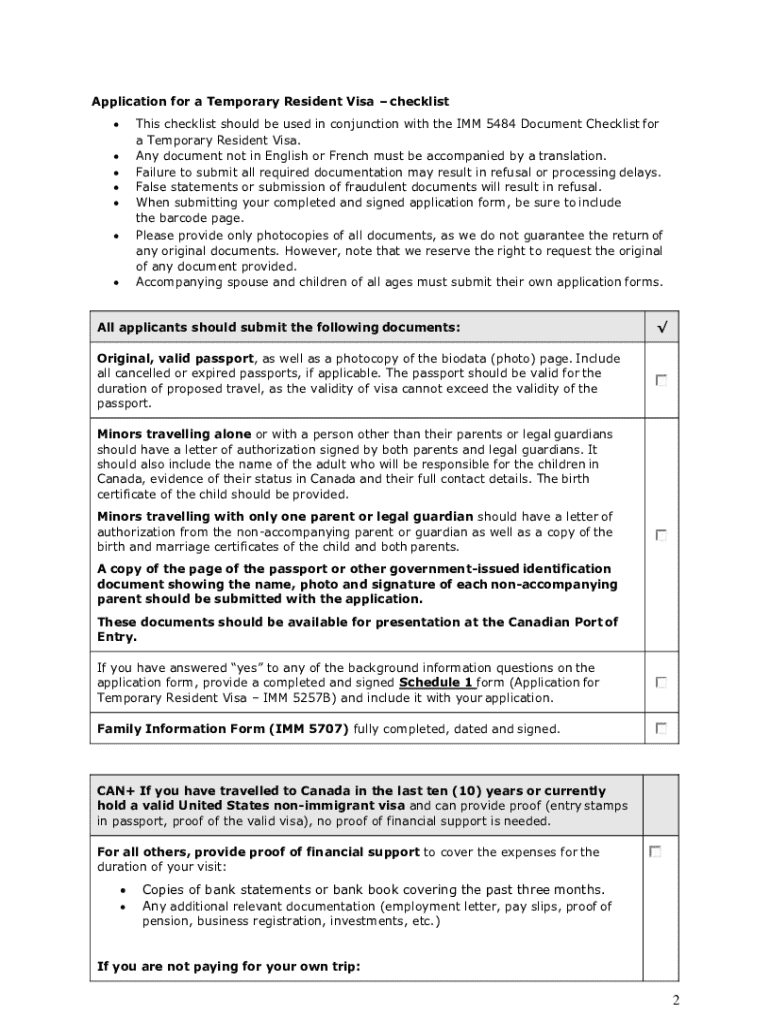
Www Cic Gc CaenglishpdfkitsformsIMM5866E PDF 2018-2026


What is the IMM 5866 form?
The IMM 5866 form, also known as the visa colombo cic, is a document required by the Government of Canada for individuals applying for a temporary resident visa. This form collects essential information about the applicant, including personal details, travel history, and the purpose of their visit to Canada. Understanding the purpose and requirements of the IMM 5866 form is crucial for ensuring a smooth application process.
Steps to complete the IMM 5866 form
Completing the IMM 5866 form involves several key steps to ensure accuracy and compliance with Canadian immigration requirements. Here is a structured approach to filling out the form:
- Gather necessary documents, including identification and travel documents.
- Carefully read the instructions provided with the form to understand each section.
- Fill out the form accurately, ensuring all required fields are completed.
- Review the completed form for any errors or omissions.
- Sign and date the form as required.
- Submit the form along with any additional documentation required for your visa application.
Legal use of the IMM 5866 form
The IMM 5866 form must be completed and submitted in accordance with Canadian immigration laws. It is important to ensure that the information provided is truthful and accurate, as any discrepancies may lead to delays or denials in processing your visa application. The form is legally binding, and submitting false information can result in serious consequences, including bans on future applications.
How to obtain the IMM 5866 form
The IMM 5866 form can be obtained directly from the official Government of Canada website. It is available in a fillable PDF format, allowing applicants to complete the form electronically. Additionally, printed versions of the form can be accessed at Canadian embassies and consulates. Ensure you are using the most current version of the form to avoid any issues during your application process.
Key elements of the IMM 5866 form
Several key elements are crucial when filling out the IMM 5866 form:
- Personal Information: This includes your name, date of birth, and contact details.
- Travel Plans: You must specify your intended travel dates and purpose of visit.
- Background Information: This section requires details about your previous travel history and any prior visa applications.
- Signature: Your signature confirms that the information provided is accurate and complete.
Form Submission Methods
The IMM 5866 form can be submitted through various methods, depending on your location and preference:
- Online Submission: Some applicants may be eligible to submit their application electronically through the Government of Canada's online portal.
- Mail: You can print the completed form and send it via postal mail to the appropriate visa processing center.
- In-Person: Applicants may also submit their forms in person at designated Canadian visa application centers.
Quick guide on how to complete wwwcicgccaenglishpdfkitsformsimm5866epdf
Manage Www cic gc caenglishpdfkitsformsIMM5866E pdf effortlessly on any device
Digital document management has become increasingly popular among businesses and individuals. It offers an ideal eco-friendly substitute to traditional printed and signed paperwork, as you can access the necessary form and securely save it online. airSlate SignNow provides all the resources you need to create, modify, and electronically sign your documents quickly without delays. Handle Www cic gc caenglishpdfkitsformsIMM5866E pdf on any device with the airSlate SignNow Android or iOS applications and streamline any document-related process today.
How to edit and electronically sign Www cic gc caenglishpdfkitsformsIMM5866E pdf effortlessly
- Locate Www cic gc caenglishpdfkitsformsIMM5866E pdf and click Obtain Form to begin.
- Utilize the tools we provide to finalize your document.
- Emphasize important sections of the documents or obscure sensitive information with features that airSlate SignNow offers specifically for that purpose.
- Create your signature using the Sign tool, which takes mere seconds and holds the same legal validity as a conventional ink signature.
- Review the details and click the Complete button to preserve your changes.
- Select how you prefer to send your form, via email, text message (SMS), or invitation link, or download it to your computer.
Eliminate concerns about lost or misplaced documents, tiresome form-finding, or mistakes that necessitate printing new document copies. airSlate SignNow meets your document management needs in just a few clicks from any device you choose. Edit and electronically sign Www cic gc caenglishpdfkitsformsIMM5866E pdf and ensure excellent communication at every stage of your form preparation process with airSlate SignNow.
Create this form in 5 minutes or less
Find and fill out the correct wwwcicgccaenglishpdfkitsformsimm5866epdf
Create this form in 5 minutes!
How to create an eSignature for the wwwcicgccaenglishpdfkitsformsimm5866epdf
The best way to create an eSignature for your PDF in the online mode
The best way to create an eSignature for your PDF in Chrome
The best way to generate an electronic signature for putting it on PDFs in Gmail
How to make an eSignature right from your smart phone
The way to generate an electronic signature for a PDF on iOS devices
How to make an eSignature for a PDF on Android OS
People also ask
-
What are the canada colombo instructions for signing documents?
The canada colombo instructions for signing documents with airSlate SignNow provide a straightforward process. Users can upload their documents, add signature fields, and send them to recipients for eSignature. Following these instructions ensures a seamless and efficient signing experience.
-
How much does it cost to implement the canada colombo instructions?
Implementing the canada colombo instructions within airSlate SignNow is highly cost-effective. Pricing plans vary based on features, but even the basic plan offers great value for businesses looking to streamline their document signing processes. You can find a plan that fits your budget while utilizing these instructions.
-
What features are included in the canada colombo instructions?
The canada colombo instructions include essential features such as document templates, custom workflows, and real-time tracking of document status. These features enhance productivity and ensure that your signing processes are both efficient and compliant. Utilizing these functionalities in the context of the instructions makes it easier to manage your documents.
-
Are there any benefits to following the canada colombo instructions?
Yes, following the canada colombo instructions offers numerous benefits, including faster turnaround times for document signing and reduced paper usage. This not only saves resources but also helps organizations maintain compliance with legal requirements. Moreover, it increases overall efficiency within your business operations.
-
Can I integrate other tools when using the canada colombo instructions?
Absolutely! airSlate SignNow supports various integrations that enhance the functionality of the canada colombo instructions. You can connect with popular apps like Google Drive and Salesforce, allowing for a more connected and efficient workflow for your document management and signing processes.
-
Is technical support available for the canada colombo instructions?
Yes, airSlate SignNow provides robust technical support to assist users with the canada colombo instructions. Whether you're facing challenges or need guidance, the support team can help ensure your document signing is smooth and trouble-free. Resources like tutorials and FAQs are also readily available.
-
How do I ensure compliance when using the canada colombo instructions?
To ensure compliance when using the canada colombo instructions, adhere to the guidelines provided during document creation and signing. airSlate SignNow incorporates features that help uphold legal standards for eSignatures. Familiarizing yourself with these instructions will further bolster compliance in your document processes.
Get more for Www cic gc caenglishpdfkitsformsIMM5866E pdf
- State of kansas form rc 2016 2019
- Kansas reinstatement 2015 2019 form
- Kansas partnership application 2015 2019 form
- State of louisiana ss972 2014 2019 form
- Waste tire generator notification form louisiana department of
- Monthly waste tire fee report late filing fee failure form
- Commonwealth of massachusetts epartment of f s oil burner form
- Vlt form 1021 2013 2019
Find out other Www cic gc caenglishpdfkitsformsIMM5866E pdf
- Sign Wyoming Courts LLC Operating Agreement Online
- How To Sign Wyoming Courts Quitclaim Deed
- eSign Vermont Business Operations Executive Summary Template Mobile
- eSign Vermont Business Operations Executive Summary Template Now
- eSign Virginia Business Operations Affidavit Of Heirship Mobile
- eSign Nebraska Charity LLC Operating Agreement Secure
- How Do I eSign Nevada Charity Lease Termination Letter
- eSign New Jersey Charity Resignation Letter Now
- eSign Alaska Construction Business Plan Template Mobile
- eSign Charity PPT North Carolina Now
- eSign New Mexico Charity Lease Agreement Form Secure
- eSign Charity PPT North Carolina Free
- eSign North Dakota Charity Rental Lease Agreement Now
- eSign Arkansas Construction Permission Slip Easy
- eSign Rhode Island Charity Rental Lease Agreement Secure
- eSign California Construction Promissory Note Template Easy
- eSign Colorado Construction LLC Operating Agreement Simple
- Can I eSign Washington Charity LLC Operating Agreement
- eSign Wyoming Charity Living Will Simple
- eSign Florida Construction Memorandum Of Understanding Easy