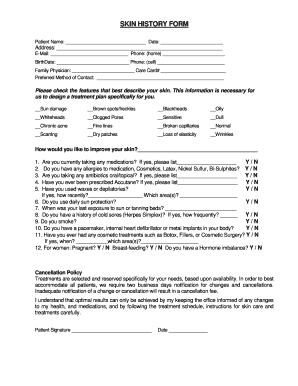
Skin History Form


What is the Skin History
The skin history is a comprehensive record that documents an individual's past and present skin conditions, treatments, and reactions. This form is essential for healthcare providers, especially dermatologists, as it helps them understand a patient's skin health over time. It typically includes information about previous skin diseases, allergies, and any medications or treatments the individual has undergone. By maintaining an accurate skin history, patients can receive tailored care that addresses their specific needs.
How to Use the Skin History
Using the skin history involves filling out the form with accurate and detailed information regarding your skin health. Patients should start by noting any past skin conditions, such as eczema or psoriasis, and any treatments they have received. It is also important to include any known allergies, particularly to medications or topical products. This information enables healthcare providers to make informed decisions regarding diagnosis and treatment options.
Steps to Complete the Skin History
Completing the skin history requires careful attention to detail. Follow these steps:
- Begin by entering your personal information, including name, date of birth, and contact details.
- Document any past skin conditions, specifying dates and treatments.
- List any allergies, particularly those related to skin products or medications.
- Include information about your current skincare routine and any medications you are taking.
- Review the completed form for accuracy before submission.
Key Elements of the Skin History
Key elements of the skin history include personal identification details, a timeline of skin conditions, treatment history, and allergy information. Each section plays a crucial role in providing a complete picture of a patient's skin health. This information helps dermatologists develop effective treatment plans and monitor any changes in skin conditions over time.
Legal Use of the Skin History
The skin history is used legally in medical settings to ensure that healthcare providers have the necessary information to deliver appropriate care. It may also be required for insurance purposes, as accurate documentation can facilitate claims related to dermatological treatments. Patients should understand their rights regarding the confidentiality and use of their skin history, as it contains sensitive health information.
Examples of Using the Skin History
Examples of using the skin history include its application in diagnosing skin conditions like acne, dermatitis, or skin cancer. For instance, if a patient has a history of severe allergic reactions to certain topical treatments, a dermatologist can avoid prescribing those products. Additionally, the skin history can help track the effectiveness of treatments over time, allowing for adjustments based on the patient's response.
Quick guide on how to complete skin history
Complete Skin History smoothly on any device
Digital document management has gained traction with organizations and individuals alike. It serves as an ideal eco-friendly alternative to traditional printed and signed papers, allowing you to obtain the necessary form and securely archive it online. airSlate SignNow equips you with all the essentials to create, modify, and eSign your documents rapidly without hold-ups. Manage Skin History on any platform using the airSlate SignNow Android or iOS applications and streamline any document-related procedure today.
How to modify and eSign Skin History effortlessly
- Locate Skin History and then click Get Form to begin.
- Utilize the tools we offer to complete your form.
- Emphasize pertinent sections of the documents or conceal sensitive data with tools that airSlate SignNow provides specifically for this purpose.
- Create your eSignature with the Sign feature, which takes mere seconds and holds the same legal validity as a conventional wet ink signature.
- Review the information carefully and then click on the Done button to preserve your adjustments.
- Select how you wish to deliver your form, via email, text message (SMS), invitation link, or download it to your computer.
Eliminate concerns about lost or misplaced documents, tedious form searches, or errors that necessitate printing new copies. airSlate SignNow meets your document management needs in just a few clicks from any device you prefer. Edit and eSign Skin History to ensure effective communication at every phase of your form preparation process with airSlate SignNow.
Create this form in 5 minutes or less
Create this form in 5 minutes!
How to create an eSignature for the skin history
How to create an electronic signature for a PDF online
How to create an electronic signature for a PDF in Google Chrome
How to create an e-signature for signing PDFs in Gmail
How to create an e-signature right from your smartphone
How to create an e-signature for a PDF on iOS
How to create an e-signature for a PDF on Android
People also ask
-
What is skin history and why is it important?
Skin history refers to the detailed record of an individual's skin conditions, treatments, and responses over time. Understanding your skin history is crucial for effective skincare and dermatological treatments, as it helps identify patterns and triggers for various skin issues.
-
How can airSlate SignNow help manage skin history documentation?
airSlate SignNow provides a seamless way to create, send, and eSign documents related to skin history. By digitizing your skin history records, you can easily share them with healthcare providers, ensuring they have the most accurate information for your treatment.
-
Is airSlate SignNow cost-effective for managing skin history?
Yes, airSlate SignNow offers a cost-effective solution for managing skin history documentation. With various pricing plans, businesses can choose an option that fits their budget while still benefiting from efficient document management and eSigning capabilities.
-
What features does airSlate SignNow offer for skin history management?
airSlate SignNow includes features such as customizable templates, secure eSigning, and document tracking, which are essential for managing skin history. These tools streamline the documentation process, making it easier to maintain accurate and up-to-date records.
-
Can I integrate airSlate SignNow with other tools for skin history management?
Absolutely! airSlate SignNow integrates with various applications, allowing you to connect your skin history documentation with other tools you use. This integration enhances workflow efficiency and ensures that all your data is synchronized across platforms.
-
How does airSlate SignNow ensure the security of my skin history documents?
Security is a top priority for airSlate SignNow. The platform employs advanced encryption and compliance measures to protect your skin history documents, ensuring that sensitive information remains confidential and secure during transmission and storage.
-
What are the benefits of using airSlate SignNow for skin history?
Using airSlate SignNow for skin history offers numerous benefits, including improved organization, faster document turnaround, and enhanced collaboration with healthcare providers. This efficiency can lead to better skin care outcomes by ensuring timely access to important information.
Get more for Skin History
- 2016 1042 t form
- Ac2128 application for a temporary structure auckland aucklandcouncil govt form
- Declaration concerning a lost stolen inaccessible damaged or found canadian travel document declaration concerning a lost form
- 1281 australian values statement department of immigration and form
- Patient report 101026017 form
- Form 25g
- Stud contract american dog breeders association form
- Fl 810 2015 2019 form
Find out other Skin History
- How To Sign Oregon Charity Living Will
- Sign South Dakota Charity Residential Lease Agreement Simple
- Sign Vermont Charity Business Plan Template Later
- Sign Arkansas Construction Executive Summary Template Secure
- How To Sign Arkansas Construction Work Order
- Sign Colorado Construction Rental Lease Agreement Mobile
- Sign Maine Construction Business Letter Template Secure
- Can I Sign Louisiana Construction Letter Of Intent
- How Can I Sign Maryland Construction Business Plan Template
- Can I Sign Maryland Construction Quitclaim Deed
- Sign Minnesota Construction Business Plan Template Mobile
- Sign Construction PPT Mississippi Myself
- Sign North Carolina Construction Affidavit Of Heirship Later
- Sign Oregon Construction Emergency Contact Form Easy
- Sign Rhode Island Construction Business Plan Template Myself
- Sign Vermont Construction Rental Lease Agreement Safe
- Sign Utah Construction Cease And Desist Letter Computer
- Help Me With Sign Utah Construction Cease And Desist Letter
- Sign Wisconsin Construction Purchase Order Template Simple
- Sign Arkansas Doctors LLC Operating Agreement Free