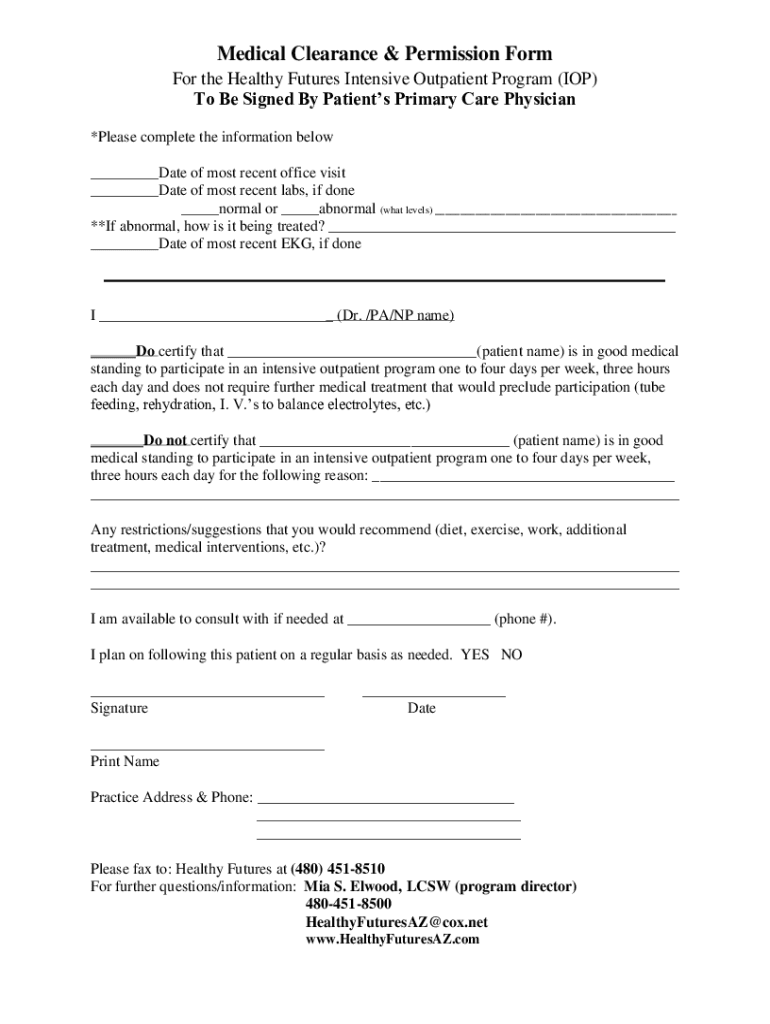
Medical Clearance & Permission Form


What is the Medical Clearance & Permission Form
The Medical Clearance & Permission Form is a crucial document used to verify an individual's health status before participating in certain activities, such as sports, work, or other physical engagements. This form is typically required by schools, employers, and sports organizations to ensure that participants are medically fit to engage in specific activities. It serves as a safeguard for both the individual and the organization, helping to prevent health risks associated with physical exertion.
Key elements of the Medical Clearance & Permission Form
This form generally includes several essential components:
- Personal Information: Name, date of birth, and contact details of the individual.
- Medical History: A section for detailing past medical conditions, surgeries, and current medications.
- Physical Examination Results: Findings from a healthcare provider's assessment, confirming the individual's fitness for the intended activity.
- Emergency Contact Information: Details of a person to contact in case of an emergency during the activity.
- Signature of Healthcare Provider: Verification that a qualified medical professional has reviewed the individual's health status.
How to complete the Medical Clearance & Permission Form
Completing the Medical Clearance & Permission Form involves several straightforward steps:
- Gather Necessary Information: Collect all relevant personal and medical information before starting the form.
- Consult a Healthcare Provider: Schedule an appointment with a healthcare professional for a physical examination and to discuss any medical concerns.
- Fill Out the Form: Carefully enter all required information, ensuring accuracy to avoid delays.
- Review and Sign: Both the individual and the healthcare provider should review the completed form for accuracy and sign it.
- Submit the Form: Follow the specific submission guidelines provided by the organization requiring the form.
Legal use of the Medical Clearance & Permission Form
The Medical Clearance & Permission Form holds legal significance as it acts as a formal agreement between the individual and the organization. By signing the form, the individual acknowledges their health status and grants permission for participation. This document can also protect organizations from liability in case of health-related incidents during activities. It is essential that the form complies with local and federal regulations regarding medical disclosures and privacy.
Examples of using the Medical Clearance & Permission Form
This form is commonly utilized in various scenarios, including:
- School Sports Programs: Students may need to submit this form to participate in athletics.
- Employment Requirements: Certain jobs, especially those involving physical labor, may require this form to ensure employee safety.
- Fitness Programs: Gyms and fitness centers may ask for this form to assess the health of new members.
Form Submission Methods
The Medical Clearance & Permission Form can typically be submitted through various methods, depending on the requirements of the requesting organization:
- Online Submission: Many organizations allow digital submission through secure portals.
- Mail: The form can be printed and mailed to the designated address.
- In-Person: Individuals may be required to deliver the form directly to the organization.
Quick guide on how to complete medical clearance ampampamp permission form
Effortlessly Prepare Medical Clearance & Permission Form on Any Device
Digital document management has gained traction among businesses and individuals alike. It serves as an ideal environmentally friendly alternative to traditional printed and signed paperwork, as you can easily locate the correct form and securely store it online. airSlate SignNow equips you with all the necessary tools to create, edit, and electronically sign your documents quickly and efficiently. Manage Medical Clearance & Permission Form on any device using airSlate SignNow's Android or iOS applications and enhance any document-oriented process today.
How to Edit and Electronically Sign Medical Clearance & Permission Form with Ease
- Obtain Medical Clearance & Permission Form and click on Get Form to begin.
- Utilize the tools we offer to fill out your form.
- Emphasize important sections of your documents or conceal sensitive information with tools specifically provided by airSlate SignNow.
- Create your electronic signature using the Sign feature, which takes just seconds and holds the same legal validity as a traditional handwritten signature.
- Review all the details and click on the Done button to save your changes.
- Choose your preferred method to send your form: via email, text message (SMS), or an invitation link, or download it to your computer.
Eliminate worries about lost or misplaced documents, tedious form searches, or mistakes requiring new document copies. airSlate SignNow addresses your document management needs in just a few clicks from any device you prefer. Modify and eSign Medical Clearance & Permission Form to ensure excellent communication throughout your form preparation process with airSlate SignNow.
Create this form in 5 minutes or less
Create this form in 5 minutes!
How to create an eSignature for the medical clearance ampampamp permission form
How to create an electronic signature for a PDF online
How to create an electronic signature for a PDF in Google Chrome
How to create an e-signature for signing PDFs in Gmail
How to create an e-signature right from your smartphone
How to create an e-signature for a PDF on iOS
How to create an e-signature for a PDF on Android
People also ask
-
What is a Medical Clearance & Permission Form?
A Medical Clearance & Permission Form is a document that allows healthcare providers to assess an individual's health status and grant permission for specific activities or procedures. This form is essential for ensuring that patients meet the necessary health requirements before participating in certain events or treatments.
-
How can airSlate SignNow help with Medical Clearance & Permission Forms?
airSlate SignNow provides an efficient platform for creating, sending, and eSigning Medical Clearance & Permission Forms. With its user-friendly interface, you can streamline the process, ensuring that all necessary parties can easily access and complete the forms securely.
-
What are the pricing options for using airSlate SignNow for Medical Clearance & Permission Forms?
airSlate SignNow offers flexible pricing plans tailored to meet the needs of various businesses. You can choose from different subscription tiers that provide access to features specifically designed for managing Medical Clearance & Permission Forms, ensuring you get the best value for your investment.
-
Are there any integrations available for Medical Clearance & Permission Forms?
Yes, airSlate SignNow integrates seamlessly with various applications and platforms, enhancing the functionality of your Medical Clearance & Permission Forms. This allows you to connect with tools you already use, making it easier to manage your documents and workflows.
-
What features does airSlate SignNow offer for Medical Clearance & Permission Forms?
airSlate SignNow includes features such as customizable templates, real-time tracking, and secure eSigning for Medical Clearance & Permission Forms. These tools help you manage your documents efficiently while ensuring compliance and security throughout the process.
-
How does airSlate SignNow ensure the security of Medical Clearance & Permission Forms?
Security is a top priority for airSlate SignNow. The platform employs advanced encryption and authentication measures to protect your Medical Clearance & Permission Forms, ensuring that sensitive information remains confidential and secure during the signing process.
-
Can I customize my Medical Clearance & Permission Form using airSlate SignNow?
Absolutely! airSlate SignNow allows you to customize your Medical Clearance & Permission Form to fit your specific needs. You can add your branding, modify fields, and include any necessary instructions to ensure the form meets your requirements.
Get more for Medical Clearance & Permission Form
- Ky living trust form
- Basic lease information secgov
- General district courts virginias judicial system form
- In the county court of county form
- Booster and parent organizations forms
- Utah county fire marshal burn permit application burn permit application form
- Hydrant permit user card city west water form
- Drug activity report form city of newport kentucky
Find out other Medical Clearance & Permission Form
- Electronic signature California Finance & Tax Accounting Warranty Deed Fast
- Can I Electronic signature Georgia Education Quitclaim Deed
- Electronic signature California Finance & Tax Accounting LLC Operating Agreement Now
- Electronic signature Connecticut Finance & Tax Accounting Executive Summary Template Myself
- Can I Electronic signature California Government Stock Certificate
- Electronic signature California Government POA Simple
- Electronic signature Illinois Education Business Plan Template Secure
- How Do I Electronic signature Colorado Government POA
- Electronic signature Government Word Illinois Now
- Can I Electronic signature Illinois Government Rental Lease Agreement
- Electronic signature Kentucky Government Promissory Note Template Fast
- Electronic signature Kansas Government Last Will And Testament Computer
- Help Me With Electronic signature Maine Government Limited Power Of Attorney
- How To Electronic signature Massachusetts Government Job Offer
- Electronic signature Michigan Government LLC Operating Agreement Online
- How To Electronic signature Minnesota Government Lease Agreement
- Can I Electronic signature Minnesota Government Quitclaim Deed
- Help Me With Electronic signature Mississippi Government Confidentiality Agreement
- Electronic signature Kentucky Finance & Tax Accounting LLC Operating Agreement Myself
- Help Me With Electronic signature Missouri Government Rental Application