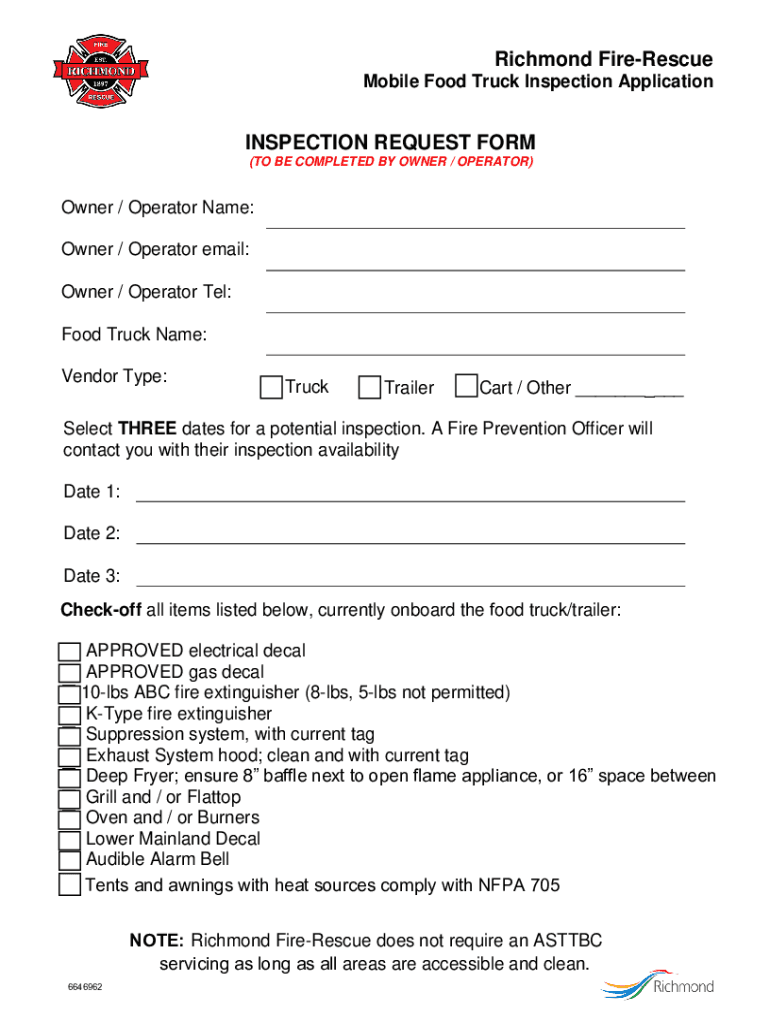
Firerescue Richmond Cawp ContentuploadsRichmond Fire Rescue Mobile Food Truck Inspection Application Form


What is the Richmond Fire Rescue Mobile Food Truck Inspection Application?
The Richmond Fire Rescue Mobile Food Truck Inspection Application is a formal document required for food trucks operating within Richmond. This application ensures that mobile food vendors comply with local health and safety regulations. It covers various safety protocols, including fire safety measures, food handling standards, and sanitation practices. By completing this application, food truck operators demonstrate their commitment to public health and safety, which is crucial for maintaining a safe dining environment for customers.
How to Use the Richmond Fire Rescue Mobile Food Truck Inspection Application
Using the Richmond Fire Rescue Mobile Food Truck Inspection Application involves several steps. First, download the application form from the official Richmond Fire Rescue website. Next, fill out the required fields, which typically include business details, vehicle information, and operational plans. After completing the form, submit it along with any necessary documentation, such as proof of insurance and health permits. Ensure that all information is accurate to avoid delays in processing your application.
Steps to Complete the Richmond Fire Rescue Mobile Food Truck Inspection Application
Completing the Richmond Fire Rescue Mobile Food Truck Inspection Application requires careful attention to detail. Follow these steps:
- Download the application form from the Richmond Fire Rescue website.
- Gather necessary documents, including proof of food handling certification and vehicle registration.
- Fill out the application form, ensuring all fields are completed accurately.
- Review your application for any errors or missing information.
- Submit the application form along with the required documents to the Richmond Fire Rescue office.
Key Elements of the Richmond Fire Rescue Mobile Food Truck Inspection Application
The key elements of the Richmond Fire Rescue Mobile Food Truck Inspection Application include essential information that must be provided by the applicant. This typically consists of:
- Business name and contact information.
- Description of the food truck operations and menu items.
- Details regarding food safety practices and equipment used.
- Information about the food truck's location and operating hours.
- Proof of compliance with local health regulations.
Eligibility Criteria for the Richmond Fire Rescue Mobile Food Truck Inspection Application
To be eligible for the Richmond Fire Rescue Mobile Food Truck Inspection Application, applicants must meet specific criteria. These criteria often include:
- Possession of a valid business license for food service.
- Compliance with local health department regulations.
- Proof of insurance covering the food truck and its operations.
- Completion of a food safety training program.
Form Submission Methods for the Richmond Fire Rescue Mobile Food Truck Inspection Application
The Richmond Fire Rescue Mobile Food Truck Inspection Application can be submitted through various methods. Applicants may choose to:
- Submit the application online through the Richmond Fire Rescue website.
- Mail the completed application to the designated office address.
- Deliver the application in person to the Richmond Fire Rescue office.
Quick guide on how to complete firerescue richmond cawp contentuploadsrichmond fire rescue mobile food truck inspection application
Complete Firerescue richmond cawp contentuploadsRichmond Fire Rescue Mobile Food Truck Inspection Application effortlessly on any device
Online document management has gained traction among businesses and individuals. It offers an ideal eco-friendly substitute for traditional printed and signed documents, as you can access the necessary form and securely archive it online. airSlate SignNow equips you with all the tools required to create, edit, and electronically sign your documents quickly without delays. Manage Firerescue richmond cawp contentuploadsRichmond Fire Rescue Mobile Food Truck Inspection Application on any device using the airSlate SignNow Android or iOS applications and streamline any document-centric task today.
The easiest way to edit and electronically sign Firerescue richmond cawp contentuploadsRichmond Fire Rescue Mobile Food Truck Inspection Application with ease
- Obtain Firerescue richmond cawp contentuploadsRichmond Fire Rescue Mobile Food Truck Inspection Application and click on Get Form to begin.
- Utilize the tools we offer to fill out your form.
- Mark important sections of the documents or redact sensitive information with tools that airSlate SignNow specifically provides for that purpose.
- Create your electronic signature using the Sign tool, which takes seconds and holds the same legal validity as a conventional wet ink signature.
- Review the information and click on the Done button to save your changes.
- Choose how you wish to send your form, whether by email, SMS, invitation link, or download it to your computer.
Eliminate the hassle of lost or misplaced files, tedious document searching, or errors that necessitate printing new copies. airSlate SignNow addresses your document management needs in just a few clicks from any device you choose. Modify and electronically sign Firerescue richmond cawp contentuploadsRichmond Fire Rescue Mobile Food Truck Inspection Application and ensure optimal communication at every phase of the form preparation process with airSlate SignNow.
Create this form in 5 minutes or less
Create this form in 5 minutes!
How to create an eSignature for the firerescue richmond cawp contentuploadsrichmond fire rescue mobile food truck inspection application
How to create an electronic signature for a PDF online
How to create an electronic signature for a PDF in Google Chrome
How to create an e-signature for signing PDFs in Gmail
How to create an e-signature right from your smartphone
How to create an e-signature for a PDF on iOS
How to create an e-signature for a PDF on Android
People also ask
-
What is the Firerescue richmond cawp contentuploadsRichmond Fire Rescue Mobile Food Truck Inspection Application?
The Firerescue richmond cawp contentuploadsRichmond Fire Rescue Mobile Food Truck Inspection Application is a digital tool designed to streamline the inspection process for mobile food trucks. It allows users to submit applications and receive approvals efficiently, ensuring compliance with local regulations. This application enhances communication between food truck operators and fire rescue officials.
-
How does the Firerescue richmond cawp contentuploadsRichmond Fire Rescue Mobile Food Truck Inspection Application improve efficiency?
By utilizing the Firerescue richmond cawp contentuploadsRichmond Fire Rescue Mobile Food Truck Inspection Application, businesses can signNowly reduce the time spent on paperwork. The application automates the submission and approval process, allowing for quicker inspections and faster service. This efficiency ultimately leads to better customer satisfaction and operational effectiveness.
-
What are the pricing options for the Firerescue richmond cawp contentuploadsRichmond Fire Rescue Mobile Food Truck Inspection Application?
Pricing for the Firerescue richmond cawp contentuploadsRichmond Fire Rescue Mobile Food Truck Inspection Application varies based on the features and number of users. We offer flexible plans to accommodate different business sizes and needs. For detailed pricing information, please visit our website or contact our sales team.
-
What features are included in the Firerescue richmond cawp contentuploadsRichmond Fire Rescue Mobile Food Truck Inspection Application?
The Firerescue richmond cawp contentuploadsRichmond Fire Rescue Mobile Food Truck Inspection Application includes features such as online application submission, real-time status updates, and digital signatures. Additionally, it provides a user-friendly interface and mobile access, making it easy for food truck operators to manage their inspections on the go.
-
How can the Firerescue richmond cawp contentuploadsRichmond Fire Rescue Mobile Food Truck Inspection Application benefit my business?
Using the Firerescue richmond cawp contentuploadsRichmond Fire Rescue Mobile Food Truck Inspection Application can help your business save time and reduce administrative burdens. It ensures compliance with fire safety regulations, which can prevent costly fines and enhance your reputation. Ultimately, this application supports smoother operations and better service delivery.
-
Is the Firerescue richmond cawp contentuploadsRichmond Fire Rescue Mobile Food Truck Inspection Application easy to integrate with other systems?
Yes, the Firerescue richmond cawp contentuploadsRichmond Fire Rescue Mobile Food Truck Inspection Application is designed to integrate seamlessly with various business management systems. This allows for a cohesive workflow and data sharing across platforms. Our support team is available to assist with any integration needs you may have.
-
What kind of support is available for users of the Firerescue richmond cawp contentuploadsRichmond Fire Rescue Mobile Food Truck Inspection Application?
Users of the Firerescue richmond cawp contentuploadsRichmond Fire Rescue Mobile Food Truck Inspection Application have access to comprehensive support resources. This includes online tutorials, FAQs, and a dedicated customer service team ready to assist with any inquiries. We strive to ensure that all users have a smooth experience with our application.
Get more for Firerescue richmond cawp contentuploadsRichmond Fire Rescue Mobile Food Truck Inspection Application
- So use your mouse and click on each field highlighted in gray form
- Ex 42 4 form4 2htm mortgage loan purchase agreement
- Form10k123107htm secgov
- Affidavits and summary administration laws small estates uslegal form
- Form an llc in coloradohow to start an llc
- Llc operating agreement amendment template form
- This will replace the form
- May specify one or more persons form
Find out other Firerescue richmond cawp contentuploadsRichmond Fire Rescue Mobile Food Truck Inspection Application
- How To eSignature Iowa Doctors Business Letter Template
- Help Me With eSignature Indiana Doctors Notice To Quit
- eSignature Ohio Education Purchase Order Template Easy
- eSignature South Dakota Education Confidentiality Agreement Later
- eSignature South Carolina Education Executive Summary Template Easy
- eSignature Michigan Doctors Living Will Simple
- How Do I eSignature Michigan Doctors LLC Operating Agreement
- How To eSignature Vermont Education Residential Lease Agreement
- eSignature Alabama Finance & Tax Accounting Quitclaim Deed Easy
- eSignature West Virginia Education Quitclaim Deed Fast
- eSignature Washington Education Lease Agreement Form Later
- eSignature Missouri Doctors Residential Lease Agreement Fast
- eSignature Wyoming Education Quitclaim Deed Easy
- eSignature Alaska Government Agreement Fast
- How Can I eSignature Arizona Government POA
- How Do I eSignature Nevada Doctors Lease Agreement Template
- Help Me With eSignature Nevada Doctors Lease Agreement Template
- How Can I eSignature Nevada Doctors Lease Agreement Template
- eSignature Finance & Tax Accounting Presentation Arkansas Secure
- eSignature Arkansas Government Affidavit Of Heirship Online